The popular remote desktop software Anydesk recently suffered a massive cyberattack that compromised its production systems. While the remediation plans have been executed successfully, the attack has provoked fear in many Anydesk users.
As a result, many Anydesk users have started to look for alternatives. So, are there any better Anydesk alternatives available? Well, absolutely, Yes. There are not one but hundreds of remote access tools available for PCs; some of them offer better features than Anydesk.
10 Best AnyDesk Alternatives for Remote Access
So, if you used Anydesk for remote desktop access but don’t plan to continue using it anymore, continue reading the article. Below, we have shared a list of the best Anydesk alternatives for quick remote desktop access. Let’s get started.
1. DWService
DWService isn’t as popular as Anydesk; still, it’s a great remote desktop software. This one is a free & open source softwares that aims to simplify your need for remote access.
To use DWService, the host must download the DWAGent and run it on the system. The client side must log in via any web browser to execute the commands, control the screen, or control files & folders.
Setting up & using DWService is super easy and a perfect solution for one-time access.
2. Zoho Assist
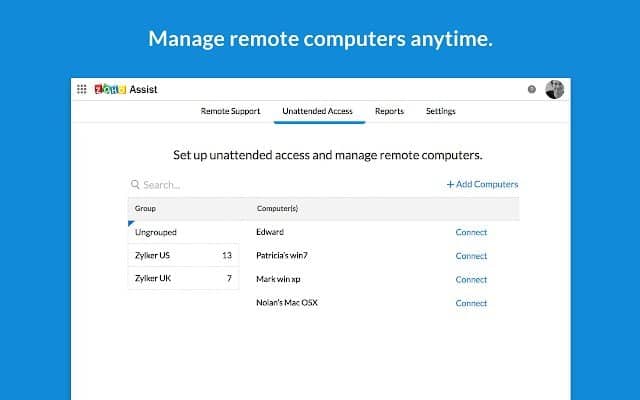
Zoho Assist is another great Anydesk alternative on the list that provides enterprise grade remote support & unattended remote access.
The feature that makes Zoho Assist more beneficial is that it can also provide you access to mobile devices. The free tool lets you establish secure, web based, on-demand connections with remote PCs, laptops, mobile devices, and servers.
During a remote session, you can transfer files & information, record screens, and more.
3. Splashtop

Splashtop could be a very beneficial tool for IT professionals since it allows them to provide assistance & resolve various issues from computers and devices remotely.
Like Anydesk, Splashtop is a pretty well designed remote access tool. To use it for free, you need to download & install Splashtop SOS, that is an easy-to-use remote support software that delivers multi-platform support.
From performance to the features, everything is good on Splashtop. We only dislike that Splashtop is a bit more complicated to set up than most remote access tools on the market. Also, Splashtop’s pricing plans are difficult to understand.
4. TeamViewer

If you want an easy to use Anydesk alternative for accessing PCs, TeamViewer should be your top pick. Like Anydesk, TeamViewer allows you to remotely access and control another PC.
It also offers other features like file sharing, chat, and more. The security system of TeamViewer also requires a special mention because the company says that its security protocols ensure that all your remote sessions & file transfers are secured against various threats.
Some other features of TeamViewer include screen recording & activity reporting, awesome technical support, and impressive pricing for the premium version.
5. Remote Utilities
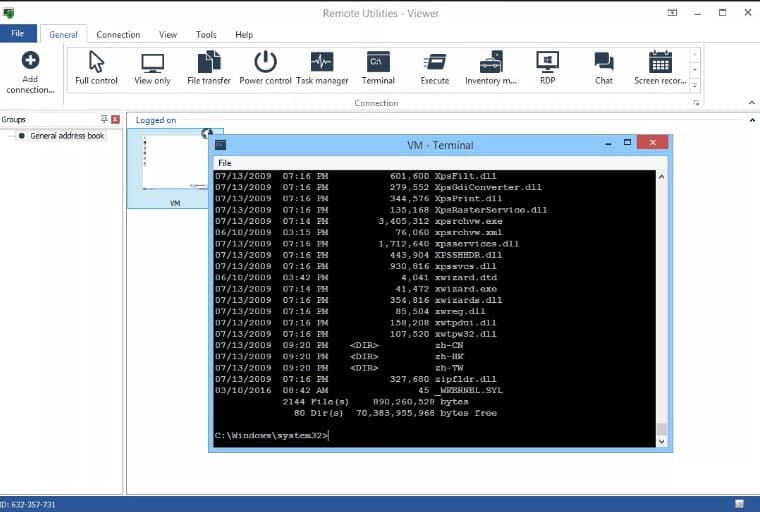
While other tools on the list are meant for both commercial & personal use, Remote Utilities is solely for personal use. It’s a multipurpose software provides you remote access to any computer worldwide.
With Remote Utilities, you can view the remote screen, move the remote mouse pointer & send keystrokes, send/receive files to or from a remote desktop, and more.
The most interesting thing about Remote Utilities is that they can be used to control a total of 10 PCs at a time via ‘Internet ID’.
6. Windows Remote Desktop Connection
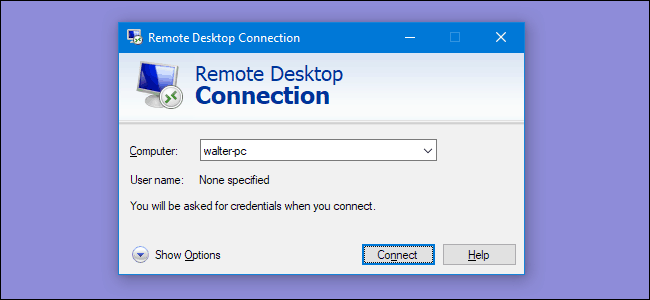
On Windows 10/11, you don’t actually need any dedicated remote desktop software like Anydesk to access a remote computer. A built-in tool called Remote Desktop Connection (RDC) provides similar features.
The Windows Remote Desktop Connection tool allows you to access multiple Windows PCs over the same network, exchange a file, open an application, or troubleshoot programs.
The Remote Desktop Connection tool usually ships with Windows 10/11, but if your computer doesn’t have it, you can get the app from the Microsoft Store.
7. LogMeIn

LogMeIn is one of the most reliable remote desktop software you can use today. This one is designed for both small & medium-sized businesses, although you can use it for non-commercial as well.
Like Anydesk, LogMeIn provides remote access to any machine from both desktop & mobile apps. Also, you can add users to extend remote access.
LogMeIn Pro provides more features like 1TB of cloud storage that you can take advantage of during file sharing, remotely printing documents, multi-monitor display, and more.
8. RemotePC
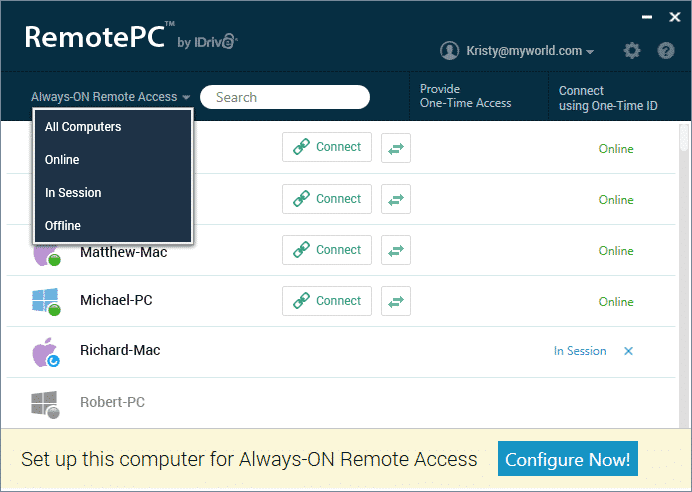
RemotePC is another great Anydesk alternative on the list, providing secure remote desktop access. This one gives you the freedom to work from anywhere; it’s simple to use, and you can get started in no time.
The always on remote access feature of RemotePC lets you pre-configure your computer for remote access so that you can have full control over your computer at any given time.
Also, the latest version of RemotePC supports file access; this means you can access files on remote computers from any PC or Mac.
Some other features of RemotePC include file transfer, remote printing, remote reboot, access via the web, access to Android devices, and more.
9. AeroAdmin

AeroAdmin isn’t as popular as AnyDesk, but it’s one of the oldest remote desktop software around. Configuring AeroAdmin for remote desktop access is extremely simple and can be done within a few seconds.
Like Anydesk, AeroAdmin doesn’t require any installation. Just open it and type the code displayed on the computer you want to access remotely.
Also, AeroAdmin supports parallel sessions, which means you can establish multiple remote connections with several computers at a time.
10. Ammyy Admin

Ammyy Admin is one of the oldest remote desktop software available for PCs. The functionality of Ammyy Admin is very similar to TeamViewer, but it’s more lightweight and has fewer controls.
Ammyy Admin is a zero-configuration remote desktop software providing an easy way to establish a remote desktop connection.
Ammyy Admin has built-in support for voice chat and a file manager. The file manager can easily retrieve files from a remote PC.
So, these are the few best Anydesk alternative you can use to establish a remote desktop connection. If you want to suggest any other similar apps like Anydesk, drop the name in the comments below.
