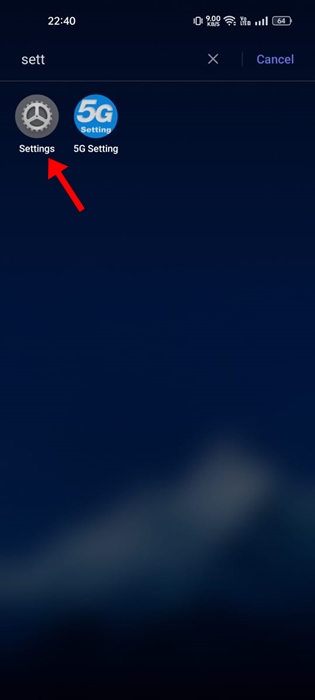Android users will know that certain apps open web content right within the app. This thing is done with the help of the Android System WebView feature.
Although this feature is enabled by default, sometimes it can get disabled due to incorrect settings. When the feature is disabled, you will get an error message ‘Android system webview is disabled’ while trying to open web material in an app.
So, if the ‘Android system webview is disabled’ error is troubling you for a while, it’s time to know how to enable the feature on your phone. Here’s what you need to do.
Enable Android System WebView on any Android
The steps to enable the Android System WebView are slightly different on Samsung phones. If you use a phone other than Samsung, here’s what you need to do.
1. Launch the Settings app on your phone.
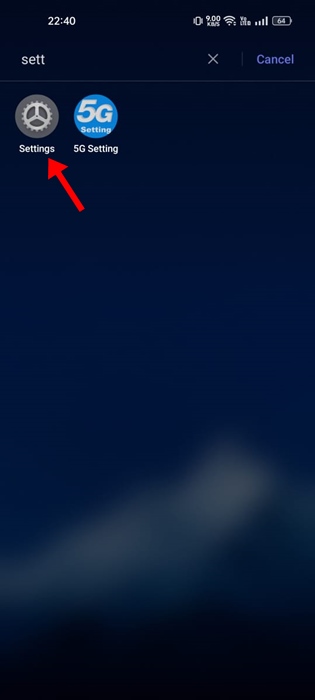
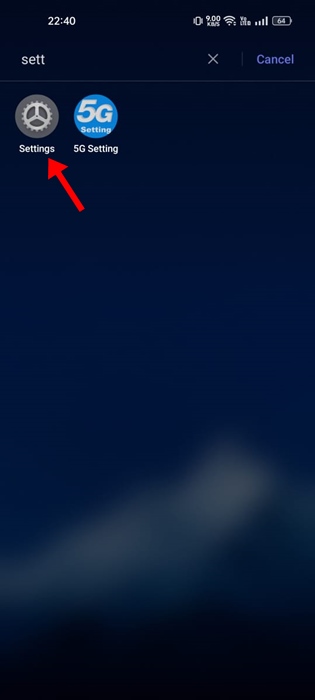
2. When the Settings app opens, switch to the Apps.
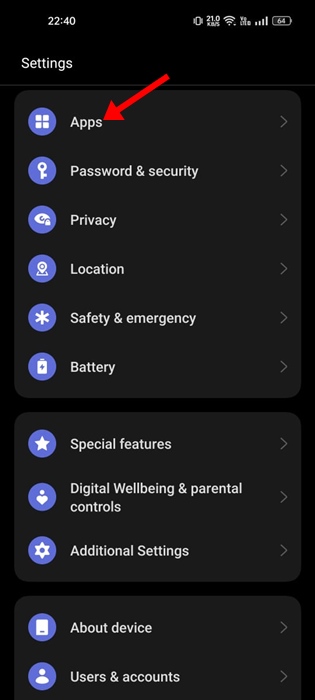
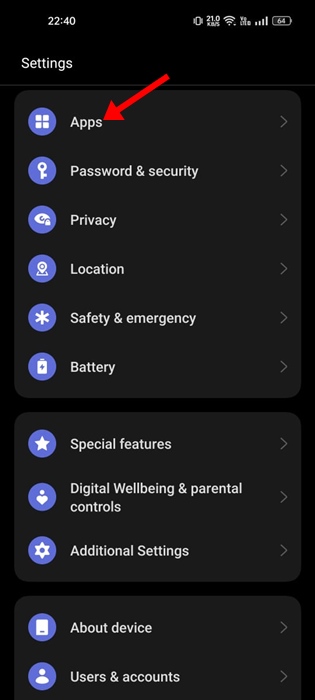
3. On the Apps, tap on View all apps/App Management or See all apps.
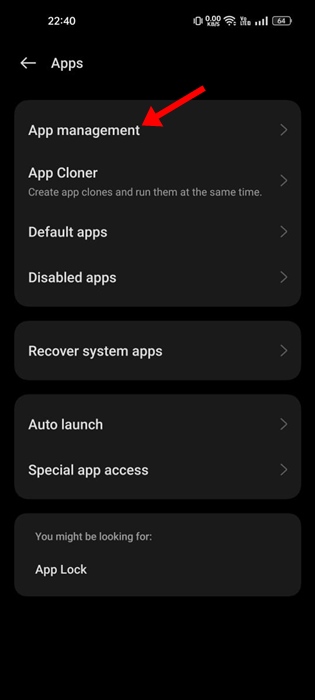
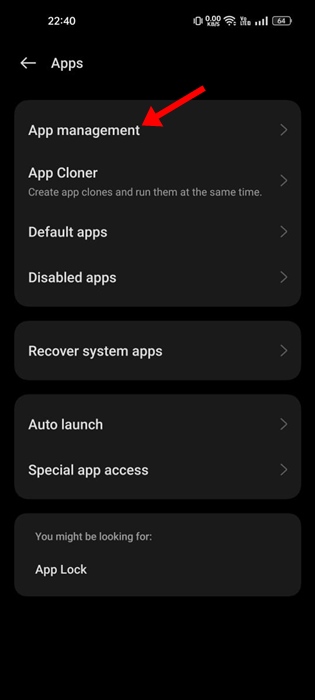
4. On the list of all installed apps, find and tap Android System WebView.
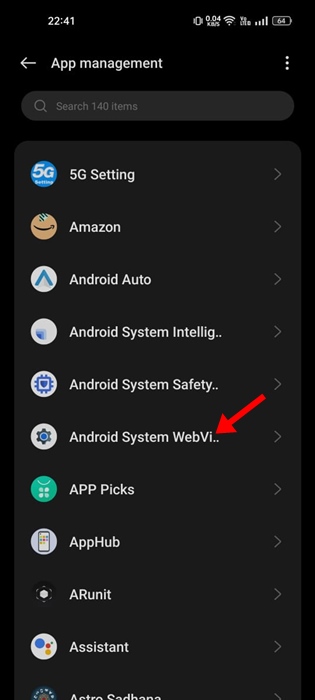
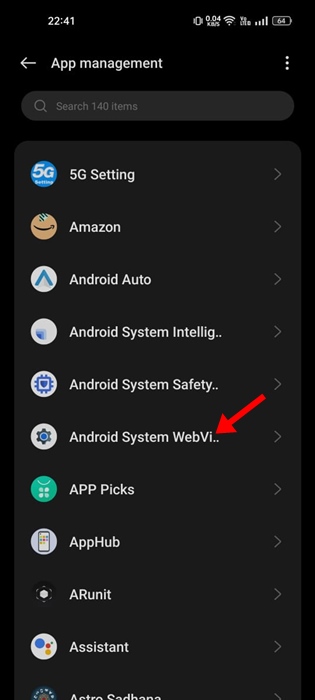
5. On the App Info screen for Android System WebView, tap Enable.
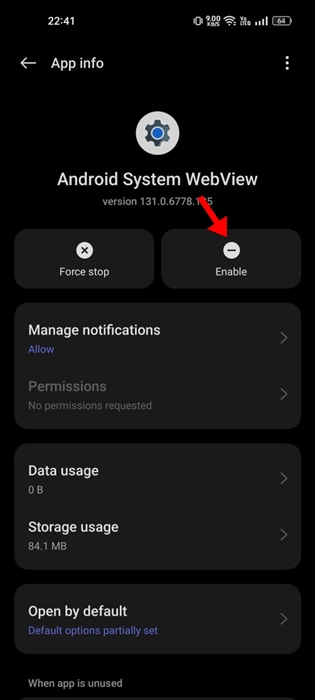
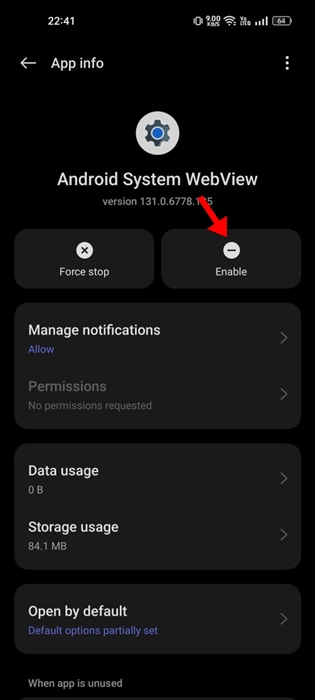
After making the changes, make sure to restart your Android phone. This will enable the feature and you will no longer get the error message.
Enable Android System WebView on Samsung Phone
As mentioned above, the steps to enable Android System WebView on a Samsung phone differ slightly. So, if you have a Samsung phone, follow these steps instead.
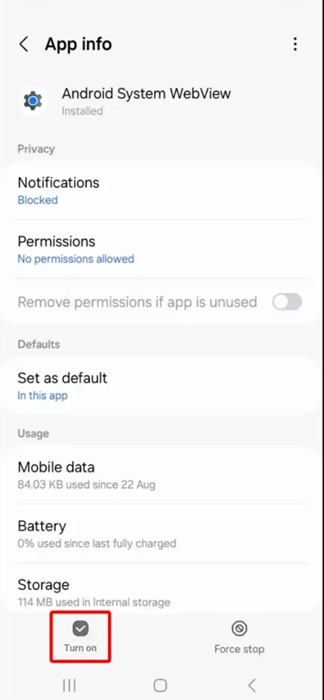
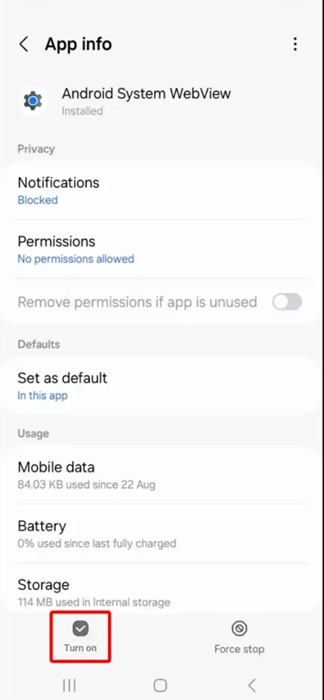
1. Launch the Settings app on your Samsung Phone.
2. When the Settings app opens, tap on Apps.
3. On the Apps, find and tap Android System WebView.
4. On the App info screen for Android System WebView, tap Turn on at the bottom left corner.
This will enable the Android System WebView on your Samsung phone. Before using this feature, make sure to restart your phone.
So, this guide explains how to enable Android System WebView on Android phones to fix the ‘Android system webview is disabled’ error. Let us know if you need more help on this topic in the comments. Also, if you find this guide helpful, don’t forget to share it with your friends.