Introduction: How do I edit an existing image in AI?
Embracing the future is a concept no longer relegated to tomorrow, as the realm of Artificial Intelligence (AI) is revolutionizing the way we interact with digital imagery today. The once cumbersome process of advanced image editing is being transformed into a fluid, simple enterprise, which brings with it the sweeping tide of change. As we embark on a journey investigating this fascinating intersection, where technology meets creativity, it becomes starkly evident how AI is not merely supplementing traditional methods, but drastically reshaping them, crafting a new narrative for digital creativity as we know it.

- How do I edit an existing image in AI?
- Introduction to AI in Image Editing
- How AI is Transforming Image Editing
- Benefits of AI in Image Editing
- Understanding the Basics of Image Editing with ZMO.AI
- ZMO.AI Models
- Remover.app – Removing Unwanted Objects is a Snap
- How to Edit an Image in AI – Step by Step Guide
- Preparing Your Image for Editing
- Utilizing AI to Edit Your Image
- Finalizing Your Edited Image
- Advanced Image Editing Features with ZMO.AI
- Background Remover – Crystal-clear Backgrounds Every Time
- Background Changer – Alter Your Background Like a Pro
- Conclusion and Future of AI-enabled Image-editing
- FAQs
How AI is Transforming Image Editing
Ponder for a moment: you have an ideal picture that would be flawless, save for an undesirable object meddling with the perfect view. Previously, you’d have to grapple with manual editing, a task often daunting for many. Now, AI has streamlined this process, making immaculate edits merely a click away. AI, in essence, is a blend of beautifully patterned recognition layers mimicking neuron connections in a human brain, a level of “deep learning,” if you will.
Benefits of AI in Image Editing
AI-based image editing tools have radically transformed the graphics industry, acting as an innovative game changer rather than just a simple automation tool. These tools utilize robust artificial intelligence capabilities to offer incomparable precision, making it possible to accomplish highly detailed work that would usually require substantial man hours. Furthermore, because of their inherent smart utility, they continuously adapt and evolve their performance proficiency, learning from past outputs through the complex yet powerful mechanism of machine learning algorithms.
Perhaps most crucial of all, AI-based image editing tools provide significant relief when it comes to manual labor. The tedious hours usually spent zooming in and out, carefully editing tiny elements, or undertaking repeated actions are rendered unnecessary. This efficiency frees up time for creative exploration or more strategic tasks, thereby enhancing productivity. The revolution brought about by these tools represents the intersection of creativity and technology, dramatically reshaping how we produce and consume visual content.

Understanding the Basics of Image Editing with ZMO.AI
Introducing ZMO.AI, your state-of-the-art digital companion leading the charge in the ongoing AI revolution. Purposefully designed to democratize the tech industry, this platform stays ahead of the curve, delivering superior functionality through its advanced image editing capabilities. As ZMO.AI reshapes the boundaries of possibility, it ensures the potential and power of AI-driven technology is accessible to every individual.
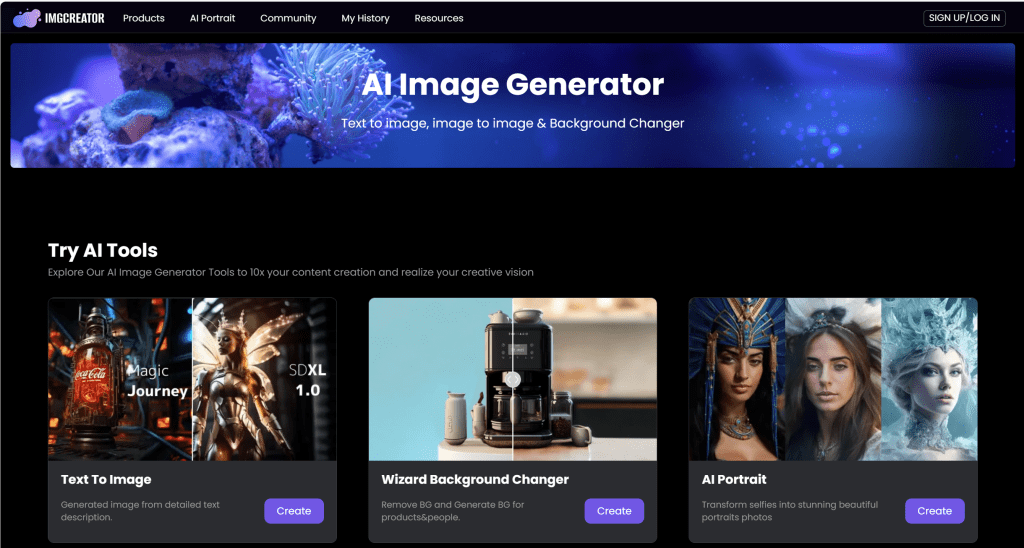
ZMO.AI Models
ZMO.AI Models are the heart of this image-editing powerhouse, using machine learning algorithms to offer an array of image editing features. All it takes is a few clicks, and you’ve got professionally edited images at your fingertips.
Remover.app – Removing Unwanted Objects is a Snap
ZMO.AI also proudly hosts Remover.app, designed to remove any unwanted elements within seconds, giving you a pristine and neat image.
How to Edit an Image in AI – Step by Step Guide
Think ZMO.AI and editing images with AI is challenging? Think again. Let me guide you through the process.
Preparing Your Image for Editing
Choosing the right image is the first step in your image editing journey. Gather the images you want to edit and upload them to ZMO.AI. The creativity begins now!
Utilizing AI to Edit Your Image
Bring out your inner artist with ZMO.AI, wherein you simply upload your image, choose your editing feature, apply, and behold the magic unfolding right before your eyes.
Finalizing Your Edited Image
Once you’ve crafted your masterpiece, seal the deal. Finalize your image, save the changes, and showcase it for the world to admire.

Advanced Image Editing Features with ZMO.AI
Promising much more than just the basics, ZMO.AI is a comprehensive solution catering to all your image editing needs.
Background Remover – Crystal-clear Backgrounds Every Time
ZMO.AI‘s Background Remover plays a crucial role in enhancing the aesthetics and clarity of various images by efficiently eliminating the background. This advanced tool focuses sharply on the main subject of the image, making it the center of attention. By limiting distractions and concentrating on the primary object, a clear and distinguished hierarchy is established in the image, potentially improving user engagement and visual appreciation.
The versatile functionality of this tool is an asset to any professional that requires clean and high-quality image presentations, including photographers, graphic designers, and marketers. By ensuring precision and refinement in the image construction, ZMO.AI‘s Background Remover empowers users to shape their visual narrative effectively. The ability to direct viewer focus can drastically enhance their understanding and reception of the image, ultimately guiding the communication intended by the image creator.

Background Changer – Alter Your Background Like a Pro
Ever dreamt of teleportation? If so, ZMO.AI‘s incredible tool, the Background Changer, might just be the solution to your longing. This powerful tool isn’t your average teleportal device, but it opens up a universe of possibilities, allowing you to phenomenally replace the background of any image. Harness this feature to transport your visuals to exotic new locales, all without leaving your home.
Unleash the power of your imagination with ZMO.AI’s Background Changer. Being restricted to a single location can become a thing of the past as you explore the limitless boundaries of this amazing tool. From picturesque landscapes to urban cityscapes, the tool enables your creative spirit to fly fiercely and freely. Prepare to embark on a journey of imaginative exploration and self-expression like never before!
Conclusion and Future of AI-enabled Image-editing
The revolution is here. AI-based image editing tools like ZMO.AI AI powered Photo Studio, works with people and products — ZMO.AIare transforming the landscape of digital imagery. Join this exciting journey and watch as ordinary images are turned into extraordinary masterpieces.
FAQs
- How does AI help in editing images?
AI helps in image editing by automating complex processes like object removal, background changes, and enhancements, reducing the need for manual intervention and expertise. - What unique features does ZMO.AI provide for image editing?
ZMO.AI provides a variety of unique features including automatic object removal with Remover.app, background removal, and background changer, amongst others. - How to remove unwanted objects from images using AI?
With apps like ZMO.AI’s Remover.app, you can easily remove unwanted objects from your images. Simply upload your image, select the object for removal, and the AI will do the rest. - Can AI change the background of an image?
Absolutely! AI applications like ZMO.AI’s Background Changer can help you change the background of your image to better suit your needs. - What is the future of image editing with AI?
The future of image editing with AI is promising, with the technology continuously learning and improving. We can expect more precise editing, faster results, and even more advanced features.

