Have you ever wondered what you would look like in the form of an anime character? Do you want to see your friends or loved ones in the form of anime characters? Do you want to give someone an anime picture of theirs?
Well, if you want to do any of these things, this blog is for you. In it, I am going to discuss a few AI tools and How to select the best AI tool to convert picture to anime with just a few clicks. You don’t need to spend any money to get them as these tools are mostly free. Moreover, they are available on your mobiles and other gadgets. So, you can have anime images wherever and whenever you want.
These tools use artificial intelligence and algorithms-based learning to study your reference picture and convert it into the perfect anime pose and type you want. So, you don’t need to do any manual editing on these tools.
There are a bunch of these tools in the market, each having its limitations and strengths. So, I am going to discuss some best AI tool to convert picture to anime. With it, I will tell you how to choose the best one for your needs. So, without wasting any time, let’s discuss it.
ZMO Anime Generator
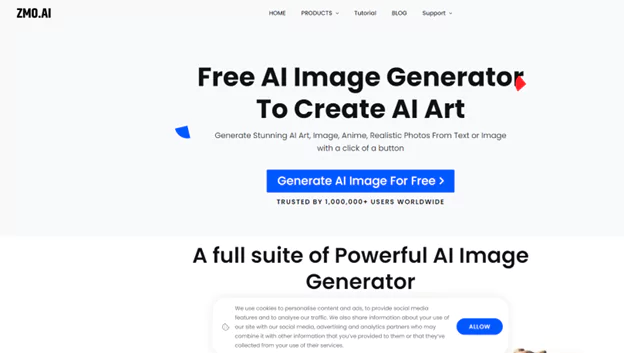
ZMO is one of the best AI tools to convert picture to anime. It is a one-stop solution for all of your graphic design needs. You can do various tasks with the help of this tool.
This includes picture editing, resizing, background changing, creating anime, art, paintings, pokemon characters, videos and much more. You can add text or images to this tool to get your desired anime character. Moreover, it is available in app form on Android and iOS phones. You can also open it on your Mac and Web Browser.
In the text-to-anime feature, you can add a detailed prompt of what you want to do. You can tell the AI what type of anime character you want and it will generate the character for you. Moreover, in the image-to-anime feature, you can see an image of this tool which would work as a reference. This tool will study it and the best AI tool to convert picture to anime.
It contains various styles and categories of anime from which you can choose. You can select which type of anime character you want and this tool will generate it.
You can understand it in detail with the help of a tutorial. So, here is a small tutorial on ZMO.
First of all, you need to go on ZMO.AI. Sign up and log in there to make your account.
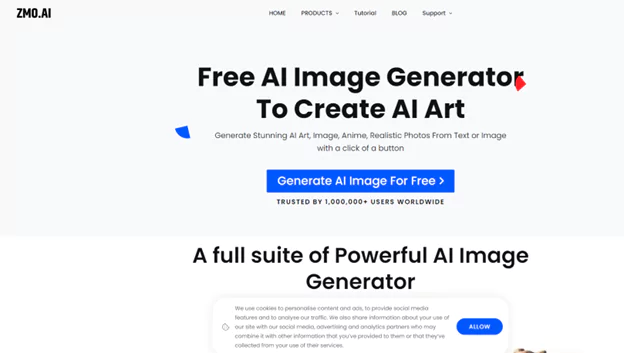
Now, you will see products written on the top. You need to click on it so that a drop-down menu will come in front of you.
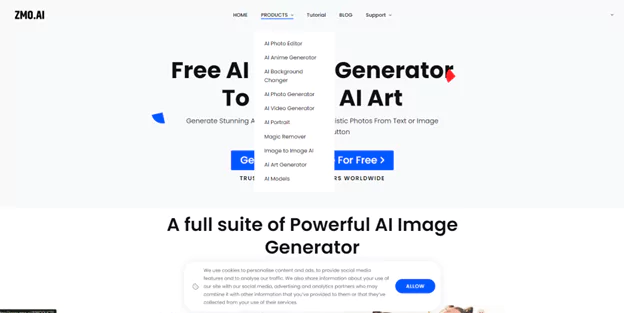
You can see the AI anime generator option in the list. It is the second one there. You need to click on it.
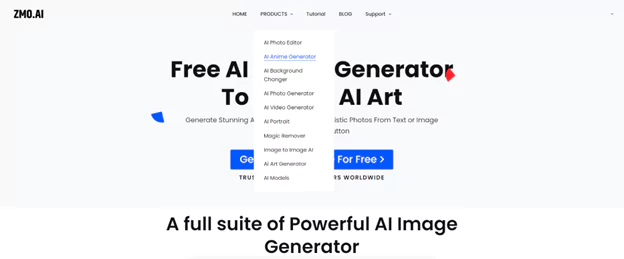
When you click on it, a new page will come in front of you. This new page contains an option “Start creating for free”. You need to click on that option.
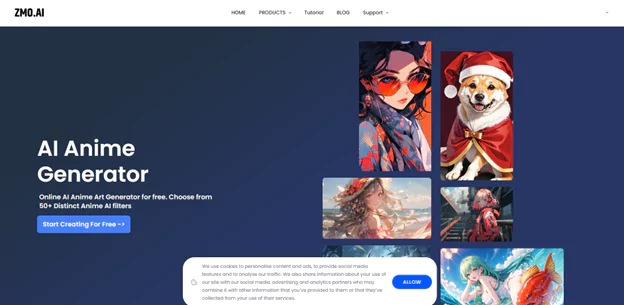
A new page will come in front of you. This new page contains different options from which you have to select the category, style, number of images and resolution. You need to make all the necessary settings to get the desired anime style.
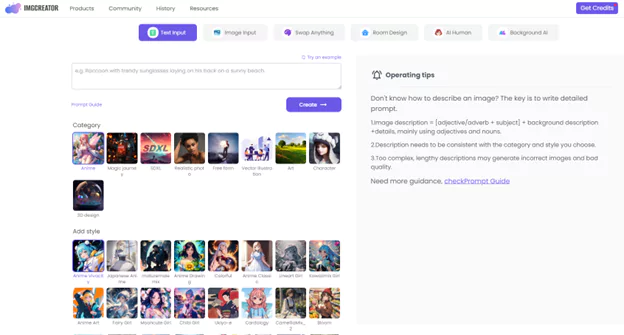
At this moment, you are on the text input page. You need to go to the image input option to go to your desired page. Here, you will see the option of uploading a picture on the top. You need to upload the picture there.
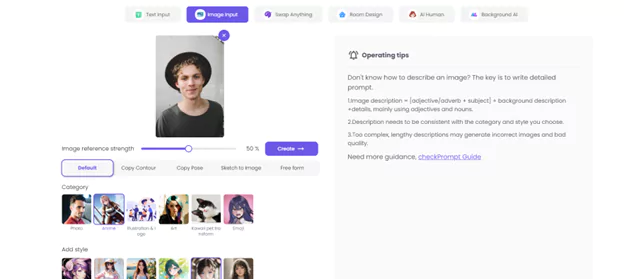
Now, you need to do the necessary settings. It includes selecting the category and style of anime. You can choose any anime category and style you want. I have selected “Anime” in both places; category and style.
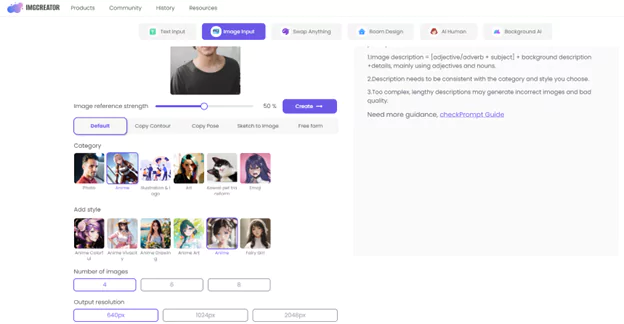
You should increase your image reference strength to 100 percent to get accurate results. Now, you need to click on the generate button.
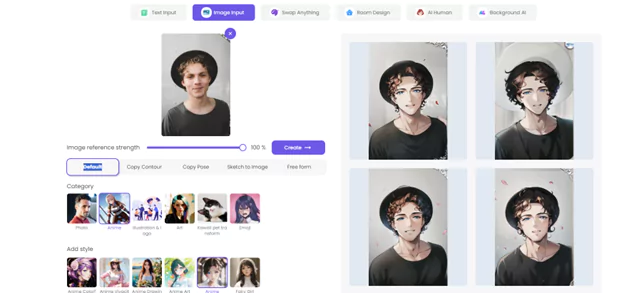
You see there are four different variations of anime. You can select any of them and download it as you want. To download it, you need to select the variation you want. On the bottom of the page, you will see the download button. You need to click on it to download the variation.
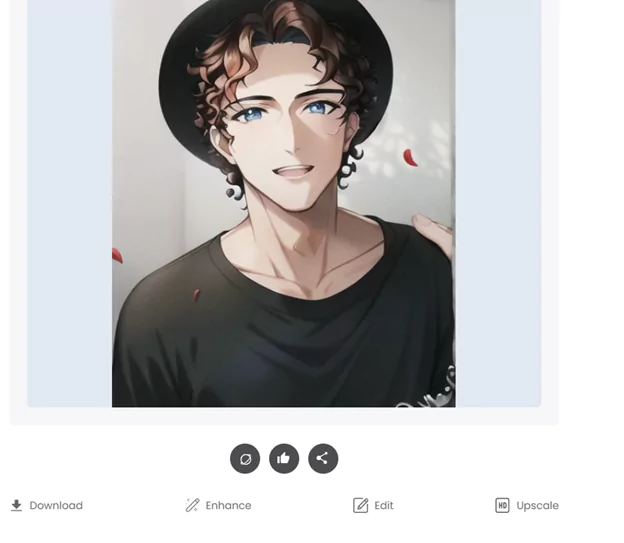
That’s it, the final result is in your gadget.

Fotor
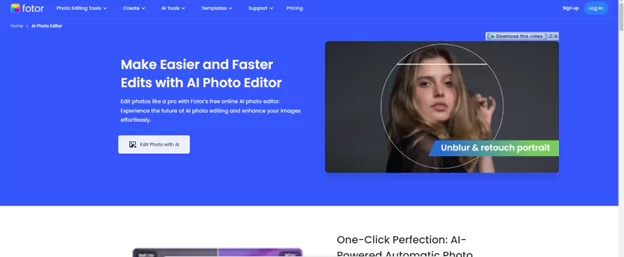
Just like ZMO, Fotor is also an amazing graphic design tool. You can find various features on this tool, making it the best choice for every art and anime lover, and the best AI tool to convert picture to anime. You can perform various tasks on it such as image editing, anime creation, converting your sketches into pictures, pokemon creation and much more.
It allows text, pictures and videos as input to get desired results with just a few clicks. You can give your image as a reference to it and it would give you an anime character according to that image.
Moreover, you can find various anime filters in its photo to anime characters option. You can choose any filter from the library and it will give you an anime character within just a few seconds. You can turn your picture, your pet’s picture or any landscape image into anime art.
Its interface is also simple and easy to use. You just need to upload your picture on it, select the filter and it will give you the desired results.
You will get two variations of anime characters when you upload your reference image. You can get ten free AI image generations in a day. If you want more, you need to buy a subscription. And, the subscriptions are too expensive for common people.
Media.io
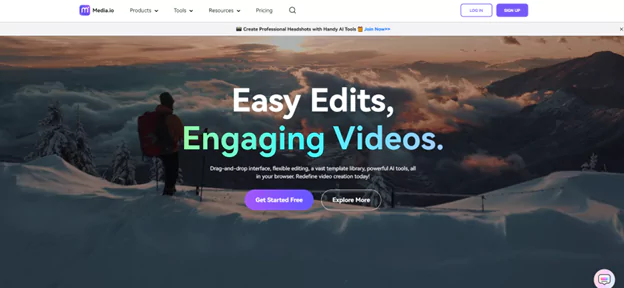
Media.io also has an amazing anime art generator tool that is free to use. You can use this app without signing up or making any account. So, it makes it an ideal choice for everyone.
Moreover, you can find a lot of anime styles on this app. Some famous ones are Barbie dolls, Disney, Sketch, 3D anime, American comics and much more. You can choose any one from them and it will convert your picture into that style. It also has a user-friendly interface and can complete tasks within a few seconds.
You can’t only choose from the available styles but can also change the expressions of your anime character. You can turn it into different moods if you want. You can also edit your anime image and can enhance the quality of it.
It has a free version which has limited features. You can go for paid versions if you want full access to this tool.
Picso.AI
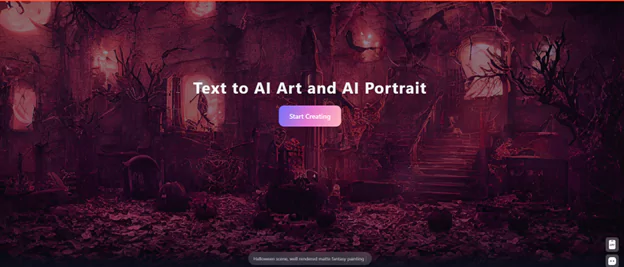
This tool accepts prompts, images and videos to convert them into anime art. You can find a lot of style templates in them to choose from. In this way, you can get your favorite anime art in your favorite style with the help of this tool. Picso.AI is the best AI tool to Convert picture to Anime. you can use it to create/generate anime free from this tool.
Not only this, you can also get AI girl’s pictures for this tool. It can convert your picture into the AI version so that you can have fun. This AI picture would be a realistic girl’s image so you can use it on your social media too.
It has a free version but it is minimal. You have to buy some credits to use the tool fully. Moreover, you would find annoying ads in the tool. These ads will interrupt your experience. You can get rid of them only by doing in-app purchases.
These four tools are the best AI tool to convert picture to anime. Now, how can you choose the best tool for yourself? Well, there is a criteria you should know.
Criteria for Choosing the Best AI Tool To Convert Picture to Anime Art
1. Easy to Use Interface
Various tools don’t require steep learning to understand and use them. Their user-friendly interface makes it easy for us to perform our tasks easily. While some other tools require hours of training and learning to understand and use them. So, you should select a tool which is easy to use.
2. Fast Picture to Anime Conversion
Some tools only take a few moments to best AI tool to convert picture to anime. For example, ZMO only takes 5-10 seconds to perform the task. So, it has fast and advanced technology.
On the other hand, Picso.AI sometimes takes more than one minute to perform the task. Its system is not as fast as other tools.
So, you need to make sure that your chosen tool has a fast turn-out.
3. Vast Variety of Anime Art Styles
You should make sure that your desired tool has a vast variety of anime art styles. There should be an extensive library containing the styles and categories you want. For example, ZMO and Fotor have different anime styles and categories to choose from.
4. Quality of Final Output
The quality of your final output matters a lot. So, you should make sure that your tool provides a high-resolution picture when you download it.
Conclusion
A lot of people are using pictures from anime generators to bring aesthetic value to your blog or social media pages. You should also do this thing. We have given you four recommendations in this post. Among them, the best AI tool to convert picture to anime art is ZMO. You should give it a chance because it fulfills the criteria of an ideal AI generator
