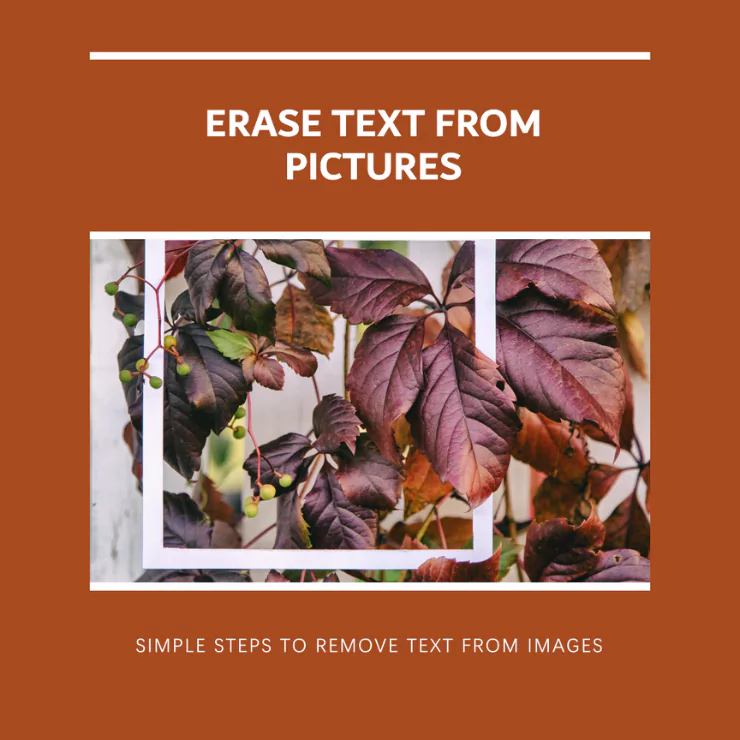You are a graphic designer or a social media manager who wants to use a picture in their templates. You find a perfect one from Google but there is an issue with it. There is either any watermark, label, or unwanted text in the background of the image. You badly wanted to use the picture but it is not possible for you due to the text. In this case, what can you do? Well, I am going to tell you the best solution in this blog, how to delete text from pictures.
You can use any AI image editor to delete text from Pictures. It is easy to do and will not take any of your time and effort. But, how can you use it? Well, I am going to give you some information about AI image editors along with a tutorial on using an AI image editor to delete text from a picture.
Use an AI Image Editor to Delete Text from Picture
You can find a lot of online image editors on Google. All of these image editors are different from each other and require different kinds of skill sets to use them. Some are easy to use and some are very difficult to understand. Some are free and some are paid. Some can only edit a specific type of text and some can edit every type of text on an image.
For example, Photoshop is a famous online AI image editor that can delete text from your pictures within a few seconds. You don’t need to do anything about it. Just upload the picture and you will get the result. However, the issue with it is that its interface is difficult to understand and use.
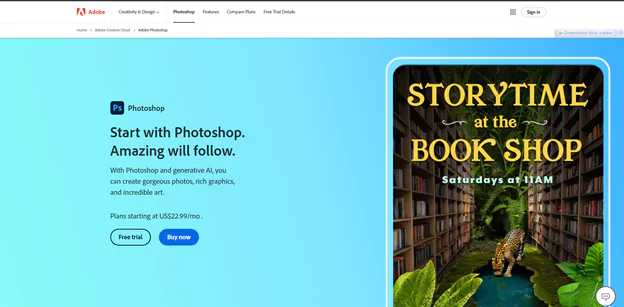
Another example is Fotor AI. This photo editor is easy to use and can edit your text with a few clicks only. You can access it from your mobile too and can get satisfying results.
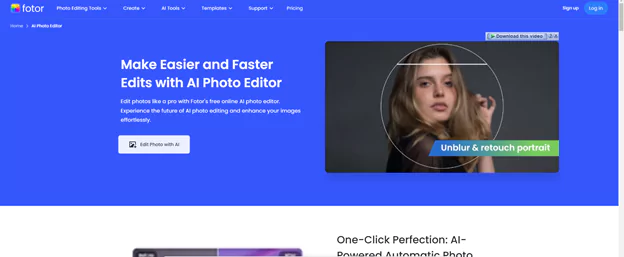
Among these AI photo editors, ZMO.AI is also a famous one. This photo editor uses machine learning and advanced algorithms to understand your image and edit it professionally. Its interface is easy to use and the tool is free to access. You can delete the text from Pictures on this AI tool without any difficulty. You don’t need any specific tutorials to understand how this tool works. You can access it from your Android and iOS mobile, windows, and iPad without any difficulty. It has its website and application from where you can perform different image editing tasks without any hustle.
Delete Text from Picture using ZMO.AI
I am going to use ZMO.AI here to give you a brief tutorial on delete text from pictures.
First of all, you need to visit the ZMO.AI website. Login and sign up there to start your project.
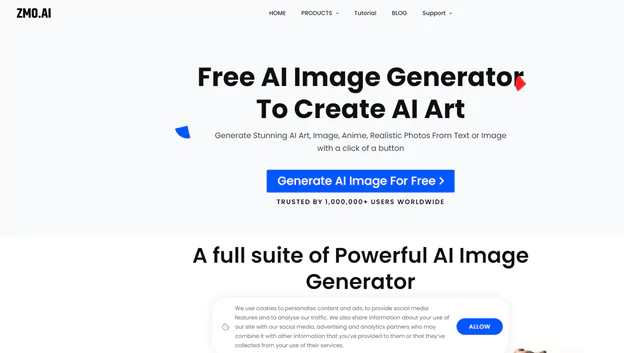
You can see “products” written on the top. When you click on it, a drop-down menu will come up.
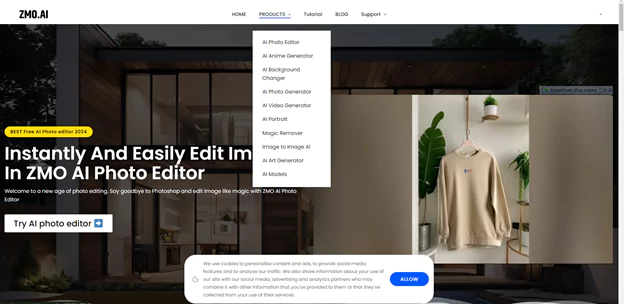
In the menu, you can see “Magic Remover”. You need to click on it.
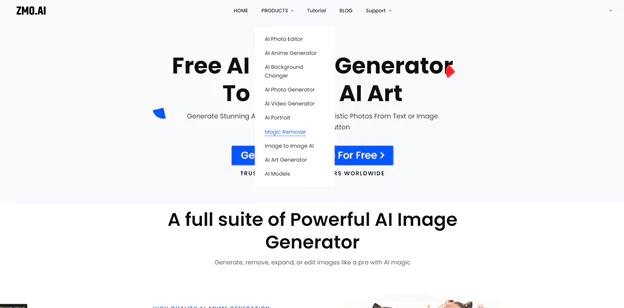
When you click on it, a different page will come up that will ask you to upload a photo. You can upload the image from your gallery in which you want to remove the text.
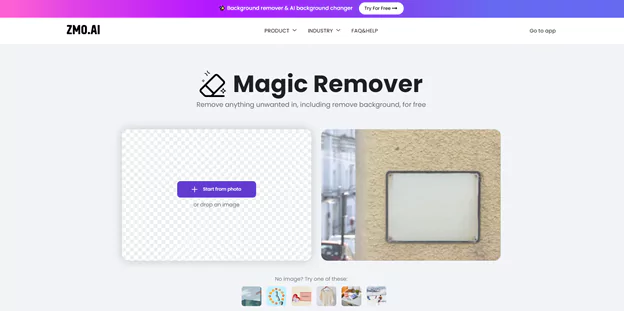
When you upload it, the ZMO will ask you to rub the blue marker on the text you want to remove.
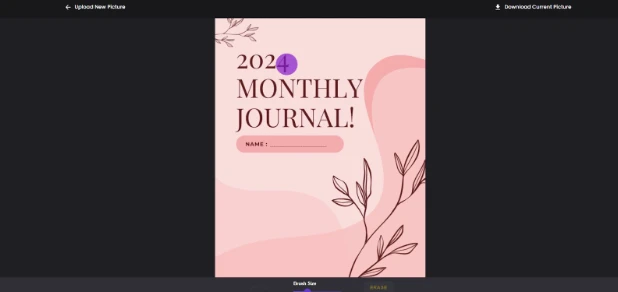
In this picture, I am going to remove 2024 from the picture. So. I am rubbing the blue marker on the whole of 2024. After that, I will apply the eraser button. Within seconds, AI will remove 2024 from my picture.
Now, I just need to download the picture in my gallery.
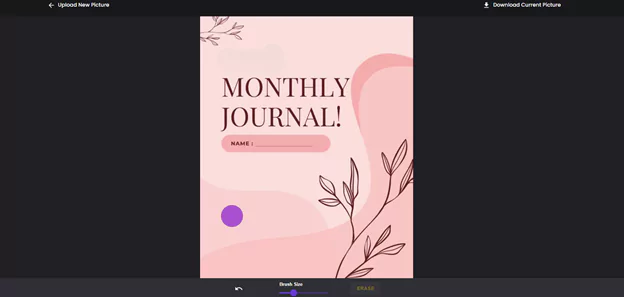
That’s it! These are only a few steps which you need to follow to get the desired results.
Features of Best Online Image Editors
As I have already told you there are a variety of AI image editors in the market, so you need to choose the one that is best for you. To delete text from picture, you need to see which AI image editor you should choose. For this, you need to look at the different features of an online image editor. A few of them are here:
1. Handling Every Kind of Text and Font
There are a few online image editors that can handle only black text and a few sort of fonts. If your text is colorful, has various kinds of effects, and is present in different fonts, you need to choose the one that can handle your text easily. For example, ZMO can handle various kinds of fonts easily so you can use it for every type of font and color.
2. File Format Support
Different AI tools only support a few types of file formats. But, some can support every type of file format. So, you need to make sure that your AI tool can support your image file format.
3. Have a Free Version
If you are going to use an AI image editor for the first time, you should use the free version of it. That free version would tell you whether this AI tool is worth investing in or not. So, you need to look for free AI tools for your first project. Moreover, you should also make sure that the tool is not too expensive so that you can afford it easily for a long time. In this regard, ZMO.AI is best because it has a free version for everyone to use.
4. High-Resolution Downloading Option
You will see that a lot of AI tools have low-resolution downloading options only. The quality of their downloaded file is not satisfying and you can’t use those files in any place. So, you need an AI tool that provides a high-resolution downloading option. In this way, you can get a quality end product which you can use anywhere without any worries.
5. Easy to Use
You should make sure that your AI tool is easy to use. Because, if you are a beginner, learning different tools would be very difficult for you. That’s why, you should make sure that your AI tool has a simple interface, and can do your project within a few clicks.
6. Different Image Editing features
If you are working with a low-resolution picture which has various issues, you need an AI image editor that can do multiple tasks. In this way, you can upscale and edit your image easily within a few seconds. Luckily, ZMO has various picture editing features in its AI photo editor tab. You can remove the background, change the background, remove the fallacies, add the text, and upgrade the quality of the image.
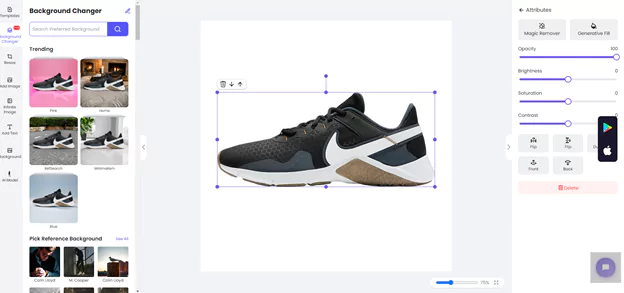
Different Use Cases for Deleting Text from a Picture
In which scenarios do you need to delete text from a picture? Which people can delete text from a picture and can benefit from it? Let’s see the answer to these questions.
1. Real Estate Agents
Real estate agents have to share pictures of different properties with the clients. They also need those pictures for marketing purposes. But sometimes, these pictures contain any price tag or written notes. So, they need to delete it before using them.
2. Social Media Marketers
Social media marketers need to design flyers, presentations, and social media posts for their clients. For design purposes, they need different images from Google or clients. These images may contain any text, watermark, or label that could interfere with their marketing. So, deleting it could be a lifesaver for them.

3. eCommerce Businesses
In eCommerce, people need to add pictures of their products. Sometimes, there could be a price tag on the product which the business owner doesn’t want to share while marketing. In this case, they can use AI photo editors to delete the price tag from their product.

4. Graphic Designer
Graphic designers also need to use different images for their projects. While making something new from an array of photos, any background text can interfere with their project. So, they can easily delete text from pictures with the help of AI image editors.
Conclusion
Delete text from pictures is no longer a tedious task thanks to AI image editors. You can download and use any image now without any worries about background text. Because these AI editor tools can delete the text with a few clicks only. We have seen in the tutorial of ZMO.AI how easy it is to get your favorite image without any hustle. Moreover, you can edit your pictures to a professional level with the help of these tools.
FAQs
What are AI Image Editors?
These are the tools that use artificial intelligence and machine learning to edit any image. You just need to upload your picture and AI will do the whole task. There is no manual editing involved in these editors. But, if you are not satisfied with their outcome, these tools give you an option to do some manual editing.
Do we need to be Online while Using ZMO.AI?
Yes, ZMO.AI doesn’t work without the internet. You need to be online if you want to delete text from your picture using this tool.