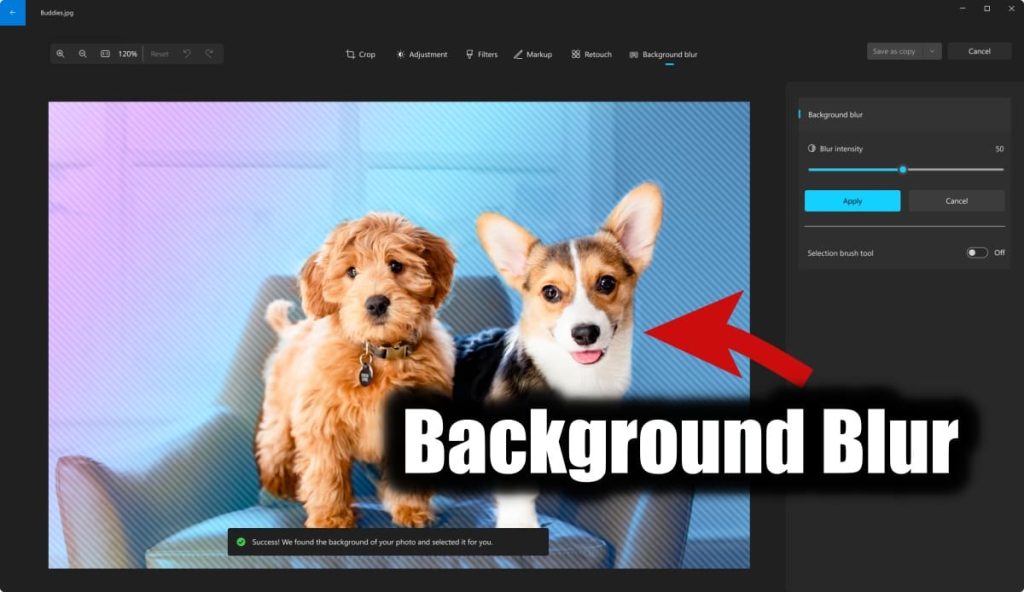Microsoft on Thursday rolled out an update for Windows Photos, which introduces several exciting new features, such as background blur, search, motion photo support, and more, as well as other fixes and improvements based on community feedback.
Microsoft Rolls Out An Update For Windows Photos App
Let’s take a look at the new features that have been brought to the Windows Photos app:
Background Blur
You can now make the subject of your photo stand out by blurring the surrounding background with the click of a button. Open an image in Edit mode and choose the new Background Blur option.
This feature automatically finds the background in the photo, immediately highlights the subject, and blurs out the background with a single click. In addition, it allows you to customize the effect by changing the Blur Intensity or using the Brush Tool to modify the areas being blurred.
Content Search For OneDrive-backed Photos

You can quickly find photos stored in OneDrive (both home or personal) accounts. You can search for the images you are looking for based on the content.
To use the new content search feature, you must ensure you are signed into your Microsoft account. Then, go to the OneDrive Personal section, and in the search bar at the top, enter what you are looking for. For example, if you type car, beach, birthday, or vacation, the feature will display the desired results.
Microsoft also notes that the photo search feature may not work instantly if you are a new user of OneDrive or have not previously used photo search on OneDrive. This may happen as OneDrive takes time to process the photos. If you are not able to see any search results, you can check back in a few hours and try again.
Location Search
With this feature, you can also find photos based on the location they were taken. It is available to all photos in the collection, including those stored in file systems, OneDrive, and Apple iCloud.
Samsung And Google Motion Photo Support

Like iPhones, you can now view the video portion of Motion Photos captured using Samsung and Google smartphones on your Windows systems.
Besides the aforementioned new features, the latest update also brings other fixes and improvements to the app, such as:
- Based on community feedback, we updated our up-sampling logic so that images no longer appear pixelated when zooming in by a large factor. Touch support for slideshow is now available. Swipe left and right to easily navigate to the next photo in your slideshow.
- Edit and Create Video options are now easily accessible at the top of the gallery view.
- The previous issue where an app restart was required for iCloud photos to start showing is fixed. Once you have enabled photo syncing in your iCloud for Windows app, you will see photos stored on iCloud start showing up.
Microsoft has started rolling out the update for Windows Photos to Windows Insiders in the Canary and Dev Channels. To get the new features, you will have to update your Photos app to version number 2023.11090.13001.0 or higher.