Are you a tattoo artist who wants some inspiration for your next tattoo design? Are you a tattoo enthusiast who wants a tattoo on your body? If yes, then you must be looking for new designs of tattoos. You must be spending hours on Pinterest, Google, Instagram, and other social media websites to get the design inspiration. Maybe, a design is in your mind but you don’t know how to design it properly. In this situation, what can you do?
Luckily, there are AI tattoo layout generators present online for everyone to use. These AI tattoo generators use artificial intelligence and advanced algorithms to generate a variety of tattoos within a few seconds. They are either free or available at a minimal price so that you can generate a tattoo according to your ideas. You just need to write some description in a box and you will get a tattoo.
How Does an AI Tattoo Layout Generator Work?
There are various types of tattoo layout generators in the market and each works differently. Each has a different procedure and method. But, I will give you a tutorial on a specific tattoo layout generator that is ZMO.AI. This tutorial will tell you the advantages of tattoo generators and how easy it is to use them.
First of all, you need to search for the ZMO AI tattoo generator on Google. Go to the website and sign up there for free.
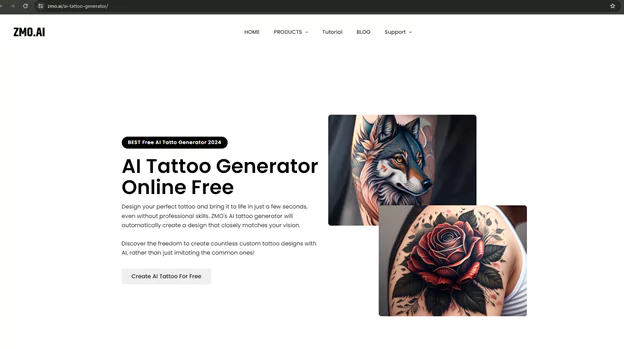
On this page, go to the “Create AI Tattoos for free”. It would take you to another page.
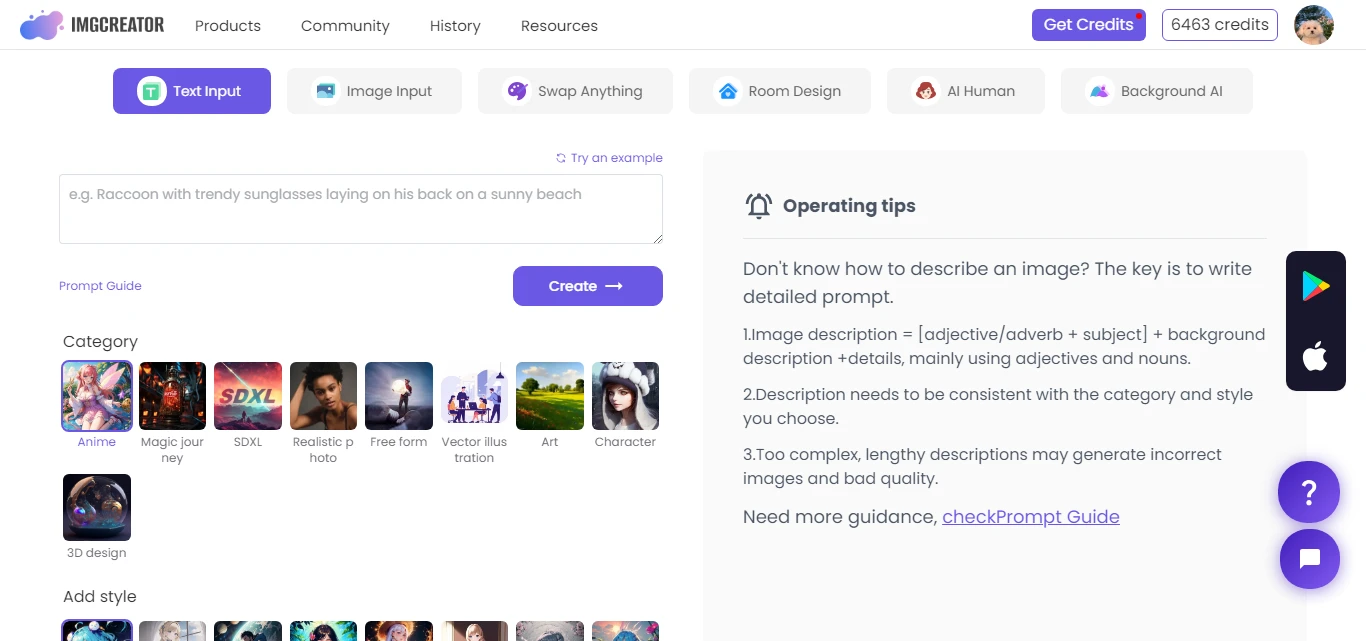
On this page, you can see different categories and input styles. You can enter any text or image to generate a tattoo if you want. In this tutorial, I am going for the text prompt method.
For generating tattoos, you need to select the “3D image” category. In this style, the “tattoo” category will come, so you need to choose that.
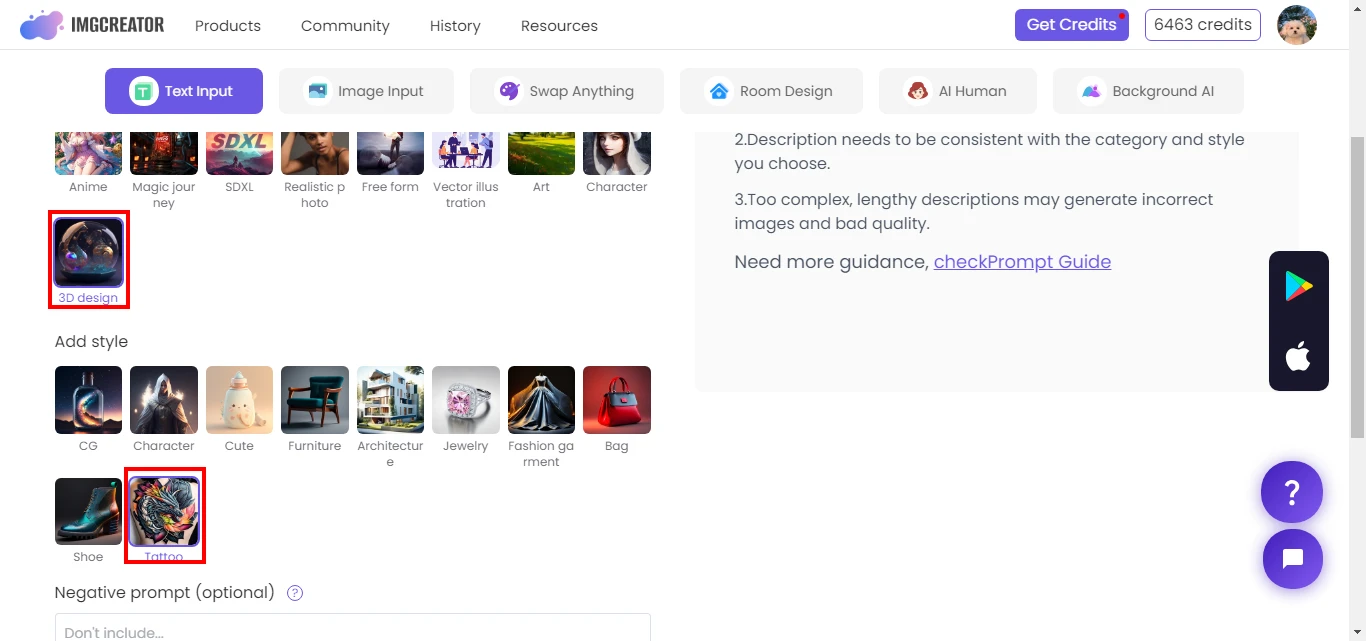
At the end of this page, you can see a lot of options such as the number of images, resolution, and aspect size. So, you need to choose options from them too.
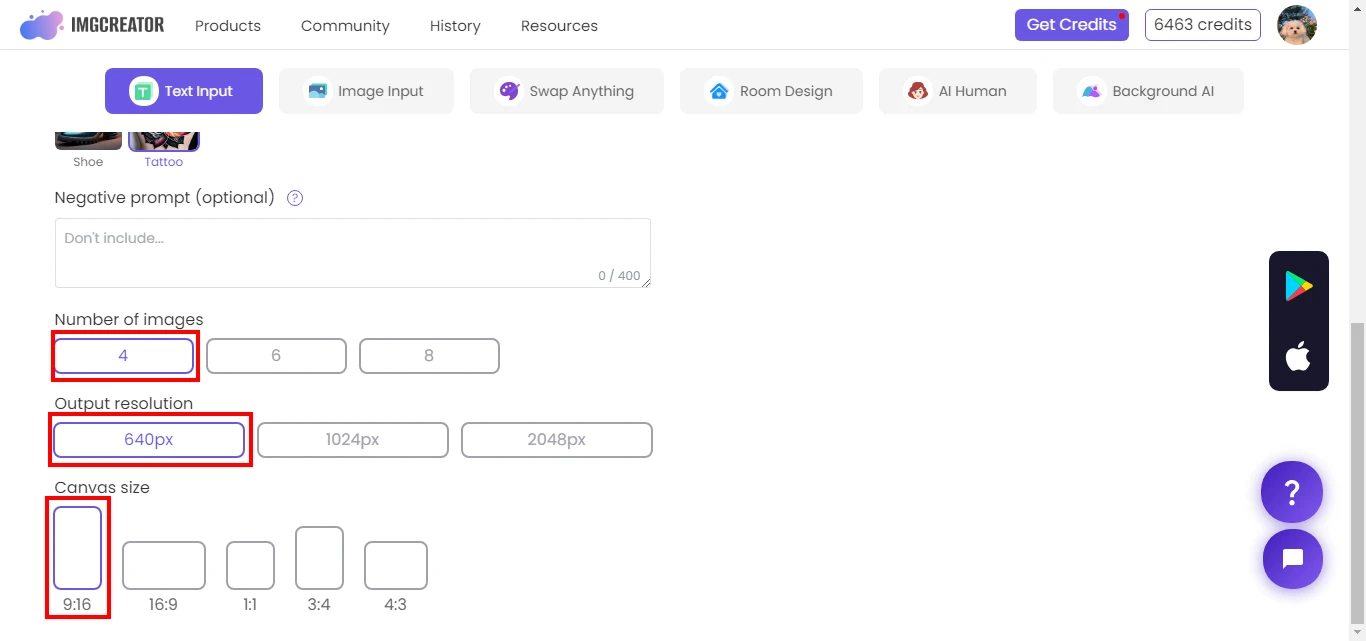
In this tutorial, I have selected four numbers of images. Now, I need to add a prompt. Here, I am going to add a simple prompt about a butterfly tattoo in black and white ink.
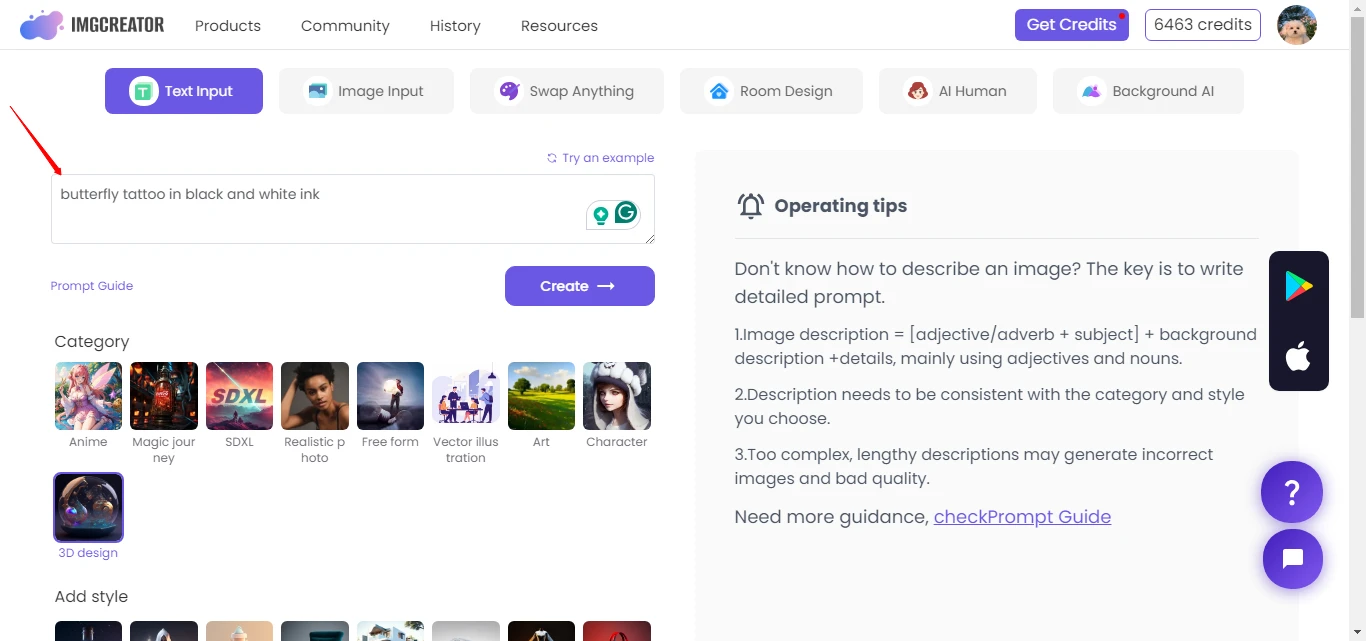
Now, click on the “Create” button. In a few seconds, this AI will give you four tattoo ideas. You can select any one from them. If you don’t like them, you can generate more. Also, you can make your prompt more detailed and descriptive for advanced tattoo designs.
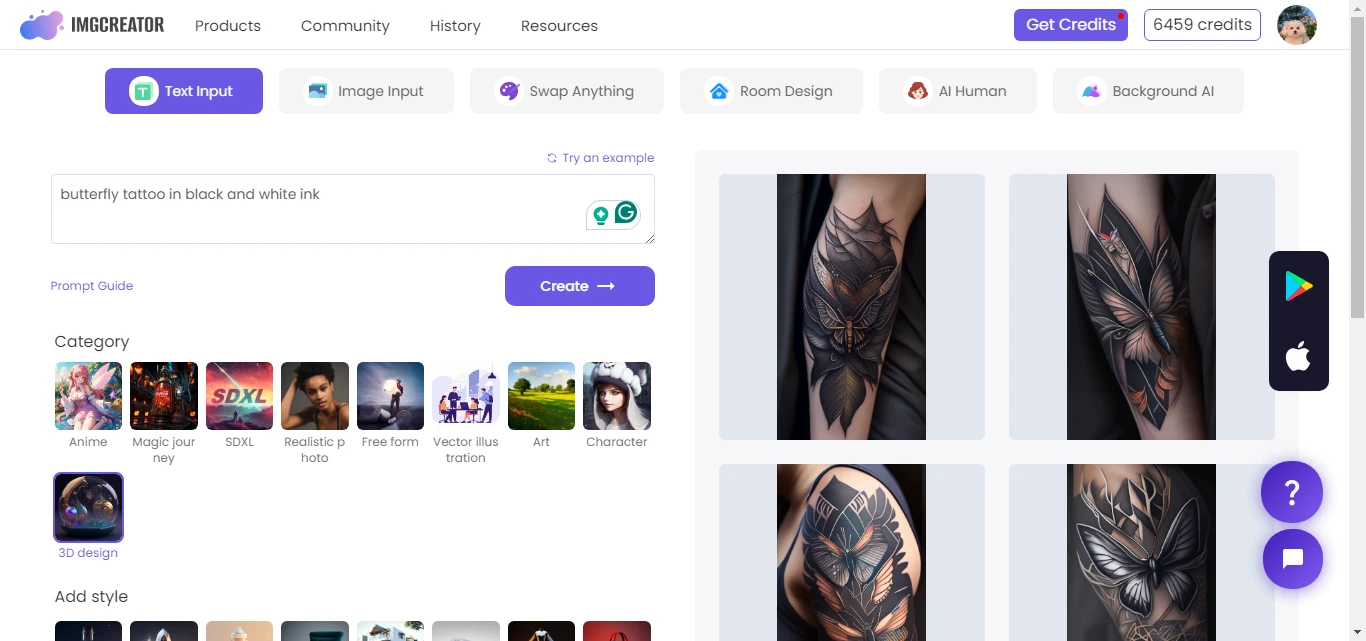
In the end, download and use them as you want.
Here are some examples of tattoo generated by ZMO AI Tattoo Generator
A tattoo of a rose with a name written in cursive on the shoulder:

A tattoo of a dolphin with a wave:

A tattoo of a sunflower:

After this tutorial, let’s discuss some advantages of tattoo layout generators.
Advantages of Tattoo Layout Generators
You must have gotten the idea from the tutorial that every tattoo enthusiast and artist can use these generators easily. They are preferred over traditional ways of designing tattoos because of these advantages:
- They save time and energy in making a tattoo. If you have any idea, you can see its visuals within a few minutes. If you don’t like it, you can always make changes to it with a few clicks.
- These AI tools are easy to use and don’t require extensive learning. Every beginner can use this tool without any difficulty.
- They are more cost-effective than complicated designing websites and software. You can use them for free or you have to pay a small price to use them.
- Some AI tools do give you four multiple choices for each tattoo idea. You have the option here to select the best one. If you don’t like any of those, you can generate more too.
- You can get personalized tattoos through AI. You can tell them your ideas and can get the desired results.
After knowing these advantages and tutorials, you may want to know about different tattoo layout generators. I am going to review some best tattoo generators present online.
Top Tattoo Layout Generators
1. ZMO.AI
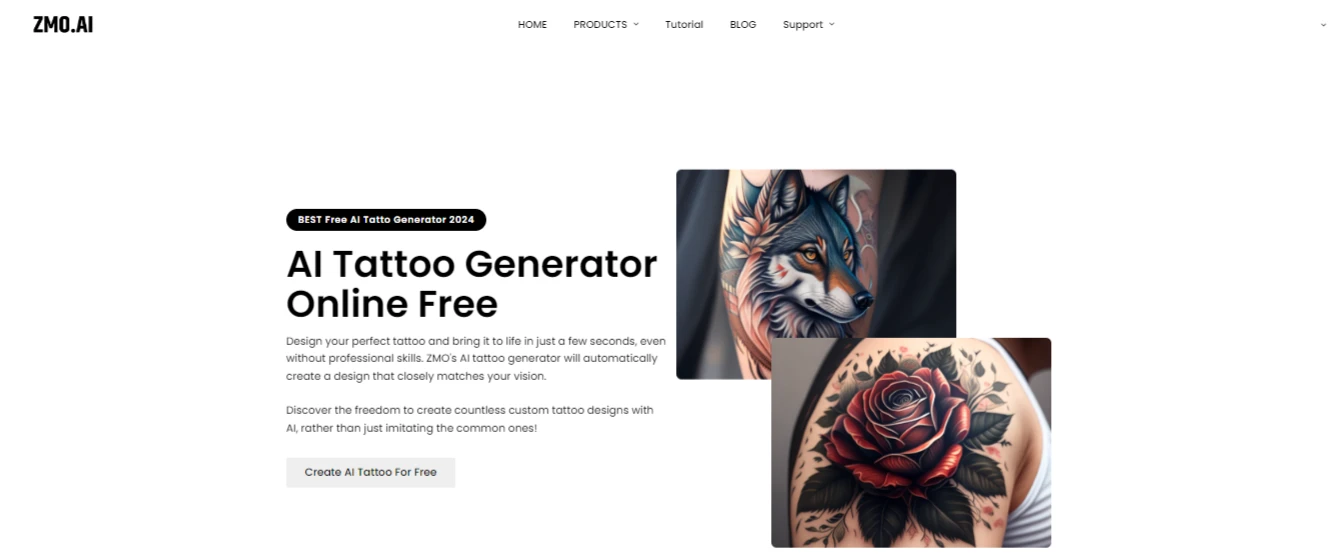
I think every person who loves design should have this app on their phones or computers. This free AI website has a variety of tools that are helping designers, eCommerce business owners, and social media managers around the globe. ZMO.AI has advanced algorithms that keep getting updated and better with each passing day. Its AI generator is primarily based on neural networks such as Generative Adversarial Networks (GAN). This network trains the tool based on the existing art pieces so that it can make a masterpiece.
You have seen the tutorial of it so you know how easy it is to generate tattoos in this tool. You just need to give a description that contains your ideas and AI will do everything for you. It is free to use so you don’t need to spend any money on it for getting your favorite tattoos.
Except for tattoo generators, this tool also has other amazing features. For example, it can resize your photos for social media platforms. If you are a tattoo artist who wants to sell your skills through social media, you can use this tool to resize your photos according to the platforms. You can turn your sketches of tattoos into AI art and pictures too. If you want to edit any of your tattoo pictures, you can also do it on this tool. This not only does AI work but also allows manual work where it is needed.
2. Abode Firefly
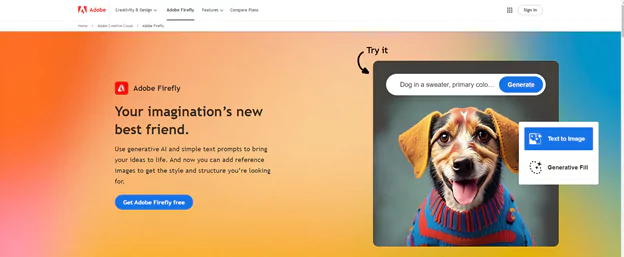
Abode is a well-known name in the design industry. A lot of people love using Abode for all of their design needs. It has a variety of AI tools that can do every type of design for you. So, it is best for a diverse range of people who are related to marketing and designing in any way.
It also works on text to AI art generation. You need to describe your art and it would generate a diverse range of tattoos for you. If you don’t like the first results, you can add further prompts to refine your results. Moreover, you can add your reference tattoo image too to get more accurate and unique results.
But, the downfall of this website is it doesn’t have any free version. You need to pay to use this tool.
3. BlackInk AI
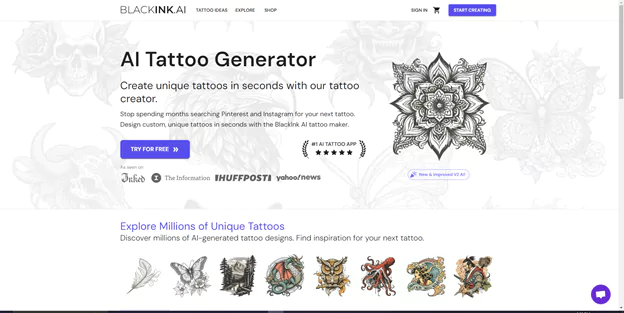
As the name suggests, this AI tool deals with everything related to black ink. It is a wizard for tattoo ink ideas. It has a variety of tattoo styles such as sketch, Japanese, minimalistic, black work, tribal, dotwork, and geometric.
You need to describe your idea in text format, pick the style of tattoo you want from it, and bam! You would get a variety of tattoo designs on it. Also, you can explore and choose different tattoo designs that are made by different tattoo enthusiasts. There are almost 100,000 unique tattoo designs in its library. These designs will give you inspiration and ideas for your tattoo too. You can search for the tattoo by using filters, styles, and keywords. It has a small free trial so you can make a few tattoo designs for free before getting their pro subscription.
4. Midjourney

It is another leading AI tattoo design generator which is simple and easy to use. This tattoo generator has amazing features that you will not find anywhere else. It helps you in creating a diverse range of tattoos that would be unique.
You can add a description of your tattoo to this tool. If you have any personal photos for tattoo design, you can share them too. This tool will convert your picture into an inspiring tattoo by fine-tuning the color and image. It also has various tattoo artists’ signature work. So, you can pair up your tattoo design with your favorite artist’s signature design. It also offers collaboration tools so that you can collaborate with other fellow artists to make your favorite tattoo design.
Unfortunately, it doesn’t have a free version, and some of its advanced packages are a bit expensive for people.
5. TattoosAI
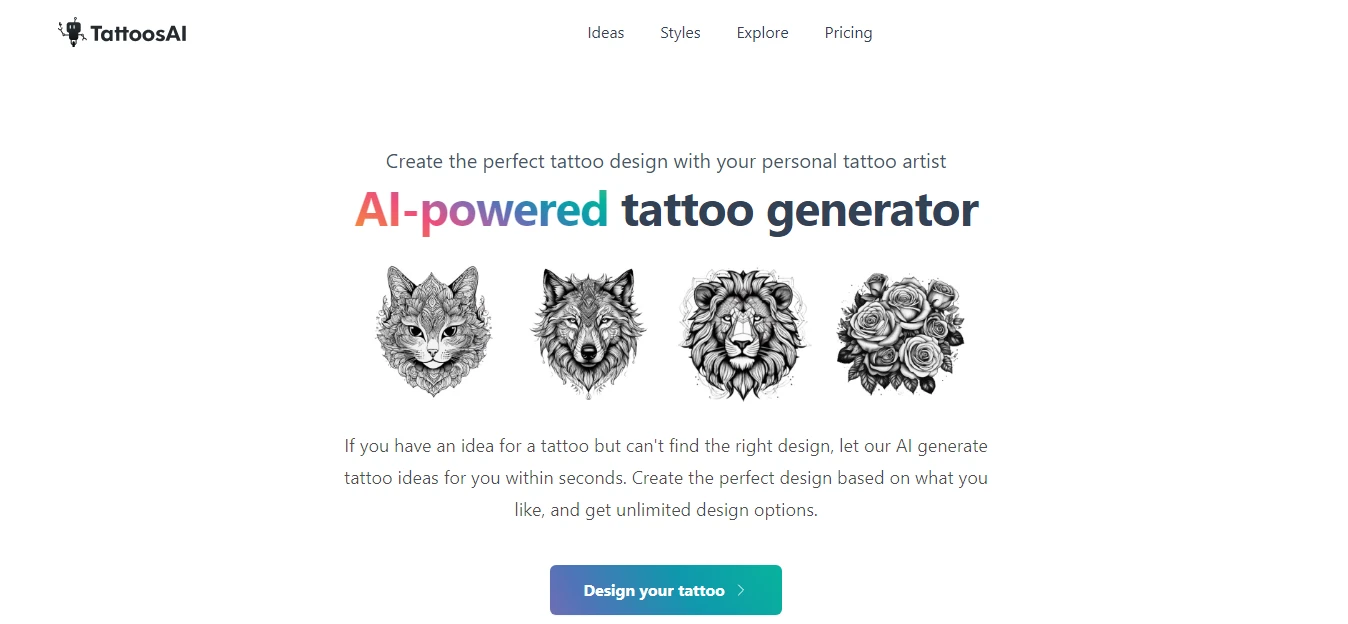
TattoosAI technology provides high-resolution tattoos that are unique and have vast meanings in them. It is specifically designed for tattoos so its interface is simple to use.
You don’t need to write complicated prompts in it. A simple one-word prompt can also give you the result you are looking for. Moreover, it has a vast range of tattoo styles such as watercolor, ink, and lettering. With it, you can also see how your tattoo would look in 3D format on your body.
It also has a tab where you can explore various types of tattoos to get inspiration. You can research different tattoo designs for brainstorming and Hedgehog Tattoo Ideas.
Unfortunately, it has withdrawn its free subscription a while ago. You can only generate eight free tattoos on it. Then, you have to go for a paid subscription.
Conclusion:
Making tattoos has become quite easy due to the tattoo layout generators. You can use them to get inspiration, research and visualize your tattoo ideas in reality. You can learn a lot about tattoo designs if you will use these tools effectively. Luckily, a lot of tattoo generators such as ZMO are free to use. So, you don’t need to spend money on doing different tattoo experiments. These tools are way easy to use so you don’t need to be an expert or artist to utilize them.
