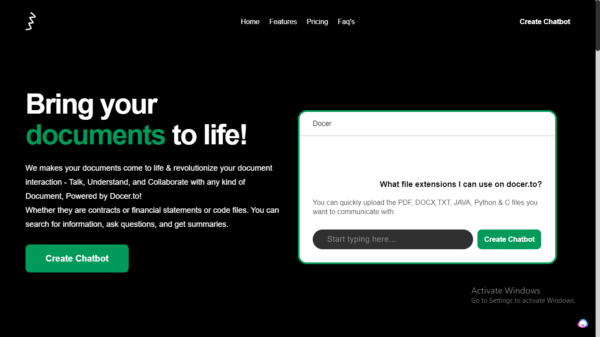
Overview of Docer – The AI Revolution for Document Interaction
Docer or Docer.to is a groundbreaking AI-powered chatbot designed to bring your documents to life by simplifying the interaction with them, whether contracts or financial statements.
This tool makes searching for information effortless, allowing you to ask questions directly and receive instant, accurate responses.
It goes beyond traditional document viewing by providing comprehensive summaries, ensuring that you grasp the essence of your documents swiftly and efficiently.
Key Takeaways
-
Docer is an AI-powered tool that lets you talk, understand, and collaborate with any documents.
-
The tool enables effortless information retrieval by answering user queries instantly and accurately.
-
Docer provides comprehensive summaries of documents, making it easy to grasp their essence quickly.
-
This technology ensures efficient absorption of document content, enhancing productivity and comprehension.
How Docer Works
-
Create Chatbot: Create your chatbot within the Docer platform. This bot will serve as your interactive interface, ready to assist you in understanding your documents extensively.
-
Upload Documents: Docer supports a wide range of file types, accommodating your needs effectively. Swiftly upload your PDF, DOCX, TXT, JAVA, Python, C, or code files, and let Docer work magic.
-
Get Instant Responses: Ask your AI chatbot questions about the uploaded document. The AI will scan the document, gather the required data, and provide immediate, accurate responses in a summarized format.
Docer Key Features & Benefits
Visualize Documents
-
Gain a comprehensive understanding of your documents quickly.
-
Simplify document exploration with an intuitive chatbot interface.
-
Effortlessly search for large volumes of information within any document to improve your interactive experience.
Organized Files
-
All uploaded documents and their summaries are stored securely in the cloud.
-
Impressive document management and easy access to previously uploaded and summarized files, eliminating the need for manual searching.
-
Organize your documents by topic or category, making it convenient to retrieve them when needed.
10+ Extension
-
Docer supports many file extensions, including major document formats and programming languages.
-
It supports many file types, making working with different document formats easy.
-
Simplify your workflow by accessing all your documents and their summaries in one place.
Use Cases & Applications
-
Contract Management: Docer.to can be used by legal professionals to swiftly search and understand complex legal terms in contracts, saving valuable time and enhancing productivity.
-
Academic Research: Students can upload large volumes of reading materials into Docer to generate concise summaries, facilitating comprehensive understanding and efficient studying.
-
Software Development: Programmers can upload their codes to Docer.to for instant and accurate insights, enabling them to debug and understand their codes more effectively.
-
Financial Analysis: Financial analysts can leverage Docer to quickly extract and comprehend critical financial information from dense reports, streamlining their decision-making process.
Who Is Docer For?
-
Legal Professionals: Utilize Docer.to for efficient contract review and understanding.
-
Project Managers: Individuals managing extensive documentation and requiring efficient information retrieval.
-
Content Creators: Writers and editors who need to quickly understand and summarize complex documents.
-
Students: Leverage Docer.to for a swift and comprehensive understanding of academic materials.
-
Software Developers: Programmers can benefit from Docer by uploading their code for instant and accurate insights, making it easier to debug and understand their work.
Docer Pricing & Plans
Docer.to is FREE for just 3 days!
-
Basic Plan: $15/month
-
Pro Plan: $29/month.
After the 3-day trial, users will subscribe to enjoy its features. Read more about the pricing details here.
What Users Are Saying About Docer
-
Mary Chen: Being able to chat with my documents has made finding specific information incredibly easy and fast as a researcher.
-
Dev Patel: I’m impressed with the power and accuracy of this AI tool.
-
Alexandra Smith: Docer.to has been my silent ally, simplifying the herculean task of sifting through documents and making research much more manageable.
-
Abby Mathews: Docer.to has saved us countless hours and improved the quality of our decision-making process.
A 5 Star rating on ProductHunt.
Docer Alternatives
-
ChattyDocs: An AI-based platform offering interactive chat with documents for precise information retrieval.
-
Tailwindpdf: Provides user-friendly manipulation, organization, and collaboration on PDF files.
-
File ChatAI: Allows seamless interaction with documents using AI, enhancing understanding and efficiency.
-
OnePDF: Offers comprehensive PDF solutions, including conversion, merging, and secure sharing of documents.
FAQs
Can I Use Docer to Organize Financial Statements?
Yes, Docer.to support PDF file types, allowing you to upload and interact with financial documents effortlessly.
Is Docer Affordable?
Absolutely! With a free trial period and different pricing options starting at only $15 per month, users can choose a plan that best fits their needs and budget.
Does Docer Support Collaboration?
Yes, Docer.to allow users to collaborate and share documents securely with other users. Users can chat and work on the same document simultaneously through the chatbot interface.
Can I Cancel My Subscription Anytime?
Yes, Docer allows users to cancel their subscriptions at any time. However, the cancellation will be effective starting the next billing cycle.
Useful Links & Resources
Paul Aroloye
Paul Aroloye is an SEO Specialist, AI Tools Expert, and YouTuber. You can find out more about him here.
