Since the internet got into the picture, its speed has improved beyond expectation. Those days are gone when we had to rely on internet speeds of up to 512Kbps. The internet standards have been raised, and 5-10 Mbps internet speed is now considered ‘Normal.’
Everyone likes to have faster internet, and it makes sense to check the internet speed. By analyzing your internet speed, you can determine whether it’s time to switch to another network.
You can also determine whether your ISP is cheating with low internet speed. Not only that but by analyzing the internet speed, you can also figure out whether others misuse your WiFi network or not.
Also Read: Best Music Player Apps For iPhone
12 Best WiFi Speed Test Apps for iPhone
Checking internet speed on Windows computers is easy. You can check it through the task manager. However, on smartphones, things become much more complicated. So, to make things easy, hundreds of internet speed test apps are available for Android and iOS.
We have already shared a list of the best WiFi speed test apps for Android users. Today, we will share the best WiFi speed test apps for iPhones.
1. FAST Speed Test
FAST Speed Test from Netflix is one of the best and most lightweight speed test apps that one can have on an iPhone. The app is straightforward to use; launch the app and run the scan.
Within seconds of running a scan, the FAST Speed Test will estimate and show you how fast your internet connection is. The good thing is that the FAST Speed Test can tell you the internet speed of mobile, broadband, WiFi, or other forms of connectivity.
2. Internet Speed Test

Internet Speed Test is another great iPhone app on the list that you can use to test the speed of WiFi, 5G, or 4G LTE networks. It not only shows you the internet download/upload speed but also tells you the ping time.
Apart from regular internet speed testing, Internet Speed Test offers a few other useful features like keeping a history of your past test results, a detailed result view with test location, network ping & jitter test, and more.
3. SpeedSmart

If you are searching for an ultimate speed test app for your iOS device that can help you evaluate the cellular and WiFi speeds, then SpeedSmart might be the best pick.
The app is massively popular on the iOS app store, and 200 million users now use it. The app shows you a complete overview of your speed test with connection grade, download & upload chart, ISP average speed, and more.
4. Speed Test: Network Ping Check

With Speed Test: Network Ping Check, you can not only check the internet speed of your WiFi and cellular networks, but you can also track and compare the speed test results of the past.
The user interface of Speed Test: Network Ping Check is relatively clean and straightforward to use, and it sends you easy-to-read internet speed reports.
5. WIFI & Internet Speed Test from MushTrip
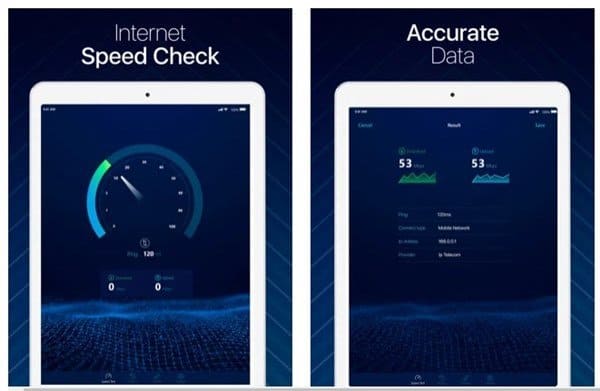
The app lets you perform an expert internet speed test in just one tap. WIFI & Internet Speed Test from MushTrip is now used by millions of users to evaluate the cellular and WiFi connectivity speed.
It also shows real-time graphs with connection grade, download & upload speed charts, the average speed of your ISP, etc.
6. Speedchecker
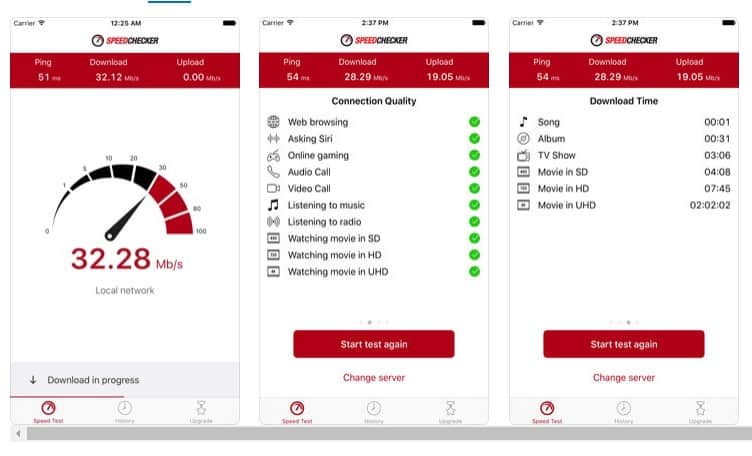
Speed Checker is a relatively new iOS app on the iOS app store. The best thing about Speedchecker is its intuitive interface, which looks clean and well-organized.
The app is easy to use and can check your internet speed quickly. It can measure the speed of 3G, 4G, and WiFi connections.
It also has an in-app purchase that offers manual server selection, no ads, and other features.
7. nPerf

nPerf is one of the best and most advanced internet speed test apps on your iOS Device. Guess what? nPerf can show you full QoS test results in just a few taps.
nPerf can test your bitrate speed, latency, browsing speed, video streaming speed, etc. Not only that, but nPerf also allows users to compare the internet speed with those using the same network.
8. Speedtest Master

Speedtest Master is another top-rated internet speed test app for iPhone. Speedtest Master can check the internet speed for 2G, 3G, 4G, 5G, DSL, and ADSL.
Not only that, but Speedtest Master also offers a WiFi analyzer that can help you optimize your WiFi network. For instance, you can find devices connected to Wi-Fi, diagnose the WiFi network automatically when there is a bad connection, etc.
9. Speedtest by Ookla

Speedtest by Ookla is by far the best and fastest internet speed test app available for both Android and iOS users. With Speedtest by Ookla, you can check your Download, Upload, and PING.
Not only that, but it shows real-time graphs of consistency. Apart from that, Speedtest by Ookla also shows users’ reviews of the ISPs.
10. Meteor

Meteor is one of the best WiFi speed test apps you can use on your iOS device. The best thing about Meteor is that it allows users to check the WiFi network’s download and upload speed.
You can also evaluate the streaming speed, the web browsing speed, etc. However, the app is not very popular on the iOS app store and only has 17 ratings.
11. Opensignal Internet Speed Test
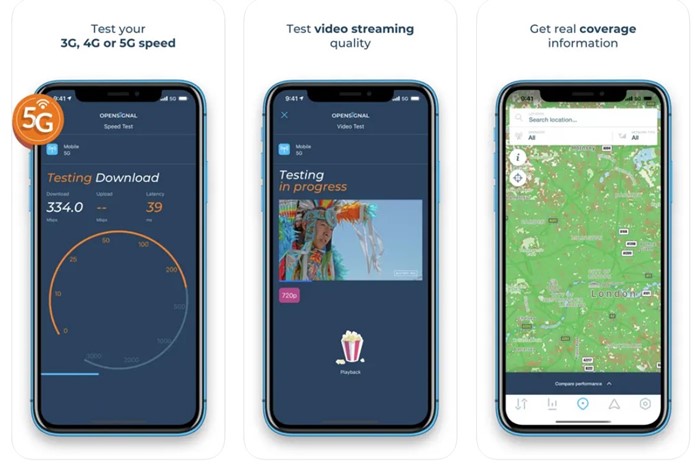
Opensignal Internet Speed Test is a free network signal speed test tool that you can get from the Apple App Store.
This one is pretty accurate, and it performs a speed test on the network you’re currently connected to. After running the speed test, the app shows you the download & upload speed and latency.
Opensignal Internet Speed Test is fully compatible with every form of network connectivity, including WiFi, 3G, 4G/LT, and 5G.
12. V-SPEED
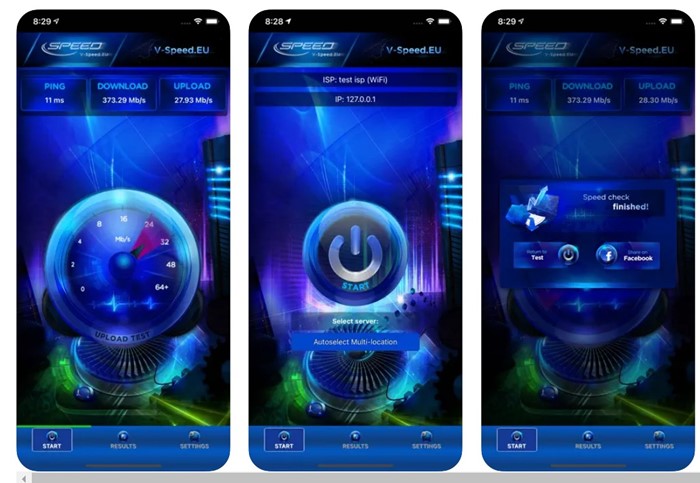
V-SPEED is another awesome iPhone app that lets you check your mobile internet connection speed, like 3G, 4G, LTE, 5G, etc. It can also check and tell you the current speed of your WiFi network.
Compared to other apps on the list, V-SPEED provides you more control over running a speed test. For instance, it lets you select the default server for the speed test, measure the data transfer time delays, etc.
Besides the speed test results, V-SPEED shows you some other basic information about the connection, like the IP Address, Internet Service provider, location, etc.
You can quickly evaluate your WiFi speed with these free iPhone apps. If you know of other such apps, let us know in the comment box below.
