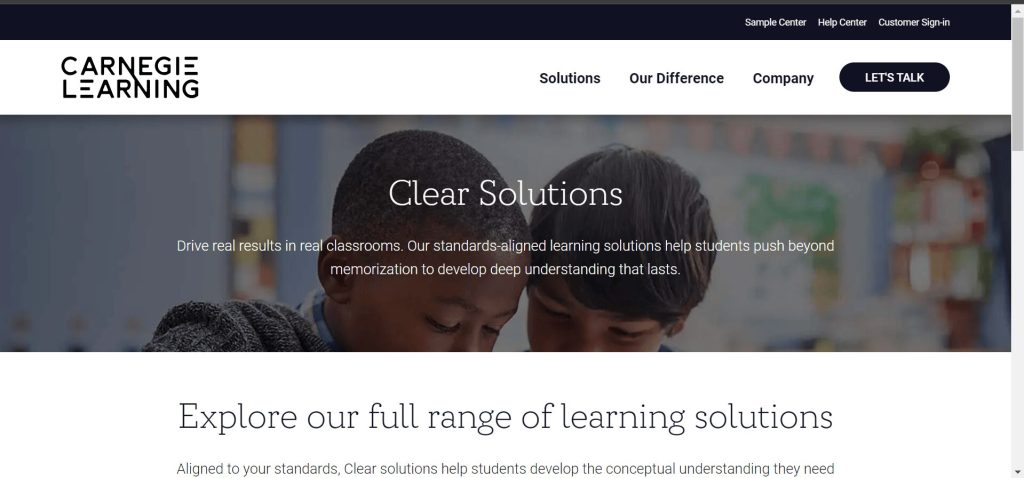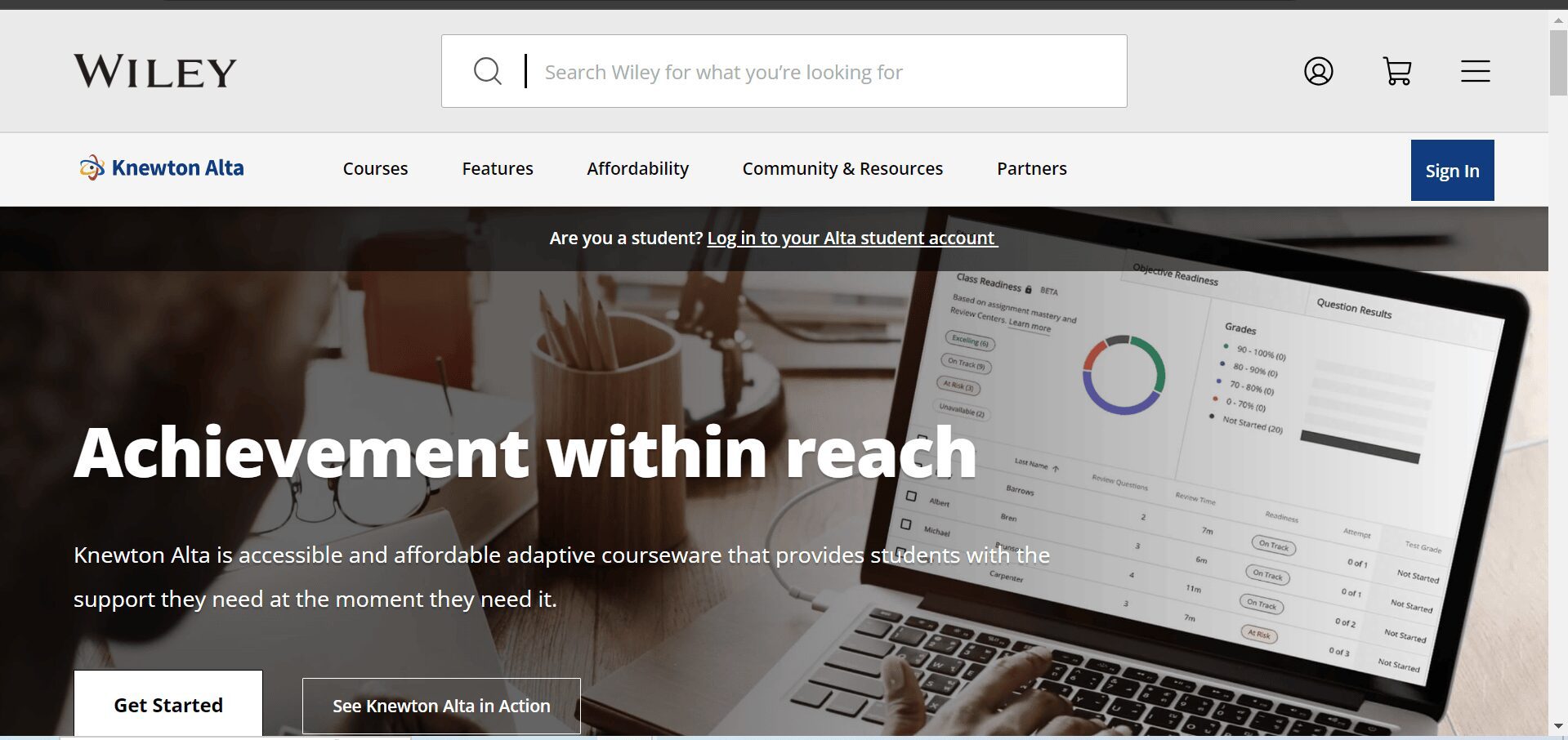AI and education are like the power duo for a brighter future! AI tools are helping students and teachers, making learning more fun and personalized. Do you know which AI tools are trending in the education world in 2024?
Well, many AI tools like Grammarly and SlidesAI are significantly impacting education and AI math solvers. So, we’ve curated a list of 10 trending AI tools, complete with guides on how to use them, pricing details, and a rundown of their pros and cons. Ready to explore these innovative solutions? Let’s dive into this blog together!
The increasing necessity of AI tools
AI tools are computer programs that utilize artificial intelligence to perform various tasks, such as recognizing patterns and making data-based decisions. They’re designed to mimic human thinking and can aid in personalized learning, assist teachers with grading, recommend resources, analyze student data, and support diverse learning needs in education.
With initiatives like the MS Dhoni Global School embracing such technologies, there’s a notable boost in inclusivity for all learners, ensuring that every student has access to quality education regardless of their background or location.
List of Top 10 AI Tools for Education Sector
Carnegie Learning
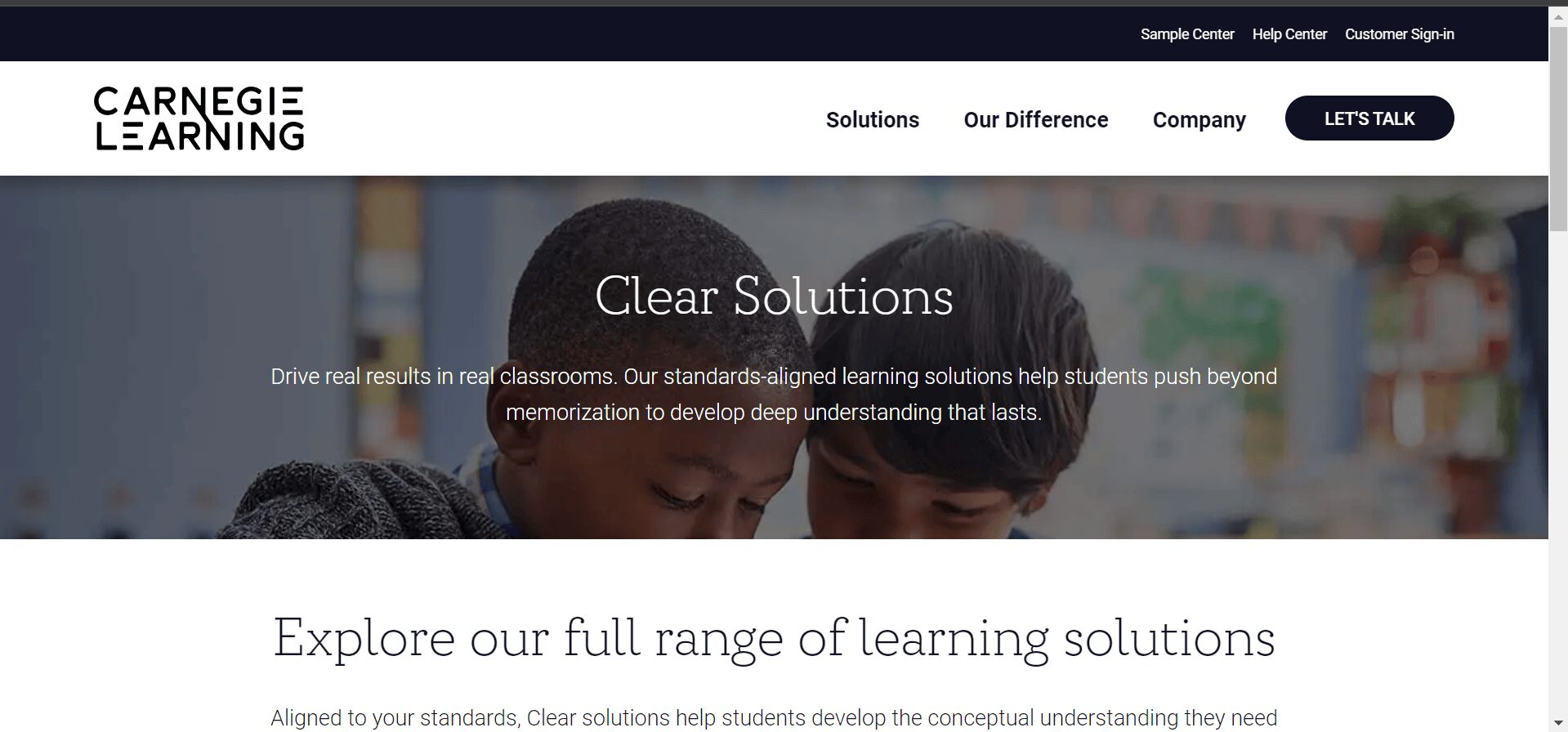
If you’re seeking an AI tool to improve your professional development, consider Carnegie Learning.
They’re a top provider of K-12 education technology, curriculum, and training solutions particularly in the area of math. With over 25 years of experience, they’ve developed tools and technology based on leading research to support teachers and encourage lifelong learning. In short, it offers project-based digital solutions for mathematics, computer science, and other K-12 courses.
How to Use Carnegie Learning
Once you decide on the program that you want to learn in the Carnegie Learning
tool, which offers products for different grade levels and subjects, follow the
following steps:
Step 1: Register using “www.carnegielearning.com/account/invite”.
Step 2: Set up your account by entering your username and password.
Step 3: Explore the dashboard, and look for tutorials and guides.
Step 4: Select a lesson or activity, in the case of math, begin with pre-assessment, or choose a personalized learning path.
Step 5: As you work through activities, the AI component of the Carnegie Learning tool will adapt to your responses. It may provide hints, explanations, or additional practice as per your need.
Step 6: You can track your progress by checking the report section on the dashboard.
Step 7: If you need to face difficulty you can check the help section on the dashboard for Carnegie Learning Support.
Make sure to use the tool regularly so that AI can adapt to your learning style. You can also opt for an assessment after every activity to get accurate feedback.
Carnegie Learning Pricing
Using Carnegie Learning will cost you $44.86 per unit per year. This covers student textbooks, MATHia software licenses, and online access to all required textbooks. Some tests, like SAT and ACT, are free, but you’ll need to reach out to the company for more information.
|
Carnegie Learning Pros |
Carnegie Learning Cons |
|---|---|
|
|
Grammarly
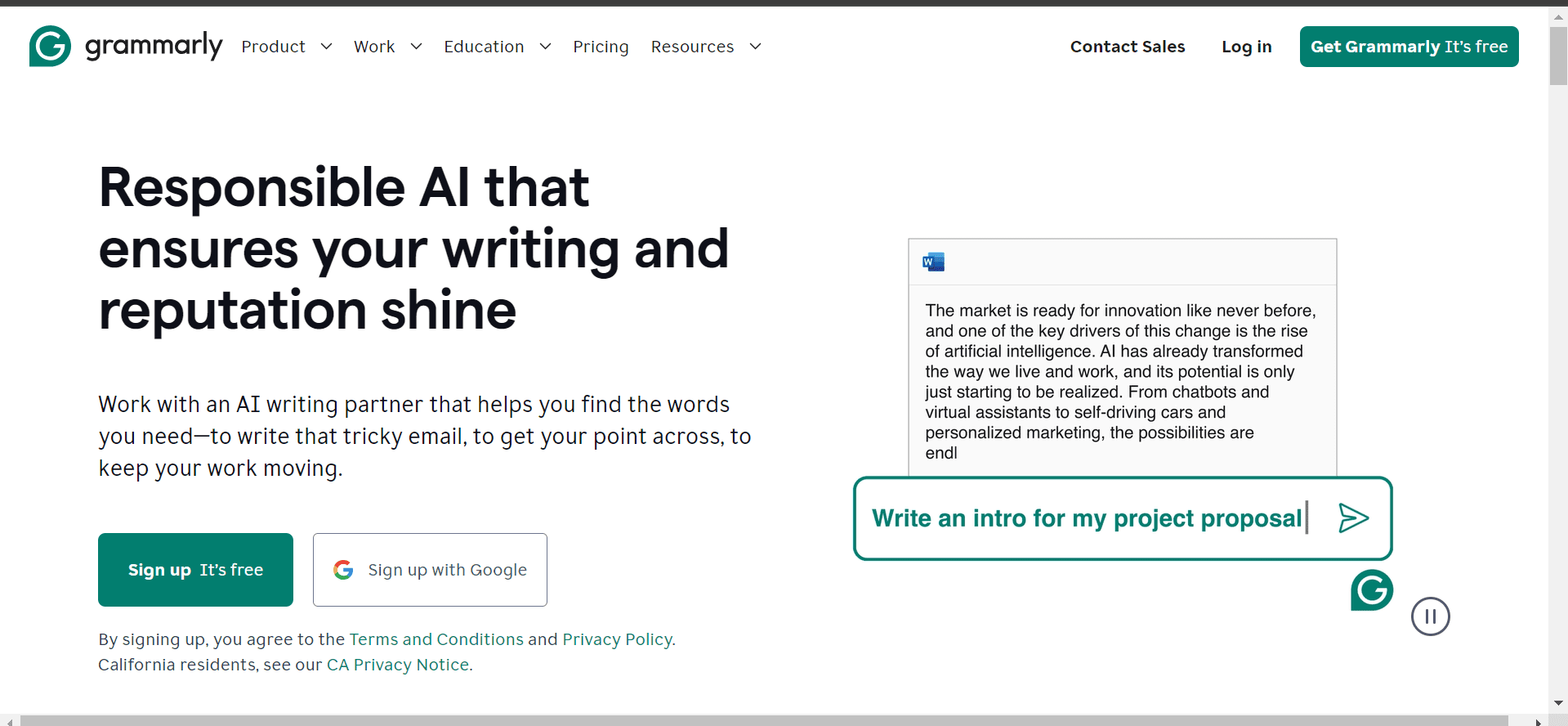
Grammarly is a writing assistant tool that helps improve your writing by checking for grammar, punctuation, spelling, and style errors. It’s beneficial for students, professionals, and educators in the education sector who aim to enhance their writing skills and academic performance.
How to use Grammarly?
Step 1: Sign Up on grammarly.com
Step 2: You can then directly write your work there or can copy and paste.
Step 3: When you start typing, pasting, or uploading a document into Grammarly, you’ll see a pop-up suggesting you set some ‘goals’ for your writing.
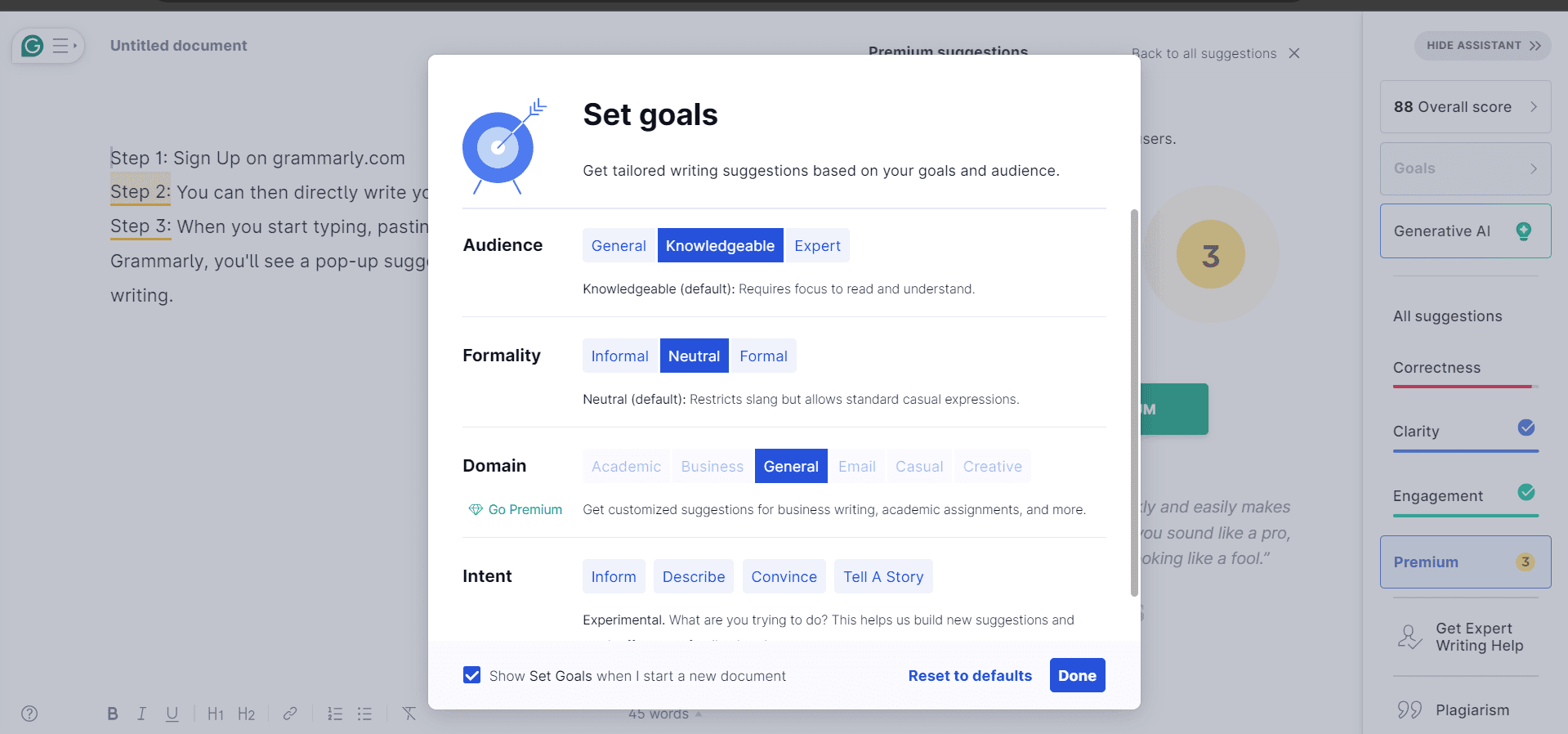
Step 4: After that Grammarly will give errors and you can correct them. The more your score is, the better your writing will be.
Grammarly Pricing
Grammarly offers both Free and Premium versions. While the Free version is available at no cost, it has limitations, such as lacking the ability to adjust your writing tone, a feature available in the Premium version.
Under the paid subscription, you can choose between the Premium or Business Plan. The Premium plan costs approximately $11.86 per month, while the Business Plan is around $15 per month.
The Free plan gives you 100 AI prompts, while the Premium and Business plans provide 1000 and 2000 AI prompts, respectively.
|
Grammarly Pros |
Grammarly Cons |
|---|---|
|
|
ChatGPT
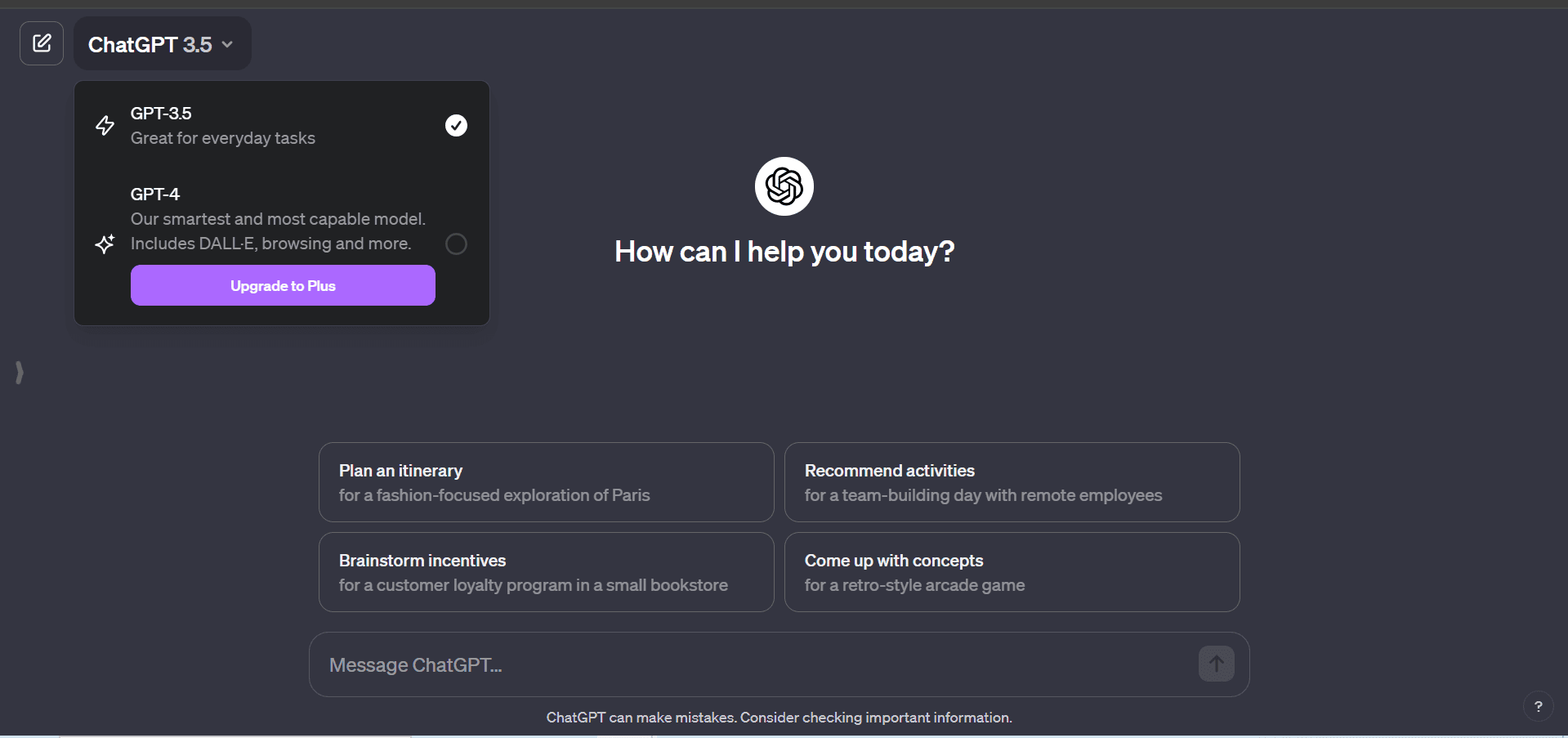
If you’re looking for responses from a computer that sound like they’re coming from a human, ChatGPT is the perfect choice.
ChatGPT is a smart computer program made by OpenAI that understands and writes text like a person. There are different versions of ChatGPT like ChatGPT-3.5 and ChatGPT-4, each one better than the last. Anyone can use ChatGPT, like writers, students, customer service workers, or people who want to talk with a computer.
How to Use ChatGPT?
Step 1: Open ChatGPT on your device.
Step 2: Type your message or question.
Step 3: Wait for ChatGPT to generate a response.
Step 4: Read the response and continue the conversation if needed.
ChatGPT Pricing
Currently, there are two versions of ChatGPT available: ChatGPT-3.5 and ChatGPT-4. While ChatGPT 3.5 is offered for free, ChatGPT-4 is available through paid subscriptions. The paid version offers two plans: “Plus,” priced at approximately $20 per month, and “Team,” which costs around $25 per month. Each version has its own set of benefits. However, the free version comes with significant limitations.
|
ChatGPT Pros |
ChatGPT Cons |
|---|---|
|
|
Google Bard
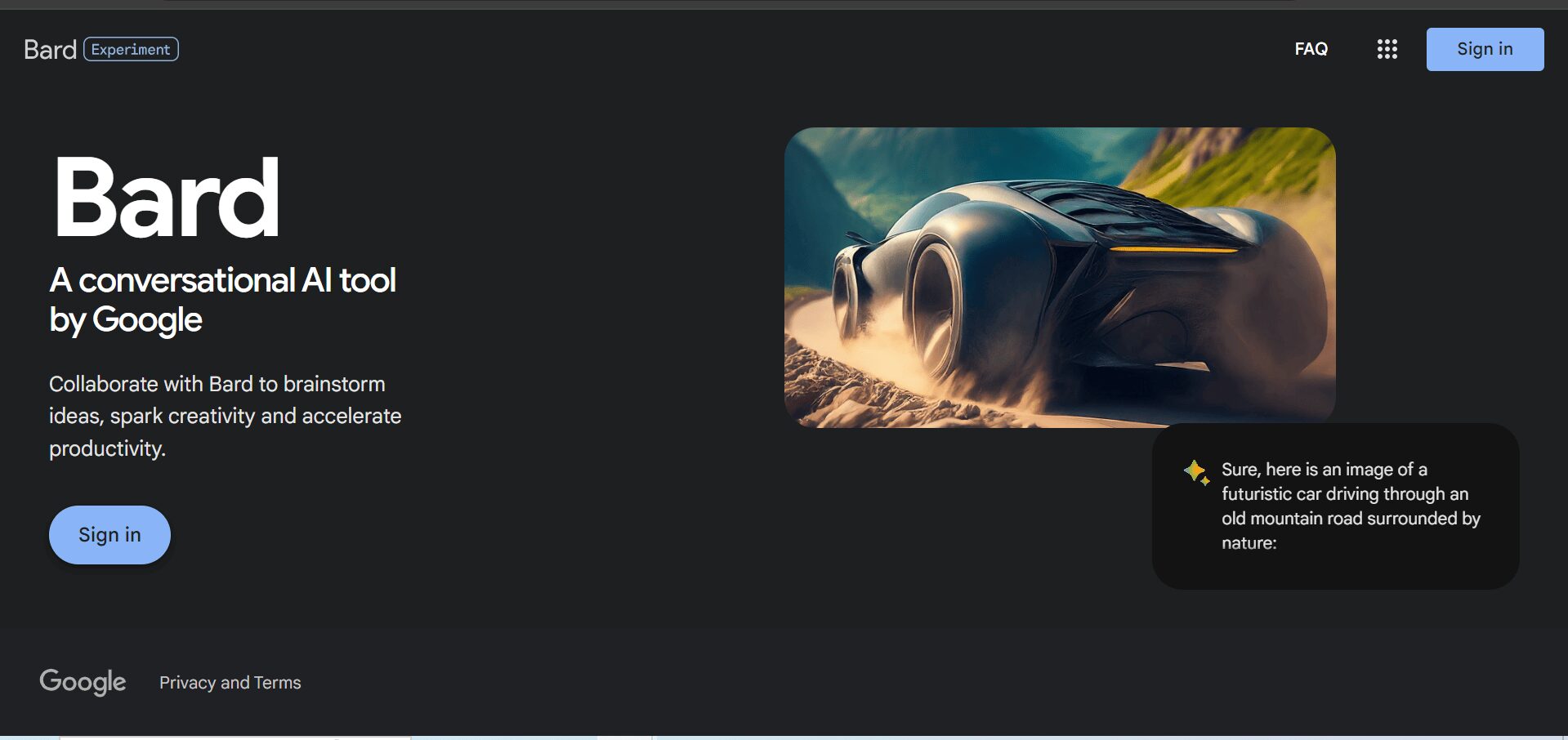
Bard is a conversational generative artificial intelligence chatbot developed by Google. Bard can write text, translate languages, and be creative, but it’s not a person. It learns by reading many words to understand how language works and responds to your questions or prompts. While it’s always learning from what you say, it can still make mistakes because it’s an experiment. You can ask Bard questions or give it ideas, like explaining things or helping with stories.
How to Use Google Bard
Step 1: Visit the Bard website i.e. “bard.google.com” or open the Bard app.
Step 2: Sign in with your Google account.
Step 3: Type your question or request in natural language.
Step 4: Click on the “Ask” button to receive a response from Bard.
Step 5: If needed, try rephrasing your question or request for a better response.
Google Bard Pricing
Google Bard is free to use.
|
Google Bard Pros |
Google Bard Cons |
|---|---|
|
|
Duolingo
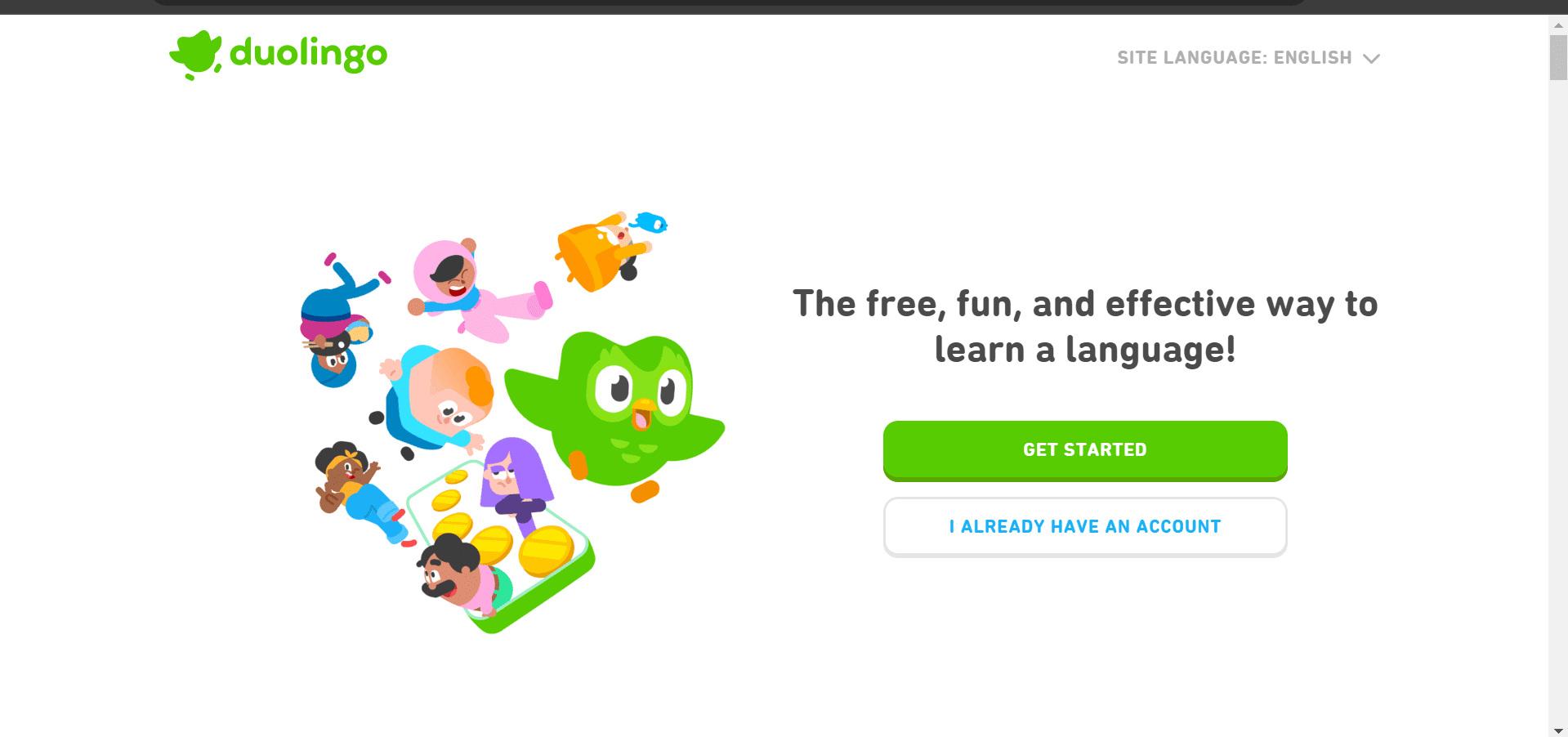
Duolingo is like a fun language-learning buddy you can take anywhere! With Duolingo, you can learn new languages at your own pace, whether you’re on your phone, tablet, or computer. It’s super easy to use and helps you practice speaking, listening, reading, and writing in your chosen language. Duolingo uses AI to personalize your learning experience, making it even more effective! So, if you’ve been wanting to learn a new language, Duolingo’s got your back!
How to use Duolingo?
Step 1: Begin by signing up on “duolingo.com” to create your account.
Step 2: Select your preferred language that you wish to learn when prompted.
Step 3: After selecting your language, you’ll see a brief overview of the course. You can proceed to the next step without any action required here.
Step 4: Define your reasons for learning the language and set your learning goals.
Step 5: Take a brief test and complete your profile setup.
Step 6: Congratulations! You’re now officially a member of the Duolingo community.
Duolingo Pricing
Learning languages on Duolingo is absolutely free! You can access it on your computer and sync it with Duolingo’s free apps for your phone or tablet. If you’re a teacher, you can also use Duolingo for Schools to track your students’ progress—all for free, no strings attached! Sign up today and start learning!
Additionally, they offer a premium subscription called Super Duolingo for those who want an even better experience. With Super Duolingo, you’ll enjoy an ad-free experience, unlimited Hearts, and the ability to review your mistakes. This will only cost you around $1.19 to $1.81 per month.
|
Duolingo Pros |
Duolingo Cons |
|---|---|
|
|
Gradescope
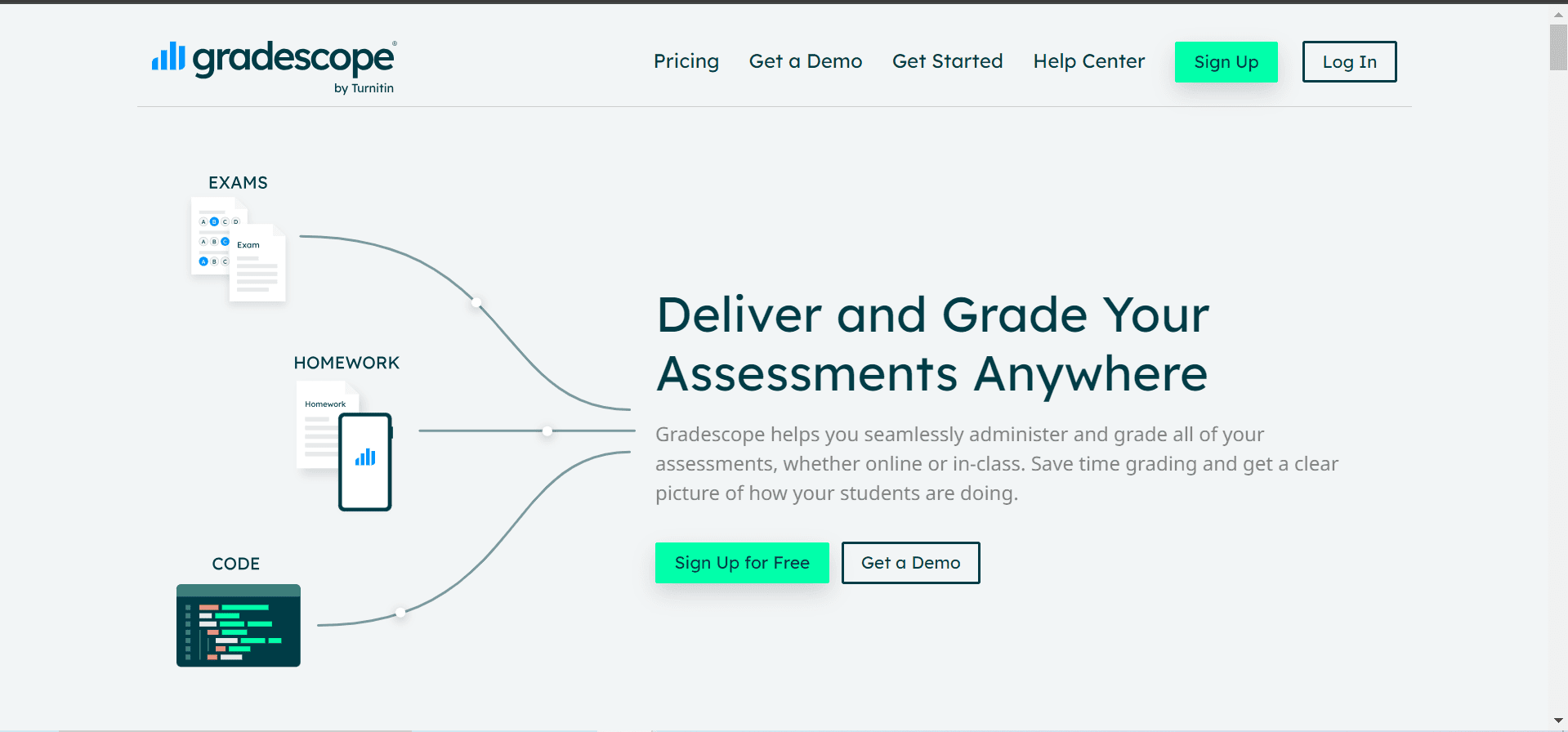
GradeScope is a helpful tool crafted to make grading easier for all types of assignments, whether they’re on paper, digital, or coding-related. It’s not just for tests and essays but also supports problem sets, quizzes, and projects. With GradeScope, grading becomes simpler and more organized, making teaching and learning smoother for everyone involved.
How to use Gradescope?
Step 1: Make Gradescope available in your Canvas course.
Step 2: Connect to Gradescope and create a course in Gradescope.
Step 3: Create an Assignment in Gradescope.
Gradescope Pricing
There are three plans available: Basic, Team, and Solo, priced at approximately $0.87, $2.60, and $2.60 per student, respectively. The Solo plan offers dedicated support that is not included in the other plans.
|
Gradescope Pros |
Gradescope Cons |
|---|---|
|
|
QuillBot
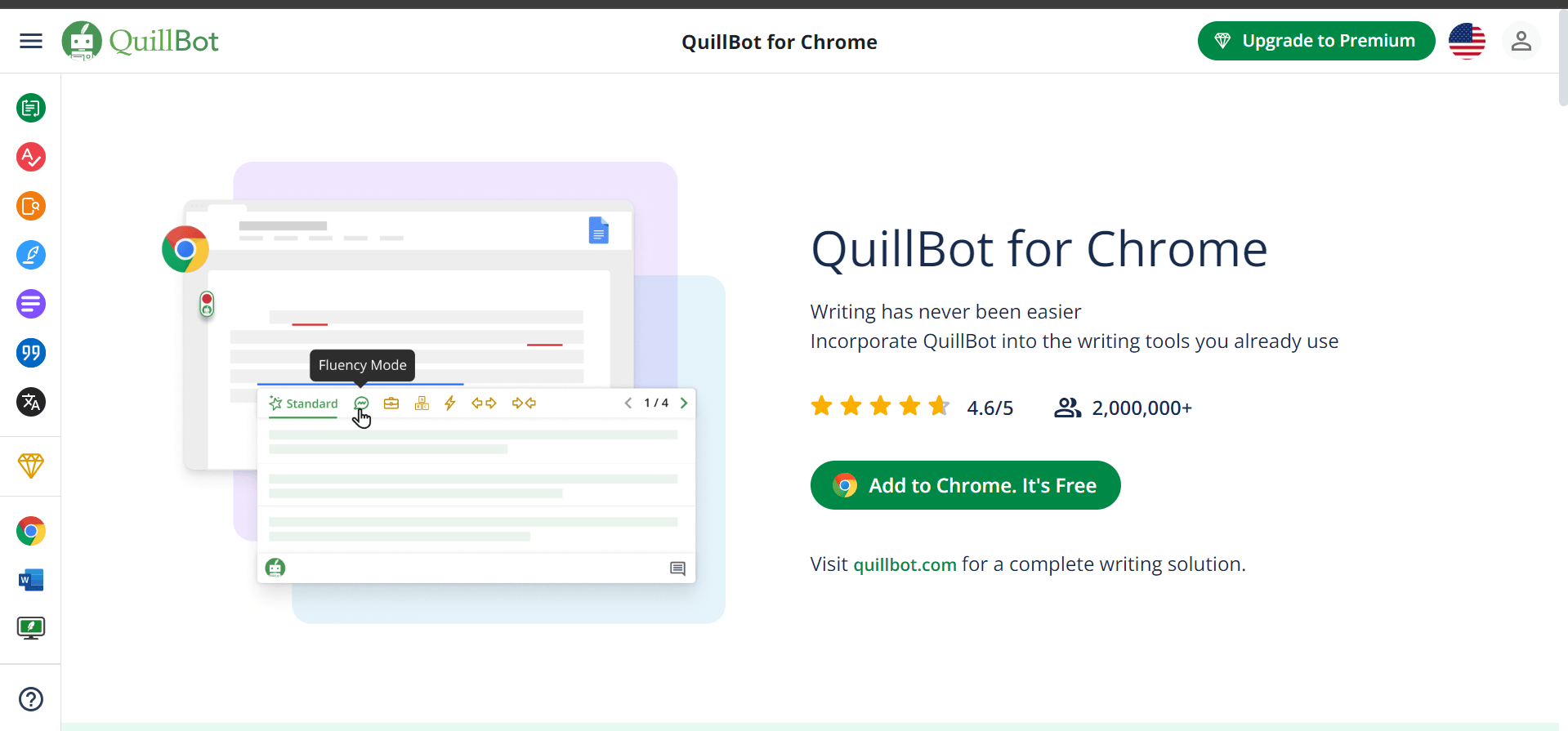
Quillbot a go-to AI tool, creates better sentences and essays. It uses smart technology to improve writing quality. With QuillBot, you can quickly enhance your writing skills and produce more polished work.
How to use Quillbot?
Step 1: Visit their website (quillbot.com) and sign up for a free account.
Step 2: Once logged in, you can enter text directly into the input box or upload a document for analysis.
You can also get QuillBot’s special add-ons for Microsoft Word, Google Chrome, and Google Docs. This lets you use the tool right inside your favorite writing programs.
QuillBot Pricing
While you can access QuillBot for free, there are some limitations. To unlock its full benefits, you can opt for the premium plan, available at various prices. The cost depends on whether you choose a monthly or yearly subscription, ranging from $4.17 to $9.95 per month.
|
QuillBot Pros |
QuillBot Cons |
|---|---|
|
|
Knewton Alta
Knewton Alta provides an environment for students that builds prerequisite skills and experience, making it easier to learn (and teach!). You control what students see within each learning objective so that it’s tailored to the syllabus.
How to use Newton Alta?
Step 1: Get your Course Link from your instructor (starts with https://knerd.me/).
Step 2: Enter the Course Link in a web browser.
Step 3: Sign up by creating an account using your school email address and date of birth.
Step 4: Purchase your course access by selecting a plan (Monthly, Single Term, or AltaPass) and paying with a credit card, or by entering the access code purchased at your campus bookstore. View your assignments on the course dashboard and start working by clicking “Start” on an assignment.
Newton Alta pricing
They offer three plans: monthly, single access, and AltaPass, priced at approximately $10.95, $44.95, and $89.95, respectively.
|
Newton Alta Pros |
Newton Alta Cons |
|---|---|
|
|
SlidesAI
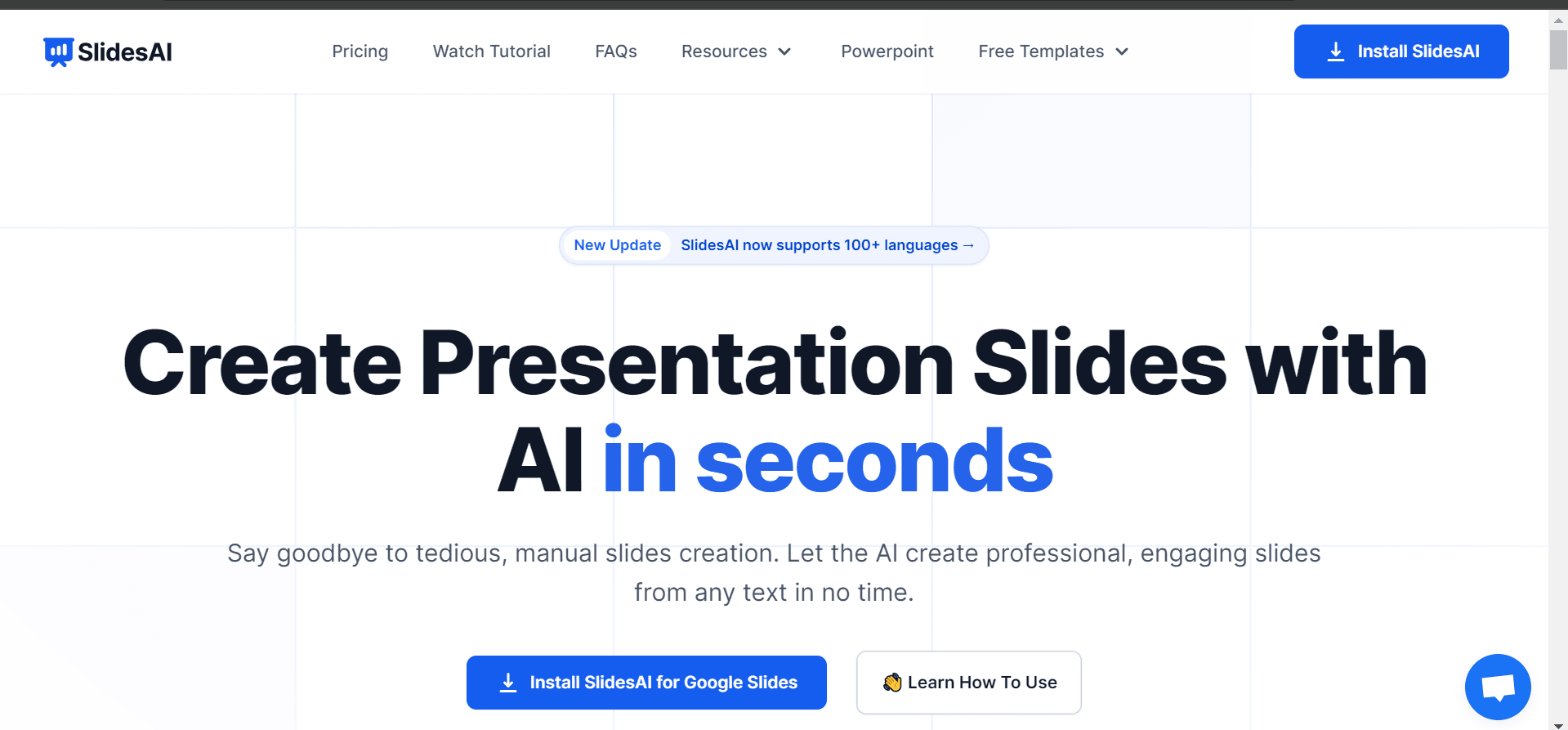
SlidesAI can be your new best friend for making awesome slides without hassle! With its super-smart AI, SlidesAI turns any text into slick, professional slides in no time. Plus, it’s so easy to use – just click a button, type your text, and let SlidesAI do its magic. No more stressing over slide design!
How to Use SlidesAI?
Step 1: You can install SlidesAI from- Google Workspace Marketplace (Link)
Step 2: Once you have installed it. Visit Google Slides, create a new presentation, or open an existing presentation.
Step 3: Now you can find SlidesAI under Extensions → SlidesAI.io → Generate Slides
Step 4: Click on Generate Slides and you can enter your own text or try out any of the given example texts.
Step 5: You can choose from different themes and also add your own brand colors via the “Custom” tab
Step 6: You can find your current usage and other important links from the Your Account tab
SlidesAI Pricing
There are three plans available: Basic, which is free, Pro, priced at approximately $12.4, and Premium, which will cost around $24.07 per month.
|
SlidesAI Pros |
SlidesAI Cons |
|---|---|
|
|
Socratic
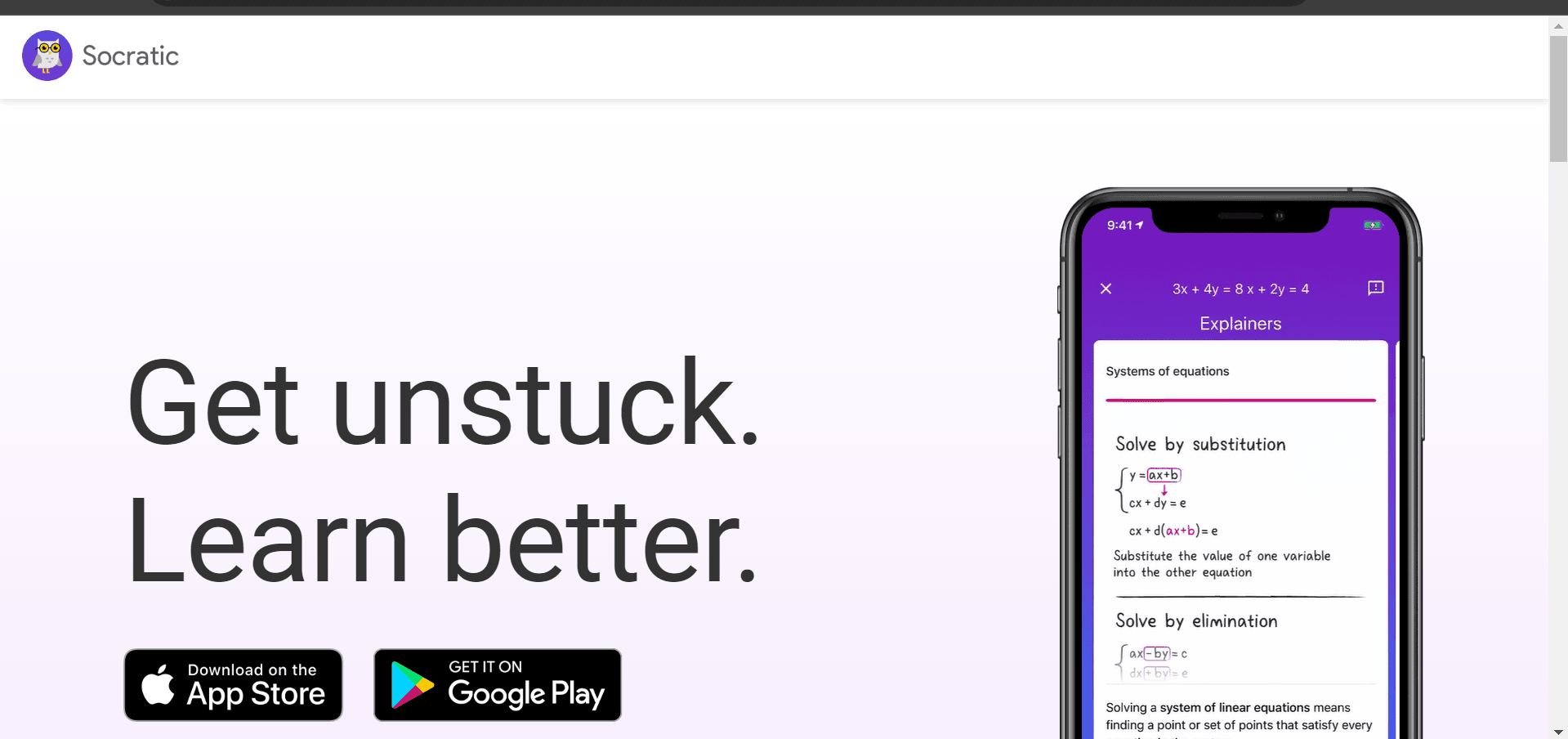
Socratic is a learning app powered by Google, designed to aid high school and university students in comprehending their coursework. Utilizing Google’s artificial intelligence (AI) and search capabilities, Socratic connects students with valuable educational resources sourced from the web and platforms like YouTube.
How to Use Socratic?
Step 1: Download and launch the app. You can find Socratic on the App Store for iOS and the Google Play Store for Android (for users aged 13 and up).
Step 2: Seek assistance by asking your question.
Step 3: Review the provided results.
Step 4: Explore topics further using the Explorer feature.
Socratic Pricing
The pricing for Socratic starts at $10.00 per user per month.
|
Socratic Pros |
Socratic Cons |
|---|---|
|
|
What are the key factors to consider when selecting the best AI tools for your needs?
- Pick AI tools that match what you want to learn or teach. If you’re into math, choose tools like “Stepwise Math” for math learning. Decide what you need—like personalized learning or automatic grading—and find a tool that fits.
- Make sure the AI tools you choose work smoothly with your current tech and software. You don’t want any headaches! Check if they blend well with your systems, like your Learning Management System, and keep your data safe.
- Go for AI tools that are easy for both teachers and students. They should be simple to set up, easy to understand, and come with clear instructions.
- Think about the cost of the AI tools. Some are free, while others might need a subscription. Consider how much you’re willing to spend and if it’s worth it for what you’re getting.
- Choose AI tools that come with good tech support. You’ll want help if something goes wrong. Check if they offer good customer service and helpful training materials.
What’s the Future of AI in the Education Sector?
The future of AI in the education sector looks promising. AI is expected to play a significant role in personalized learning, automated grading, and providing valuable insights into student performance. Additionally, AI-powered tools can enhance the efficiency of administrative tasks and support teachers in creating engaging learning experiences.
Overall, AI has the potential to revolutionize the education sector by making learning more accessible, personalized, and effective. Teachers need to keep up with AI trends, while students should learn digital skills to get ready for these shifts.
What do people ask about AI tools in the Education sector?
How can students best use AI?
Students can best use AI by utilizing tools like Grammarly for grammar checking and SlidesAI for creating presentations. Moreover, students can try out AI-driven study tools, use online tutoring platforms, and interact with educational chatbots for instant help.
What’s the Impact of AI in the Education Sector?
The impact of AI in the education sector includes personalized learning experiences, improved student engagement, enhanced administrative efficiency, and access to vast educational resources.
What about Privacy and security in AI Tools?
When using AI tools, make data privacy and security a top priority. Take time to check privacy policies, use secure networks, minimize sharing personal information, and teach students about the importance of data privacy.
Give the top 3 AI tools for Teachers.
- Gradescope
- SlidesAI
- QuillBot
Conclusion
We all know that AI is becoming more important in various fields, including education. We’ve highlighted the top 10 AI tools like SlidesAi, Grammarly, and Socratic that have changed education in 2024.
These tools have made a big difference by offering new ways for personalized learning, making administrative tasks easier, and getting students more engaged. They’ve changed how teachers teach and have the potential to keep improving education in the future.
Feel free to explore these tools. There’s something for everyone! Many offer free trials, so you can test them without spending money. If you try them today—you’ll be glad you did!