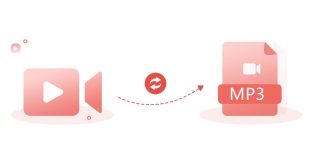Let’s admit it: Instagram is our usual pick for showing our important events. It’s a platform that allows you to connect with friends and provides many fun features. Recently, Meta, the company behind Instagram, introduced a cool feature that lets you add music to your profile. Yes, you read that …
Read More »Tutorials
How to Unblock a Phone Number on Android
Last Updated on April 29, 2024 by Dominic Nobody wants to receive spam calls & SMS on their phones. This is the only reason spam blocker apps for Android and iOS were on the rise. In fact, Android’s stock dialer & caller app now has a spam blocker that effectively …
Read More »How to Download Videos on WhatsApp for PC
WhatsApp is a pretty famous instant messaging app. It’s already being used by millions worldwide and is available for Android, iPhone, desktop, and the web. On the WhatsApp web and desktop app, you get all the features you get on the mobile apps. You can exchange texts, share files, make …
Read More »YouTube May Soon Start Showing Ads When You Pause Videos
Last Updated on April 29, 2024 by Dominic Google-owned YouTube, the world’s largest and most popular video-sharing platform, is reportedly developing a new advertising strategy that will soon show ads on paused videos. YouTube May Soon Start Showing Ads When You Pause Videos For those unaware, at YouTube’s Brandcast event …
Read More »10 Best Sites to Watch HD Movies
Subsmovies is a website that provides video streaming options to its users. Within a short period, the site gained massive popularity. Subsmovies used to house movies and TV series of different genres ranging from comedy to thriller, romance to action, and more. One of the most important things that have …
Read More »10 Best Video to MP3 Converters for PC (Extract Audio)
Let’s admit it; sometimes, while watching videos on social networking sites, we often see videos we want to save. We were not interested in the video, but the audio attracted us. In such a situation, you can rely on third-party Windows software to extract audio from a video file or …
Read More »Spotify Keeps Pausing Music? Try these 9 Fixes
Hundreds of music streaming apps have been made for Android and iPhone; most are free to download and use but require in-app purchases. One good example of such a music streaming app is Spotify, which is available for Android, iPhone, and the web. Spotify is a great music streaming app …
Read More »How to Uninstall System Apps on Android
If you’re an Android user, your phone may have many system apps that are useless. Smartphone makers often install their in-house apps to boost app usage. Yes, you can get a phone with stock Android to get rid of many manufacturer apps, but certain apps will still be useless and …
Read More »How To Turn Your Android Phone into an Ultimate Fitness Tracker
Taking care of your body also maintains a healthier mind and increases your quality of life. But what should you do if you don’t enjoy going to the gym? Since Android is the first thing we see after getting up from our bed, and we carry it wherever we go, …
Read More »How to Fix ‘Cannot Connect to App Store’ on iPhone
While downloading apps from the Apple App Store on an iPhone, users get an error message that reads ‘Cannot connect to App Store’. This error can be very frustrating at times since it doesn’t allow users to access the App Store, which is a one-stop destination for apps and games. …
Read More » Moridom Digital AI | Tech Blog | Daily Tech Updates
Moridom Digital AI | Tech Blog | Daily Tech Updates