Meta Description: Stable Diffusion is a powerful tool for generating anime images from text prompts. In this article, you will learn how to use Stable Diffusion with the best AI anime clothing prompt.
How to use Stable Diffusion with the best AI anime clothing prompt
If you are an anime fan or an artist who wants to create stunning anime artwork, you might have heard of Stable Diffusion, a deep-learning model that renders images from text descriptions. Stable Diffusion can produce photorealistic or artistic images with various options and features, such as style, pose, background, and more. But how can you use Stable Diffusion to generate awesome clothes for your AI artwork? And what are the best prompts to use for anime clothing? In this article, I will answer these questions and show you how to use Stable Diffusion with the best AI anime clothing prompt. Let’s get started!
What is Stable Diffusion?
Stable Diffusion is a latent diffusion model that develops AI images from text. Instead of working in the high-dimensional image space, it first compresses the image into the latent space, a lower-dimensional representation of the image features. Then, it gradually adds noise to the latent representation, making it more and more random. Finally, it reverses the process and removes the noise, reconstructing the image from the latent representation. This way, it can generate diverse, realistic images matching the text description.
Stable Diffusion is developed by StabilityAI, a company specializing in AI image generation. It is open-source and can run on regular GPUs. You can use Stable Diffusion online for free or download the code and models from GitHub. Stable Diffusion has several versions and variants, such as Stable Diffusion 2.1, Stable unCLIP, Stable Diffusion Anime, and more. Each version has different features and capabilities, such as resolution, text encoder, image variations, and mixing operations. You can find more details and instructions on the GitHub page.
How Can Stable Diffusion Help You To Generate Awesome Clothes for Your AI Artwork?
One of the most impressive features of Stable Diffusion is that it can generate clothes for your AI artwork based on your text description. You can specify the clothes’ type, style, color, pattern, and accessories, and Stable Diffusion will render them on the image. You can also control the pose, expression, hair, and background of the character, making your artwork more dynamic and expressive. Stable Diffusion can generate clothes for realistic and Anime characters, depending on the model and prompt you to use.
Stable Diffusion can help you to generate awesome clothes for your AI artwork in several ways. First, it can save you time and effort; you don’t have to draw or design the clothes yourself. You can just type in the description and let Stable Diffusion do the work for you. Second, it can inspire you with new and creative ideas, as you can explore different combinations and variations of clothes and styles. You can also mix and match different prompts and models to create unique and original artwork. Third, it can improve your skills and knowledge, as you can learn from the examples and feedback that Stable Diffusion provides. You can also compare and contrast results and see how they match your expectations and preferences.
Complete List of Stable Diffusion Clothes Prompts
You need to use a suitable prompt with Stable Diffusion to generate clothes for your AI artwork. A prompt is a text description that tells Stable Diffusion what kind of image you want to generate. A good prompt should be clear, concise, and specific and include relevant keywords and details. A bad prompt can be vague, ambiguous, or contradictory, resulting in poor or unexpected outcomes.
There are many possible prompts that you can use for anime clothing, depending on the model, style, and genre you want. Here is a complete list of 15 examples of Stable Diffusion clothes prompts for anime characters:

A cute anime girl wearing a pink frilly dress, white stockings, and black shoes, holding a teddy bear, smiling, with blonde hair and blue eyes, in a bedroom
a cool anime boy wearing a black leather jacket, red shirt, jeans, and boots, holding a guitar, serious expression, spiky brown hair, green eyes, in a city street
a beautiful anime woman wearing a purple kimono, white obi, and sandals, holding a fan, elegant pose, long black hair, red eyes, in a cherry blossom garden
a handsome anime man wearing a white suit, blue shirt, and tie, holding a briefcase, confident smile, slicked back blond hair, blue eyes, in an office
a fierce anime girl wearing red and black armor, sword, and shield, ready for battle, with an angry expression, short red hair, and yellow eyes, in a medieval castle
a funny anime boy wearing a yellow and green clown costume, hat, and shoes, holding a balloon, laughing, curly orange hair, brown eyes, in a circus
a mysterious anime woman wearing a black cloak, hood, and mask, holding a dagger, sneaky pose, long silver hair, purple eyes, in a dark alley
a charming anime man wearing a green and white striped shirt, khaki pants, and hat, holding a camera, cheerful smile, wavy brown hair, and hazel eyes, on a tropical beach
a shy anime girl wearing a blue and white school uniform, skirt, and socks, holding a book, blushing, long brown hair, glasses, green eyes, in a classroom
a brave anime boy wearing an orange and white spacesuit, helmet, and gloves, holding a laser gun, determined expression, short black hair, and gray eyes, in a spaceship
a graceful anime woman wearing a pink and white ballet dress, shoes, and tiara, holding a rose, dancing, with long blonde hair and blue eyes, in a theater
a smart anime man wearing a brown and gray tweed jacket, vest, shirt, and pants, holding a pipe, thoughtful expression, curly black hair, beard, green eyes, in a library
a sweet anime girl wearing a white and red nurse uniform, cap, and shoes, holding a syringe, with a caring smile, short pink hair, and blue eyes, in a hospital
a strong anime boy wearing a blue and yellow superhero costume, cape, and mask, holding a fist, heroic pose, muscular, short blond hair, red eyes, in a city skyline
a spooky anime woman wearing a black and purple witch outfit, hat, and boots, holding a broom, wicked grin, long green hair, yellow eyes, in a haunted house
Fashion Clothes Prompts for Stable Diffusion
If you want to generate more fashionable clothes for your AI artwork, use some fashion prompts for Stable Diffusion. Fashion prompts are text descriptions that include the name or style of a specific fashion item or trend, such as a brand, a designer, a season, or a theme. You can use fashion prompts to generate clothes matching your taste and personality or to discover new and exciting styles you might like. Here are 15 examples of fashion clothes prompts for Stable Diffusion:

a stylish anime girl wearing a Gucci floral dress, leather jacket, and boots, holding a handbag, sunglasses, long brown hair, green eyes, in a shopping mall
a trendy anime boy wearing a Supreme hoodie, joggers, and sneakers, holding a skateboard, headphones, short blue hair, red eyes, in a skate park
a glamorous anime woman wearing a Versace gold dress, heels, and jewelry, holding a champagne glass, red lipstick, long blonde hair, blue eyes, in a party
a casual anime man wearing Levi’s denim jacket, shirt, jeans, and shoes, holding a coffee cup, smiling, with short black hair and brown eyes, in a park
a sporty anime girl wearing a Nike crop top, leggings, and shoes, holding a water bottle, ponytail, short pink hair, gray eyes, in a gym
a classy anime boy wearing an Armani suit, shirt, and shoes, holding a watch, tie clip, slicked back brown hair, green eyes, in a hotel lobby
a chic anime woman wearing a Chanel tweed jacket, skirt, and shoes, holding a pearl necklace, hat, short black hair, red eyes, in a museum
a cozy anime man wearing a Ralph Lauren sweater, pants, and shoes, holding a book, scarf, curly blond hair, blue eyes, in a cabin
an edgy anime girl wearing an Alexander McQueen leather dress, jacket, and boots, holding a chain, choker, long purple hair, yellow eyes, in a nightclub
a vintage anime boy wearing a Tommy Hilfiger polo shirt, shorts, and shoes, holding a tennis racket, cap, wavy red hair, and hazel eyes, on a tennis court
a boho anime woman wearing a Free People maxi dress, cardigan, and sandals, holding a flower crown, earrings, long brown hair, green eyes, in a field
a preppy anime man wearing a Lacoste polo shirt, khaki pants, and shoes, holding a golf club, belt, short blond hair, and blue eyes, on a golf course
a punk anime girl wearing a Vivienne Westwood plaid dress, jacket, and boots, holding a guitar, piercing, short green hair, purple eyes, in a concert
a hipster anime boy wearing an Urban Outfitters flannel shirt, jeans, and shoes, holding a camera, glasses, beard, long black hair, and gray eyes, in a coffee shop
a cute anime woman wearing a Hello Kitty t-shirt, skirt, and shoes, holding a plush toy, bow, long pink hair, blue eyes, in a candy store
a modern anime man wearing a Zara shirt, pants, and shoes, holding a smartphone, earphones, short brown hair, gray eyes, in a subway
Best Software to Generate AI Anime
Now that you know how to use Stable Diffusion and some of the best prompts for anime clothing, you might wonder what the best software is to generate AI Anime. There are many options available online, but one of the most popular and powerful ones is ZMO.AI Anime Generator. ZMO.AI Anime Generator is a web-based application that allows you to create amazing anime artwork with Stable Diffusion and other models. You can use ZMO.AI Anime Generator to generate anime characters, backgrounds, scenes, and more with just a few clicks.
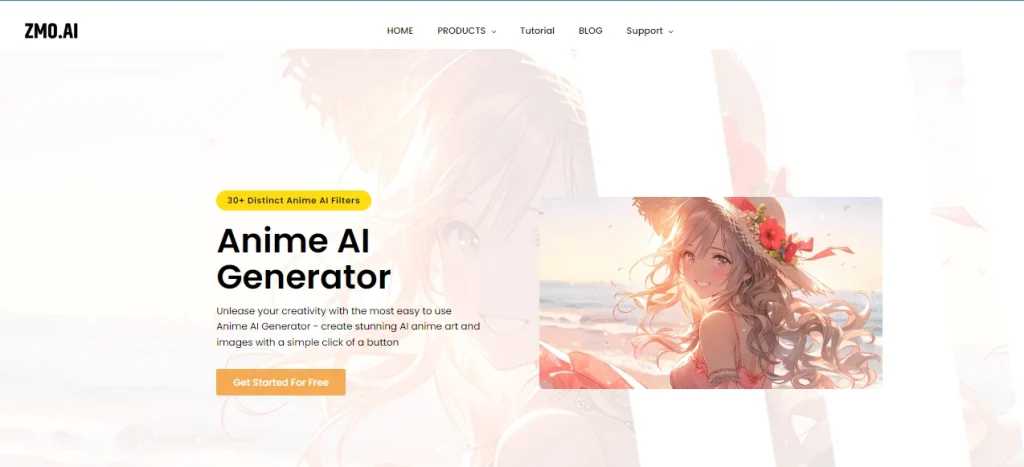
I have used the ZMO.AI Anime Generator, which is very easy and fun. You can choose from models like Stable Diffusion Anime, AnimeGAN, Anime Sketch, and more. You can customize the scenes, such as resolution, quality, diversity, and speed. You can type in your prompt or use one of the predefined ones. You can also mix and match different prompts and models to create unique and original artwork. You can preview the results in real-time and download or share them with others.
ZMO.AI Anime Generator is the best software to generate AI anime because it is fast, reliable, and versatile. It can produce high-quality, realistic anime images matching your description and style. It can also inspire you with new and creative ideas that you might not have thought of before. It can also help you improve your skills and knowledge, as you can learn from the examples and feedback that ZMO.AI Anime Generator provides. You can also compare and contrast results and see how they match your expectations and preferences.
How to use ZMO.AI Anime Generator to generate Anime
ZMO.AI Anime Generator is a web-based application that allows you to create fantastic anime artwork with Stable Diffusion and other models. You can use ZMO.AI Anime Generator to generate anime characters, backgrounds, scenes, and more with just a few clicks. Here are the steps to use ZMO.AI Anime Generator to generate Anime:
Step 1:
To access ZMO.AI Anime Generator, visit the ZMO.AI website and sign up for a free account. Then, you can click on the AI Anime Generator option from the menu bar, and you will be directed to the application’s main page.
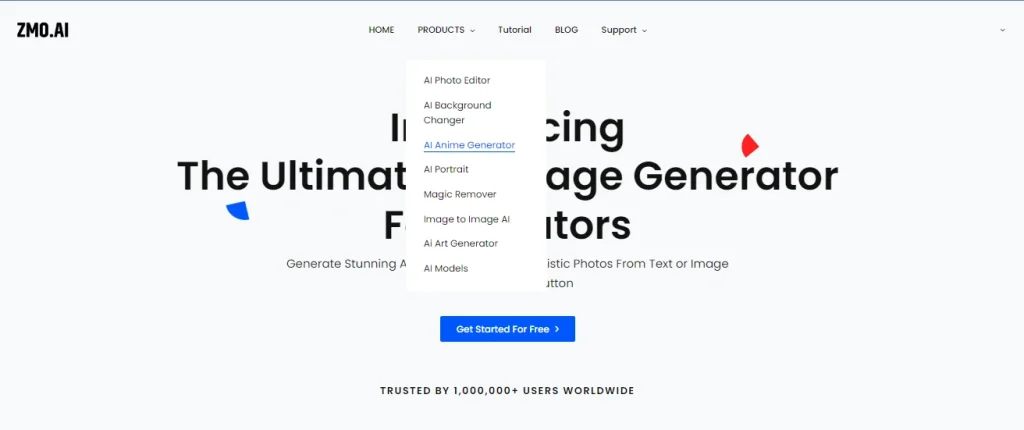
Step 2:
To generate an anime image, you need to give a prompt and a text description that tells ZMO.AI Anime Generator what kind of image you want to generate. You can type in your prompt in the text box. For example, you can type “a cute anime girl wearing a pink frilly dress, white stockings, and black shoes, holding a teddy bear, smiling, blonde hair, blue eyes, in a bedroom”.
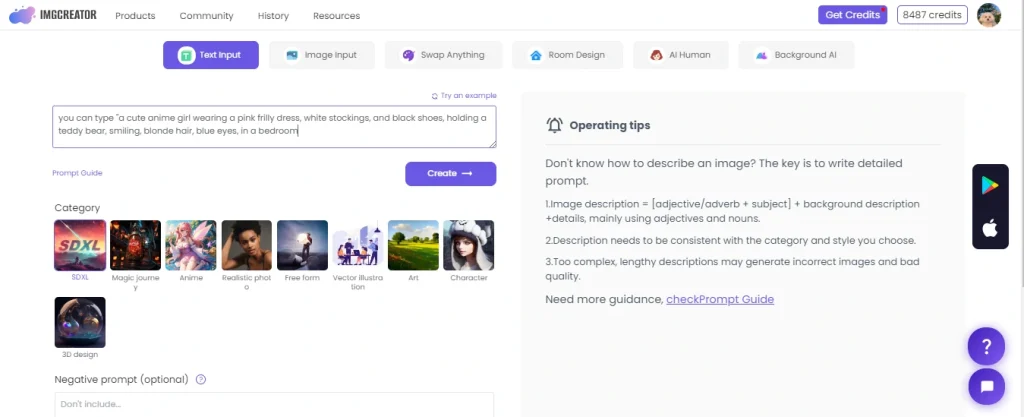
Step 3:
To generate an anime image, you also need to select a category, a model ZMO.AI Anime Generator uses to generate the image. You can choose from categories like SDXL, Magic Journey, Anime, and more. Each category has different features and capabilities, such as resolution, text encoder, image variations, and mixing operations.
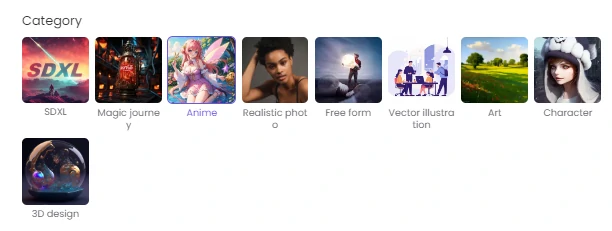
Step 4:
To generate an anime image, you can also add style, a feature that allows you to modify the appearance and mood of the image. You can choose from styles such as Anime Vivacity, Japanese Anime, CamelliaMIx_2, and more. Each style has different effects and parameters, such as brightness, contrast, saturation, and hue.
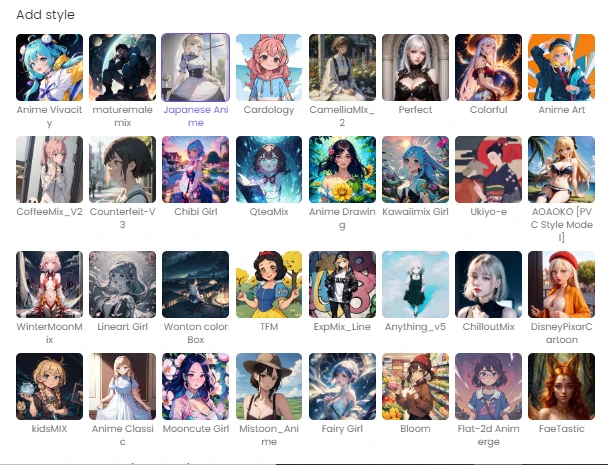
Step 5:
You can also give a negative prompt or a text description telling ZMO.AI Anime Generator what image you do not want to generate. You can use a negative prompt to filter out unwanted or inappropriate results or to refine your original prompt. For example, you can type “no blood, no weapons, no violence”.
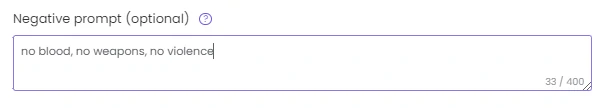
Step 6:
You can also select the number of images and the number of different results that ZMO.AI Anime Generator will produce for your prompt. You can choose from numbers like 4, 6, 8, and more.
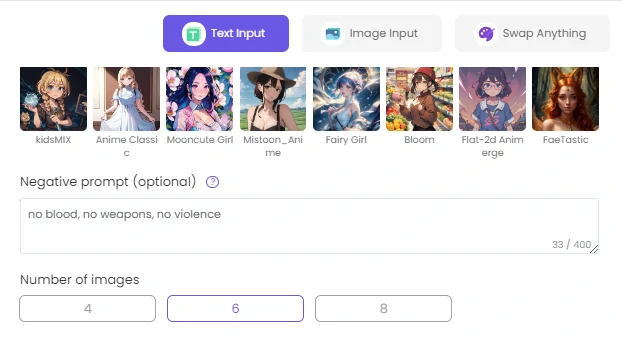
Step 7:
To generate an anime image, you can also select the output resolution, which is the size and quality of the image that ZMO.AI Anime Generator will produce. You can choose from different resolutions, such as 640px, 1024px, and more.
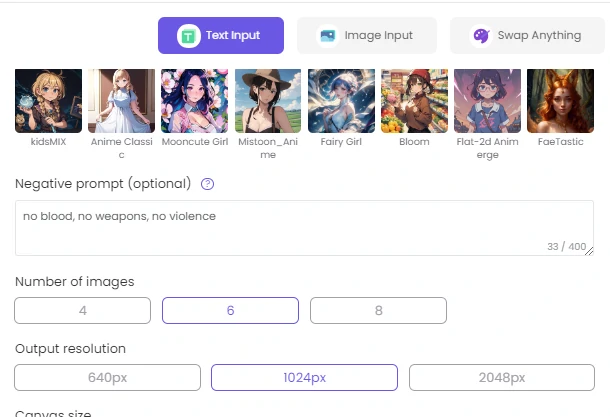
Step 8:
Select canvas size, which is the size and shape of the area ZMO.AI Anime Generator will use to display the image. You can choose from different canvas sizes, such as square, portrait, landscape, and more.
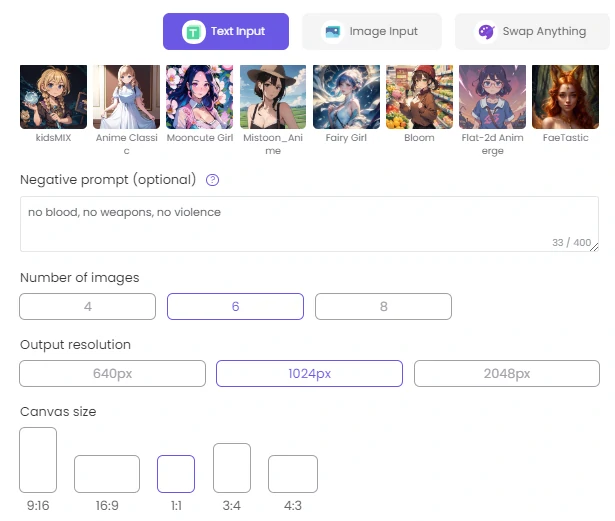
Step 9:
After you have selected all the options and settings, you can click on the Create button to start the generation process. ZMO.AI Anime Generator will use your prompt, category, style, negative prompt, number of images, output resolution, and canvas size to generate the anime image for you. You can see the progress and status of the generation on the screen. You can see the result on the canvas when the generation is done. You can download the image by clicking the Download button or share it with others by clicking the Share button.
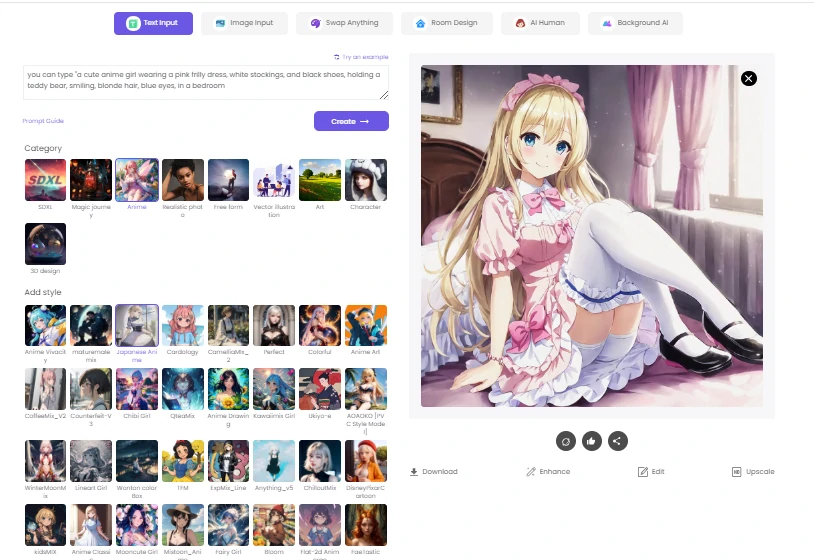
Why ZMO.AI?
ZMO.AI Anime Generator is a web-based application that allows you to create amazing anime artwork with Stable Diffusion and other models. Some of the features of ZMO.AI Anime Generator are:
Text-to-image conversion: Using various models and filters, you can generate anime images from text descriptions.
Photo-to-image conversion: You can transform your photos or any images into anime-style images using different styles and effects.
Facial enhancement: You can improve the quality and realism of your Anime faces using advanced AI technology.
Detail control and precision: You can adjust the pose, expression, color, outline, and composition of your anime images using the Control-Net feature.
Multiple styles and genres: You can choose from over 30 distinct anime styles and genres, such as realistic, artistic, cute, calm, and more.
High resolution and quality: You can generate anime images with high resolution and quality, up to 1024×1024 pixels.
Conclusion
Stable Diffusion emerges as a powerful tool for anime enthusiasts and artists seeking to create captivating artwork effortlessly. Its ability to generate intricate clothing designs based on text descriptions saves time and fosters creativity. By leveraging Stable Diffusion, artists can explore diverse styles and refine their skills while producing high-quality anime imagery. When combined with ZMO.AI Anime Generator, the process becomes even more accessible and enjoyable, offering an array of options to customize and refine the final output. With its user-friendly interface and versatile features, ZMO.AI stands out as the optimal choice for generating AI Anime, promising endless possibilities for artistic expression.
