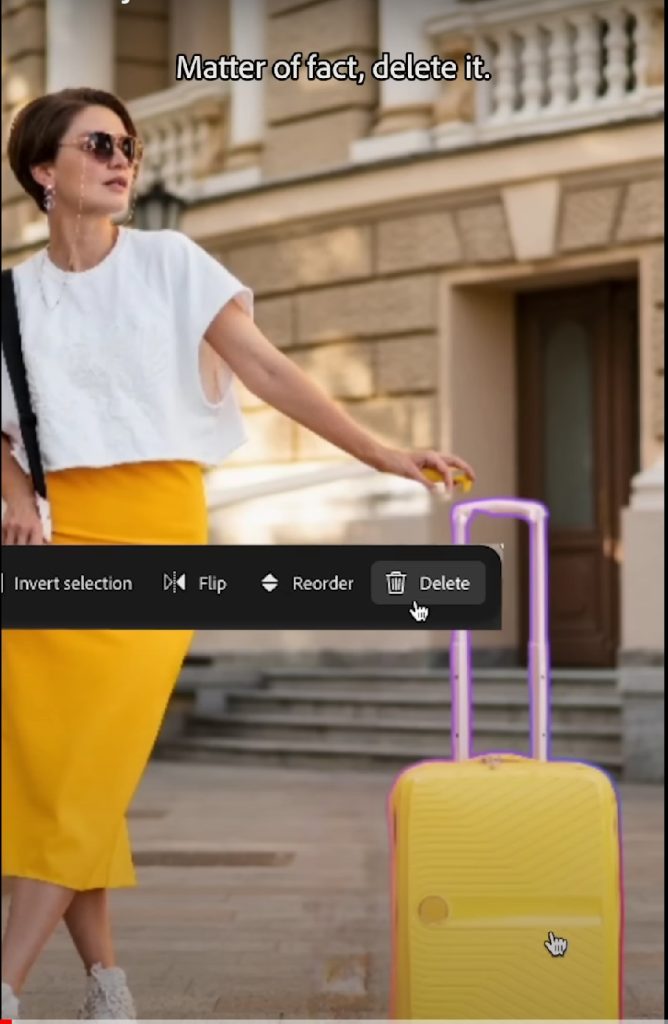.elementor-widget-text-editor.elementor-drop-cap-view-stacked .elementor-drop-cap{background-color:#69727d;color:#fff}.elementor-widget-text-editor.elementor-drop-cap-view-framed .elementor-drop-cap{color:#69727d;border:3px solid;background-color:transparent}.elementor-widget-text-editor:not(.elementor-drop-cap-view-default) .elementor-drop-cap{margin-top:8px}.elementor-widget-text-editor:not(.elementor-drop-cap-view-default) .elementor-drop-cap-letter{width:1em;height:1em}.elementor-widget-text-editor .elementor-drop-cap{float:left;text-align:center;line-height:1;font-size:50px}.elementor-widget-text-editor .elementor-drop-cap-letter{display:inline-block}
From the moment we wake up to the time we lay our heads on our pillows at night, artificial intelligence has stealthily infiltrated every aspect of our lives. Without even realizing it, we have become dependent on AI to assist us in various tasks, including editing photos. In this digital age where image is everything, choosing a reliable and efficient AI photo editor has never been more crucial. Whether you’re a professional photographer or simply someone who loves capturing life’s moments through a lens, finding the right AI photo editor can make all the difference in transforming your snapshots into stunning masterpieces.
Adobe’s latest announcement about an AI-powered photo editing tool disclose the latest technical progress in AI photo editor area. This revolutionary software empowers users
without any prior editing skills to effortlessly modify images. A promotional
video, discovered via Techspot, reveals that Project Stardust, the new
object-aware editing engine, automatically recognizes distinct objects in
ordinary photographs, enabling effortless manipulation and repositioning. While
reminiscent of Google’s Magic Editor recently introduced for its latest Pixel
phones, Adobe’s offering is expected to deliver even greater capabilities.
.elementor-widget-video .elementor-widget-container{overflow:hidden;transform:translateZ(0)}.elementor-widget-video .elementor-wrapper{aspect-ratio:var(–video-aspect-ratio)}.elementor-widget-video .elementor-wrapper iframe,.elementor-widget-video .elementor-wrapper video{height:100%;width:100%;display:flex;border:none;background-color:#000}@supports not (aspect-ratio:1/1){.elementor-widget-video .elementor-wrapper{position:relative;overflow:hidden;height:0;padding-bottom:calc(100% / var(–video-aspect-ratio))}.elementor-widget-video .elementor-wrapper iframe,.elementor-widget-video .elementor-wrapper video{position:absolute;top:0;right:0;bottom:0;left:0}}.elementor-widget-video .elementor-open-inline .elementor-custom-embed-image-overlay{position:absolute;top:0;right:0;bottom:0;left:0;background-size:cover;background-position:50%}.elementor-widget-video .elementor-custom-embed-image-overlay{cursor:pointer;text-align:center}.elementor-widget-video .elementor-custom-embed-image-overlay:hover .elementor-custom-embed-play i{opacity:1}.elementor-widget-video .elementor-custom-embed-image-overlay img{display:block;width:100%;aspect-ratio:var(–video-aspect-ratio);-o-object-fit:cover;object-fit:cover;-o-object-position:center center;object-position:center center}@supports not (aspect-ratio:1/1){.elementor-widget-video .elementor-custom-embed-image-overlay{position:relative;overflow:hidden;height:0;padding-bottom:calc(100% / var(–video-aspect-ratio))}.elementor-widget-video .elementor-custom-embed-image-overlay img{position:absolute;top:0;right:0;bottom:0;left:0}}.elementor-widget-video .e-hosted-video .elementor-video{-o-object-fit:cover;object-fit:cover}.e-con-inner>.elementor-widget-video,.e-con>.elementor-widget-video{width:var(–container-widget-width);–flex-grow:var(–container-widget-flex-grow)}
.elementor-column .elementor-spacer-inner{height:var(–spacer-size)}.e-con{–container-widget-width:100%}.e-con-inner>.elementor-widget-spacer,.e-con>.elementor-widget-spacer{width:var(–container-widget-width,var(–spacer-size));–align-self:var(–container-widget-align-self,initial);–flex-shrink:0}.e-con-inner>.elementor-widget-spacer>.elementor-widget-container,.e-con>.elementor-widget-spacer>.elementor-widget-container{height:100%;width:100%}.e-con-inner>.elementor-widget-spacer>.elementor-widget-container>.elementor-spacer,.e-con>.elementor-widget-spacer>.elementor-widget-container>.elementor-spacer{height:100%}.e-con-inner>.elementor-widget-spacer>.elementor-widget-container>.elementor-spacer>.elementor-spacer-inner,.e-con>.elementor-widget-spacer>.elementor-widget-container>.elementor-spacer>.elementor-spacer-inner{height:var(–container-widget-height,var(–spacer-size))}.e-con-inner>.elementor-widget-spacer.elementor-widget-empty,.e-con>.elementor-widget-spacer.elementor-widget-empty{position:relative;min-height:22px;min-width:22px}.e-con-inner>.elementor-widget-spacer.elementor-widget-empty .elementor-widget-empty-icon,.e-con>.elementor-widget-spacer.elementor-widget-empty .elementor-widget-empty-icon{position:absolute;top:0;bottom:0;left:0;right:0;margin:auto;padding:0;width:22px;height:22px}
For the glimpse of this video shows the how update adobe firefly identify the object in the image such as the yellow suitcase. It just select with a shadow area and adobe automatically identify to replace the cloth. For the more, the additional function is that the tool can separate the item you select in the area you choose. Next, the video showcases how items can be relocated, erased, or otherwise altered as if they were placed on an independent surface, with the vacant area behind them being automatically filled to blend seamlessly with their surroundings.
Project Stardust incorporates a feature reminiscent of the Contextual Task Bar introduced in Photoshop earlier this year. This feature has the ability to identify the subsequent actions required in your design workflow and enables you to swiftly make necessary modifications. In the demonstration video, when a group of blurred individuals in the background of an image is selected, a button labeled remove distractors materializes on the taskbar. By clicking this button, the crowd is automatically deleted.
.elementor-heading-title{padding:0;margin:0;line-height:1}.elementor-widget-heading .elementor-heading-title[class*=elementor-size-]>a{color:inherit;font-size:inherit;line-height:inherit}.elementor-widget-heading .elementor-heading-title.elementor-size-small{font-size:15px}.elementor-widget-heading .elementor-heading-title.elementor-size-medium{font-size:19px}.elementor-widget-heading .elementor-heading-title.elementor-size-large{font-size:29px}.elementor-widget-heading .elementor-heading-title.elementor-size-xl{font-size:39px}.elementor-widget-heading .elementor-heading-title.elementor-size-xxl{font-size:59px}
Feature Detail
New Layer For Photo Editing
.elementor-widget-image{text-align:center}.elementor-widget-image a{display:inline-block}.elementor-widget-image a img[src$=”.svg”]{width:48px}.elementor-widget-image img{vertical-align:middle;display:inline-block}
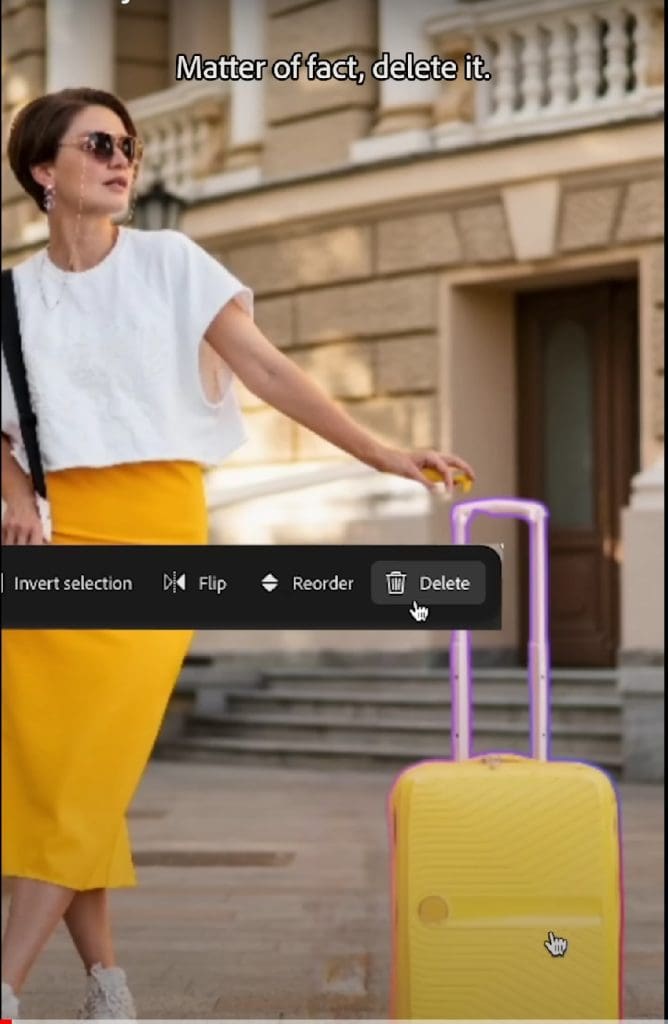
Within the confines of this captured image, it isn’t difficult to discern the suitcase selected by the subjects. This is something that Adobe’s artificial intelligence can easily identify. With lightning speed, Adobe impressively identifies and registers all the items showcased with great efficacy. After it completes its assessment, an editing window appears promptly, offering you the opportunity to make alterations as necessary, best suiting your unique needs and preferences.
Yet, it’s worth mentioning that there’s an extra special feature to this picture that needs highlighting. Remarkably, any movement of the image will causally result in a corresponding adjustment of its shadow, reinforcing the feel of physicality. This is an attribute that possesses a stunningly realistic touch to it.
When you contrast Adobe’s Artificial Intelligence photo editor with its counterparts, you can see the notable difference. Adobe offers an unparalleled freedom in image manipulation, allowing for easy shifting of various items within the image. In essence, Adobe takes the liberty of creating a fresh, new layer exclusive for your editing pleasure, enriching your overall experience with greater flexibility and creativity.
Fill Generation
In the image that is being portrayed, when you make a deliberate choice to highlight or select the pedestrians, the system is designed in such a way that it prompts you to eliminate the selected item or elements. The AI-driven software, Adobe’s photo editor, extends its capabilities beyond just removing unwanted elements; it also ensures that the background of the photo is pristine and remains untouched.
There is unequivocally no trace or remnants left in the photo that would indicate any sort of tampering or manipulation. The removed subjects will not leave a trace, maintaining the integrity and originality of the image. This advanced technology ensures that nothing interrupts the viewers’ perception of what the picture should naturally look like.
Furthermore, the photo editing software is equipped with the capability of substituting the original background of the photo with a different one of your choosing, all while maintaining a high degree of efficiency. This is made possible through a powerful AI engine, which leverages the latest in machine learning technology to ensure that the replacement is not only time-efficient but also achieves a seamless and natural look.

This innovative software balances the capacity for detailed manipulation of images with an intuitive and straightforward user interface, making it an excellent tool for both professional photographers and casual users. The power of Adobe AI allows you to control and alter images, not just by erasing unwanted elements but also by enhancing the background and overall aesthetic appeal of your photographs. It’s an extraordinary technology that makes previously complex tasks simple and manageable.

 I film videos on software products for work, personal side hustles, and content creation!
I film videos on software products for work, personal side hustles, and content creation!
 Oh and I also love new AI innovations! If you got a software you want me to try out please send me an email!
Oh and I also love new AI innovations! If you got a software you want me to try out please send me an email!
Dan Kieft
Tech Researcher
@charset “UTF-8″;.entry-content blockquote.elementor-blockquote:not(.alignright):not(.alignleft),.entry-summary blockquote.elementor-blockquote{margin-right:0;margin-left:0}.elementor-widget-blockquote blockquote{margin:0;padding:0;outline:0;font-size:100%;vertical-align:baseline;background:transparent;quotes:none;border:0;font-style:normal;color:#3f444b}.elementor-widget-blockquote blockquote .e-q-footer:after,.elementor-widget-blockquote blockquote .e-q-footer:before,.elementor-widget-blockquote blockquote:after,.elementor-widget-blockquote blockquote:before,.elementor-widget-blockquote blockquote cite:after,.elementor-widget-blockquote blockquote cite:before{content:none}.elementor-blockquote{transition:.3s}.elementor-blockquote__author,.elementor-blockquote__content{margin-bottom:0;font-style:normal}.elementor-blockquote__author{font-weight:700}.elementor-blockquote .e-q-footer{margin-top:12px;display:flex;justify-content:space-between}.elementor-blockquote__tweet-button{display:flex;transition:.3s;color:#1da1f2;align-self:flex-end;line-height:1;position:relative;width:-moz-max-content;width:max-content}.elementor-blockquote__tweet-button:hover{color:#0967a0}.elementor-blockquote__tweet-button span{font-weight:600}.elementor-blockquote__tweet-button i,.elementor-blockquote__tweet-button span{vertical-align:middle}.elementor-blockquote__tweet-button i+span,.elementor-blockquote__tweet-button svg+span{margin-left:.5em}.elementor-blockquote__tweet-button svg{fill:#1da1f2;height:1em;width:1em}.elementor-blockquote__tweet-label{white-space:pre-wrap}.elementor-blockquote–button-skin-bubble .elementor-blockquote__tweet-button,.elementor-blockquote–button-skin-classic .elementor-blockquote__tweet-button{padding:.7em 1.2em;border-radius:100em;background-color:#1da1f2;color:#fff;font-size:15px}.elementor-blockquote–button-skin-bubble .elementor-blockquote__tweet-button:hover,.elementor-blockquote–button-skin-classic .elementor-blockquote__tweet-button:hover{background-color:#0967a0;color:#fff}.elementor-blockquote–button-skin-bubble .elementor-blockquote__tweet-button:hover:before,.elementor-blockquote–button-skin-classic .elementor-blockquote__tweet-button:hover:before{border-right-color:#0967a0}.elementor-blockquote–button-skin-bubble .elementor-blockquote__tweet-button svg,.elementor-blockquote–button-skin-classic .elementor-blockquote__tweet-button svg{fill:#fff;height:1em;width:1em}.elementor-blockquote–button-skin-bubble.elementor-blockquote–button-view-icon .elementor-blockquote__tweet-button,.elementor-blockquote–button-skin-classic.elementor-blockquote–button-view-icon .elementor-blockquote__tweet-button{padding:0;width:2em;height:2em}.elementor-blockquote–button-skin-bubble.elementor-blockquote–button-view-icon .elementor-blockquote__tweet-button i,.elementor-blockquote–button-skin-classic.elementor-blockquote–button-view-icon .elementor-blockquote__tweet-button i{position:absolute;left:50%;top:50%;transform:translate(-50%,-50%)}.elementor-blockquote–button-skin-bubble .elementor-blockquote__tweet-button:before{content:””;border:.5em solid transparent;border-right-color:#1da1f2;position:absolute;left:-.8em;top:50%;transform:translateY(-50%) scaleY(.65);transition:.3s}.elementor-blockquote–button-skin-bubble.elementor-blockquote–align-left .elementor-blockquote__tweet-button:before{right:auto;left:-.8em;border-right-color:#1da1f2;border-left-color:transparent}.elementor-blockquote–button-skin-bubble.elementor-blockquote–align-left .elementor-blockquote__tweet-button:hover:before{border-right-color:#0967a0}.elementor-blockquote–button-skin-bubble.elementor-blockquote–align-right .elementor-blockquote__tweet-button:before{left:auto;right:-.8em;border-right-color:transparent;border-left-color:#1da1f2}.elementor-blockquote–button-skin-bubble.elementor-blockquote–align-right .elementor-blockquote__tweet-button:hover:before{border-left-color:#0967a0}.elementor-blockquote–skin-boxed .elementor-blockquote{background-color:#f9fafa;padding:30px}.elementor-blockquote–skin-border .elementor-blockquote{border-color:#f9fafa;border-left:7px #f9fafa;border-style:solid;padding-left:20px}.elementor-blockquote–skin-quotation .elementor-blockquote:before{content:”“”;font-size:100px;color:#f9fafa;font-family:Times New Roman,Times,serif;font-weight:900;line-height:1;display:block;height:.6em}.elementor-blockquote–skin-quotation .elementor-blockquote__content{margin-top:15px}.elementor-blockquote–align-left .elementor-blockquote__content{text-align:left}.elementor-blockquote–align-left .elementor-blockquote .e-q-footer{flex-direction:row}.elementor-blockquote–align-right .elementor-blockquote__content{text-align:right}.elementor-blockquote–align-right .elementor-blockquote .e-q-footer{flex-direction:row-reverse}.elementor-blockquote–align-center .elementor-blockquote{text-align:center}.elementor-blockquote–align-center .elementor-blockquote .e-q-footer,.elementor-blockquote–align-center .elementor-blockquote__author{display:block}.elementor-blockquote–align-center .elementor-blockquote__tweet-button{margin-right:auto;margin-left:auto}
If you’re looking for an alternative to Adobe’s AI photo editor, look no further than ZMO’s offering! This powerful tool provides similar features and capabilities as its Adobe counterpart. From enhancing the details and colors in your images to adding artistic filters and effects, ZMO has got you covered. The AI technology behind this app is impressive – it intelligently selects the best
Dan Kieft
.elementor-widget-social-icons.elementor-grid-0 .elementor-widget-container,.elementor-widget-social-icons.elementor-grid-mobile-0 .elementor-widget-container,.elementor-widget-social-icons.elementor-grid-tablet-0 .elementor-widget-container{line-height:1;font-size:0}.elementor-widget-social-icons:not(.elementor-grid-0):not(.elementor-grid-tablet-0):not(.elementor-grid-mobile-0) .elementor-grid{display:inline-grid}.elementor-widget-social-icons .elementor-grid{grid-column-gap:var(–grid-column-gap,5px);grid-row-gap:var(–grid-row-gap,5px);grid-template-columns:var(–grid-template-columns);justify-content:var(–justify-content,center);justify-items:var(–justify-content,center)}.elementor-icon.elementor-social-icon{font-size:var(–icon-size,25px);line-height:var(–icon-size,25px);width:calc(var(–icon-size, 25px) + (2 * var(–icon-padding, .5em)));height:calc(var(–icon-size, 25px) + (2 * var(–icon-padding, .5em)))}.elementor-social-icon{–e-social-icon-icon-color:#fff;display:inline-flex;background-color:#69727d;align-items:center;justify-content:center;text-align:center;cursor:pointer}.elementor-social-icon i{color:var(–e-social-icon-icon-color)}.elementor-social-icon svg{fill:var(–e-social-icon-icon-color)}.elementor-social-icon:last-child{margin:0}.elementor-social-icon:hover{opacity:.9;color:#fff}.elementor-social-icon-android{background-color:#a4c639}.elementor-social-icon-apple{background-color:#999}.elementor-social-icon-behance{background-color:#1769ff}.elementor-social-icon-bitbucket{background-color:#205081}.elementor-social-icon-codepen{background-color:#000}.elementor-social-icon-delicious{background-color:#39f}.elementor-social-icon-deviantart{background-color:#05cc47}.elementor-social-icon-digg{background-color:#005be2}.elementor-social-icon-dribbble{background-color:#ea4c89}.elementor-social-icon-elementor{background-color:#d30c5c}.elementor-social-icon-envelope{background-color:#ea4335}.elementor-social-icon-facebook,.elementor-social-icon-facebook-f{background-color:#3b5998}.elementor-social-icon-flickr{background-color:#0063dc}.elementor-social-icon-foursquare{background-color:#2d5be3}.elementor-social-icon-free-code-camp,.elementor-social-icon-freecodecamp{background-color:#006400}.elementor-social-icon-github{background-color:#333}.elementor-social-icon-gitlab{background-color:#e24329}.elementor-social-icon-globe{background-color:#69727d}.elementor-social-icon-google-plus,.elementor-social-icon-google-plus-g{background-color:#dd4b39}.elementor-social-icon-houzz{background-color:#7ac142}.elementor-social-icon-instagram{background-color:#262626}.elementor-social-icon-jsfiddle{background-color:#487aa2}.elementor-social-icon-link{background-color:#818a91}.elementor-social-icon-linkedin,.elementor-social-icon-linkedin-in{background-color:#0077b5}.elementor-social-icon-medium{background-color:#00ab6b}.elementor-social-icon-meetup{background-color:#ec1c40}.elementor-social-icon-mixcloud{background-color:#273a4b}.elementor-social-icon-odnoklassniki{background-color:#f4731c}.elementor-social-icon-pinterest{background-color:#bd081c}.elementor-social-icon-product-hunt{background-color:#da552f}.elementor-social-icon-reddit{background-color:#ff4500}.elementor-social-icon-rss{background-color:#f26522}.elementor-social-icon-shopping-cart{background-color:#4caf50}.elementor-social-icon-skype{background-color:#00aff0}.elementor-social-icon-slideshare{background-color:#0077b5}.elementor-social-icon-snapchat{background-color:#fffc00}.elementor-social-icon-soundcloud{background-color:#f80}.elementor-social-icon-spotify{background-color:#2ebd59}.elementor-social-icon-stack-overflow{background-color:#fe7a15}.elementor-social-icon-steam{background-color:#00adee}.elementor-social-icon-stumbleupon{background-color:#eb4924}.elementor-social-icon-telegram{background-color:#2ca5e0}.elementor-social-icon-thumb-tack{background-color:#1aa1d8}.elementor-social-icon-tripadvisor{background-color:#589442}.elementor-social-icon-tumblr{background-color:#35465c}.elementor-social-icon-twitch{background-color:#6441a5}.elementor-social-icon-twitter{background-color:#1da1f2}.elementor-social-icon-viber{background-color:#665cac}.elementor-social-icon-vimeo{background-color:#1ab7ea}.elementor-social-icon-vk{background-color:#45668e}.elementor-social-icon-weibo{background-color:#dd2430}.elementor-social-icon-weixin{background-color:#31a918}.elementor-social-icon-whatsapp{background-color:#25d366}.elementor-social-icon-wordpress{background-color:#21759b}.elementor-social-icon-xing{background-color:#026466}.elementor-social-icon-yelp{background-color:#af0606}.elementor-social-icon-youtube{background-color:#cd201f}.elementor-social-icon-500px{background-color:#0099e5}.elementor-shape-rounded .elementor-icon.elementor-social-icon{border-radius:10%}.elementor-shape-circle .elementor-icon.elementor-social-icon{border-radius:50%}
Adobe AI photo editor strong competitor—ZMO
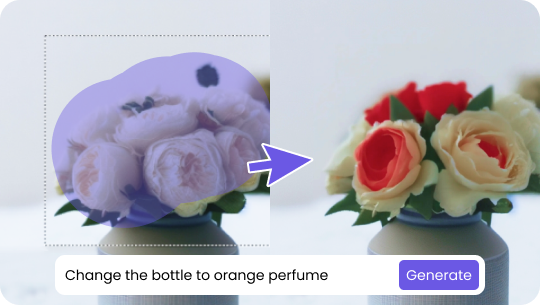
ZMO’s AI photo editor – the most powerful AI tool in the market that combines advanced machine learning with cutting-edge technology. With ZMO, not only can you easily change backgrounds and generate fills, but its intelligent algorithms can also perform mind-boggling tasks like magically removing unwanted elements from your images. Say hello to seamless edits and say goodbye to frustration as ZMO brings innovation straight into your fingertips. Let’s embark on a journey of extraordinary photo manipulation together!
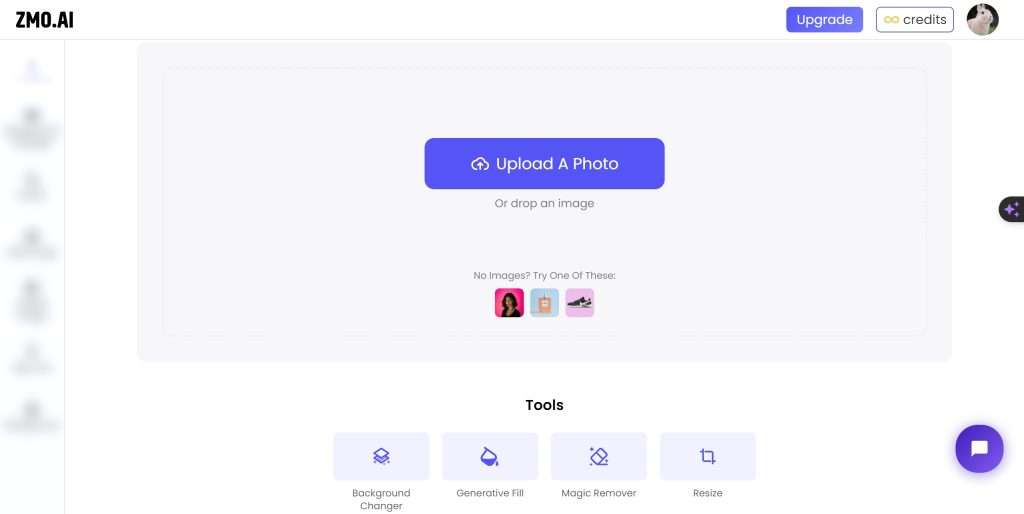
ZMO’s AI photo editor truly sets itself apart due to its incredibly user-friendly interface. Unlike other photo editing tools that have a steep learning curve, ZMO makes it extremely easy for anyone to utilize their software effectively. With just one simple click on the image, users can effortlessly eliminate unwanted elements and seamlessly replace them without any hassle or complications whatsoever. Whether you’re looking to remove or fill in a mask, this incredible tool can flawlessly fulfill your requirements with utmost satisfaction guaranteed. Moreover, ZMO has also taken into consideration the needs of e-commerce businesses and professional users by providing detailed adjustment options tailored specifically to their preferences and demands. Even if you’re new to using this tool, there is absolutely no need to fret as its simplified interface ensures that anyone can become proficient in just a few attempts. Additionally, ZMO generously offers limited credits for free usage which proves more than sufficient for both initial and daily utilization of their services. Considering the wide range of functions available along with the credit provisions offered by ZMO AI photo editor online free platform, there is no doubt in my mind that it is the ultimate choice for all your AI photo editing needs.
Several Steps To Get Started ZMO Editing
ZMO’s Generative Fill
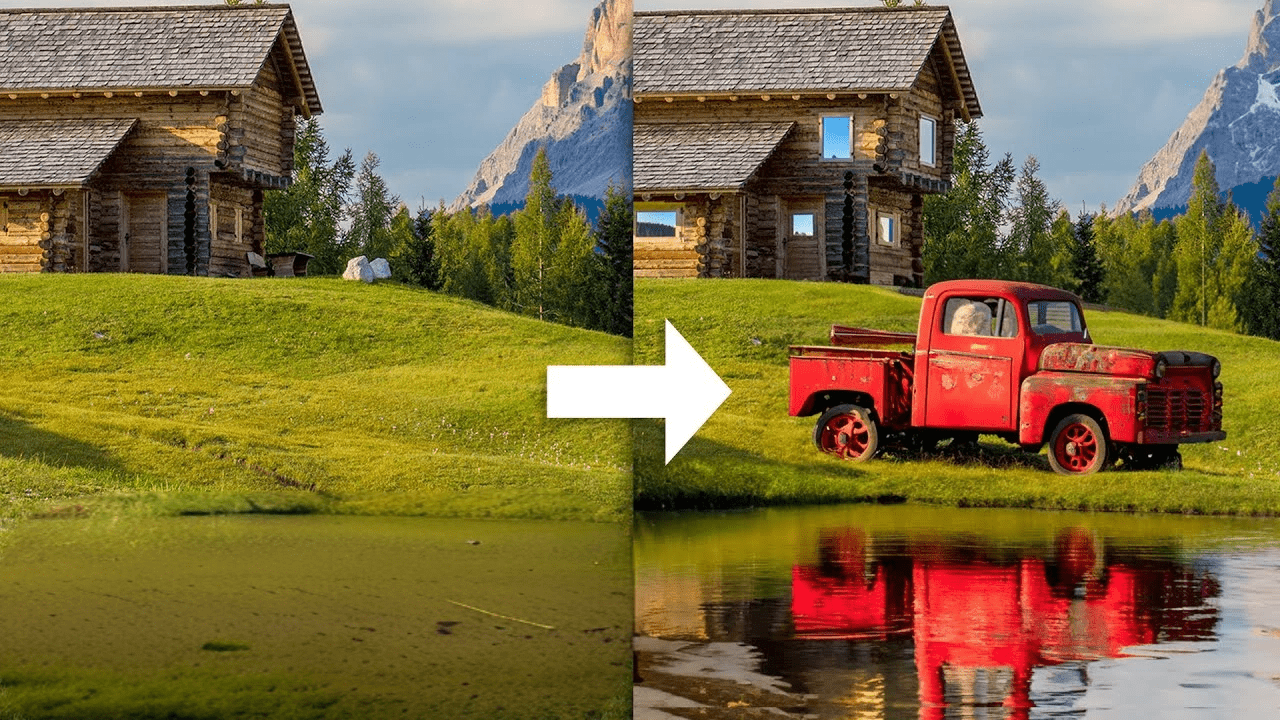
ZMO AI’s AI-powered generative fill revolutionizes the editing process by providing a simple and efficient way to fill, modify, and remove image components. With just a few clicks, this innovative tool uses machine learning to analyze every pixel for lighting, perspective, color, and shadow, resulting in incredibly realistic composite photos. Unlike humans, ZMO AI can accomplish this task at a much faster pace. Additionally, it preserves the original image by creating separate layers with masks for each element, allowing for easy reversions. Moreover, it seamlessly integrates with other features like blending modes and filter effects while also being compatible with familiar ZMO AI keyboard shortcuts.
Get Ready To Explore The Unknow Adventure
As technology continues to evolve and make strides into unprecedented territories, automated design tools are progressively occupying a more prevalent position in our day-to-day lives. This ongoing shift towards mainstream acceptance and utilization of these tools is occurring hand in hand with significant leaps forward in the field of generative AI, another vital branch of rapidly advancing technology.
These tools are rooted in automation, and they take over tasks that were, until recently, the domain of humans. Through intricate, computerized processes, they design and create with efficiency and precision that are hard to match. Automation in design thus represents a significant development in the digital world, marking a shift in both practice and perspective towards an increased reliance on technological assistance.
In sync with the spread of these tools, generative AI, an innovative facet of artificial intelligence, is simultaneously gaining momentum. It epitomizes a type of system in technology that can generalize from patterns and generate new content, be it words, images, music, or more. The advances in this branch of AI are groundbreaking and are becoming key components of a world increasingly reliant on automated solutions.
While these two factors – automated design tools and generative AI – might initially seem like separate entities, their parallel development actually points towards a future where they are likely to work in harmony. They both represent the shift towards technology, automation, and AI that are increasingly common and indispensable in today’s digital world. Their advance signifies important progress in bridging the gap between human creativity and automated efficiency, painting an intriguing picture of what technology and artificial intelligence can achieve together.