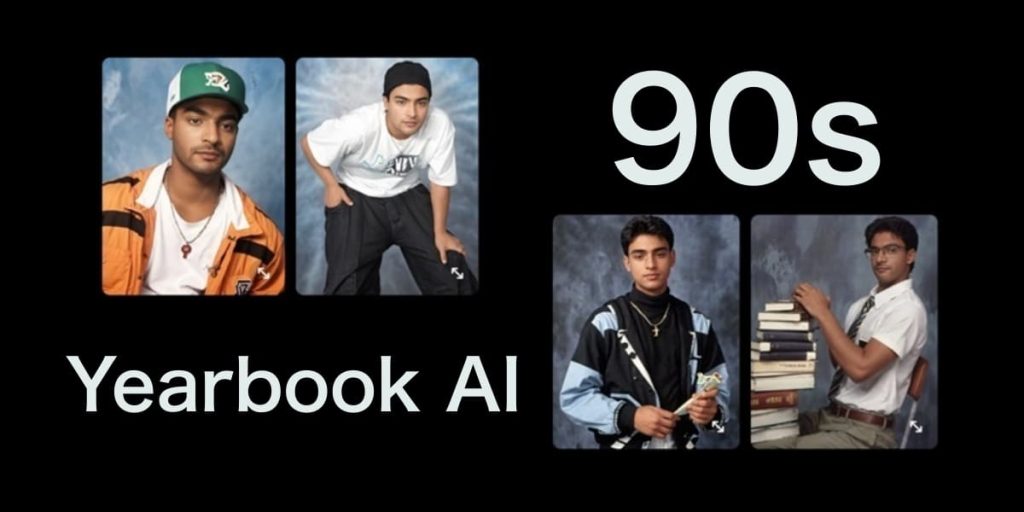If you have been staying active on social networking sites like Instagram, or even if you use TikTok, you might have noticed your friends sharing their old-school pictures.
Old-school pictures are everywhere on social networking sites, resulting from a new AI-Powered photo editing app called Epik. While the photos you see on social media sites might look natural, they are artificially generated using an AI app.
Since the trend of AI is quite high, developers are coming up with new and fun ideas to give users a thrill. This time, they have made an app called Epik that creates images reminiscent of a 90s yearbook.
So, if you want to join the AI yearbook photo trend and want to create your own, continue reading the article. Below, we have shared some simple steps for creating the viral AI Yearbook trend. Let’s get started.
EPIK – AI Photo Editor
EPIK – AI Photo Editor is the app we will use to create the Viral AI Yearbook trend you see on social networking sites.
Apart from creating AI Yearbook trends, EPIK – AI Photo Editor provides you with other AI tools to enhance the quality of the photos, remove unwanted parts, apply AI-based filters, etc.
How to Do the Viral 90s Yearbook AI Trend?
The EPIK – AI Photo Editor app we will use to create the 90s AI yearbook is trending on both the Google Play Store and Apple App Store. However, this premium app costs $5.99 for the Standard plan and $9.99 for the Express.
The Standard plan is less expensive, but generating images on this plan takes time. If you can’t wait long, you can purchase the Express plan that generates images within 2 hours. Here’s how to use the app.
1. EPIK AI Photo Editor is available for both Android/iOS. So, download & install it on your Android or iPhone.
2. Once installed, open the App & tap on Continue.

3. Now, you will see the main interface of the App. Tap on the AI Yearbook. On the Before moving on screen, tap on the Continue button.

4. Now, you will be asked to upload 8 to 12 selfies. Make sure to upload the photos taken in well-lit conditions. Once selected, tap on the Next button.

5. Now, you will be asked to select the Gender. Select it and tap on Continue.

6. On the next screen, the app will ask you to make a purchase. You can’t create AI Yearbook images without making a purchase. Make a purchase to continue creating the AI images.

7. After the purchase, the app will generate your AI Yearbook images. If you have purchased the Express plan, the app will take approximately 30-40 minutes to generate the images. You will also see a timer saying how many minutes you’ll have to wait.

8. If you don’t want to wait, tap on the Get Notified when done button.

9. When the images are ready, the EPIK app will send you a notification.
10. The 90s AI Yearbook Photos generated using the EPIK AI Photo Editor looks good. You can expect a few minor issues, but mostly, the results are satisfactory.

11. To save a specific image, open it and tap on Save.

11. You will also get an AI Yearbook Video. You can watch the video or save it by tapping the Save Video button.

That’s it! After saving the images or video, you can easily upload it on social networking or video sharing sites such as Instagram, TikTok, Facebook, etc.
If the output for your selfies isn’t satisfactory, you’re out of luck. You’ll have to resubmit the selfies, pay, and wait for the app to recreate the 90s Yearbook Photos again.
So, this guide is all about AI Yearbook Photo Trend and how you can return to the 90s with the EPIK Android/iPhone App. If you are a social media influencer, you should try this app. Let us know your thoughts on this new AI Yearbook Photo Trend in the comments below.