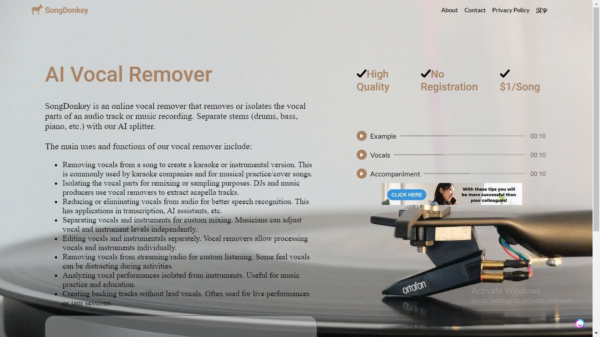
Overview of SongdDonkey – AI Voice Remover & Online Voice Splitter
SongDonkey is an innovative, AI-powered online vocal remover that isolates an audio track’s vocal parts.
This dynamic tool significantly improves the quality of music recordings by allowing you to separate stems such as drums, bass, and piano.
It allows you to dissect your music into its core components, enhancing your overall audio editing experience.
Key Takeaways
-
SongDonkey utilizes advanced artificial intelligence technology to remove vocals from an audio track, enhancing the quality of music recordings.
-
It can remove vocals from a song to create a karaoke or instrumental version.
-
The online tool isolates various musical elements such as drums, bass, and piano.
-
It provides a deeper understanding of music composition by enabling dissection into core components.
How SongDonkey Works
-
Upload Song: Begin by uploading the song file to the SongDonkey platform.
-
AI Analysis: Advanced AI technology analyzes the audio, separating the vocals from the instrumental components.
-
Isolate Components: It isolates musical elements such as drums, bass, and piano.
-
Download Tracks: Once the processing is complete, you can download your separated audio tracks for further editing or enjoyment.
SongDonkey Key Features & Benefits
AI Splitter
-
SongDonkey’s AI vocal remover uses deep learning algorithms to accurately isolate vocals from an audio track.
-
It allows you to create a karaoke or instrumental version of a song, providing endless possibilities for music production and editing.
-
Automating the vocal removal process saves time and effort, allowing for a more streamlined audio editing experience.
Stem Separator
-
SongDonkey’s stem separator feature allows you to isolate various musical elements within a song, such as drums, bass, and piano.
-
This feature provides a deeper understanding of music composition by enabling the dissection of a song into its core components.
-
Enhance the mix quality by isolating each instrument’s parts and adjusting levels accordingly.
Editing Vocals
-
SongDonkey’s machine learning allows precise vocal editing, including removal or enhancement.
-
Perfect for creating karaoke versions of songs or remixing tracks.
-
Provides a deeper understanding of vocal techniques and production.
Use Cases & Applications
-
Music Production: SongDonkey is an excellent tool for music producers. It aids in dissecting songs for remixing or creating cover versions.
-
Karaoke & Entertainment: It can generate instrumental tracks for karaoke sessions, providing endless entertainment for users.
-
Music Education: Educators can use SongDonkey to isolate and analyze different music elements, enhancing understanding of music composition.
-
DJing: DJs can use the tool to create unique mixes, adjusting individual track elements for a personalized sound.
Who Is SongDonkey For?
-
Music Producers: SongDonkey offers advanced music editing functionalities to help producers create unique and high-quality audio tracks.
-
Music Teachers: Teachers can use SongDonkey’s features to teach students about song composition and analysis.
-
Audio Engineers: Audio engineers can use the tool to isolate and adjust instrumental elements for a more precise mix.
-
Singers & Musicians: SongDonkey’s vocal editing capabilities make it an ideal tool for singers and musicians looking to enhance their vocal performances.
SongDonkey Pricing & Plans
What Users Are Saying About SongDonkey
-
9ja Bonanza: Swift and easy to use. Impressive web app
-
Tara Hooper: I was looking for an ultimate solution to create a karaoke version of my favorite tracks, and SongDonkey made it so easy. Highly recommended!
-
Lance Jameson: As a music producer, I always seek innovative tools like SongDonkey. It has enhanced my music experience.
A 5 Star rating on ProductHunt.
SongDonkey Alternatives
-
VocalRemover: An efficient tool for creating karaoke tracks by removing vocals from songs.
-
Song Peel: Allows users to separate and extract vocals from the instrumental parts of a song, offering a unique music editing experience.
-
AudioStrip: Specializes in extracting vocal lines from any song, aiding in creating clean acapella.
-
Moises: A comprehensive platform offering advanced AI capabilities for splitting tracks into stems, ideal for music producers and DJs.
FAQs
What File Formats Does SongDonkey Support for Upload?
SongDonkey supports a wide range of audio file formats for upload, including (but not limited to) MP3, AAC, and WAV files.
How Quickly Does SongDonkey Process Audio Files?
The processing time depends on the length and complexity of the audio file. However, SongDonkey utilizes advanced AI algorithms to ensure quick and efficient processing.
Does SongDonkey Offer any Free Trials or Demos?
SongDonkey does not currently offer free trials or demos. However, the cost per song is affordable, allowing users to experience the tool’s full functionality without a significant upfront investment.
Useful Links & Resources
Paul Aroloye
Paul Aroloye is an SEO Specialist, AI Tools Expert, and YouTuber. You can find out more about him here.