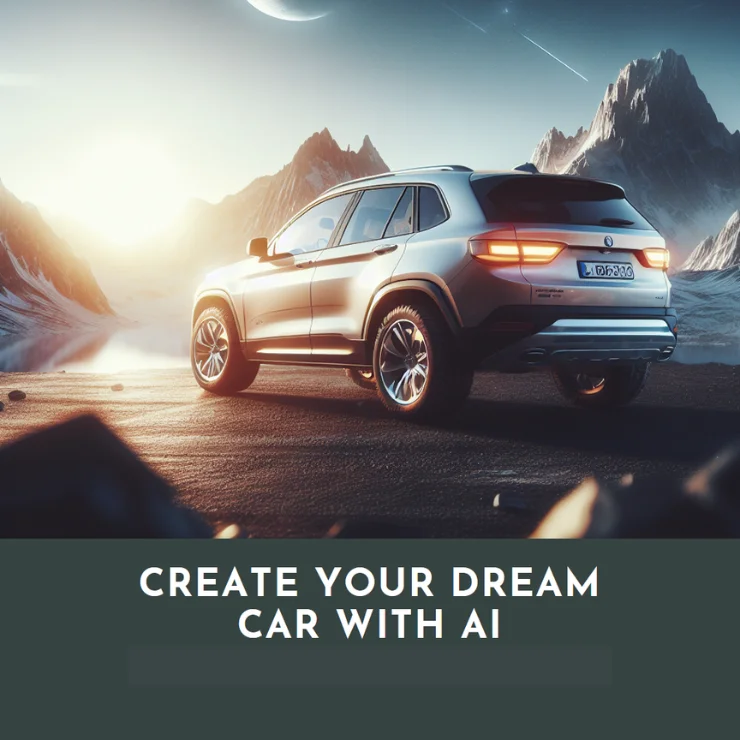Artificial intelligence (AI) is transforming how we create and consume images. One of the most fascinating applications of AI is the ability to generate realistic car images from text, sketches, or existing photos. This can be useful for car enthusiasts, designers, researchers, or anyone who wants to explore the possibilities of AI-generated cars. This article will review the best AI car generator tools you can use online for free. We will compare and contrast their features, advantages, and limitations and provide some examples of the generated images. Whether you want to create your dream car, modify an existing vehicle, or have fun with AI, these tools will help unleash your creativity and imagination.
ZMO AI Image Generator is a free online tool to generate high-quality images from text or sketches with AI. It has a simple and intuitive user interface allows you to enter your description or upload your drawing and then choose the image style, resolution, and number of images you want to generate. You can also adjust the similarity and diversity of the generated images to match your preferences. AI Image Generator can produce realistic, abstract, or artistic images in various domains, such as animals, landscapes, portraits, cars, and more.
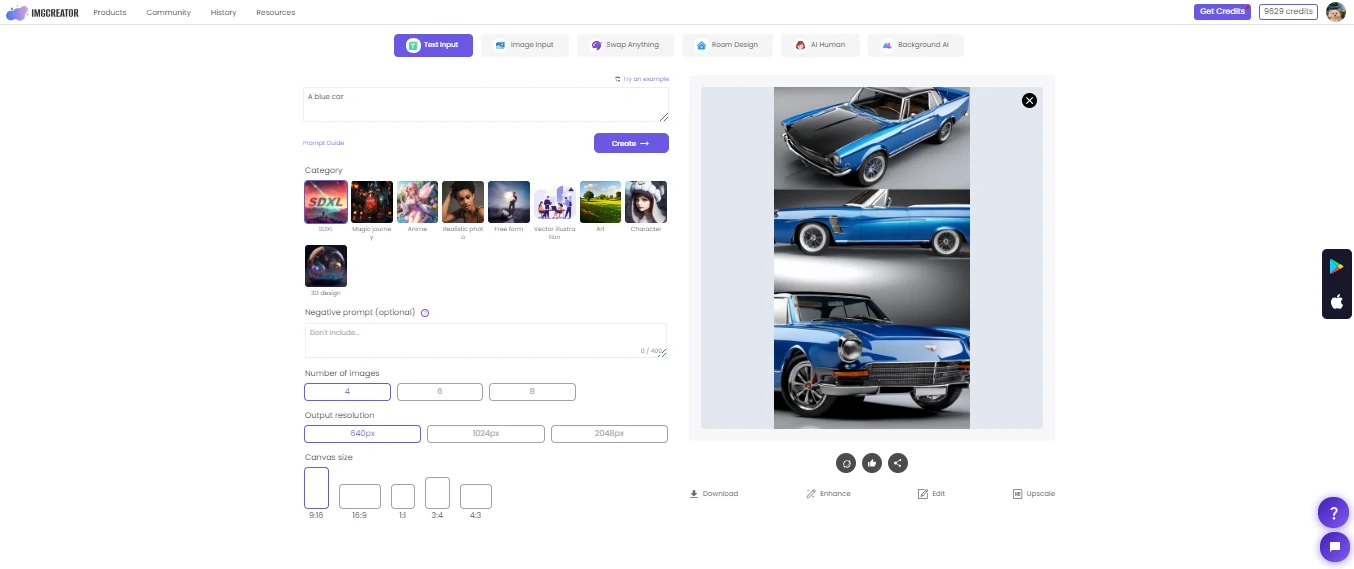
Features
AI Image Generator has several features that make it a powerful and versatile tool for generating images with AI. Some of the main features are:
Text to image:
You can generate images from text prompts, such as “a blue car” or “a red car at the road”. The tool will use natural language processing and computer vision to understand your input and produce relevant images.
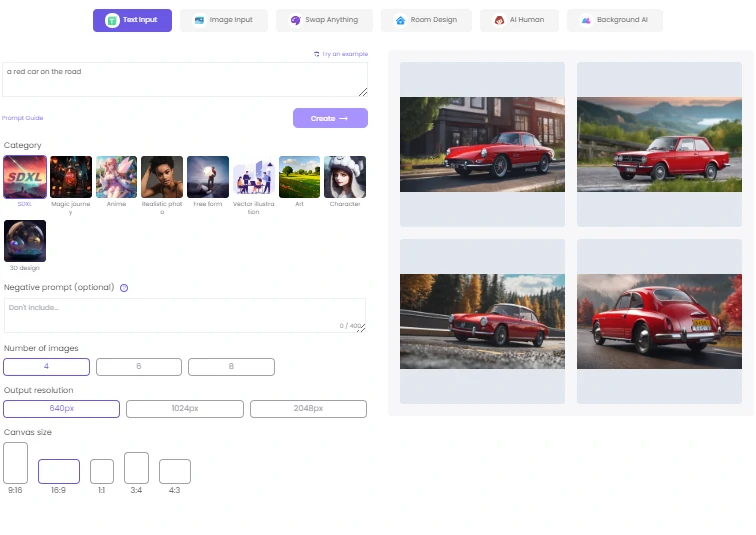
Image to image:
You can generate images from image prompts, such as sketches, drawings, or photos. The tool will use image processing and generative adversarial networks to enhance, modify, or transform your input into realistic or artistic images.
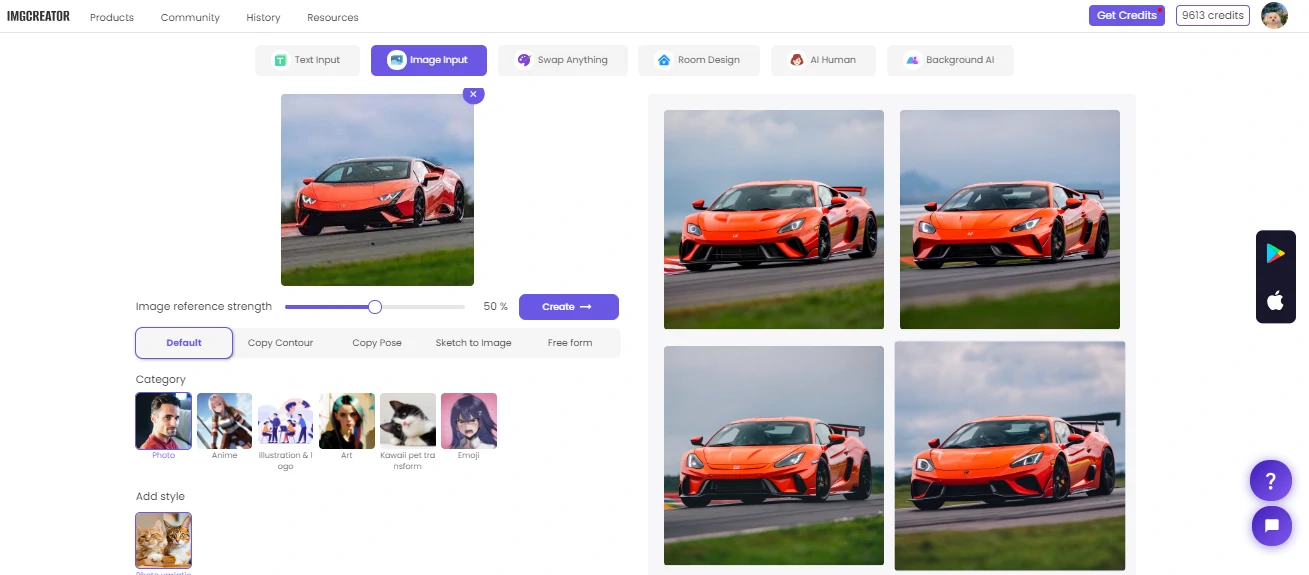
Image style:
You can choose from different image styles, such as realistic, abstract, cartoon, sketch, or painting. The tool will use style transfer and neural style algorithms to apply the desired style to your generated images.
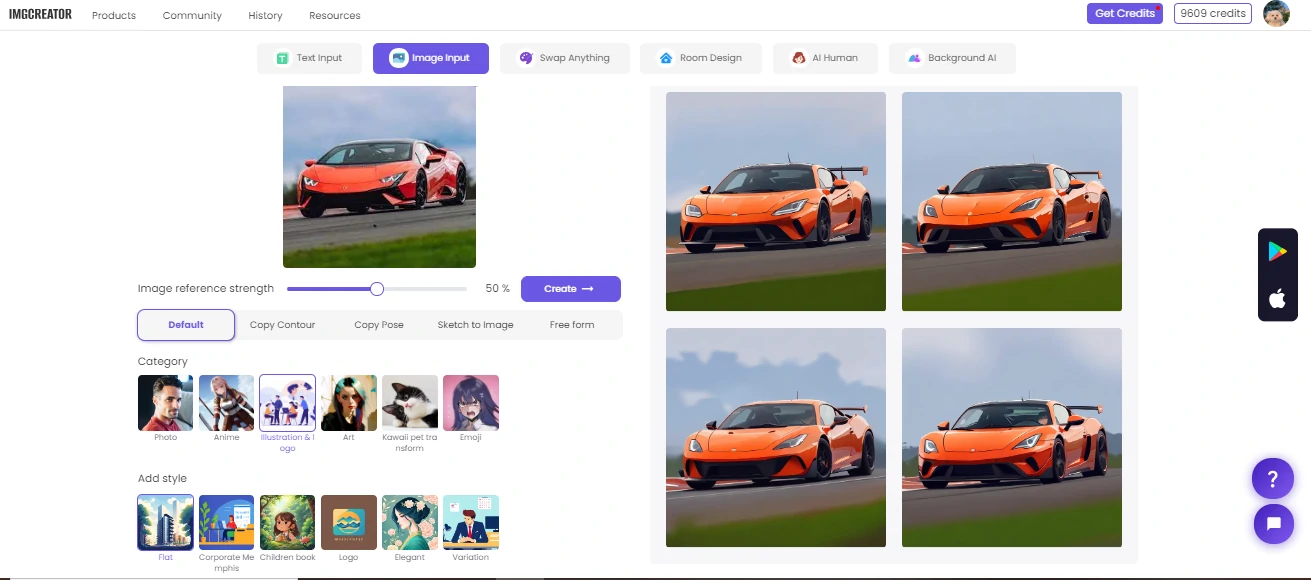
Image resolution:
You can choose from different image resolutions, such as low, medium, or high. The tool will use super-resolution and image quality enhancement techniques to adjust your generated images’ pixel density and clarity.
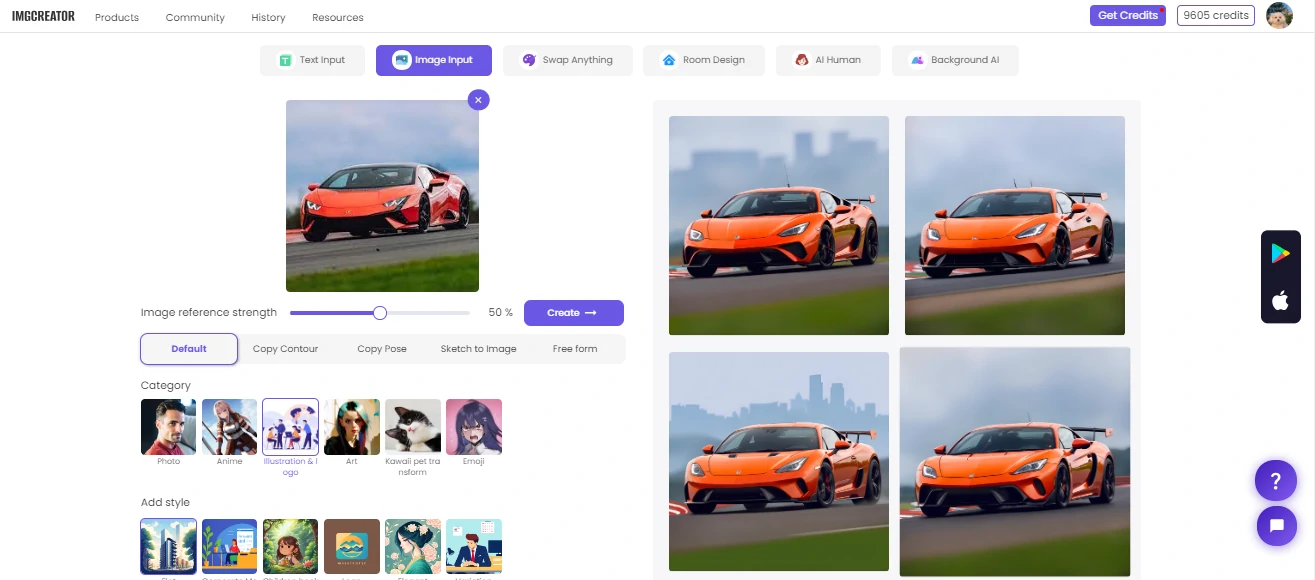
Image number:
You can choose from different image numbers, such as one, three, or five. The tool will use diversity and similarity metrics to generate multiple images that vary in appearance and content.
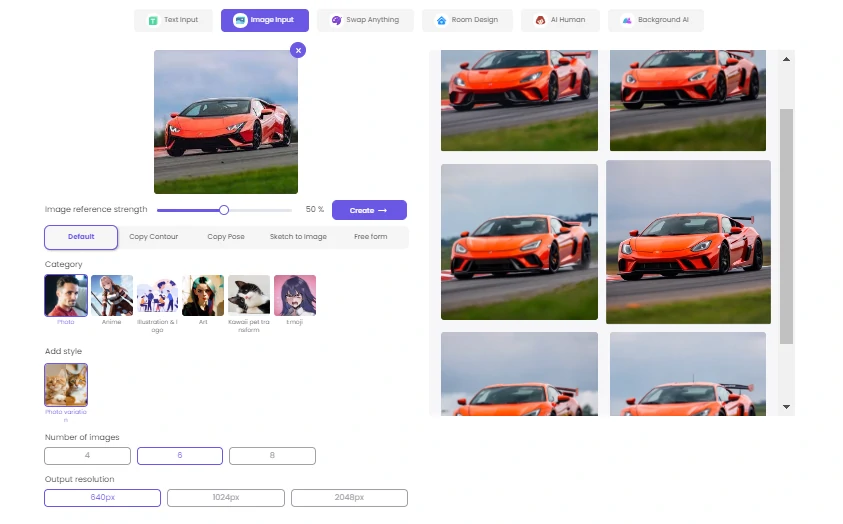
Pros of AI Image Generator
– It is fast and easy to use, requiring no coding or design skills
– It is versatile and flexible, allowing you to create images from text or sketches and customize the image style, resolution, and number
– It is creative and innovative, enabling you to generate images that do not exist in reality or enhance your existing photos with AI
Cons of AI Image Generator
– It may not always generate images that match your expectations or specifications, depending on the quality and clarity of your input
– It may not always generate images that are original or unique, as it may reuse or remix existing images from the internet
Bing Image Generator is a free online tool that can generate images based on words with AI. It is powered by Microsoft Designer, a creative, generative AI engine that uses OpenAI’s DALL-E and CLIP models to produce realistic and diverse images.
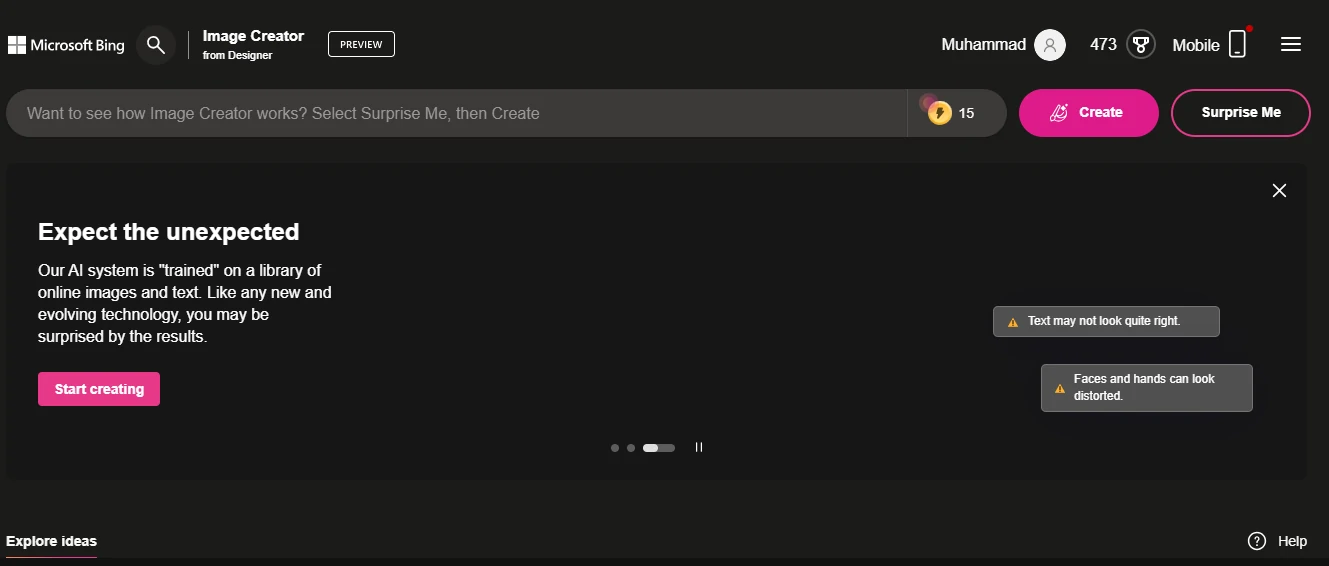
Features
Text-to-image magic:
Turn your text prompts into unique and visually stunning images.
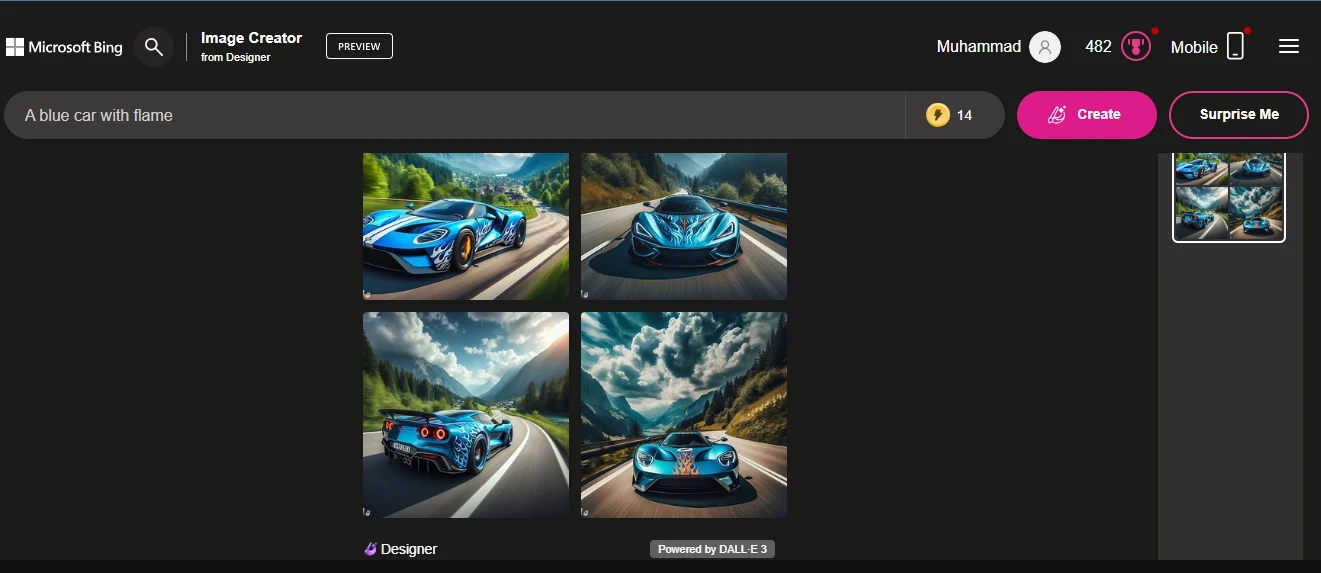
Customization galore:
Specify details like the composition, style, lighting, and even the image’s aspect ratio.
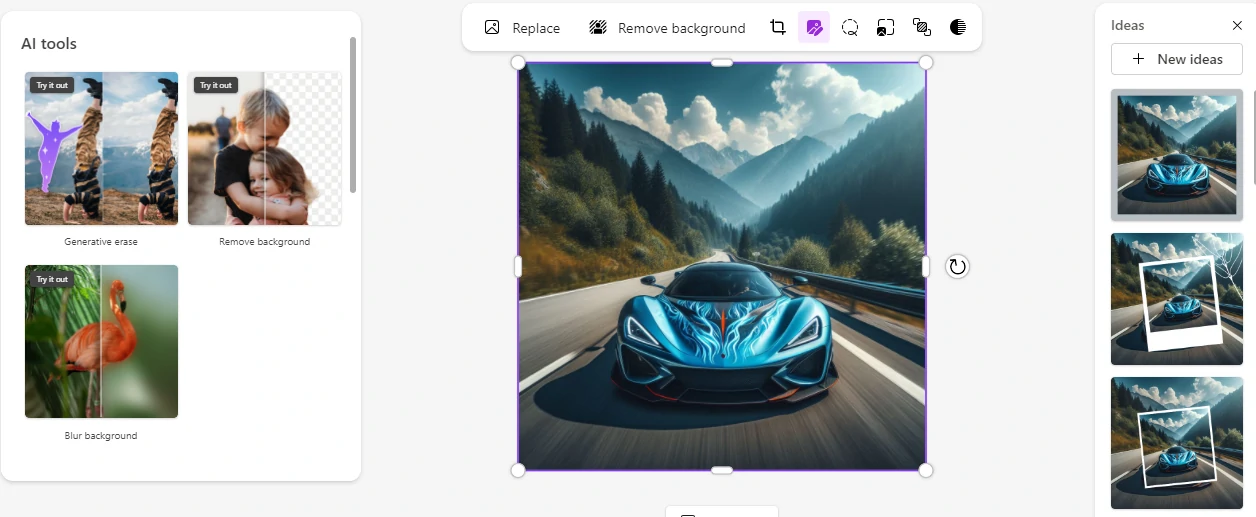
Creative exploration:
Generate multiple variations of your prompt, offering various interpretations and styles to spark your creativity.
Pros and cons of Bing Image Generator
Pros
– It is free and easy to use, requiring no coding or design skills
– It can generate images from words with AI, using natural language understanding and computer vision
– It can produce realistic, abstract, or artistic images in various domains, such as animals, landscapes, portraits, cars, and more
– It can apply different image styles, resolutions, and numbers to the generated images using style transfer, super-resolution, and diversity techniques
Cons
– It may not always generate images that are ethical or appropriate, as it may produce images that are offensive, harmful, or misleading
– It does not have editing tools or quick variation buttons that can allow users to modify or improve the generated images
– It does not grant users full ownership or rights over the generated images, as they can only be used for non-commercial purposes
Vehicle AI Photo Generator is a free online tool that can generate realistic car images based on your descriptions. It uses a text-to-image plugin that leverages natural language processing and computer vision to understand your input and produce relevant images.
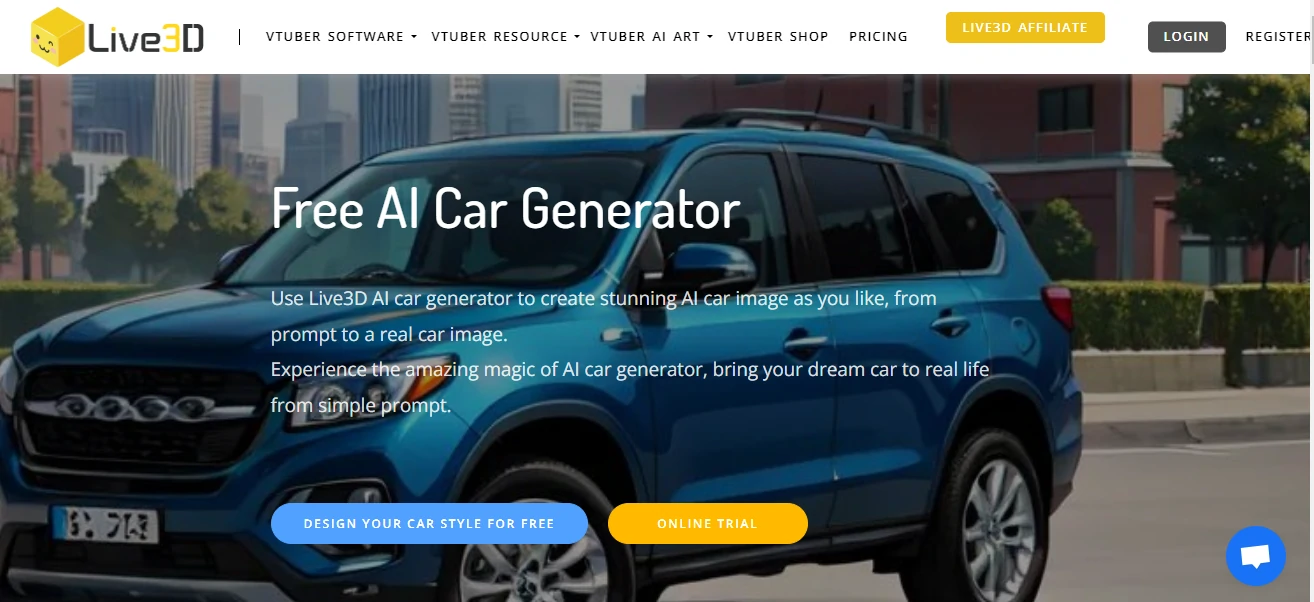
You can also adjust the art style and shape of the generated cars and use anti-descriptions to exclude certain features.
Features
Text to image:
You can generate car images from text prompts, such as “a yellow convertible with a black roof” or “a green SUV with a bike rack.” The tool will use natural language processing and computer vision to understand your input and produce relevant images.
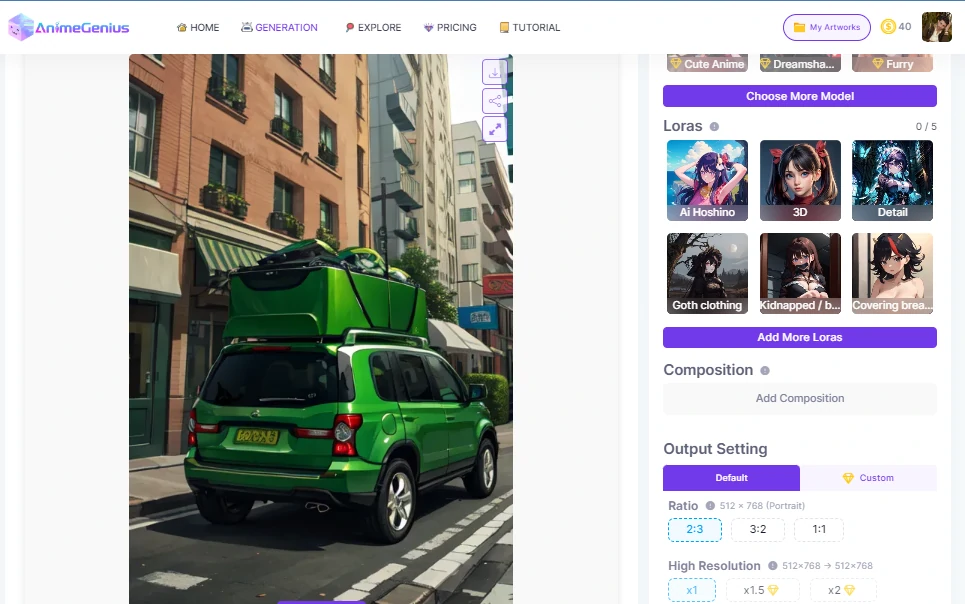
Art style:
You can choose from different art styles, such as realistic, cartoon, sketch, or painting. The tool will use style transfer and neural style algorithms to apply the desired style to your generated cars.
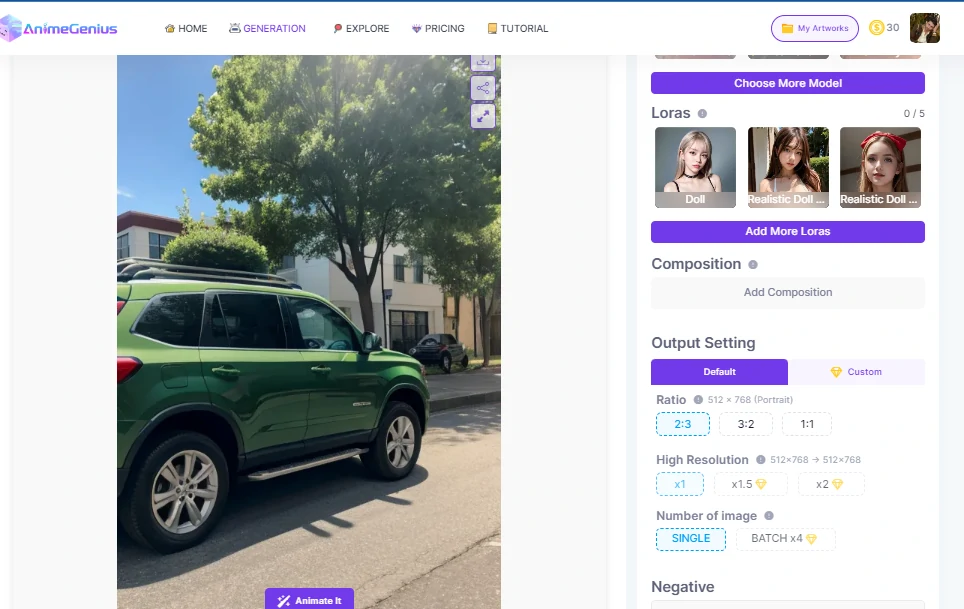
Pros and Cons
Pros
– It can generate realistic car images from text prompts, such as “a red sports car with a spoiler” or “a blue truck with a camper.”
– It can apply different art styles and shapes to the generated cars, such as realistic, cartoon, sketch, or painting
Cons
It may reuse or remix existing images from the internet
Factor to consider when choosing the best AI Car Generator tool
You want a tool that can generate car images that are not only realistic but also diverse and creative. An excellent example of such a tool is ZMO AI Image Creator, which allows you to generate car images from text or image inputs with fine control over the generation process. You can create car images that match your style, theme, and purpose, whether it is for personal use, marketing, or entertainment. ZMO AI Image Creator can also generate other types of images, such as anime, art, and design
Why is ZMO AI image creator the best?
ZMO AI Image Creator is a powerful and versatile tool that can generate stunning images from text or image inputs. Here are some reasons why it is the best AI image creator:
It uses advanced artificial intelligence to produce realistic, diverse images that match your specifications and preferences. You can create images of any style, theme, or purpose, such as illustrations, logos, anime, pixel art, and more.
It gives you fine control over the generation process, allowing you to customize the images to your liking. You can use detailed prompt engineering to modify the images’ appearance, background, color, and other aspects. You can also use image-to-image mode to change the images by describing the changes.
It is easy to use and accessible from any device and platform. You can generate images in seconds without any design skills or software installation. You can also browse and get inspiration from the user community, where you can see what other creators have made with ZMO AI Image Creator.
It offers a free tier and affordable plans with more features and benefits. You can also read the reviews and testimonials from satisfied customers who have used ZMO AI Image Creator for various purposes, such as art, marketing, ecommerce, and entertainment.
Conclusion
Imagine using smart computer programs to take pictures of cars – that’s what artificial intelligence (AI) does! In this article, we talk about five free tools that use AI to create cool car pictures from words or drawings. One excellent tool is called AI Image Creator by ZMO. It’s easy to use and lets you make all kinds of pictures with lots of details. You can even control how many photos you want and change styles, like making it look real or like a cartoon. ZMO AI Image Creator is like magic for creating pictures, making it the best choice for anyone who wants to have fun making cool car images!