Are you a fan of Dungeons and Dragons, the popular tabletop role-playing game? Do you love creating your own characters, stories, and worlds? Do you wish you could have stunning and unique backgrounds for your adventures without spending hours on Photoshop or hiring an artist? If you answered yes to any of these questions, you need to check out the best DnD AI background generator tools to help you bring your imagination to life. In this article, we will introduce you to some of the best DnD AI background generator tools, show you how to use them, and explain the benefits of using them. Let’s get started!
What Is DnD AI Background Generator?
A DnD AI background generator is a tool that uses artificial intelligence to make realistic and beautiful backgrounds for your DnD campaigns. You can use these tools to generate backgrounds for any setting, theme, or mood you want, such as fantasy, sci-fi, horror, or historical. You can also customize the backgrounds by adding or removing elements, changing the colors, or applying different styles. The best part is that you don’t need artistic skills or experience to use these tools. All you need is a prompt, category, and style; the AI will do the rest for you.
Best DnD AI Background Generator Tools
There are many DnD AI background generator tools available online, but not all of them are equally good. Some of them may have little options, low quality, or high costs. To help you find the best DnD AI background generator tools, we have collected a list of the top five tools that we recommend. Here they are:
ZMO.AI – Best DnD AI Art Generator:
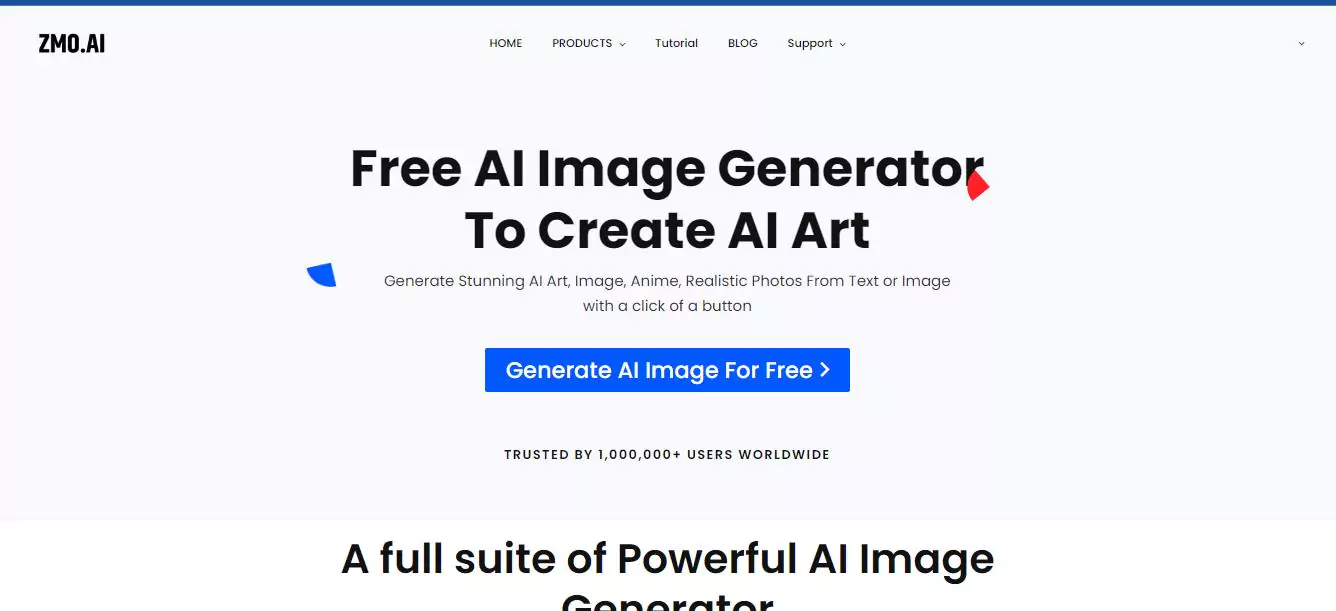
ZMO.AI is the best DnD AI art generator that can create stunning and unique backgrounds for your DnD campaigns. ZMO.AI uses a powerful and advanced AI model that can generate high-resolution and realistic backgrounds in seconds. You can select from various categories, such as landscapes, buildings, interiors, or abstracts. You can also select from various styles, such as realistic, cartoon, watercolor, or sketch. You can also give negative prompts to exclude elements that you don’t want in your background, such as people, animals, or cars. You can also adjust the number of images, the resolution, and the canvas size to suit your needs. You can download or edit your generated backgrounds with ease. ZMO.AI is free to use, but you can also upgrade to a premium plan for more features and benefits.
NightCafe
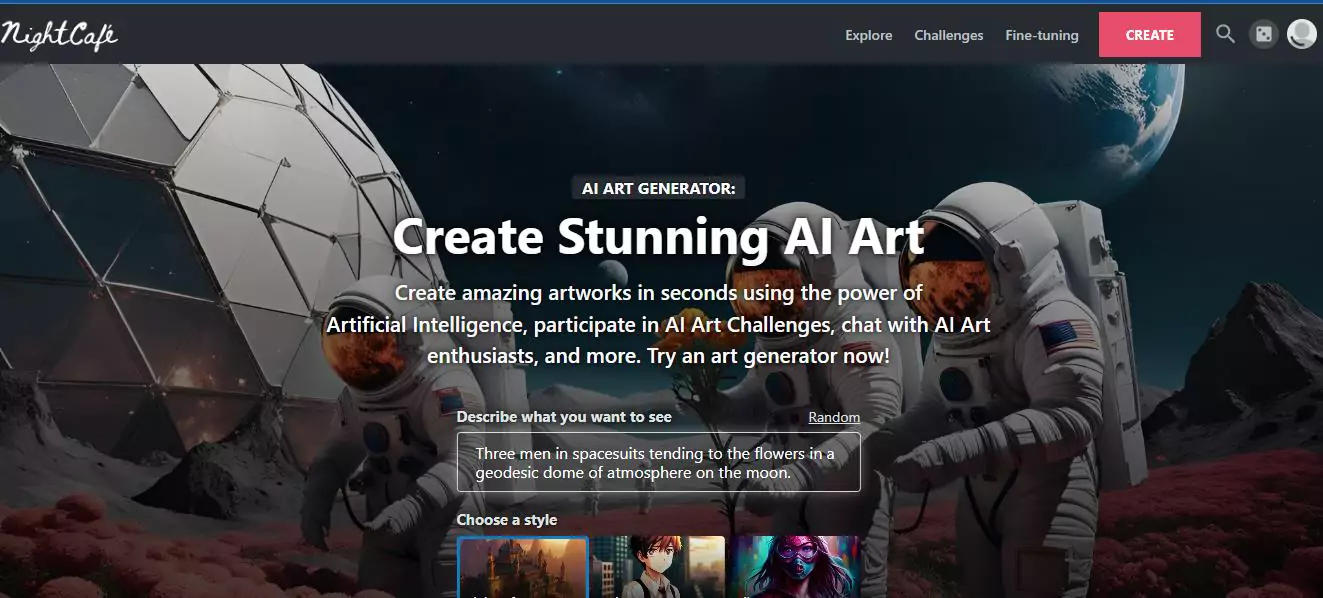
NightCafe is another great DnD AI background generator tool that can create amazing and artistic backgrounds for your DnD campaigns. NightCafe uses a technique called style transfer, which allows you to apply the style of any painting or image to your background. You can choose from a large collection of styles, such as Van Gogh, Monet, Picasso, or Kandinsky. You can also upload your own style image to create a custom background. NightCafe is fast and easy to use, and you can download or share your generated backgrounds with your friends. NightCafe is free to use, but you can also support the developer by donating or subscribing to a premium plan.
Fotor
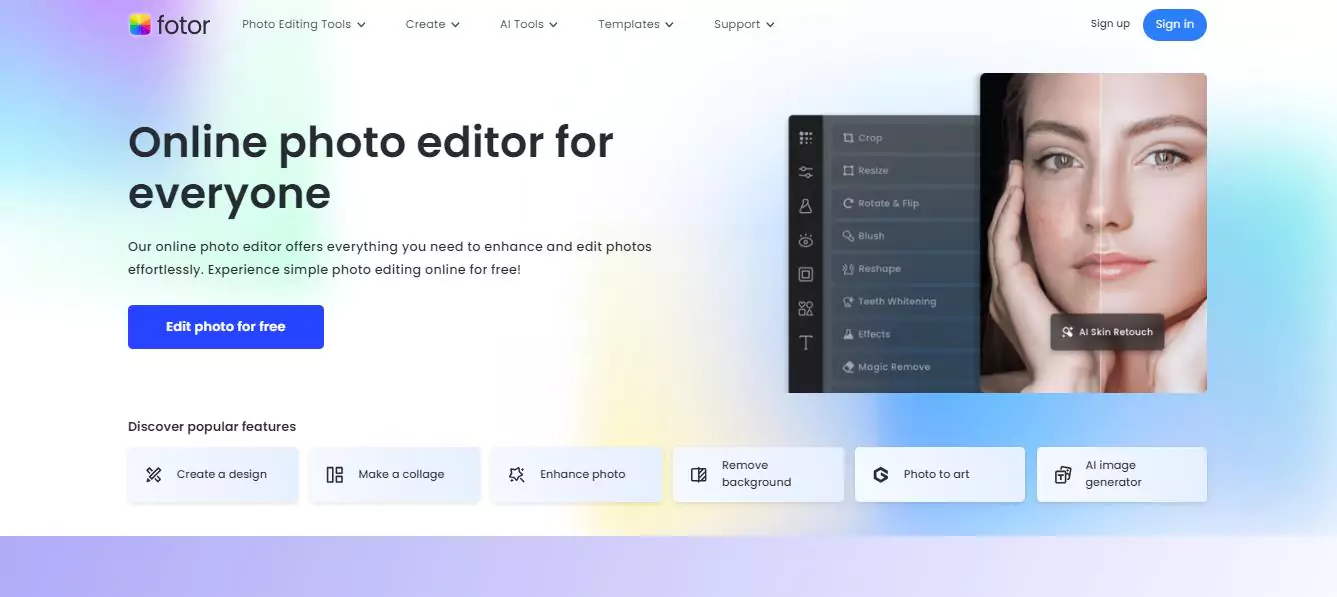
Fotor is a DnD AI background generator tool that can create beautiful and professional backgrounds for your DnD campaigns. Fotor uses a feature called AI Photo Effects, which allows you to apply various effects and filters to your background. You can choose from a combination of effects, such as HDR, vintage, lomo, or black and white. You can also adjust the intensity, contrast, brightness, and saturation of your background. Fotor is simple and user-friendly, and you can download or print your generated backgrounds with ease. Fotor is free to use, but you can also elevate to a pro plan for more features and benefits.
Photoleap
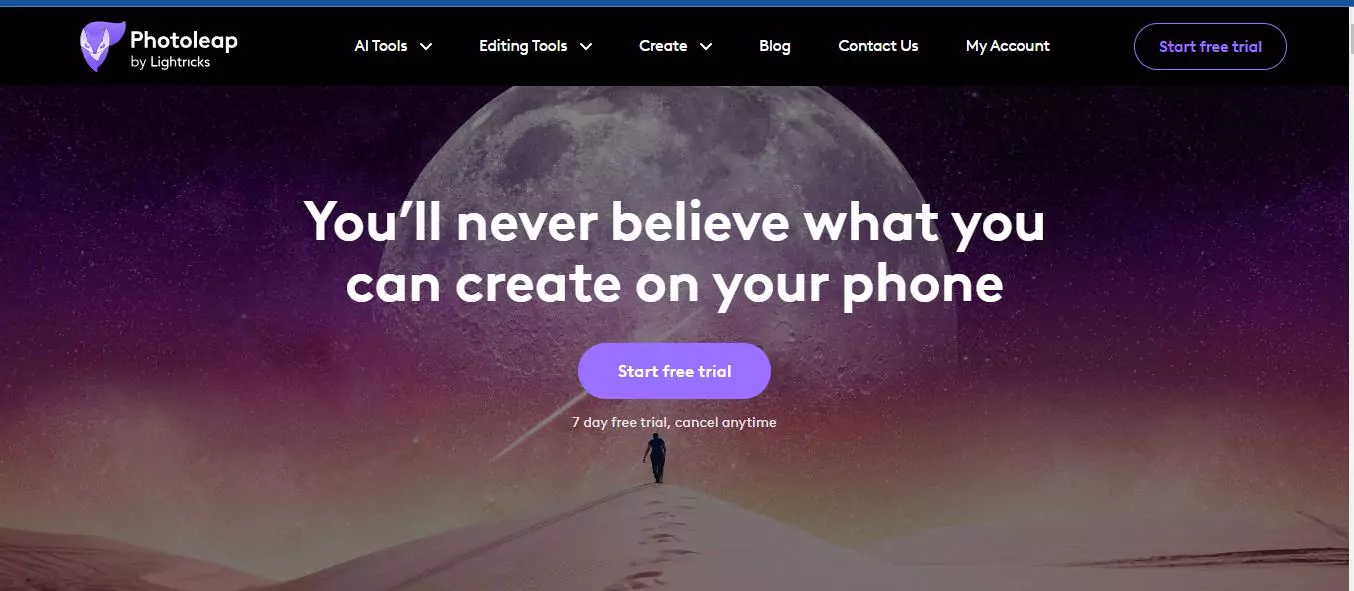
Photoleap is a DnD AI background generator tool that can create stunning and magical backgrounds for your DnD campaigns. Photoleap uses a feature called AI Sky Replacement, which allows you to change the sky of your background to any scene or mood that you want, such as sunset, rainbow, galaxy, or storm. You can also add or remove objects, such as clouds, birds, or stars. Photoleap is fun and creative, and you can download or share your generated backgrounds with your friends. Photoleap is free to use, but you can also purchase a premium subscription for more features and benefits.
Midjourney
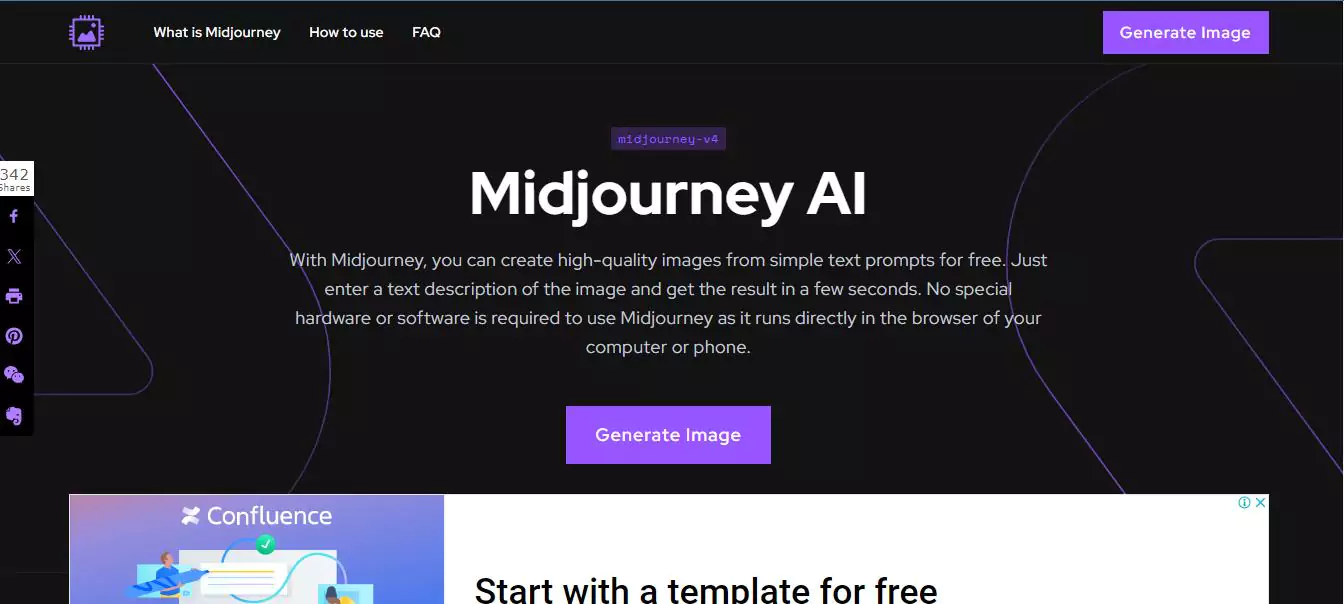
Midjourney is a DnD AI background generator tool that can create realistic and immersive backgrounds for your DnD campaigns. Midjourney uses a feature called AI Scene Generator, which allows you to generate a complete scene for your background, such as a forest, a castle, a dungeon, or a city. You can also customize the scene by adding or removing elements, such as trees, rocks, doors, or windows. Midjourney is fast and smart; you can easily download or export your generated backgrounds. Midjourney is free to use, but you can also support the developer by donating or subscribing to a premium plan.
How to Generate DnD AI Art with ZMO.AI
ZMO.AI is the best DnD AI art generator that can create stunning and unique backgrounds for your DnD campaigns. Here is how you can use ZMO.AI to generate DnD AI art in a few simple steps:
First, go to the ZMO.AI website and access the AI Art Generator from the menu of the website.
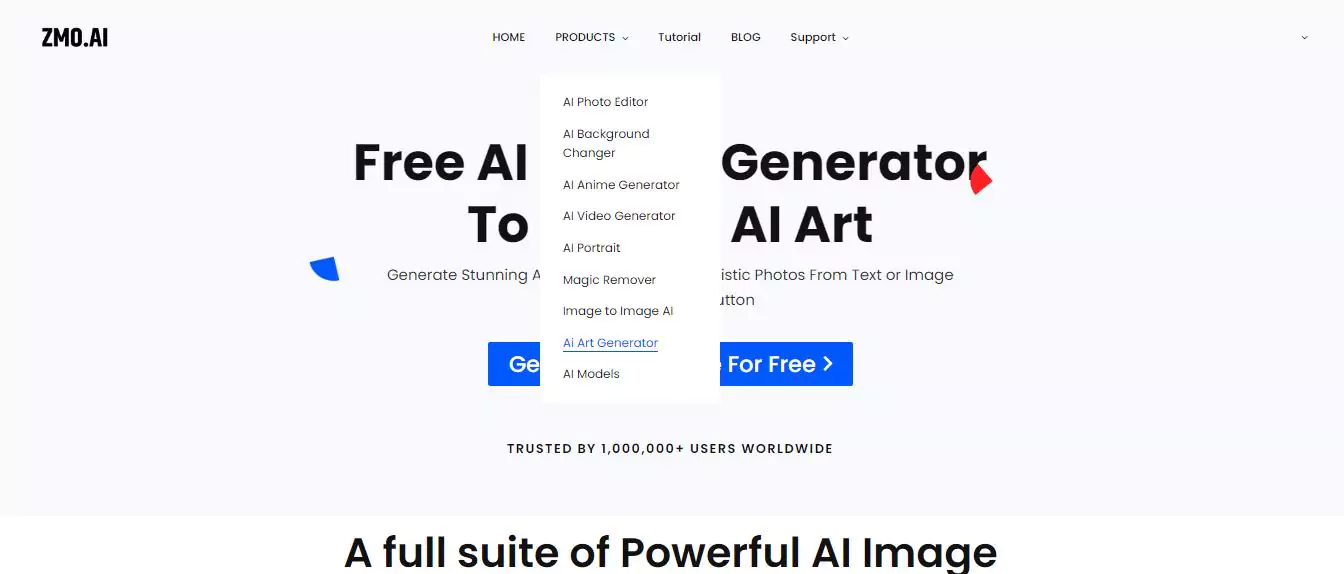
Next, click the Try AI Art button to generate your background.
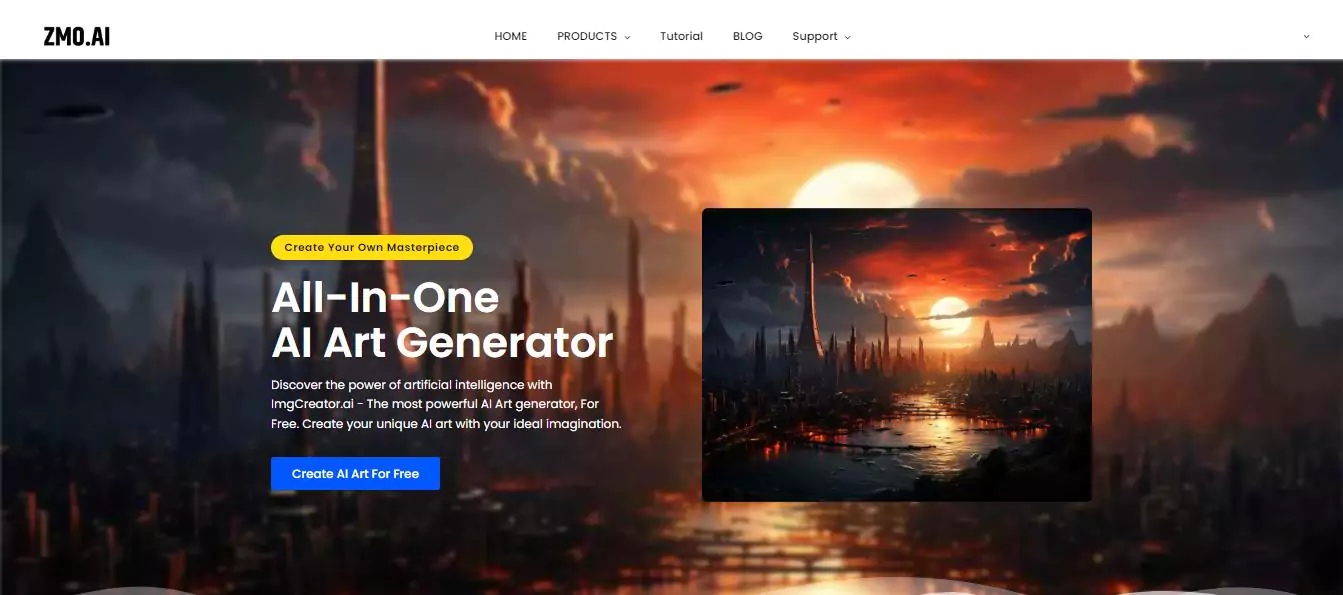
Then, give the AI a prompt, such as “a dark and spooky forest” or “a medieval tavern.”
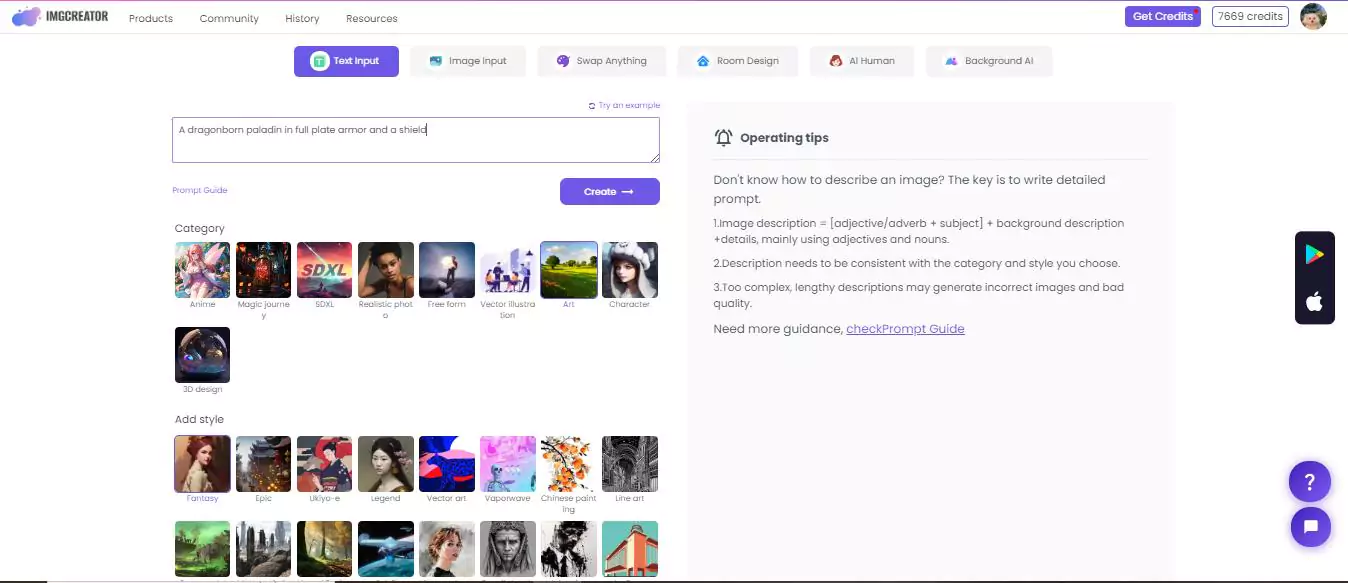
Next, select a category for your background, such as Art, Anime, character, or 3D design. For this we will select Art.
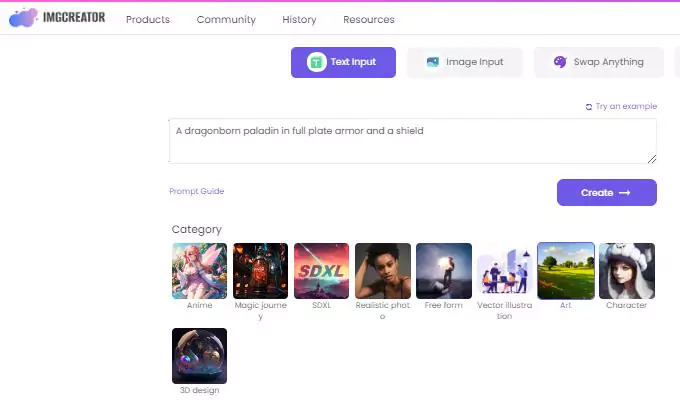
Next, select a style for your background, such as Fantasy, Epic, line art, or Art Deco.
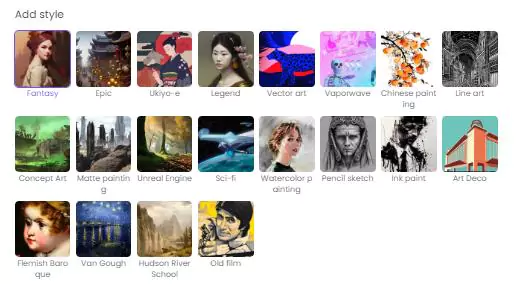
You can also give negative prompts to exclude elements that you don’t want in your background, such as “people” or “cars.”
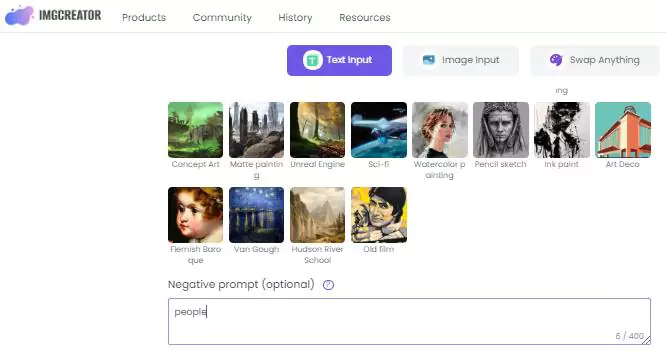
Next, select the number of images that you want the AI to generate for your background from 4 to 8. You can also select Random to let the AI choose the number of images for your prompt.
Next, select the resolution for your background, from Low to High. You can also select Auto to let the AI choose the best resolution for your prompt.
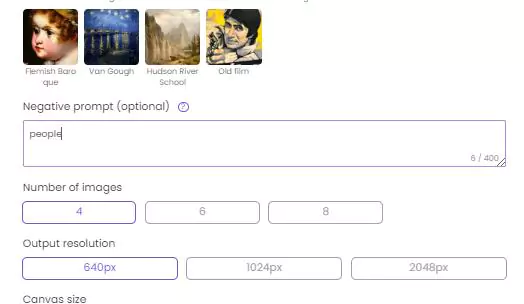
Next, select the canvas size for your background, from Small to Large.
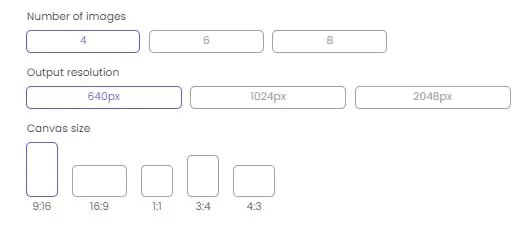
Finally, click the create button to let the AI create your background. You can also repeat the process to generate a new background with the same prompt, category, style, number, resolution, and canvas size.
Once the AI has generated your background, you can easily download or edit it. You can also share it with your friends or use it for your DnD campaigns.
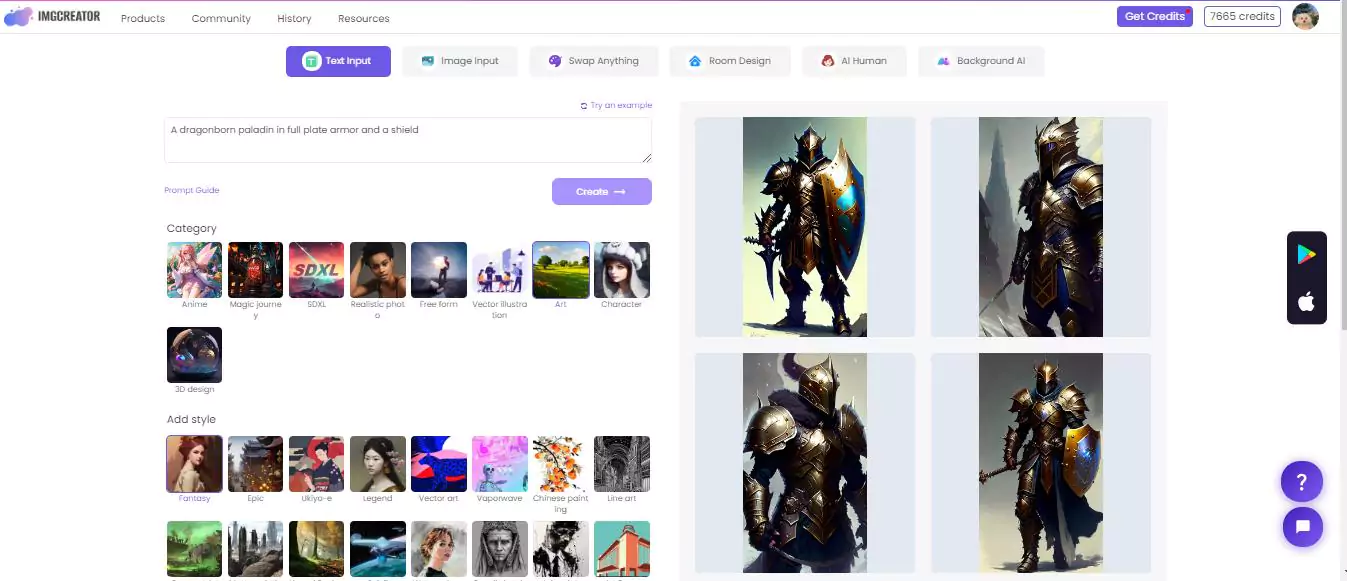
Benefits of Using DnD AI Background Generator Tools
Using DnD AI background generator tools can have many benefits for your DnD campaigns, such as:
Saving time and money:
You don’t have to spend hours on Photoshop or hire an artist to create your backgrounds. With a few clicks, you can generate your backgrounds in minutes for free or at a low cost.
Enhancing creativity and immersion:
You can create your own backgrounds that match your vision and imagination. You can also explore different settings, themes, and moods that can enrich your stories and characters. You can also immerse yourself and your players in the world that you have created with your backgrounds.
Having fun and enjoyment:
You can have fun and enjoyment by generating your backgrounds. You can experiment with different prompts, categories, styles, and effects. You can also discover new and unexpected backgrounds that surprise and delight you and your players.
How to Incorporate AI Art Generator for DnD
One of the best ways to use AI art generator for DnD is to enhance your storytelling and immersion. You can use an AI art generator to create backgrounds for your scenes, locations, and encounters and use them as visual aids for your players. You can also utilize an AI art generator to create portraits for your NPCs, monsters, and villains and use them to add personality and flavor to your characters. You can also utilize an AI art generator to create maps, items, and symbols and use them to add detail and mystery to your world. Using an AI art generator for DnD, you can make your campaigns more vivid, engaging, and memorable.
Conclusion: DnD AI Background Generator
In the magical world of Dungeons and Dragons, where you can create anything, DnD AI Background Generator tools are like special helpers. They make it easy to design awesome backgrounds without needing to be an art expert. Among these helpers, ZMO.AI stands out as the best. It’s super easy to use and makes fantastic backgrounds that match what you imagine. Whether you want to create a spooky forest or a cozy tavern, ZMO.AI can do it quickly. With ZMO.AI, storytelling in your DnD adventures becomes more fun and exciting. So, if you want endless adventures, try ZMO.AI today!
