Introduction: How do I Change Photo Background?
The world has come a long way from the era when photo editing required complex software and professional expertise. Today, advanced tools like ZMO.AI empower users to unleash their creativity, including changing photo backgrounds with ease.

- Introduction
- The Evolution of Photo Editing
- Understanding Photo Background Change
- The Need for User-Friendly Editing Tools
- How to Change Photo Background with ZMO.AI?
- Step-by-Step Guide
- The Magic of Removing Anything Unwanted
- Enhancing Focus with Background Changer
- Additional Features of ZMO.AI
- The Impact of ZMO.AI on Photo Editing
- Time Efficiency
- Creativity Unleashed
- Accessible to Everyone
- Conclusion
- FAQs
The Evolution of Photo Editing
The early days of photo editing were characterized by manual techniques and intensive labor in darkrooms. These processes were time-consuming, required a deep understanding of photographic chemical reactions, and necessitated physical alterations to photographs. However, rapid advancements in technology led to the emergence of the digital age, introducing finely tuned software for photo editing, such as Photoshop, Lightroom, and others. But while these tools brought revolutionary changes to how professionals edited photos, they also presented steep learning curves that often deterred beginners and novices from exploring the field to its full extent.
The advent of online photo editing tools has vastly simplified the process and made it more accessible to a broader audience. We’ve transitioned from intricate modifications in darkrooms to interactive, on-screen manipulations at the click of a button. This digital transformation is a testament to the democratization of creative skills, making complex editing functionalities readily accessible to anyone with a desire to create visually captivating images.
The expansion of resource availability has stripped away the barriers between creative ambitions and the required technical skills. With online photo editing tools, there is a palpable shift in photo editing culture, from being the exclusive domain of skilled professionals to now being widely inclusive of all enthusiasts. This shift embodies the true spirit of the digital age, where anyone is empowered to create, innovate, and visually enchant.

Understanding Photo Background Change
Photographic editing has been revolutionized by the ability to change photo backgrounds. This innovative capability offers both professionals and hobbyists the power to drastically modify the atmosphere and attention in an image, creating endless opportunities for creativity and improvement.
The change of a photo background implies replacing or altering the existing backdrop of an image. It opens doors to a range of applications including intensifying the focal point on the subject, incorporating artistic components, or even rectifying undesirable elements that may detract from the image’s overall appeal. This ensures that the final result is much more personalized and aesthetically pleasing.
The world of professional photo editing is typically marked by complex software that can be daunting for the average user. The intricate tools designed for industry veterans can be too much to handle for everyday users who wish to craft their own unique visual narratives. It’s clear that there’s a pronounced need for more user-friendly online options that can make photo editing accessible to everyone, regardless of their technical expertise.
In response to this need, ZMO.AI has been developed. This platform shines as an inclusive content engine driven by artificial intelligence. It reinvents the concept of content creation, making it more manageable and inclusive for everyday users, while matching the highest industry standards. ZMO.AI allows individuals to express their uniqueness and creativity through visuals, bridging the gap between professional editing tools and the demands of the average user.
How to Change Photo Background with ZMO.AI?
Step-by-Step Guide
To utilize ZMO.AI‘s functions effectively and alter a photo background, users simply need to take a few straightforward steps. First, they open the document containing the image they wish to alter. They then select the image, before choosing the ‘background removal’ tool from the toolbar, and targeting the areas of the image they want to change. The process itself is uncomplicated, making the platform perfect for beginners as well as more advanced users.
The Magic of Removing Anything Unwanted
The feature that really sets ZMO.AI apart is its unique ability to effortlessly remove anything unwanted. The AI-powered software intelligently identifies and separates foreground elements from the background, presenting a clean slate for users to personalize their images. This platform not only enables the replacement of backgrounds but also acts as a tool for revamping entire images.
Enhancing Focus with Background Changer
Enhancing the focus of any image becomes a breeze with ZMO.AI‘s background changer. This tool allows users to replace confusing or busy backgrounds with more appropriate ones, further emphasizing the main subject of the photo. This, alongside numerous other easy-to-use features, renders ZMO.AI a comprehensive, all-in-one solution for image editing needs.
Additional Features of ZMO.AI
ZMO.AI offers numerous exciting features, each carefully designed to suit varying user needs. From AI Models that mimic your stylistic preferences to the upcoming features, this platform is a boon for all creative enthusiasts.
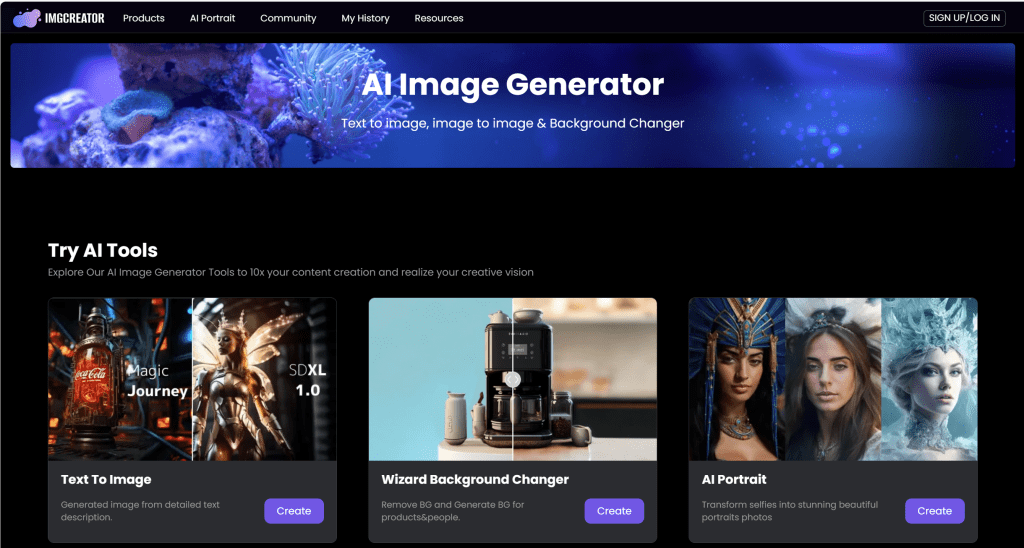
The Impact of ZMO.AI on Photo Editing
Time Efficiency
ZMO.AI‘s impact on photo editing is undeniable. The platform’s main strength is its efficiency. By simplifying traditionally complex tasks through AI, it allows users to edit photos in significantly less time. Moreover, it encourages creativity by providing a multitude of features and options that can be used to enhance any image.
Creativity Unleashed
The platform’s design is inherently inclusive, with an intuitive interface that makes photo editing more accessible to everyone, regardless of their experience or skill level. Many users appreciate how ZMO.AI democratizes the photo editing process, setting a new benchmark for user-friendly design and ease of use.

Accessible to Everyone
The platform’s design is inherently inclusive, with an intuitive interface that makes photo editing more accessible to everyone, regardless of their experience or skill level. Many users appreciate how ZMO.AI democratizes the photo editing process, setting a new benchmark for user-friendly design and ease of use.
Conclusion
The transformation in photo editing, especially regarding changing photo backgrounds, reflects the broader shift towards democratizing creativity. ZMO.AI exemplifies this change, combining power, simplicity, and inclusivity – answering the question, “How do I change the photo background?” with a confident, “It’s as simple as a click!”
FAQs
- What is ZMO.AI?
ZMO.AI is an AI-powered online platform offering a range of photo editing features, like Magic Remove and Background Changer. - Can I change the background of my photos with ZMO.AI?
Yes, one of ZMO.AI’s key features is the Background Changer, which allows for easy background replacement in photos. - Do I need editing experience to use ZMO.AI?
Not at all! ZMO.AI is designed to be user-friendly and is suitable for both professionals and individuals with no prior editing experience. - Is ZMO.AI free to use?
Some basic features of ZMO.AI are free. For extended capabilities, they might offer premium plans. - How does the Magic Remove feature work on ZMO.AI?
Magic Remove allows you to remove any undesirable elements from your photo. This feature works with AI technology, ensuring precise and clean removal.
 Moridom Digital AI | Tech Blog | Daily Tech Updates
Moridom Digital AI | Tech Blog | Daily Tech Updates





