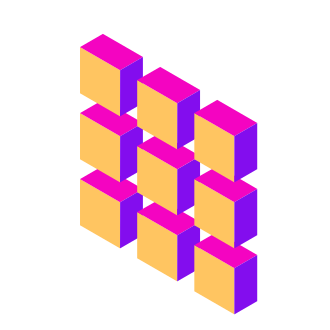How to Change Instagram Posts from Rectangle to Square
Instagram’s new update changed the layout of the posts on everyone’s profiles.
Instead of a square grid, every post has been changed into a rectangular grid.
A lot of users are unhappy about this change, saying that it looks unappealing.
If you want to change your posts back to squares, there is a solution for it.
In this guide, you’ll learn how to change Instagram posts from rectangle to square (grid) on iOS and Android devices.
How to Change Instagram Posts from Rectangle to Square

Here’s how to change Instagram posts from rectangle to square:
- Go to your Instagram profile.
- Tap and hold the photo that you want to change the grid.
- Select “Adjust preview”.
- Select “Background” to change the background (optional).
- Select “Fill” and “Done”!
Further reading
How to Fix Reset Suggested Content Not Showing on Instagram