How to change the background of a picture to black and white? Here are the steps:
- Head to the ImgCreator website.
- Upload your chosen picture.
- Navigate to the ‘Effects’ tab and find the ‘Black & White’ option. Apply it, and watch your image transform.
- Use the eraser tool to retain color in specific areas of your subject.
- Fine-tuning and adjustments
Introduction
Ever seen those mesmerizing photos with vivid subjects against classic black-and-white backgrounds? Ever wondered how to achieve that? Today, we’re diving deep into the art and technique behind it, primarily using the fantastic tool – ImgCreator.
Understanding Black and White Imagery
Before diving into the “how,” let’s understand the “why.” Black and white imagery isn’t just devoid of color. It’s a potent blend of shadows, highlights, and everything in between. It has the power to draw our eyes, evoke nostalgia, and make a statement.
Why Change the background of a picture to Black and White?
Transforming a picture’s background to monochrome can have various effects:
Emotional Impact: Black and white can stir powerful emotions. It can bring out the melancholy in an image or, contrastingly, highlight moments of joy.
Aesthetic Reasons: Sometimes, it’s just about the look! A monochrome background can make colorful subjects pop, creating a visually striking image.
Professional Uses: For brands, a consistent black-and-white theme can be part of a broader branding strategy. It offers a sleek, timeless look that many companies adore.
Step-by-Step Guide Using ImgCreator
Ready to get hands-on? Let’s dive into ImgCreator:
Initial Setup: Head to the ImgCreator website. Sign up if you haven’t already, and gain access to a plethora of editing tools.
Choosing Your Image: Upload your chosen picture. Remember, higher resolutions offer better results.
Using The Black & White Tool: Navigate to the ‘Effects’ tab. Here, you’ll find the ‘Black & White’ option. Apply it, and watch your image transform. Use the eraser tool to retain color in specific areas of your subject, creating that vibrant subject against a monochrome background.
Fine-tuning and Adjustments: Play around with contrast, brightness, and shadows to get the desired effect.
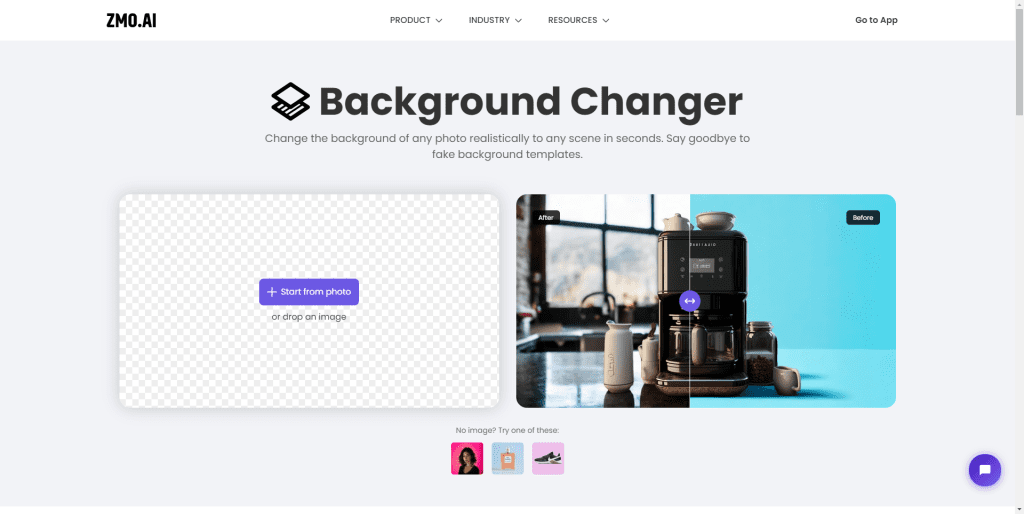
Advanced Features of ImgCreator
Beyond basic edits, ImgCreator offers a suite of advanced tools:
Working with Layers: Much like professional editing software, ImgCreator allows layer-based edits, granting you more flexibility and control.
Enhancing with Filters: From vintage feels to cinematic tones, utilize ImgCreator’s range of filters to elevate your imagery.
Common Mistakes and How to Avoid Them
Be wary of overediting. Sometimes, less is more. It’s also essential to ensure the subject and background have clear demarcations for the best effect.
Comparison with Other Tools
While ImgCreator stands out, tools like Photoshop or GIMP have their strengths. However, for quick, efficient, and quality edits, ImgCreator often comes up trumps.
Practical Applications and Ideas
From Instagram posts to magazine covers, the applications of black and white backgrounds are vast. It can be a personal artistic choice or a marketing strategy.
Benefits of Using ImgCreator
ImgCreator isn’t just user-friendly; it’s power-packed. With cloud storage, collaborative features, and a rich toolkit, it’s a favorite among many.
Tips for Best Results
Always work with well-lit, high-resolution images. Understand the mood you wish to convey and edit accordingly. And most importantly, experiment and have fun!
Conclusion
Changing a picture’s background to black and white isn’t just a process; it’s an art. And with tools like ImgCreator, this art becomes accessible to all, from novice enthusiasts to professional photographers. So, dive in, play around, and create your monochrome masterpiece!
FAQs
- How much does ImgCreator cost? While there’s a free version available, premium plans offer more features.
- Can I edit images on ImgCreator using a mobile device? Absolutely! It’s user-friendly on both desktop and mobile.
- Do I need any prior editing experience? Not at all. ImgCreator is suited for all skill levels.
- How do I retain the color of the main subject? Using the eraser tool after applying the black & white effect lets you retain color in specific areas.
- Can I save my edits on ImgCreator for future adjustments? Yes, you can save projects on the platform and return to them anytime.
Read More
The Historical Context of Black and White Imagery
Black and white photography has its origins in the early days of photography. Long before color film was invented, photographers captured moments in monochrome, creating stories via contrasts, shadows, and tones. This picture style offers a sense of nostalgia, creating feelings of a bygone era.
Furthermore, even in the present era, many photographers choose black and white to bring out the essence of a shot. By removing color distractions, they force the viewer to focus on the subject, emotions, and story told by the photograph.
The Psychology Behind Black and White Images
There’s an undeniable allure to black-and-white imagery. But what makes it so captivating?
- Simplicity: Without the complexity of color, the viewer’s attention is drawn directly to the composition, lighting, and subject.
- Timelessness: Monochrome images have an ageless quality to them. They feel both ancient and contemporary at the same time.
- Drama: The stark contrasts between light and dark can create a dramatic mood, intensifying the emotional impact of an image.
Diving Deeper into ImgCreator’s Toolset
While we touched upon some of the basic and advanced features of ImgCreator, there’s so much more under the hood.
Presets: For those who are just starting out or are looking for quick edits, ImgCreator offers a variety of presets. These are pre-configured settings that apply a particular look or feel to an image with a single click.
Advanced Color Manipulation: Beyond turning images into black and white, users can adjust specific color channels, allowing for nuanced control over the tones in an image.
Collaborative Editing: Planning a collaborative project? ImgCreator lets multiple users work on the same image, making it perfect for team projects.
Comparing Black and White Effects in ImgCreator vs. Traditional Methods
Back in the day, photographers had to choose black and white films if they wanted a monochrome image. The process was meticulous and involved a dark room, chemicals, and a lot of precision.
With tools like ImgCreator, this process is simplified. But how does the digital transformation compare to traditional methods?
Depth and Grain: Old film cameras often produced images with unique grain, giving photos character. ImgCreator offers grain filters, mimicking this classic feel.
Tones and Shades: Traditional methods often resulted in a vast range of grays. With ImgCreator’s advanced settings, users can emulate this, adjusting the range and depth of tones.
Why ImgCreator Stands Out in a Sea of Online Tools
There’s no shortage of online image editing tools. So, why pick ImgCreator?
User Experience: One of the primary reasons is its intuitive user interface. Even someone new to image editing will find their way around the platform with ease.
Continuous Updates: The team behind ImgCreator is always innovating, rolling out new features, and refining existing ones based on user feedback.
Community and Support: Apart from a robust support system, ImgCreator boasts a thriving community. Users can share their creations, gather feedback, and even participate in challenges.
Incorporating Black and White Backgrounds in Design and Branding
When it comes to branding, consistency is key. Companies often use a consistent color palette, font, and style in their materials. Introducing black and white backgrounds can be a game-changer.
A black and white background can:
- Set a brand apart in a color-saturated market.
- Evoke feelings of luxury, sophistication, or nostalgia.
- Provide a clean slate, making logos or other design elements pop.
Conclusion Revisited
In an age of color and dynamism, the quiet intensity of black and white continues to captivate. With online tools like ImgCreator democratizing the art of image editing, everyone, from budding photographers to established professionals, can experiment with and master the world of monochrome. As you embark on your black-and-white journey, remember that it’s not just about removing color but about adding depth, emotion, and storytelling to your images.
Additional FAQs
- Is there a file size limit when uploading to ImgCreator? There are limits depending on your subscription. Free users have a certain cap, while premium users enjoy larger upload sizes.
- Are my images saved on ImgCreator’s servers forever? No, there’s a retention period post in which images are deleted, ensuring user privacy.
- Can I use ImgCreator offline? While primarily an online tool, ImgCreator is looking into offline functionalities for the future.
- How secure is ImgCreator? User security is a top priority. Images are encrypted, and the platform follows strict data protection guidelines.
- Is there a mobile app for ImgCreator? Currently, ImgCreator is web-based but is optimized for mobile browsers. However, there’s a possibility of a mobile app in the future.
 Moridom Digital Agency Agency for Everything Digital
Moridom Digital Agency Agency for Everything Digital




