Be it Instagram, Twitter, or X, you will find all your friends & followers transforming their photos into artwork and naming it as ‘Ghibli’ Style.
What is the Ghibli Style Trend?
The ‘Ghibli Style’ trend is basically a process of transforming personal photos into artwork that resembles the animation style of Studio Ghibli.
If you don’t know, Studio Ghibli is a Japanese animation studio based in Koganei, Tokyo.
The trend gained momentum after OpenAI’s ChatGPT-4o rolled out a new feature that lets users transform their pictures into Japanese anime style.
How to Create AI Images Using ChatGPT for Free?
While all AI tools can create Studio Ghibli Style AI images, ChatGPT is free and accessible to all.
The free version of ChatGPT allows you to generate three animated images every day. Here’s how to use it.
1. Visit chat.openai.com and log in with your OpenAI account.
2. Once logged in, start a new chat.
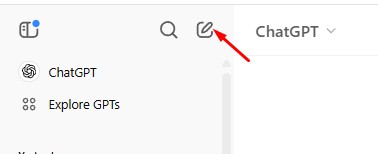
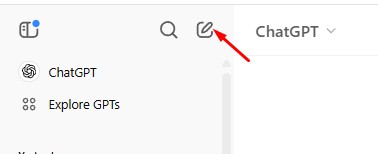
3. Upload your image by clicking the (+) button in the bottom left corner and then upload your picture.
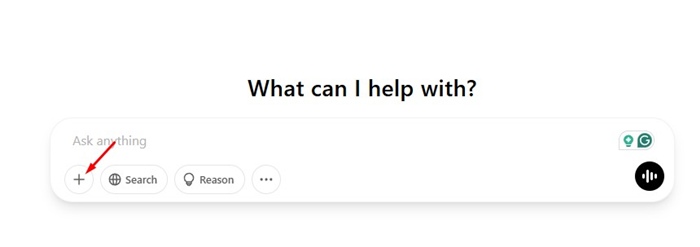
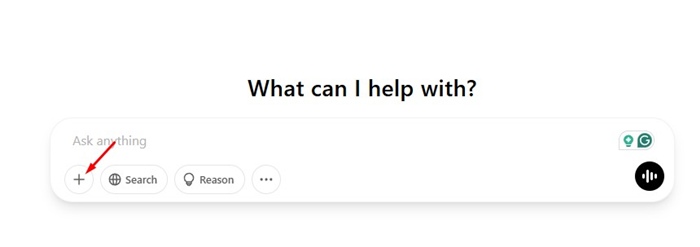
4. Next, type the text ‘turn this image in Studio Ghibli theme‘ or ‘Ghiblify this’ and press Enter.
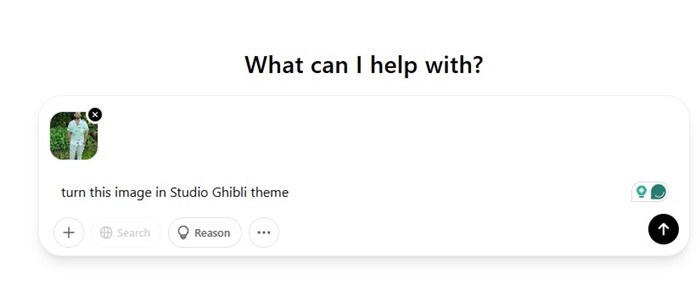
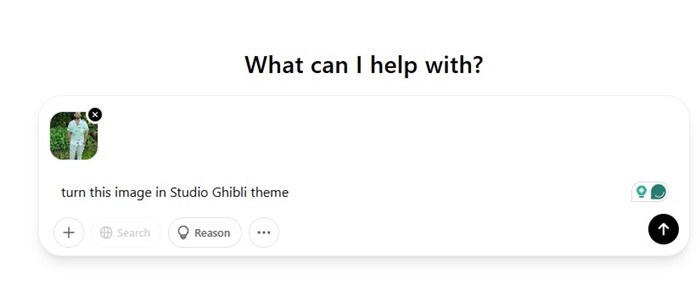
5. Within a few seconds or minutes, ChatGPT will return with the desired image in Studio Ghibli Style. You can click the download option to save it.
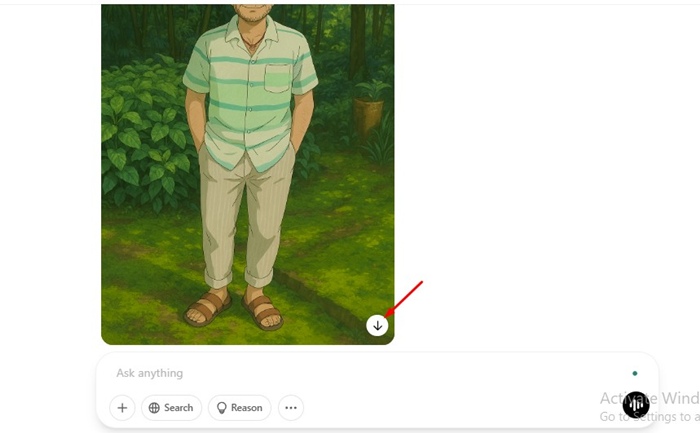
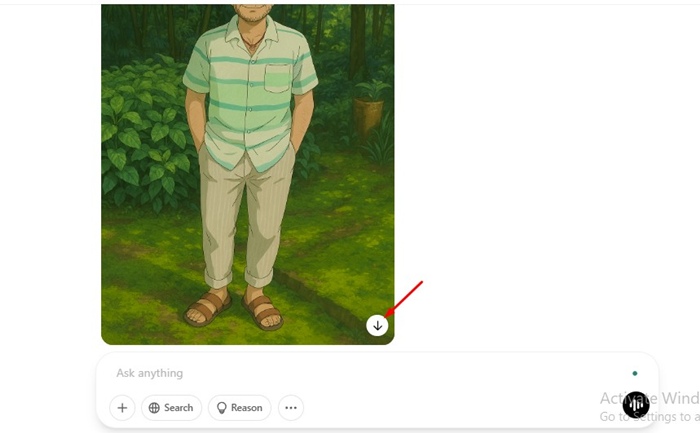
Create Ghibli Style Images Using Grok 3
If you don’t want to subscribe to any paid AI tool, you can use the Grok 3 model. Grok 3’s free accessibility and ease of use are great for those eager to join the Ghibli trend.
1. Open the Grok website or the app.
2. Make sure Grok 3 is selected as an active AI Model.
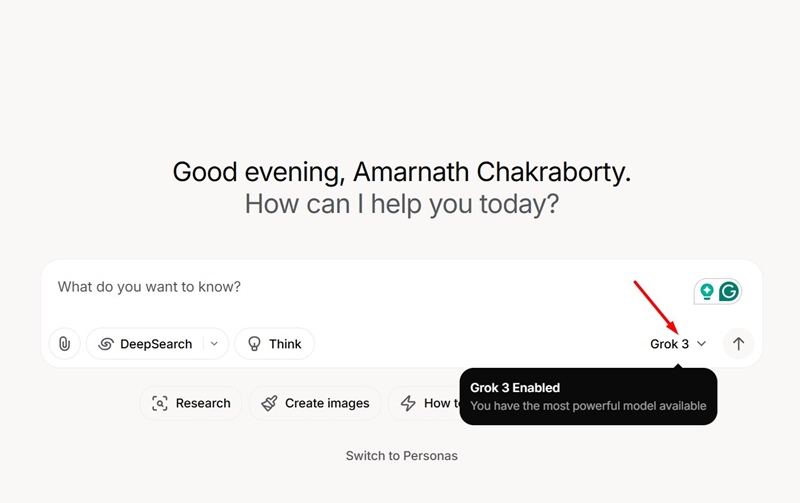
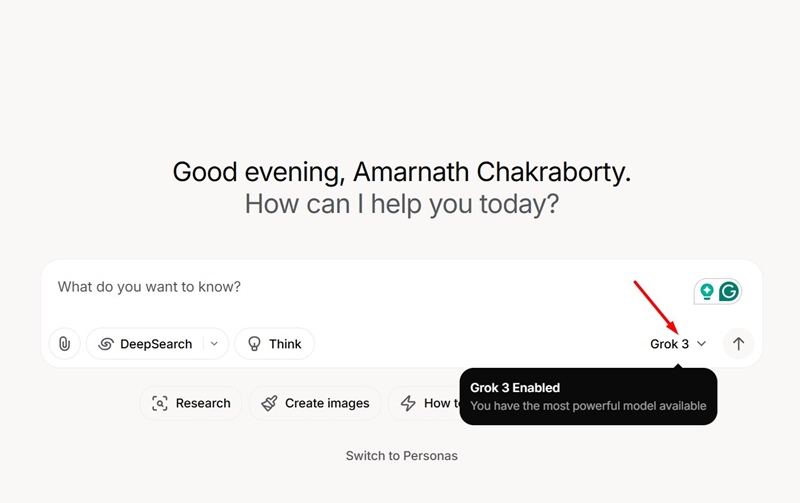
3. Next, click the paperclip icon at the bottom left corner and upload your picture.
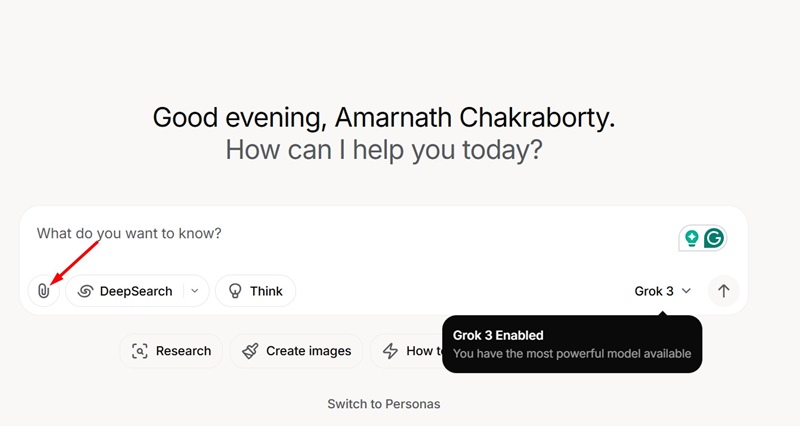
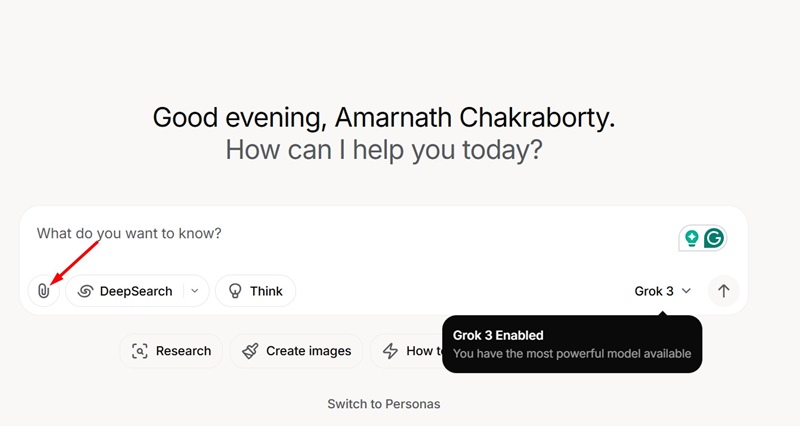
4. Type the text prompt “transform this picture into a Studio Ghibli-style illustration’.
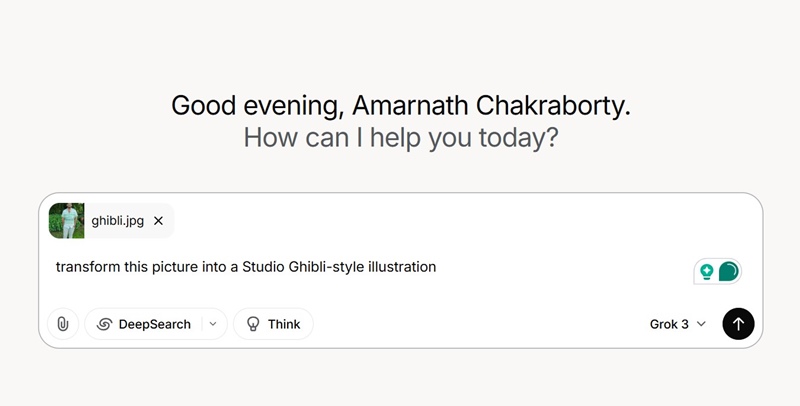
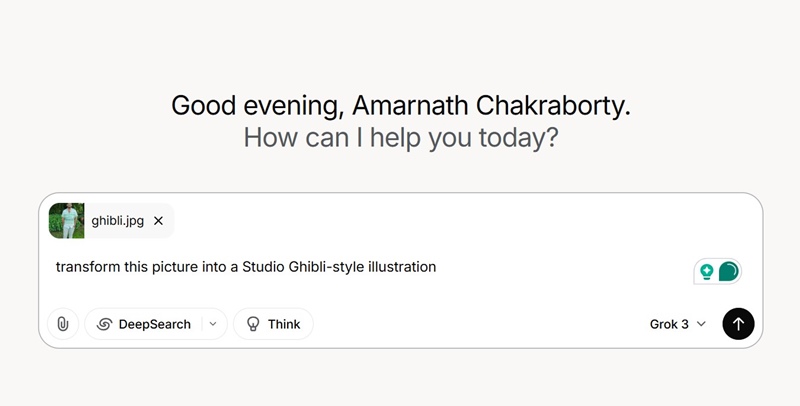
5. Wait for a few minutes. Grok will process the request and return with an edited image.
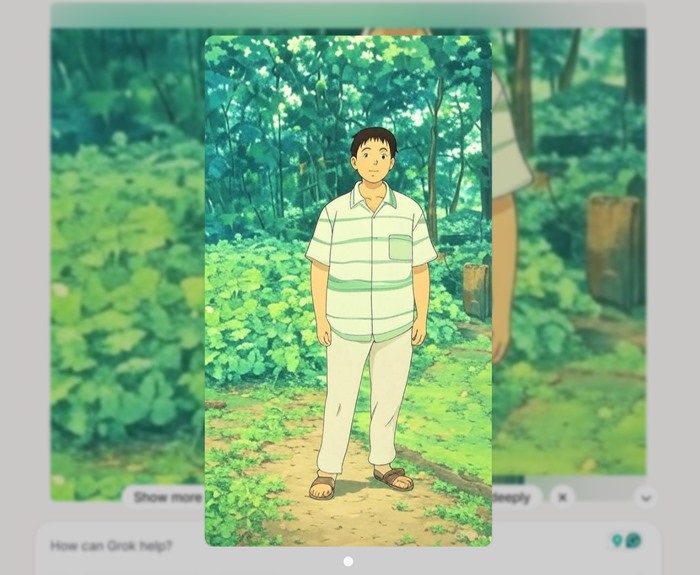
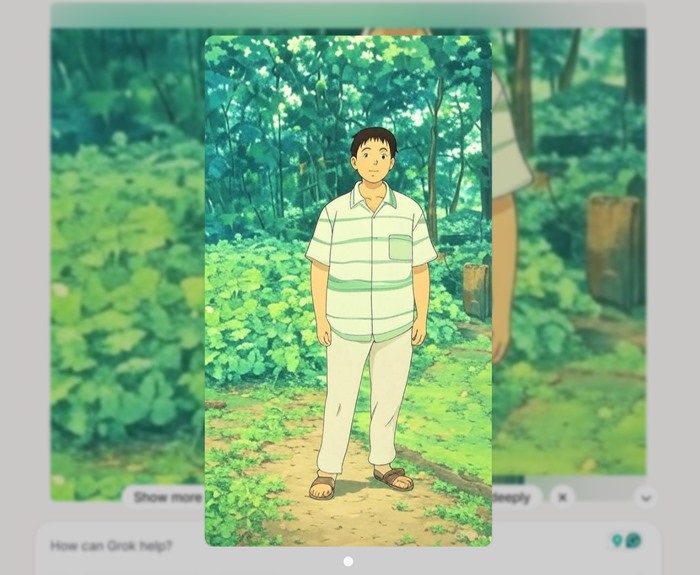
These are the two best ways to create studio Ghibli inspired images for free. If you need more help with this topic, let us know in the comments. Also, if you find this guide helpful, don’t forget to share it with your friends.

 Empowering you to hustle by choice, not by necessity.
Empowering you to hustle by choice, not by necessity.