Introduction
Welcome to ZMO’s AI Image Editor! In this article, we will explore how to utilize the powerful features of ZMO.AI to enhance and edit your images with ease. Whether you are a professional photographer, graphic designer, or simply someone who loves to play with their pictures, ZMO’s AI Image Editor has got you covered. Let’s dive in and discover the exciting possibilities!
Getting Started with ZMO’s AI Image Editor
To start using ZMO’s AI Image Editor, you first need to create an account. Visit the ZMO website and click on the “Sign Up” button. Fill in the required details and follow the instructions to create your account. Once you have successfully registered, you’re ready to transform your images.

Uploading an Image
After logging in, you will be greeted with a user-friendly interface. Look for the “Upload” button and click on it to select an image from your computer. ZMO.AI supports various image formats, including JPEG, PNG, and GIF. Choose the image you want to edit and wait for it to be uploaded to the editor.
Basic Editing Features
ZMO’s AI Image Editor offers a range of basic editing features that allow you to enhance your images and make them visually appealing.
Crop and Resize
One of the fundamental tools in any image editor is cropping. With ZMO’s AI Image Editor, you can easily crop your images to remove unwanted elements or adjust the composition. Additionally, you can resize the image to fit different dimensions, whether it’s for social media posts or printing purposes.
Adjustments
Adjusting the brightness, contrast, and saturation of an image can significantly impact its overall look. ZMO’s AI Image Editor provides intuitive sliders and controls to fine-tune these aspects and bring out the best in your photos.
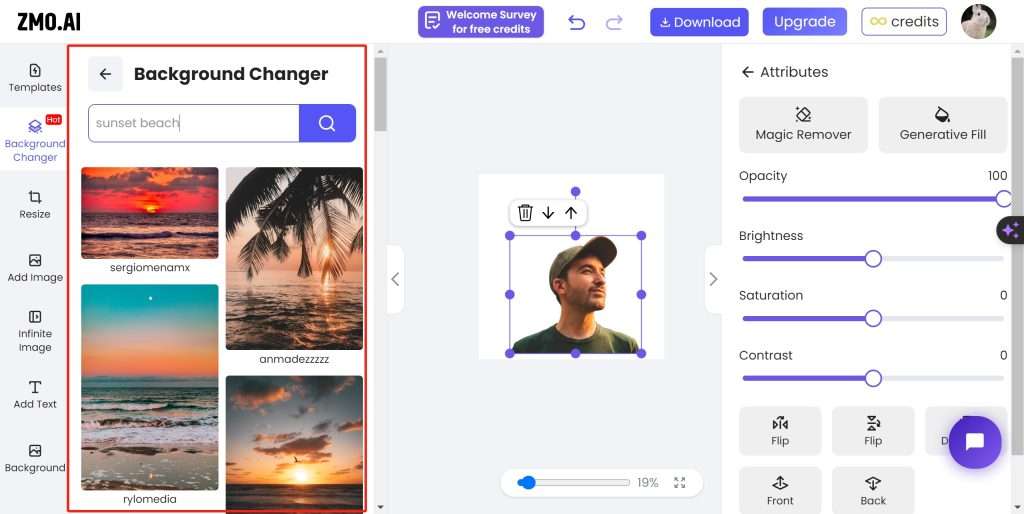
Filters and Effects
To add a touch of creativity or set the mood of your image, ZMO.AI offers a wide range of filters and effects. Experiment with different styles, such as vintage, black and white, or vibrant colors, to give your images a unique and eye-catching appearance.
Advanced Editing Tools
ZMO’s AI Image Editor goes beyond basic editing and provides advanced tools powered by cutting-edge artificial intelligence algorithms.
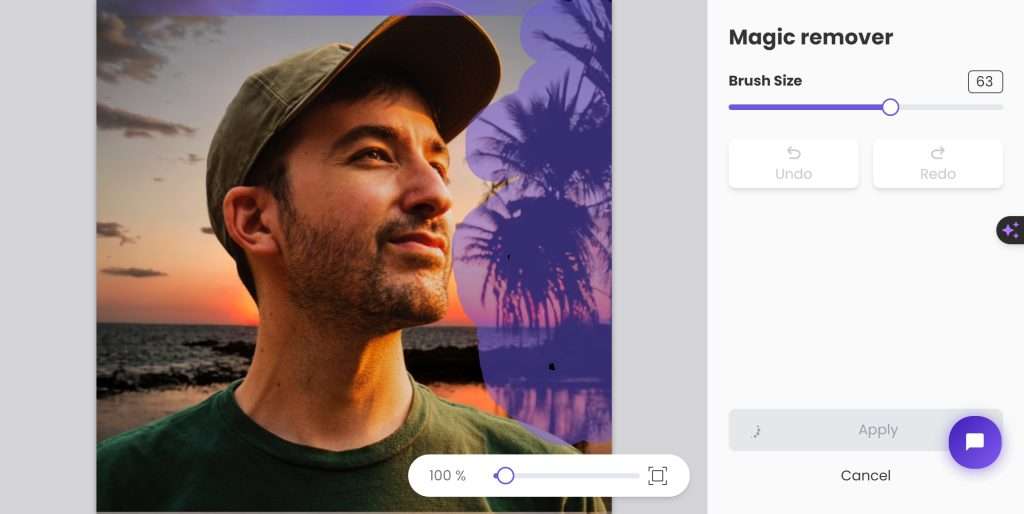
Magic Remove
The Magic Remove feature is a game-changer when it comes to removing unwanted objects from your photos. With just a few clicks, ZMO’s AI analyzes the image and automatically removes anything you want, such as photobombers or distracting backgrounds. It seamlessly fills in the gaps, making the editing process quick and effortless.
Background Remover
Say goodbye to tedious manual background removal. ZMO’s AI Image Editor offers a Background Remover tool that can accurately and instantly extract the foreground object from the background. Whether you need a transparent background or want to replace it with something entirely different, this tool saves you time and effort.
Background Changer
Do you want to replace the existing background with a completely new scene? The Background Changer tool allows you to do just that. Choose from a collection of pre-loaded backgrounds or upload your own image to create stunning visual compositions. The AI technology ensures seamless integration between the foreground and the new background.
Saving and Downloading
Once you are satisfied with your edits, it’s time to save and download your image. ZMO’s AI Image Editor provides various options for saving, including downloading in different formats, such as JPEG or PNG. Choose the format that suits your needs and click on the “Save” button. Your edited image will be ready to use in no time.
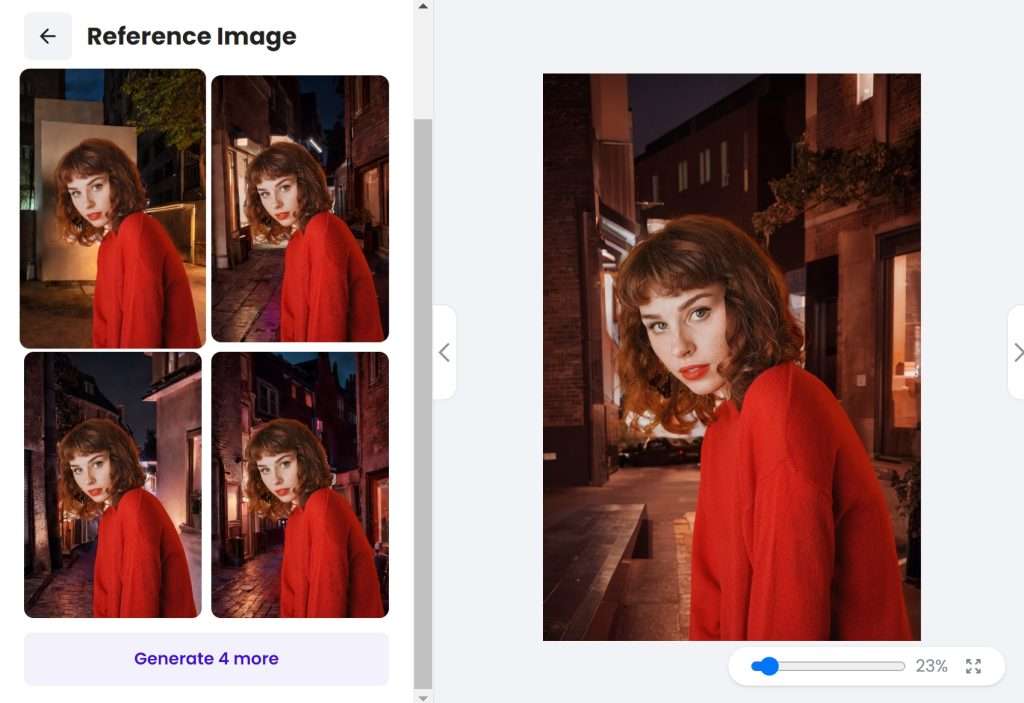
Additional Features Coming Soon
ZMO.AI is continuously evolving and adding new features to its Image Editor. In the future, you can look forward to exciting enhancements like advanced retouching tools, artistic filters, and even more powerful AI-driven editing capabilities. Stay tuned for the latest updates and unleash your creativity!
Conclusion
ZMO’s AI Image Editor is a fantastic tool for anyone seeking to enhance their images effortlessly. With its user-friendly interface, powerful editing features, and advanced AI tools, editing photos has never been simpler. Try ZMO.AI today and discover a world of possibilities to make your images truly stand out.
FAQs
- How much does ZMO’s AI Image Editor cost?
ZMO’s AI Image Editor is free to use. However, certain advanced features or additional services may require a paid subscription.
- Can I use ZMO’s AI Image Editor on my mobile device?
Currently, ZMO.AI is available as a web-based application accessible from desktop and laptop computers. However, a mobile app may become available in the future.
- Does ZMO support RAW image formats?
While ZMO’s AI Image Editor primarily supports common image formats like JPEG and PNG, it may also have limited compatibility with certain RAW file formats. Check the platform for the most up-to-date information.
- Is my uploaded image data safe with ZMO.AI?
ZMO.AI takes user privacy and data security seriously. Your uploaded images are processed securely and, unless you choose to share them, remain private and inaccessible to others.
- Can I undo or revert the changes made to my image?
Yes, ZMO’s AI Image Editor provides an undo/redo functionality to help you revert any changes or modifications made to your image. You can explore different editing options with confidence.
Please note that the information provided in this article is subject to change, and it is recommended to visit ZMO.AI’s official website for the most accurate and up-to-date details.
