Changing an image’s background is no longer the exclusive realm of professional designers. This shift has been brought about by AI-powered tools such as ZMO.AI, that have revolutionized and democratized the process, allowing anyone, irrespective of their skill level, to modify images easily and accurately. Now, even beginners can effortlessly adjust their photos’ backdrop in no time.
However, you may be wondering – how to begin this seemingly challenging task? Don’t fret, we’re here to assist you. We are dedicated to unraveling the complexities and eliminating the uncertainties surrounding the process. Throughout this guide, we’ll demystify and streamline the steps involved, enabling you to rework your images like an expert using ZMO.AI.
Table of Content
- Introduction
- Understanding Image Editing Basics
- Importance of Image Editing
- Elements of a Good Edit
- How to Change the Background of an Image
- Preparation: Selecting Your Image
- Choose Your Desired Background
- Using ZMO.AI’s Background Changer
- Step-by-Step Guide to ZMO.AI’s Background Changer
- Uploading Your Image
- File Types and Their Differences
- Exploring and Applying New Backgrounds
- Adjusting and Refining The Edges
- Preview and Download
- Tips for Getting the Best Results
- Conclusion
- FAQS
How can I alter the background of my image?

Understanding Image Editing Basics
Importance of Image Editing
Wondering why image editing matters? Picture this: you’ve captured a once-in-a-lifetime moment, but the background is a messy room or photobombing tourists. These distracting details take away from your shot’s beauty and significance.
Pictures are precious mementos and don’t deserve such disruptions. This is where image editing becomes a savior; a silent hero that refines our photos by removing unwanted elements.
With image editing, you can correct flaws, remove nuisances, and let your photos shine. It doesn’t alter the moment’s import but preserves it in its true, scenic form. Hence, image editing’s role is crucial—it safeguards our memories, maintaining them just as we wish to remember.
Elements of a Good Edit
Editing a photograph effectively doesn’t necessarily equate to over-filtering it to the point where it starts to feel detached from reality. The true essence of editing lies in enhancing what’s already present in the picture, rather than completely transforming it. This could entail a range of modifications, such as subtly illuminating the central object to draw more attention to it and creating a focus around it. These enhancements allow the viewer’s eyes to be guided to the most essential parts of the photograph.
In addition to enhancing the primary elements of the image, further picture improvements can be made by tactfully replacing an undesired background. This objective isn’t to deceive the viewer, but rather to help the core essence of the photo shine through with fewer distractions. These seemingly small tweaks may seem insignificant but are extremely potent. They hold the power to transform a good photograph into an impactful, incredible one, painting a more nuanced and compelling visual story.
How to Change the Background of an Image
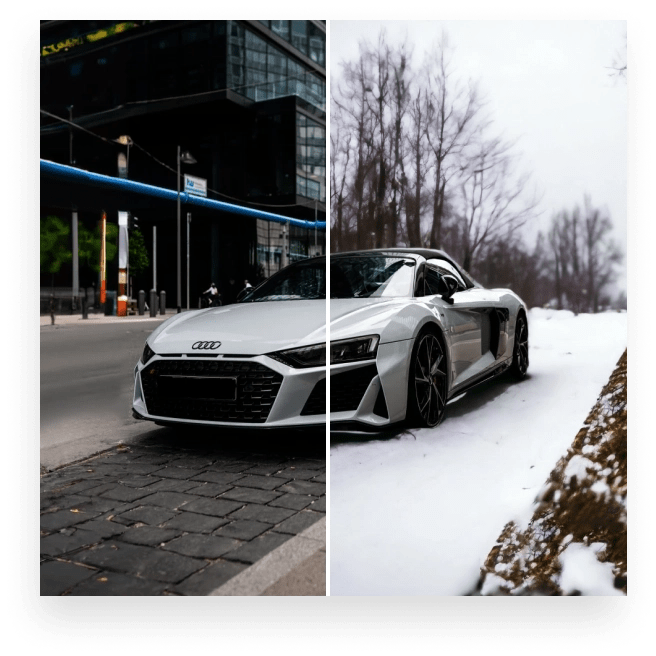
Preparation: Selecting Your Image
Select the photograph that is currently holding your attention. Investigate both the principal subject as well as the existing backdrop that frames it. Envision how a different setting might influence the overall appeal and vibrancy. Ask yourself a question: “What kind of background would truly make this image stand out and captivate the viewer’s interest?” This mental exercise can guide you to elevate the impact and striking nature of your photographic work.
Choose Your Desired Background
Let your creative juice flow! Pick a background that complements the subject. A contradictory one for an artistic twist, perhaps? The sky’s the limit!

Using ZMO.AI’s Background Changer
Finally, we reach the thrilling portion of our journey where we discover the capabilities of ZMO.AI‘s Background Remover. This innovative tool provides users with a convenient experience, allowing them to effortlessly eliminate any unwanted elements from their images’ backgrounds. It transforms the intricate process of photo-editing into a simple, user-friendly task, embodying a combination of convenience and efficiency that modern technology strives to offer.
Step-by-Step Guide to ZMO.AI’s Background Changer
We’re demystifying the process. Step by step, let’s delve into ZMO.AI‘s Background Changer.
Uploading Your Image
To achieve perfection, high-quality pictures are important. Please ensure your uploaded images are of superior resolution. This step greatly impacts the final result.
File Types and Their Differences
Most commonly used image types are JPEG, PNG, and TIFF. Understanding their key differences helps in deciding which one to use. The choice depends on your requirements!
Exploring and Applying New Backgrounds
After uploading the image, browse through the backgrounds offered by ZMO.AI. Fancy a solid color, or perhaps a beach view? You get to decide!
Adjusting and Refining The Edges
Perfecting an image isn’t always a cakewalk. But with ZMO.AI, the edges can be smoothened, lessening the stark contrast between the new background and your subject.
Preview and Download
Previewing is essential. It allows you to notice potential hiccups and fine-tune accordingly. Once you’re satisfied, download and voila! A new background seamlessly integrated with your cherished photo.

Tips for Getting the Best Results
The precise blend of meticulous preparation and leveraging the capabilities of ZMO.AI can concoct a recipe for successful image editing. It is essential to approach this process with a clear strategy in mind. Details such as understanding the software, knowing its strengths and weaknesses, and being prepared with the necessary resources and tools can enhance the final output. The more versed you are in ZMO.AI’s functionalities, the more innovative your editing maneuvers can become, bringing your imagery closer to perfect realism.
It is paramount to always keep your subject in focus throughout the editing process. This rule is a fundamental premise in all forms of design and visuals, and its emphasis cannot be understated. Having your subject in focus means ensuring it remains the center of attention, regardless of the complexity of the backdrop or surrounding elements. The balance between the subject and supplementary components can make or break the final visual presentation.
Lastly, it is crucial to have a clear idea about the desired outcome even before you commence the editing process. Having a well-defined endpoint not only saves time but also assists in making strategic choices during editing. This planning phase can include outlining the necessary steps, visualizing the outcome, or even sketching rough drafts to gain a more tangible grasp on your project’s direction. By implementing these steps, your journey in image editing using ZMO.AI will transition from just another task to an artistic endeavor.
Conclusion
Changing the background of an image might sound like a complicated task, the kind of chore that only a professional can handle smoothly. This perception is due to the sophisticated techniques usually involved in digital image processing. However, these days this process is not just confined to the experienced or tech-savvy individuals.
Enter ZMO.AI, a game-changer in the world of digital image editing. This user-friendly tool is designed with an innovative technology that lets both beginners and professionals alike modify the background of their images seamlessly. It hosts a plethora of functionalities that are advanced, yet easy to use, lowering the steep learning curve usually associated with such tasks.
So next time you want to tweak an image background, don’t shy away due to the misplaced fear of complexity. With ZMO.AI by your side, the editing process becomes joyful rather than intimidating. Give your images the perfect backdrop they deserve, all while enjoying the editing journey! Happy editing with ZMO.AI.
H2: FAQS
1) Can ZMO.AI work on any image type?
Yes, ZMO.AI can work with a variety of image types. It has been designed to be compatible with a wide range of formats and should be able to process most common image files.
2) How to smooth the edges after applying a new background via ZMO.AI?
You can indeed smooth the edges after applying a new background via ZMO.AI. The platform includes edge-refining and smoothing features to ensure that your subject blends seamlessly with the new backdrop.
3) Can I apply multiple backgrounds to the same image using ZMO.AI?
Yes, you can apply multiple backgrounds to the same image using ZMO.AI. The platform allows you to test and preview different backgrounds on the same image, providing you with plenty of creative freedom.
4) Are there any file size limitations for uploading images on ZMO.AI?
ZMO.AI has file size limitations for uploading images, it is 18MBs. However, these limits are sufficiently high to accommodate most user needs. Check on the platform’s guidelines to ensure your image files are within the permissible range.
5) Is there a user guide for new users at ZMO.AI?
Yes, there is a user guide for new users on ZMO.AI. It provides a comprehensive walkthrough of the platform, covering all the features and tools available, making it easier for beginners to start editing their images.
