Welcome to the ultimate guide for product background removal! Almost all businesses need to showcase their products at some point or another, whether to customers or potential investors; hence, achieving a polished and professional look is elemental to the business’s success. In order to make your products stand out and make an impression, backdrop reduction is an essential step in improving their visual appeal.
Background removal is a fundamental phase when it comes to enhancing the aesthetic appeal of your products so they stand out and make an impression. Product background removal is an essential talent for anyone entering the digital marketing industry, whether they are a seasoned e-commerce entrepreneur, a product photographer, or a newbie. We will provide you with all the advice, pointers, and methods you need to succeed in product backdrop removal in this in-depth guide, enabling you to showcase your goods in the greatest potential light. Prepare to take your product imagery to new heights of brilliance!
E-commerce Business Annoying Problem:
Running a successful e-commerce business comes with its fair share of challenges, and one of the most exasperating issues faced by online retailers is the problem of bad product backgrounds. Your items’ visual appeal is vital in the cutthroat internet economy, where first impressions count for a lot. Your customers’ opinion of your products—and, hence, your sales—can be significantly impacted by the quality of your photos, particularly if they include distracting or amateurish backdrops.
The Dangers of Poor Product Backgrounds
First and foremost, an untidy or disorganised background might detract from the product’s main selling points and reduce its overall appeal. This diversion undermines the product’s unique selling proposition in addition to compromising the first impression. Furthermore, a disjointed product catalogue might weaken the brand’s identity by creating confusion and a lower level of professionalism.
The risks go beyond appearances to actual commercial consequences. Products with poor presentation are likely to have lower conversion rates because buyers may be reluctant to buy when they see visually unpleasant visuals. Furthermore, poor visuals might lead to higher bounce rates, which lowers the overall efficacy of marketing campaigns.
The reality is that there are a variety of risks associated with subpar product backgrounds that can impact a company’s reputation as well as its financial performance. For e-commerce companies looking to establish a strong online presence and encourage good customer relations, identifying and resolving this problem is critical. The big question remains:
One Click to Remove Your Product Problem: ZMO Product Background Remover
ZMO Product Background Removal is an innovative solution that has been expertly developed to address the persistent issues associated with dull product backgrounds in the online retail industry. With it, you can usher in a new era of e-commerce greatness. ZMO is a cutting-edge tool that redefines the norms of visual aesthetics. It offers a smooth and highly effective way to remove unwanted backgrounds that could be impeding your products’ actual potential.
ZMO’s unique methodology goes beyond conventional techniques, providing an intuitive user experience that turns background removal—a frequently laborious task—into a quick and simple procedure. ZMO’s sophisticated algorithms guarantee accuracy and precision, making it incredibly simple to remove undesirable components. What was the outcome? Your products stand out from the digital clutter and take centre stage in an elegant and well-presented way.
Say goodbye to visually detracting backgrounds that lessen the impact of your merchandise. With ZMO, you can clearly display your products, highlighting the elements that are most important to your target audience. With ZMO’s backdrop removal capabilities, your images may be elevated to a level that grabs attention and makes an impression, whether you’re showing complex designs, showcasing product features, or developing a consistent brand identity. The beautiful thing is that ZMO offers not only a background remover but also a background changer, a magic remover, and an AI model.
Key Features and Benefits of ZMO Product Background Removal:
- Enhanced Visual Appeal:
ZMO ensures that your product images have a clean, consistent, and visually appealing background, creating a positive first impression that captivates potential customers.
- Uniformity Across Product Catalogues:
Maintain a cohesive and professional look throughout your product catalogue with ZMO’s background removal capabilities. Achieve consistency that enhances brand identity and the customer experience.
- Increased Conversion Rates:
Engaging product images, free from distracting backgrounds, contribute to a more focused and compelling shopping experience. This can lead to higher conversion rates and increased customer satisfaction.
- Time and Cost Efficiency:
ZMO’s efficient background removal process saves valuable time and resources, allowing you to focus on other aspects of your e-commerce business.
The fluidity of ZMO’s background removal procedure is an indicator of both its dedication to efficiency and technological prowess. Instead of wasting important time on laborious background removal by hand, refocus your attention on important strategic elements of your e-commerce company. ZMO renders the process easier and more effective, so you can easily improve your whole product catalogue without sacrificing quality. Enough talk; let’s show you how to remove product backgrounds with ZMO
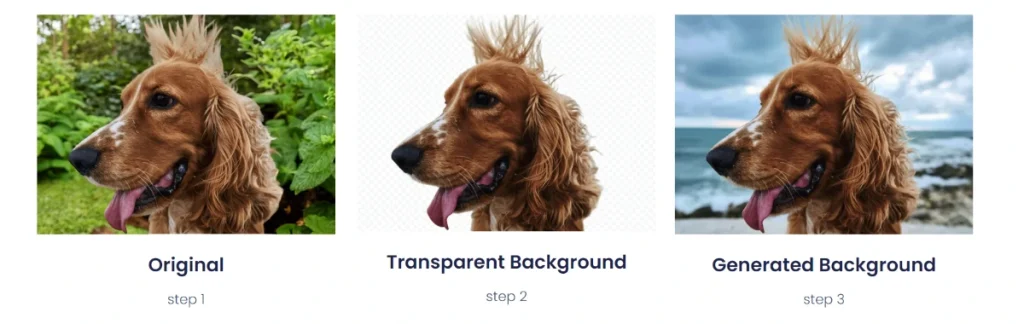
How to Remove Product Background
Removing the background from a product image in ZMO is a straightforward process. Follow these steps to achieve a clean and professional look:
- Navigate to the homepage at ZMO.AI and click on the product drop-down section.
- Click on the “AI Background Changer,” which will take you to a new work space.
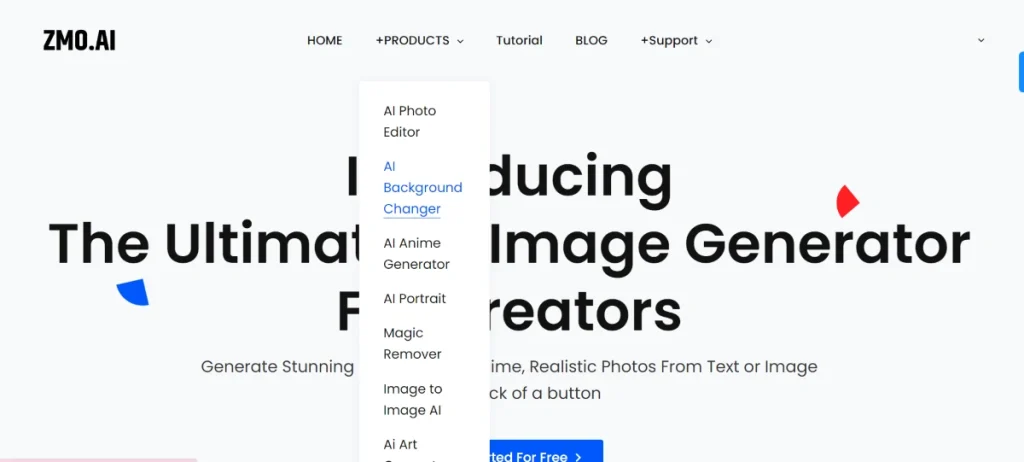
- Upload Your Image:
You need to upload the product image you want to edit. Ensure that the image is of high quality and well-lit for optimal results.
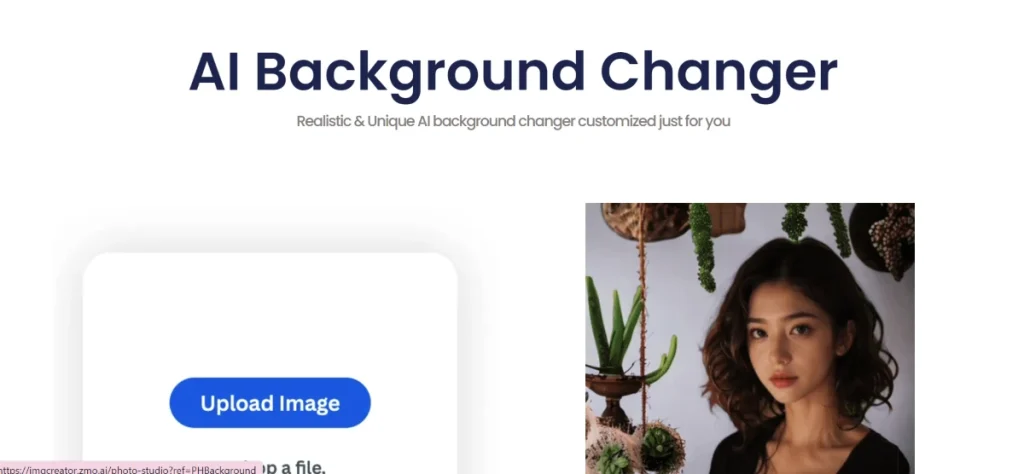
We will use the image below as an example:

- Access the Background Changer Tool:
Once your image is uploaded, navigate to the background changer tool within the ZMO platform. This tool is specifically designed to handle the task of eliminating unwanted backgrounds seamlessly.
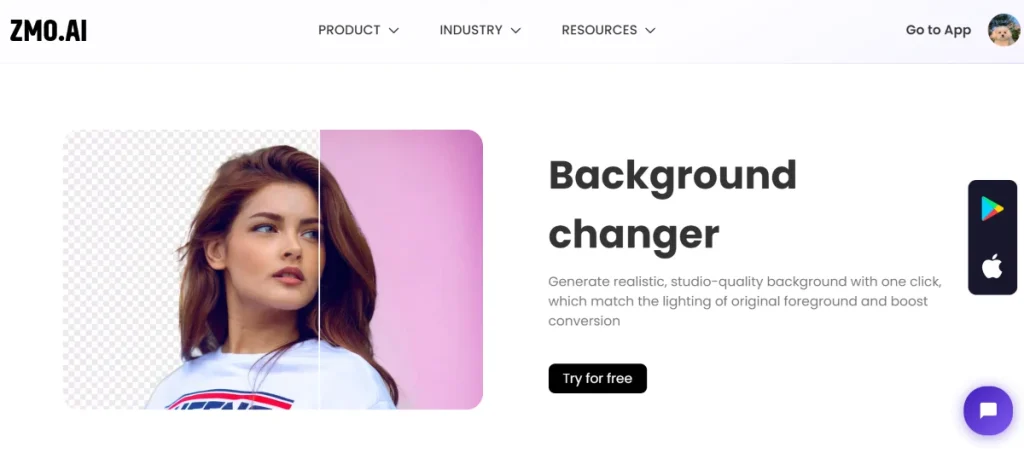
You can select your product category for better results.
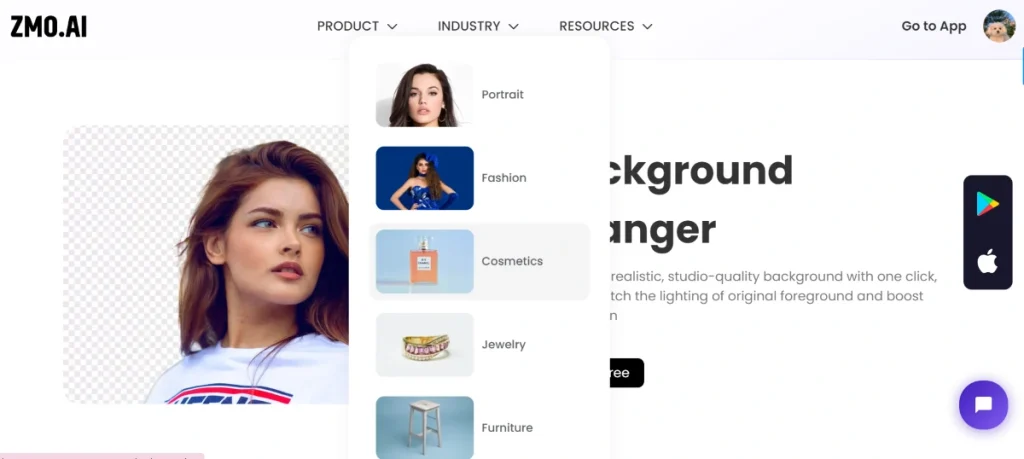
- Define the Product Area:
Use the tool to outline and define the product area accurately. ZMO’s advanced algorithms rely on precise selections, so take your time to ensure that the product is fully encapsulated within your chosen area. Select the best background that suits your purpose.
- Initiate Background Removal:
After defining the product area, activate the background removal process. ZMO’s powerful technology will swiftly analyse the image and eliminate the background, leaving you with a clean and isolated product.
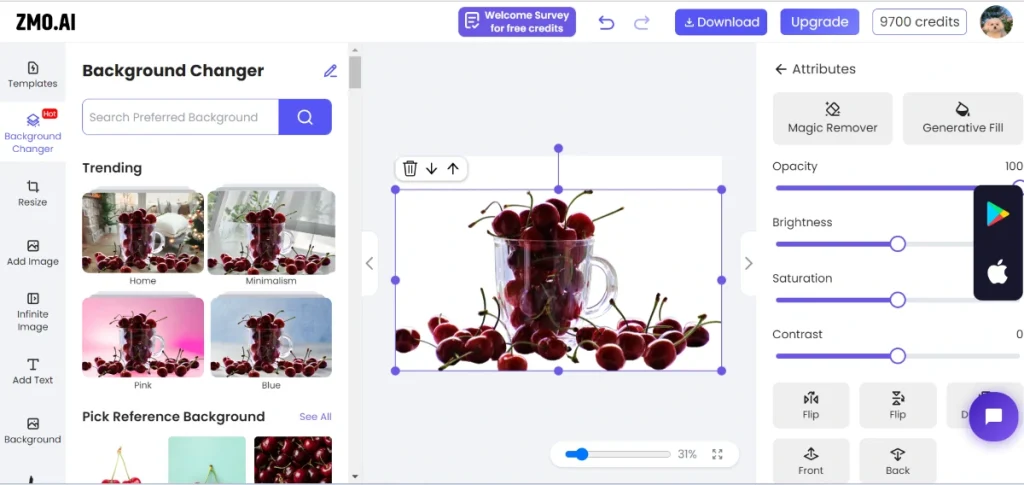
At this point, you can download the image because the backdrop has been smoothly removed.

- Fine-Tune if Necessary:
ZMO provides options for fine-tuning the result. You can adjust settings to refine the edges or make additional modifications as needed. This step ensures that the final product seamlessly integrates with various backgrounds or platforms.
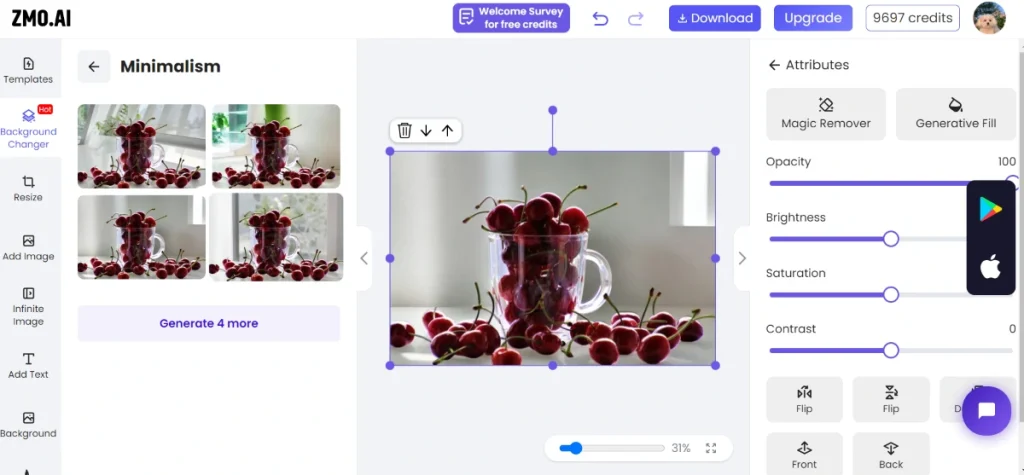
- Preview and Save:
Preview the edited image to ensure that the background removal meets your expectations. Once satisfied, save the edited product image by clicking on the download icon. ZMO often supports multiple file formats, allowing flexibility for different applications and platforms.
- Download the Final Image:
After making all desired adjustments, download the final product image with the background successfully removed. The high-quality output ensures that your product stands out with professionalism and clarity.

By following these steps, you can leverage ZMO’s intuitive tools to efficiently remove the background from your product images or change them, elevating the visual appeal of your e-commerce offerings.
Additional Functions in ZMO’s AI Photo Editor
ZMO’s AI photo editor extends beyond basic editing functionalities, offering a comprehensive suite of additional functions that elevate the editing experience to new heights. Here’s a glimpse into the versatile features that make ZMO a standout AI photo editing platform:
1. Background Changer:
Seamlessly switch out backgrounds with ZMO’s Background Changer. Whether you want to transport your subject to a different location or create a custom backdrop, this feature allows you to experiment with various settings to achieve the desired effect effortlessly.
2. Magic Remover:
ZMO’s Magic Remover goes beyond standard background removal. This intelligent tool identifies and removes unwanted objects or elements from your photos with precision. Enjoy the magic of seamlessly erasing distractions, enhancing your focus on your subjects.
3. AI Model:
Harness the power of artificial intelligence with ZMO’s AI model. This feature utilises advanced algorithms to analyse and enhance your images automatically. From optimising colour balance to refining sharpness, the AI model intelligently improves overall image quality with just a click.
4. Smart Filters:
Elevate your photos with ZMO’s Smart Filters. Experiment with a variety of artistic effects and styles to add flair to your images. From vintage vibes to contemporary aesthetics, these filters allow you to transform your photos into captivating visual masterpieces.
5. Object Enhancer:
ZMO’s Object Enhancer focuses on the finer details. This feature enables you to selectively enhance specific objects within your photos. Whether it’s sharpening edges or boosting colour vibrancy, the Object Enhancer provides targeted improvements for a polished final result.
6. Adjustable Blurring:
Achieve professional-looking depth-of-field effects with ZMO’s Adjustable Blurring. This feature allows you to control the level of background blur, emphasising your subject and creating a visually appealing separation between foreground and background.
7. Generative Fill:
With just a few clicks, this cutting-edge artificial intelligence feature of generative fill makes editing easier by enabling smooth filling, modifying, and removing of image components. Improve your editing skills with accuracy and efficiency.
8. Text Overlay:
Add a personal touch or convey a message directly on your images using ZMO’s Text Overlay feature. Customise fonts, colours, and positioning to create visually striking and informative compositions.
9. Swap Face Hyper Seamlessly with ZMO AI:
Use ZMO swap face AI to easily accomplish face swaps that are incredibly smooth. With remarkably little effort, this sophisticated function enables natural and fluid face exchanges in your photos, guaranteeing a smooth and believable end product.
Conclusion
Get rid of bothersome background problems and take your e-commerce business to new heights with ZMO’s innovative features. Join ZMO, where simplicity and creativity converge, and give your images the potential to make a lasting impression online. Your product stories are going to soar to new heights of creativity—unlock the possibilities with ZMO right now.
 Moridom Digital Agency Agency for Everything Digital
Moridom Digital Agency Agency for Everything Digital



