Introduction: What are the Options to Change Background?
Have you ever taken a perfect picture, but the background just doesn’t do it justice? Want to suit your photos to a specific aesthetic, or need to remove any distractions from the back of your photos? Let’s explore your options.
Article Outline
- What are the Options to Change Background?
- Understanding Background Changes
- The Importance of Background in Images
- Applications of Changing Background
- Manual Options for Changing Background
- Using Adobe Photoshop
- Editing in Paint 3D
- Altering in GIMP
- Automatic Options for Changing Background
- Utilizing Online Tools
- Relying on AI Solutions from ZMO.AI
- Advantages of Using AI for Background Changing
- Speed and Efficiency of ZMO.AI
- Quality and Detail Preservation with ZMO.AI
- Next Steps
- How to Use ZMO.AI for Changing Backgrounds
- Conclusion
- FAQs

Understanding Background Changes
The Importance of Background in Images
Backgrounds play a significant role in photography. They can amplify your subject’s features, set the mood, or even tell an untold story without any words. But sometimes, the background can be a distraction, causing the main focus to lose its prominence. Thankfully, with the advent of numerous image editing tools, the power to tweak or entirely change the background is in our hands.
Applications of Changing Background
Creating perfect product photos for e-commerce can tremendously enhance the audience’s buying experience. By changing the background, you can accentuate the design and key features of a product, making it alluring and desirable. Similarly, harmonizing event photos to a distinct stylistic theme can enhance their visual narrative. Background adjustments allow for a cohesive aesthetic flow, reflecting the nature and spirit of an event effectively to the viewer.
On another note, personalized travel images can continue to tell a compelling story when their backgrounds are innovatively manipulated. Making your vacation photos look surreal through background changes can inject an element of fantasy and excitement, transforming your travel memories into dreamlike mementos. Thus, the sky’s the limit when exploring the diverse applications of changing photo backgrounds across various domains.
Manual Options for Changing Background
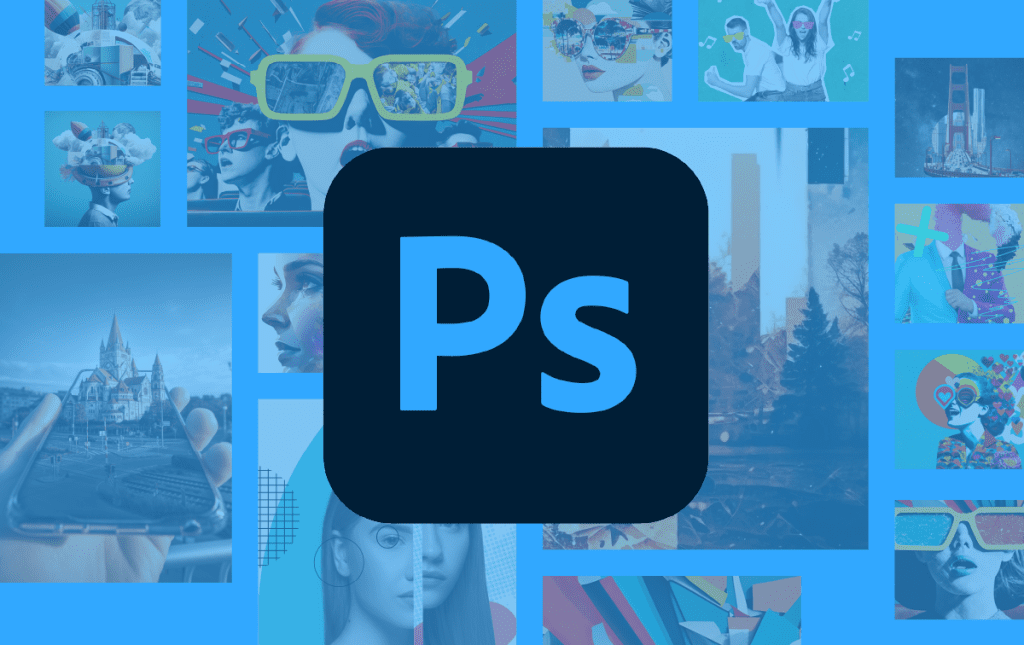
Using Adobe Photoshop
Photoshop has firmly established itself as a household name when it comes to image editing. Its suite includes tools such as the Magic Wand and Quick Selection, which allow for precise manual selection of various elements in an image. With this functionality, users can isolate the minutest details in a photo, providing an unparalleled degree of control and customization.
Another remarkable feature in Photoshop is the Layer Masks tool. This tool offers the unique ability to hide specific parts of an image without causing permanent changes, thus facilitating the replacement of backgrounds. By isolating the initial background and replacing it with a new one, users can dramatically alter the look and feel of an image while retaining its inherent characteristics.

Editing in Paint 3D
Paint 3D, provided as a standard application in Windows operating systems, introduces numerous useful tools for easy graphical modifications, especially of 3D objects. Among these tools is the freeform selection tool, a feature that allows users to select any area within an image in an unrestricted and flexible manner, rather than being limited to rectangular or elliptical selections. This enhances the usability of Paint 3D when it comes to intricate and detailed editing tasks.
The program also includes a standout feature: the 3D view, a revolutionary component that provides a panoramic, three-dimensional perspective, which is essential when working on 3D objects. This feature truly shines when alterations of the background are required in a 3D space, as it allows for precise positioning and alignment of objects. Thanks to these robust capabilities, Paint 3D proves to be a beneficial tool not only for casual users but also for those deeply engaged with 3D editing tasks.
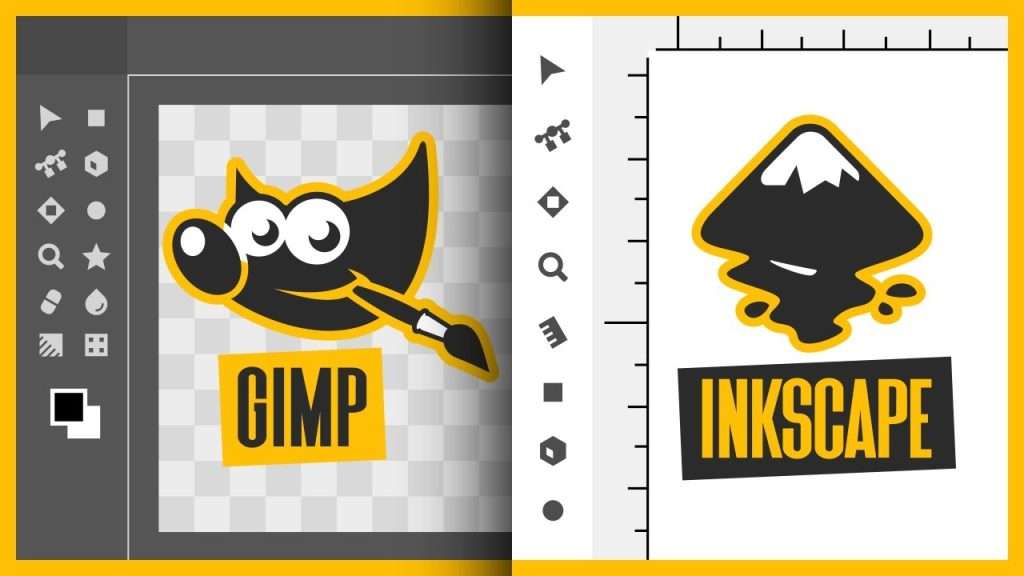
Altering in GIMP
GIMP, also known as the GNU Image Manipulation Program, is an accessible and powerful option for users looking to edit images. It’s a cost-free and open-source software, which makes it a popular alternative to some of the pricier proprietary software. One of its most compelling features is the Scissors Select Tool, which has been meticulously developed to optimize user experience in design, offering precision and ease when tracing and selecting elements within an image.
In addition to the Scissors Select Tool, GIMP also provides users with the functionality of Layer Masks. This versatile tool is pivotal for more intricate procedures like swapping backgrounds of images. Layer Masks allow designers to manually manipulate and control the visibility of certain components of an image. Through this feature, users can non-destructively manipulate their design, offering a degree of flexibility and creativity often reserved for more costly programs.
Automatic Options for Changing Background
There is an array of online platforms that advertise an easy and rapid solution to altering image backgrounds. While convenient, these services often do not deliver results that meet high-quality standards, particularly when dealing with intricate and complex images. The lack of precision in these tools can lead to visibly poor outcomes, such as poorly defined edges, leftover artifacts from the previous background, or unnatural blending with the new one.
In contrast, investing time in manual editing or employing sophisticated Artificial Intelligence-based image editing solutions can significantly improve the quality of the final result. Manual editing, although requiring skill and patience, allows for ultimate control and precision. Meanwhile, AI solutions are designed to handle the complexity of various elements present in the image, offering a more refined outcome. While these methods may not be as quick, the superior results they can offer often compensate for the extra effort or potential additional cost.
Relying on AI Solutions from ZMO.AI
The game-changer in the arena of image editing is ZMO.AI. It’s not just another online tool but an innovative application of AI. As part of its suite, ZMO.AI offers the Remover.app, a free tool that can eliminate unwanted elements in images with a simple click. Saying goodbye to manual labor, it offers reliable and intelligent solutions, including the Background Remover and Background Changer.
Advantages of Using AI for Background Changing
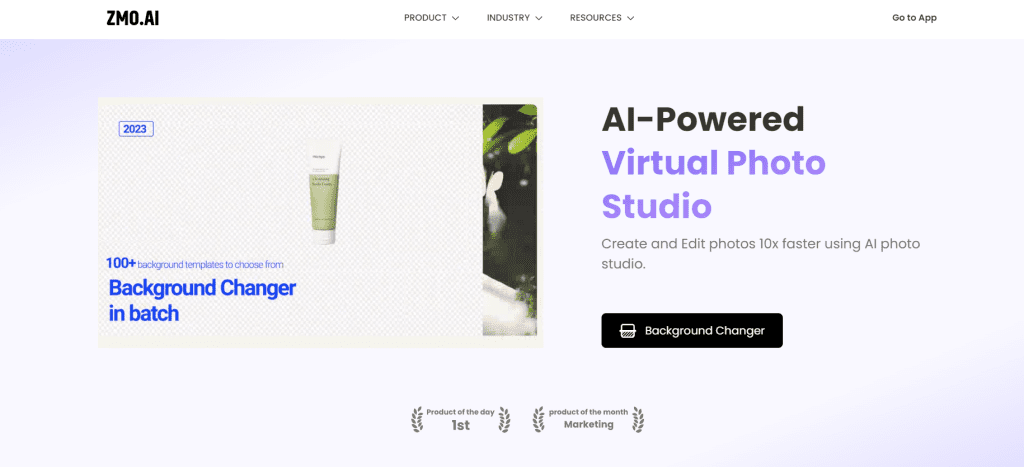
Speed and Efficiency of ZMO.AI
The era of tedious manual selection has become a thing of the past. ZMO.AI, an innovative tool powered by advanced AI algorithms, has transformed the process completely. It can identify the distinction between the background and the subject with remarkable accuracy, eliminating the necessity of laborious manual work.
ZMO.AI’s algorithms do away with inefficiency, driving a swift and precise operation. It’s not just about automated solutions; it’s about smart automated solutions. Whether you are a professional or a beginner, ZMO.AI streamlines your workflow, makes it faster and more accurate, ensuring you spend less time working on selection processes and more on creative tasks.
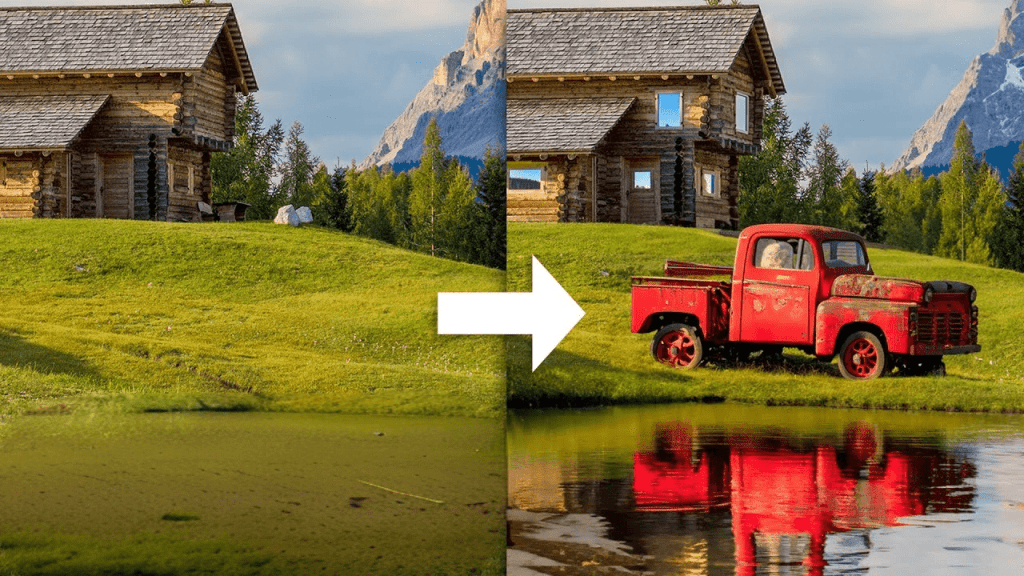
Quality and Detail Preservation with ZMO.AI
Preserving intricate details can pose a significant hurdle when it comes to manual editing. This challenge arises as there is a risk of eroding or distorting essential parts of an image, especially during tasks such as background replacement. The loss or modification of these minor yet vital details can greatly affect the overall authenticity and quality of the final image.
ZMO.AI offers an innovative solution to this problem. This platform is designed to diligently safeguard all image details during the editing process, even when conducting complex tasks like background replacements. The result is a finely edited image where the finer points have been maintained successfully. By using ZMO.AI, not only is the integrity of the image preserved, but this also significantly enhances the overall quality, providing an optimal image editing experience.
Next Steps
How to Use ZMO.AI for Changing Backgrounds
Using ZMO.AI is simple and user-friendly. Just upload the image, let the AI do its work, and download your finished picture with a new, clean, and beautiful background.
Conclusion
You are in possession of the power to alter the backdrop of your images. This ability to shape your visual narrative through photo editing allows you to become an artist in your own right. Every modification, every change, and every unique detail you put into your image brings it closer to perfection. It’s at your fingertips—begin conjuring up your ideal narrative with the images you have.
Choosing how you want to transform your images further expands your creative flexibilities. If you relish the hands-on experience, manual editing offers unparalleled control and ownership over your creative process. On the other hand, if you appreciate speed and convenience, AI tools such as ZMO.AI become your perfect ally. These digital tools provide you with a nimble and efficient way to dramatically enhance your images and stories. Therefore, whichever way you prefer, you’re essentially crafting your paramount visual storytelling. Start actualizing your perfect image today!
FAQs
Q1: Is it difficult to change the background using Adobe Photoshop?
A1: It can be challenging for beginners, but once you understand the tools and techniques, it becomes easier.
Q2: How reliable are online tools for background changing?
A2: The dependability varies. While some offer a decent job, others may not preserve details or accurately identify the subject and background.
Q3: Is ZMO.AI free to use?
A3: The basic functionalities of ZMO.AI, such as the Remover.app, are available for free to users.
Q4: Can I use ZMO.AI for complex images?
A4: Yes, ZMO.AI is designed to handle both simple and complex images ensuring detail preservation and accuracy.
Q5: How does ZMO.AI distinguish between the subject and the background?
A5: ZMO.AI uses sophisticated AI algorithms to distinguish between different parts of an image, such as the foreground subject and the background.
 Moridom Digital Agency Agency for Everything Digital
Moridom Digital Agency Agency for Everything Digital




