If you’re looking for a smarter way to manage your work from home or virtual office space, SoWork is your solution.
Best Overall
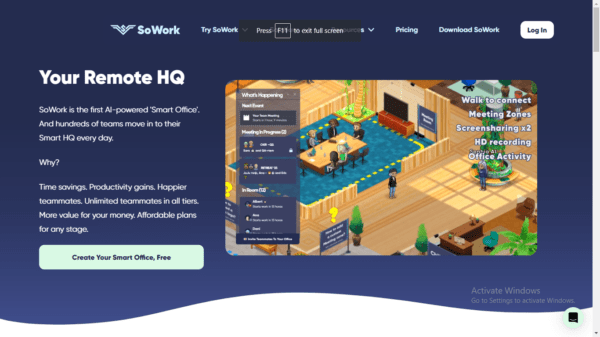
SoWork
Your Remote HQ.
This comprehensive virtual workspace combines tools such as cloud-based document management, collaboration services, and a project manager into one easy-to-use platform.
In this review, we look in-depth at what makes SoWork so great and why it’s becoming increasingly popular among remote workers everywhere.
We’ll also cover how much it costs to use and what other features are included that could help make running your business smoother and more organized.
What is SoWork?
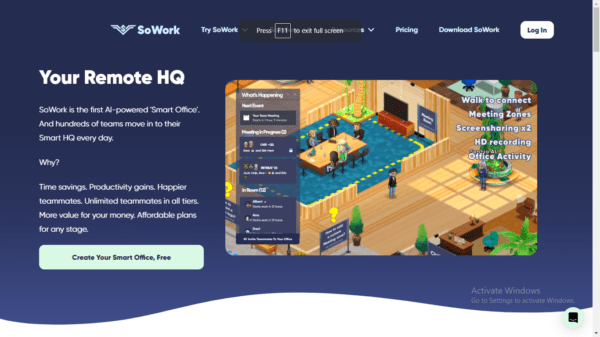
SoWork is your remote HQ, a smart office designed with the needs of a remote team in mind. It’s not just a digital platform but a community where an avatar in a customizable workplace represents every team member.
Here, team members can fluidly video chat, collaborate on projects, and bond with their teammates in a virtual environment that fosters both productivity and camaraderie. The platform allows faster work completion, making it possible to complete more work than before.
This innovative approach to remote work makes SoWork an enticing option for businesses seeking to maintain a strong company culture and effective communication within their teams, even when working apart.
Who Created SoWork?

SoWork was the brainchild of CEO and co-founder Vishal Punwani. A visionary in business technology, Punwani understood the challenges remote workers face in maintaining productivity and collaboration.
To help, he sought to create a solution that would address the unique needs of remote teams.
His business acumen led to the conceptualization of SoWork, a platform designed to promote efficient workflow and foster a sense of community among remote workers.
With SoWork, Punwani’s vision of a seamless and engaging virtual workspace is now a reality, effectively transforming the experience of working remotely.
Why Should You Try SoWork?
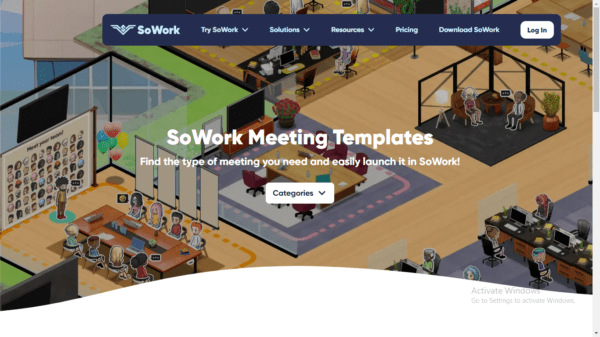
With the rise of remote work, you may wonder if SoWork fits you or your team. Below are five reasons that might help you decide:
- Efficient Collaboration: SoWork seamlessly enables you to collaborate with your team, regardless of geographical distance. Picture this – you’re working on a project from your home in New York, and your colleague is in London. With SoWork, the distance becomes irrelevant. You can instantly share ideas, review progress, and make collaborative decisions as if in the same room.
- Enhanced Productivity: The platform’s features are designed to eliminate distractions and boost productivity. You can say goodbye to constantly checking your emails or messaging apps for updates. With SoWork, everything you need is at your fingertips, enabling you to concentrate on what matters – your work.
- Community Building: SoWork provides an environment that fosters a sense of community among remote workers. Like chatting with a colleague in the office kitchen, you can casually converse with your teammate’s avatar in the virtual break room.
- Cost-Effective: Consider the commuting costs, office rent, power bills, and the never-ending list of expenses of a physical office. SoWork cuts down on all those costs, making it a cost-efficient option for businesses of all sizes.
- Flexibility: SoWork allows you to work whenever and wherever you want. Whether you’re a night owl who prefers to work when the world sleeps, or a digital nomad who changes cities monthly, SoWork has got you covered.
Use Cases of SoWork

Let’s dive into some use cases of SoWork. These real-world examples will give you a clearer picture of how you can implement SoWork in your daily operations:
- Project Management: Imagine you’re running a project that involves team members from different time zones. Coordinating tasks and tracking progress could be a nightmare. With this platform, you can assign tasks, set deadlines, and monitor the progress of each project all in one place, keeping everyone on the same page.
- Virtual Team Building: Picture the fun and bonding of a Friday happy hour, but virtual. With SoWork’s customizable and interactive virtual workspace, you can host team-building activities that boost morale and promote more vital teamwork.
- Sales Meetings: Need to make a pitch to a client across the globe? With this platform, you can invite clients to a virtual meeting room to share presentations, demo videos, and more in real time. Make your case effective without leaving your desk.
- Online Training: If you’re an HR manager who needs to onboard new hires or conduct regular training sessions, SoWork is your savior. Distribute learning materials, host quizzes, and ensure everyone’s up-to-speed, regardless of location.
- Product Development: Let’s say you’re part of a product development team. Everyone has unique insights and brilliant ideas, but sharing them can be clunky with traditional tools. With this platform, your team can collaboratively brainstorm, iterate, and refine product designs.
Best Features of SoWork
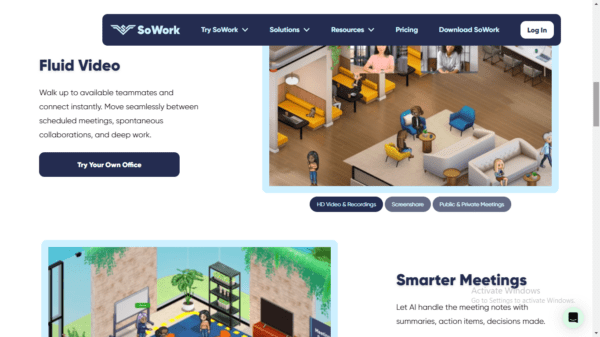
The robust features of SoWork set it apart from its contemporaries in the digital workspace domain. These features make the platform an indispensable tool for remote teams worldwide. Here is a rundown of the five best features that this platform offers:
Fluid Video
SoWork’s Fluid Video feature ensures seamless video conferencing without lags or glitches. This feature enhances real-time interactions and improves overall user experience, making virtual meetings as smooth as in-person conversations.
HD Video & Recording
SoWork offers HD video quality, ensuring every detail is clear during meetings. Moreover, the recording feature lets you capture meetings and webinars without losing vital information. You can revisit these recordings anytime for a quick recap or share them with team members who couldn’t attend.
Screenshare
The Screenshare feature allows users to share their screen with other team members, making collaboration and demonstration easy. Whether it’s a presentation, a complex code, or a design mockup, Screenshare ensures everyone is on the same page.
Smart Meetings
Smart Meetings is an innovative feature that uses AI technology to streamline and optimize your meetings. It can automatically schedule meetings based on team availability, send reminders, and generate meeting minutes and follow-up tasks.
Customizable Workspace
The Customizable Workspace feature allows users to create a personalized virtual office with avatars. This feature fosters community and engagement among team members, making remote work more interactive and less isolating.
SoWork Pricing: How Much Does it Cost?
SoWork offers three pricing plans:
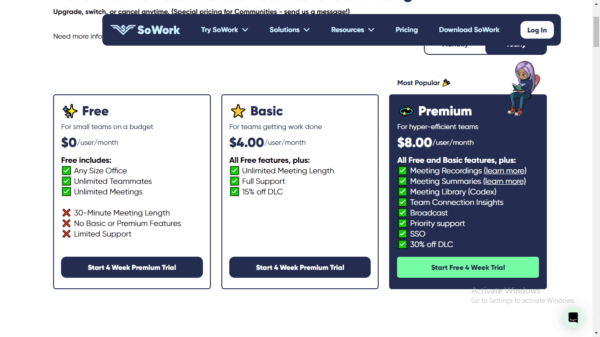
- Free Plan: US$0/user/month
- Basic Plan: Starts at US$4/user/month.
- Premium Plan: Starts at US$8/user/month
SoWork Pros and Cons
Just like any other platform, SoWork also has its advantages and drawbacks. Here are five key pros and cons to consider if you’re thinking about using SoWork for your team:
Pros
Cons
Starts at $4/month (basic plan)
SoWork Possible Alternatives
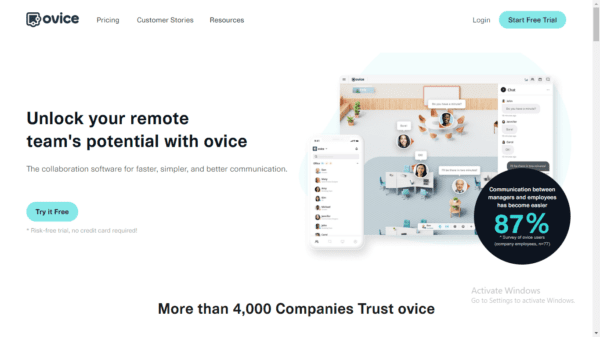
As the digital work landscape evolves, exploring different tools and platforms that better suit your team’s needs is always prudent. Here are four potential alternatives to SoWork:
oVice
oVice offers a 3D virtual space that promotes engagement and interaction among team members. With the ability to create customizable avatars and move around in a virtual office, oVice delivers an immersive experience that combines the benefits of physical co-location with the flexibility of remote work.
Teamflow
Teamflow provides an interactive virtual office where you can create your workspace. With features like video calls, shared whiteboards, and a focus mode, Teamflow aims to boost productivity while offering a fun and collaborative environment.
Webex Meetings
Webex Meetings is a robust video conferencing tool that caters to businesses of different sizes. It offers HD video, screen sharing, recording, and various integrations, making it a comprehensive solution for online meetings, webinars, and large-scale events.
WeWork
While WeWork is known for its physical coworking spaces, they have also ventured into the digital realm. WeWork offers a virtual membership that provides access to their community of professionals and events. It’s a great option if you’re looking for a blend of online and in-person work experiences.
My Experience Using SoWork
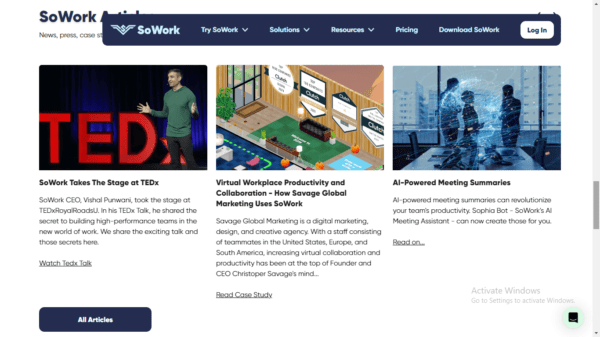
I’ve been using this platform for a few months, and it’s pretty rad. You have all these neat features at your fingertips – screen sharing, HD video, you name it. But what I dig is the Customizable Workspace feature.
It lets me design my own virtual office. I can add little personal touches, and it’s fun seeing my colleagues’ avatars pop into my ‘office’ for a quick discussion.
Sure, there were a few hitches in the beginning. It took me a bit to familiarize myself with all the bells and whistles. And yes, a stable internet connection is crucial. But once you’ve got the hang of it, it’s smooth sailing.
The Smart Meetings feature is like having a personal assistant. It handles scheduling, sends reminders, and even whips up meeting minutes.
Of course, I do sometimes miss the face-to-face banter with teammates. And juggling time zones can be tricky. But all things considered, the platform has made remote work much easier and more enjoyable for me. It’s a fantastic tool I’d recommend to other remote teams.
FAQs
What are the Requirements for Running SoWork Effectively?
It is a cloud-based platform requiring a stable internet connection to function effectively. Also, having a decent-quality camera and microphone can enhance the video conferencing experience. It’s accessible on most modern web browsers and has iOS and Android apps.
Can I Use SoWork for Large-scale Events or Webinars?
Absolutely! It is for more than just small teams or individual users. It’s scalable and can host large-scale events or webinars efficiently. The platform’s HD video, recording, and screenshare features make it suitable for such events, and the interface remains user-friendly even with many participants.
How Does SoWork Work?
SoWork is a cloud-based collaboration platform that allows users to create their own virtual office and collaborate with team members remotely. It uses AI-driven features such as Smart Meetings to streamline and optimize your meetings, and its customizable workspace feature fosters community and engagement among users.
The platform offers HD video calls, screen sharing, recording, document editing capabilities, etc., making it ideal for remote work.
Wrapping Up: Is SoWork Worth it?
SoWork is a powerful tool that revolutionizes remote work, making it more efficient and enjoyable. Its unique features, such as the customizable workspace and smart meetings, set it apart from its competitors.
It offers an experience that goes beyond the typical video conferencing tools by creating a sense of community, enhancing productivity, and providing a cost-effective solution.
Its range of pricing plans also makes it an accessible choice for teams of varying sizes. If you are seeking a comprehensive, user-friendly, and innovative solution to the challenges of remote work, SoWork is undoubtedly worth considering.
Don’t hesitate anymore! Sign up for a free trial of SoWork and experience a whole new level of remote collaboration today.
 Moridom Digital Agency Agency for Everything Digital
Moridom Digital Agency Agency for Everything Digital



