7 Best Free Blogging Platforms of 2024 (From a 7-Figure Blogger)
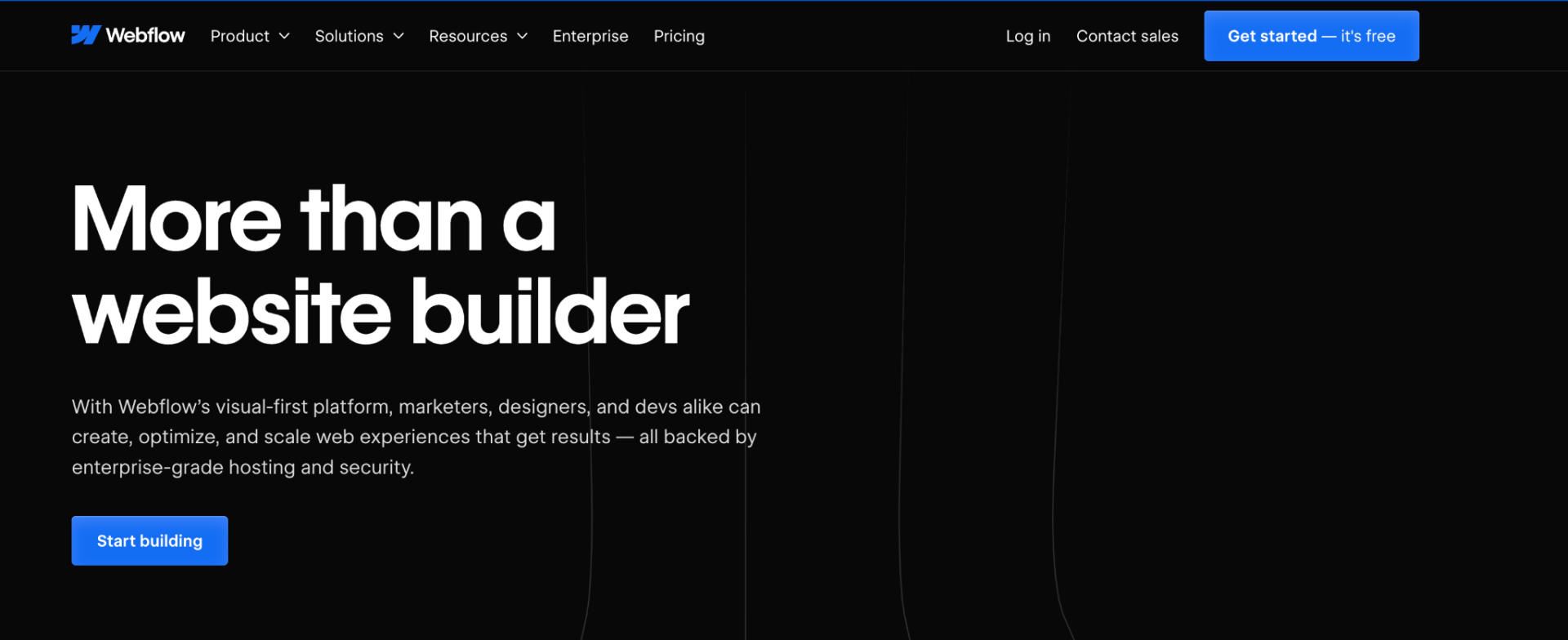
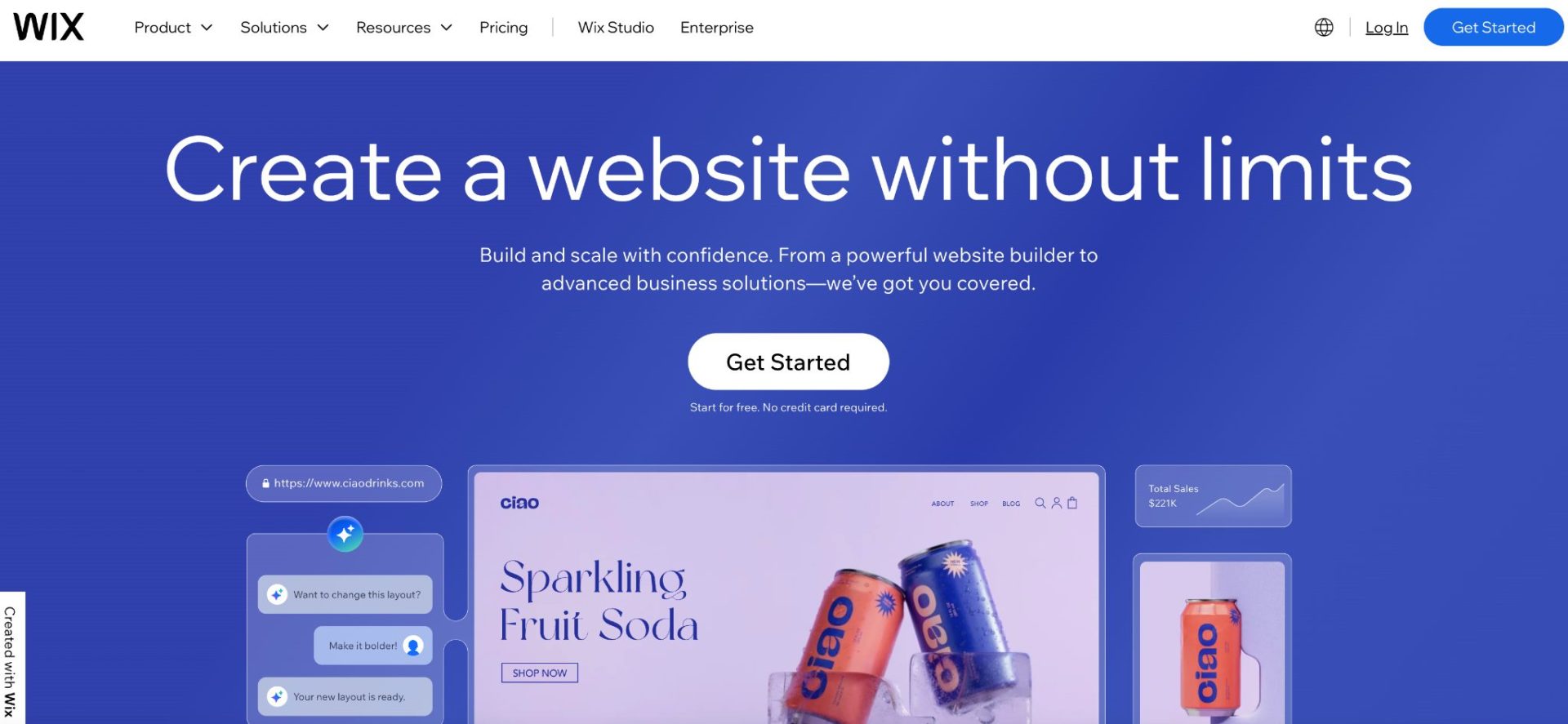
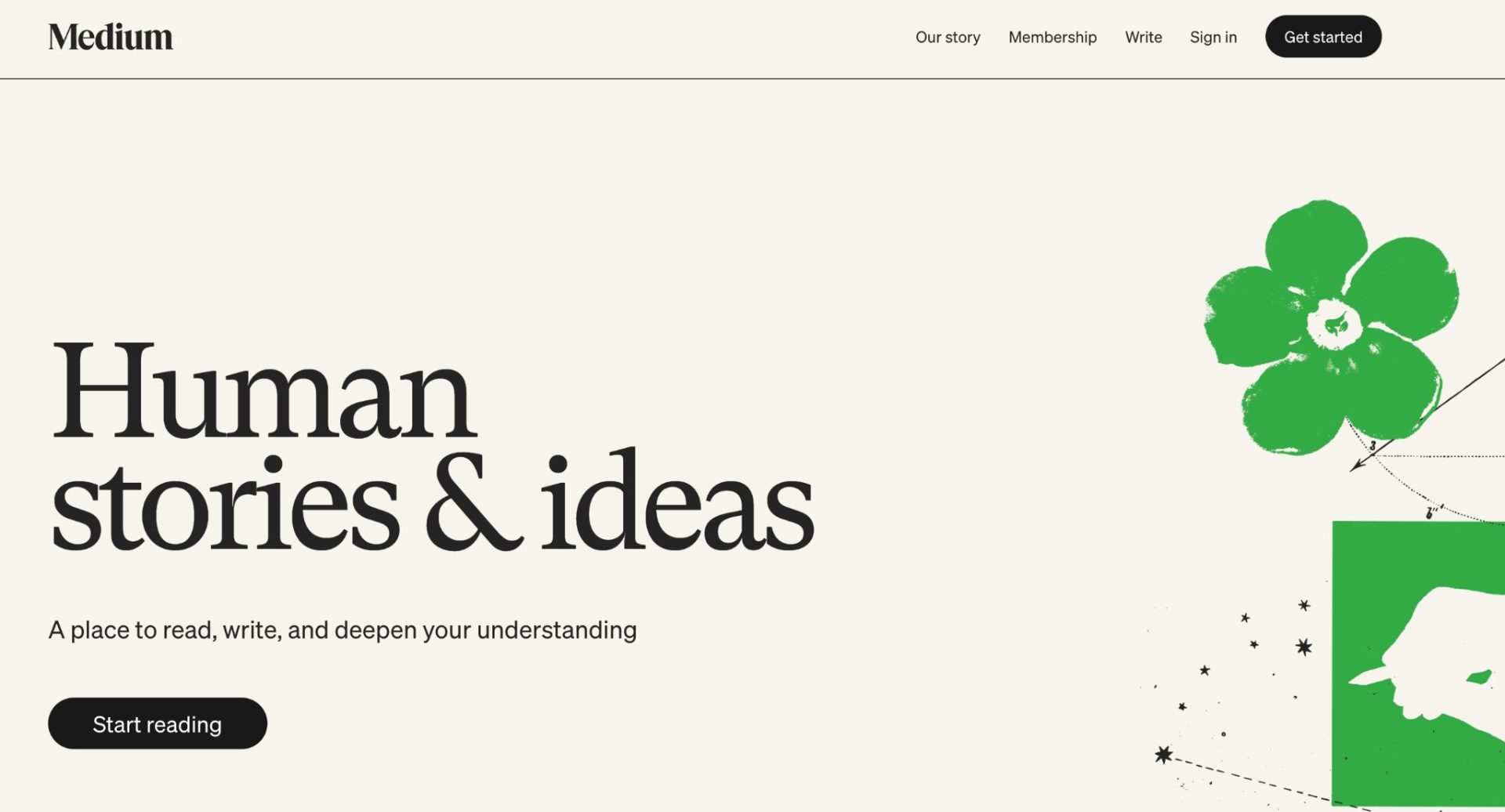
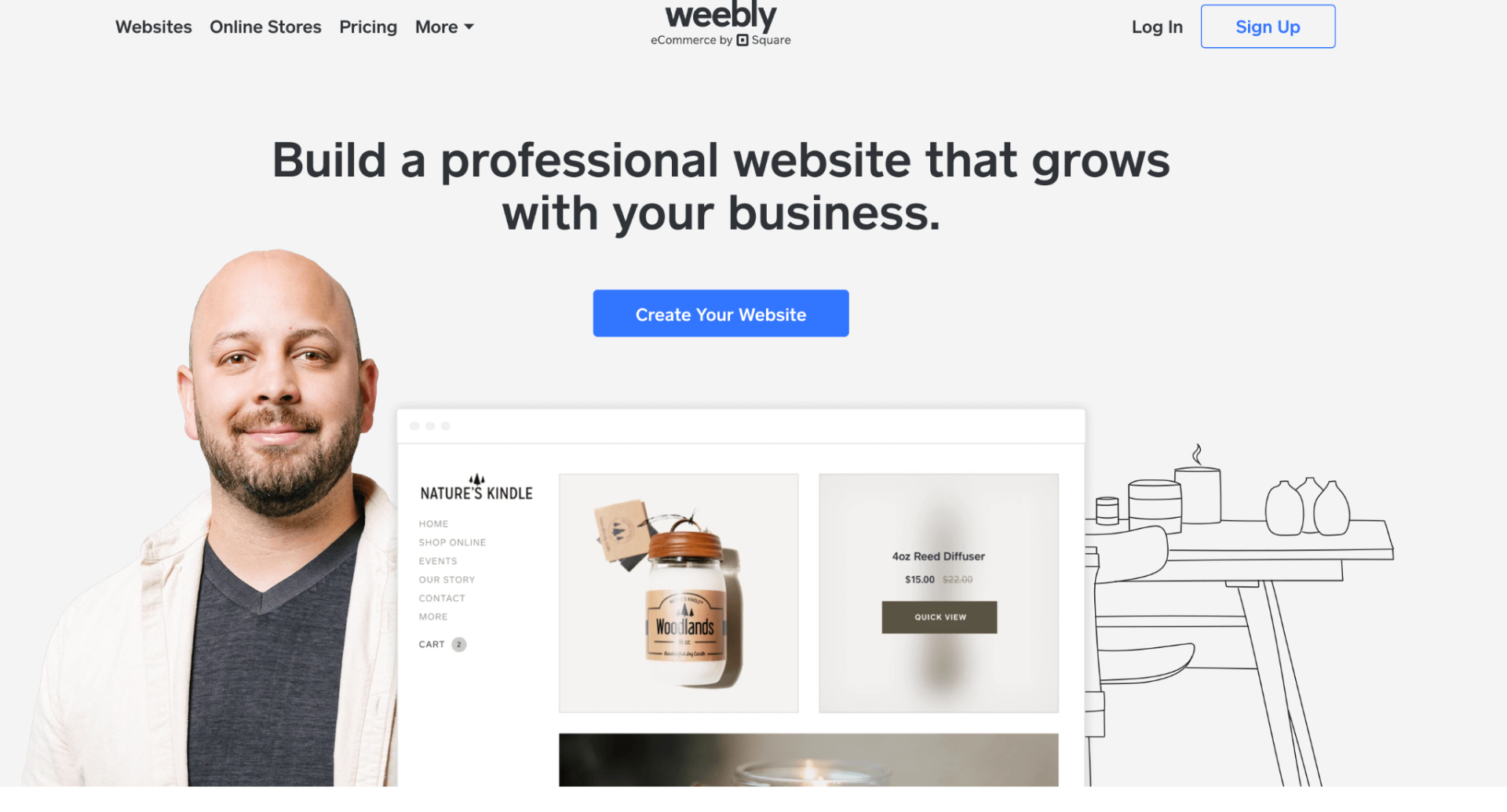


Starting a blog doesn’t have to be expensive—or even cost anything.
Having been in the blogging industry for several years, I’ve tried multiple platforms.
Some are great. Others, not so much.
In this article, I share my top picks to help you start your blogging journey.
These free blogging platforms offer everything you need to share your thoughts, build an audience, and make money.
Let’s jump right in.
What Are the Best Free Blogging Platforms?
Here are the best free blogging platforms.
1. WordPress
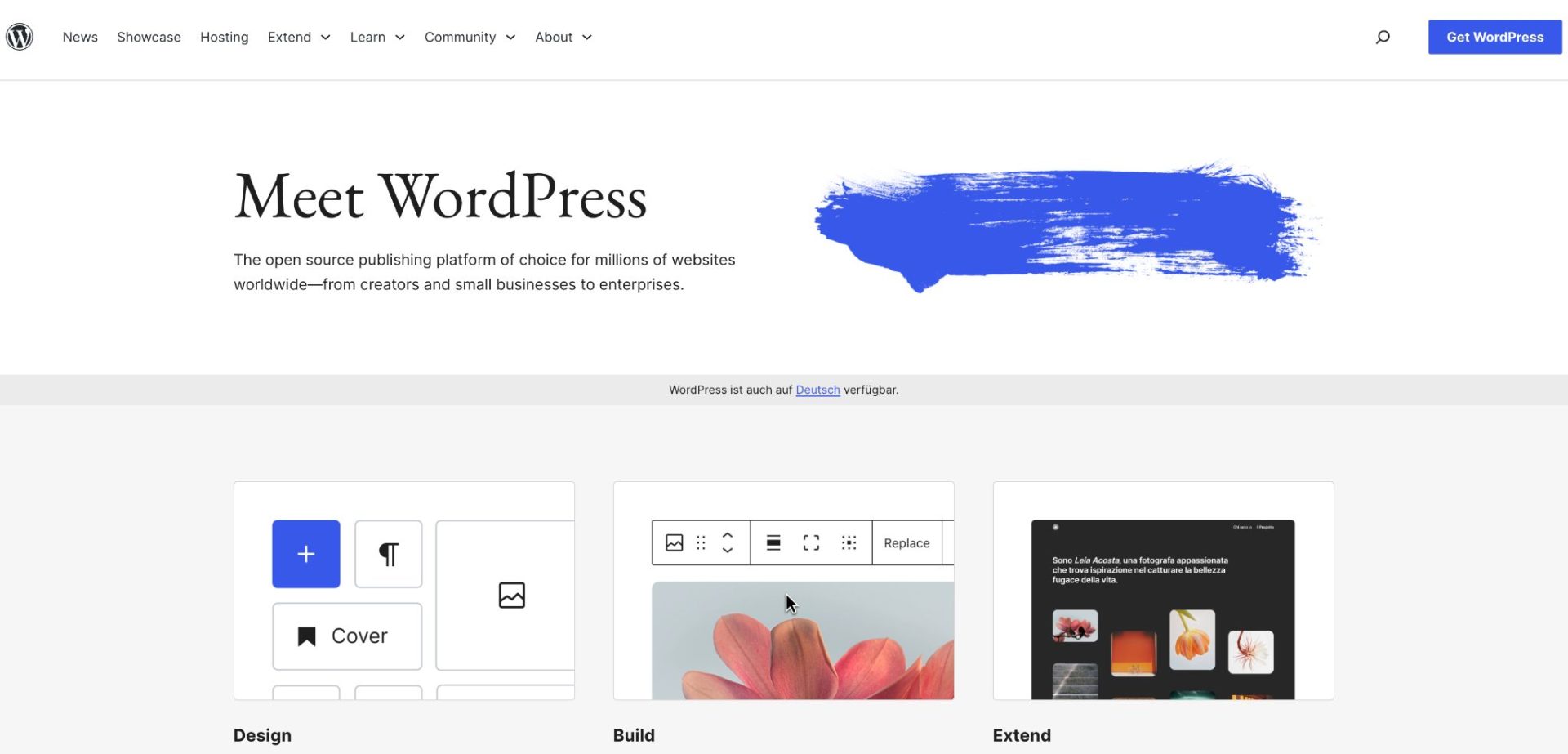
Whether you’re looking to share your thoughts through a blog, launch a small business site, or take online payments, WordPress remains my top choice.
The best part is that it’s completely free and open-source.
Back when it started in 2003, WordPress was just a simple tool for bloggers.
Fast forward to today, and it’s a full-blown content management system (CMS) that can handle almost any kind of website you can dream up.
From a personal blog to a bustling e-commerce store, WordPress is the versatile solution millions turn to.
But why is it so popular?
WordPress is incredibly beginner-friendly while still powerful enough for seasoned developers.
This means you don’t have to be a coding genius to make your site look fantastic.
Countless themes and plugins mean you can create almost anything you want—even if you don’t know a single line of code.
Key Features
WordPress has plenty of great features that make building a website a fun and straightforward process:
- Themes: Want to change the entire look of your site in minutes? WordPress makes it possible to use thousands of themes (free or premium) that you can easily apply.
- Plugins: Plugins are like Lego pieces you snap on to add cool features on WordPress. Need a contact form? Want an online store? There’s a plugin for just about everything.
- Blocks (aka Gutenberg): The block editor makes building pages almost like assembling a Lego model (I know, I love my Lego analogies). Add, move, and adjust blocks to create your page.
- Responsive Design: Most themes on WordPress come mobile-ready. Your site will look great on phones, tablets, and desktops right from the start.
- SEO-Friendly: WordPress is designed with SEO in mind, helping you get discovered by search engines like Google
Technology And Integration
Technically speaking, WordPress is built on PHP and runs on a MySQL database.
But don’t worry—if that sounds a bit techy, you don’t need to understand it to use WordPress effectively.
Here’s what’s cool: WordPress plays well with other tools and services, making it easier for you to integrate everything you need:
- Social Media Integration: Want to make your content go viral?
With just a few clicks, you can connect your site to all your social media channels. - E-commerce Ready: Need an online store? With plugins like WooCommerce, you can set up a fully functional store in minutes. It’s almost like you can launch your own Amazon!
- Multimedia Friendly: WordPress makes embedding videos, creating photo galleries, and managing media files a breeze. No more headaches trying to make multimedia work!
Here’s an important thing to note about WordPress.
While the platform itself is free, you still need a place for it to live online.
And this is where hosting comes into play.
Hosting providers like Bluehost specialize in making WordPress easy.
You can get started with Bluehost for $1.99/month.
They offer:
- One-click WordPress installation—setting up your site is easy and can be done in minutes.
- Automatic updates—keeping your WordPress software up to date without extra work.
- WordPress-specific security—ensuring your site stays safe and sound at all times.
These hosting features make your WordPress journey much smoother.
If you’re just starting out and don’t want to get bogged down with the technical details, this is great news.
Verdict
WordPress is incredibly versatile, user-friendly, and powerful.
It’s an excellent choice for beginners, yet it can easily handle larger, more complex websites.
Plus, with a massive community behind it, you’ll always find support.
This support can be in the form of forums, tutorials, or plugins made by fellow WordPress users.
And when it comes to hosting, providers like Bluehost are a solid choice for those just diving in.
They handle the tricky stuff so you can focus on what you do best—creating content and sharing your ideas.
Get started with Bluehost for $1.99/month.
2. Webflow
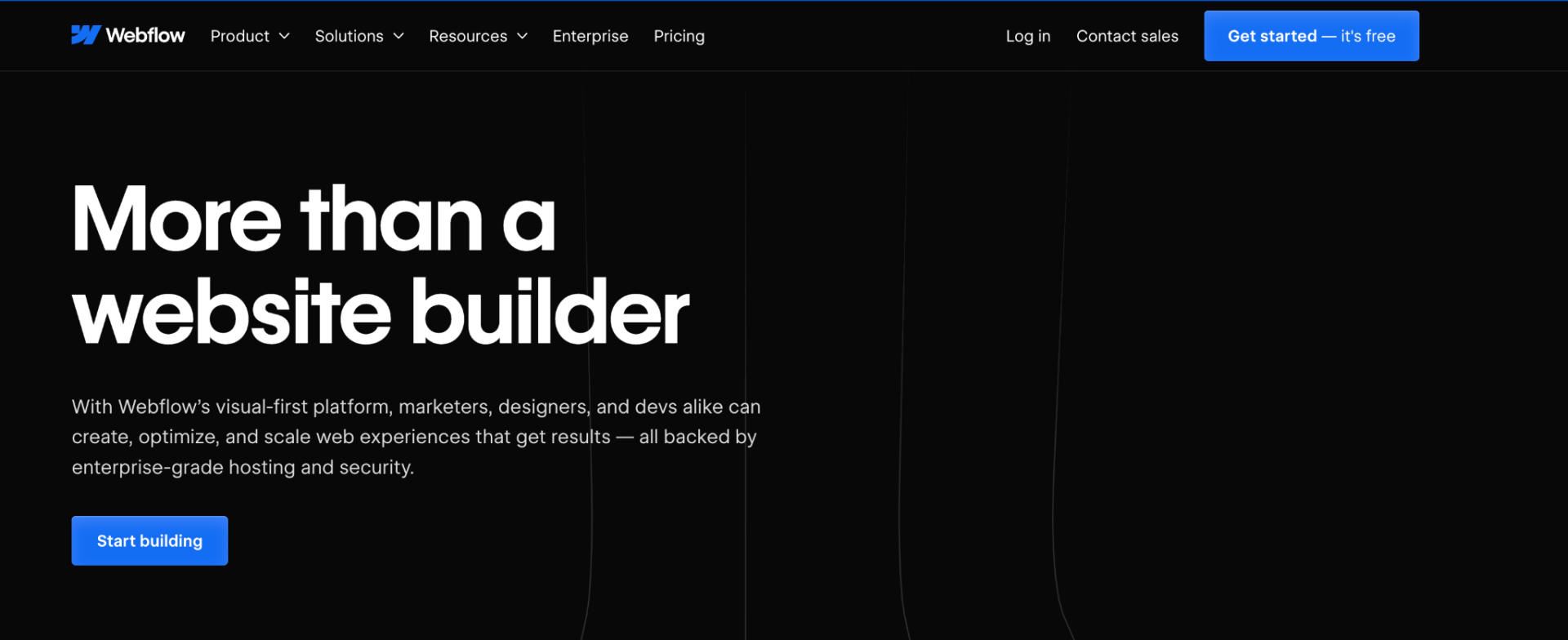
Webflow isn’t just your run-of-the-mill website builder.
Think of it as the Swiss Army knife of web design.
It’s versatile, sharp, and loaded with tools that help you bring your ideas to life.
The best part?
You can tweak your blog’s design exactly how you want it.
And you can do all this without any coding knowledge.
Whether you’re a podcaster (creating a unique hub for your audience) a writer (eager to share your work in a beautiful setting) or anyone in between, Webflow’s got you covered.
Key Features
Okay, let’s break down what makes Webflow tick:
- The Visual Design Interface: Think of it as a digital canvas. You can drag, drop, and tweak elements exactly how you want. Want to adjust the color of your header? Just click and pick. Is spacing between paragraphs a bit off? You can fix that in a second. It’s intuitive and, dare I say, kinda fun.
- A Powerful CMS: It’s not just about making things look nice. Behind the scenes, Webflow packs a serious punch with its content management system (CMS). Creating, organizing, and updating blog posts is a breeze, with no technical headaches involved. Plus, it’s incredibly flexible—handling text, images, videos, or any content you dream up.
- Responsive Design (Without the Hassle): No one wants their beautifully designed blog to look awful on mobile, right? With Webflow, your blog looks sharp on desktops, tablets, and smartphones. And you can fine-tune how everything appears on different devices right in the editor.
- SEO Made Simple: Want more people to find your blog? Webflow’s SEO tools make it easy to optimize your content. You can tweak meta titles, descriptions, and structured data – without feeling like you’re swimming in technical jargon.
Technology And Integration
Webflow is smart under the hood too.
It generates clean, efficient HTML, CSS, and JavaScript, so your blog isn’t just eye candy.
It’s also fast and well-optimized.
And if you’re ever worried about outgrowing what Webflow offers?
Webflow integrates smoothly with tons of third-party tools.
Want to add a newsletter signup?
Just connect it with your favorite email marketing platform.
Want advanced analytics?
Google Analytics syncs up without any hassle.
And here’s something for the more technically savvy.
Webflow offers a headless CMS option.
You can use Webflow’s sleek editor to manage your content but display it in any way you want—maybe through another application or custom framework.
It’s like having all the creativity of Webflow without any of the usual constraints.
And if what I just said flew right over your head – chances are you won’t need these features, anyway.
Which also means you’ll do just fine with Webflow.
Verdict
Is Webflow the blogging platform for you?
If you’re craving creative control but don’t want to learn coding, Webflow might just be.
It’s ideal if you want a visually distinctive blog that stands out.
Plus, you can try out the free plan to see if it clicks for you—no wallet required.
But there are some limitations on the free tier, like having a Webflow subdomain and a cap on pages.
There’s also a bit of a learning curve.
Webflow’s interface might also feel a bit daunting at first, especially if you’re unfamiliar with web design concepts.
However, if you like the platform, I’d encourage you to stick with it.
Once you get the hang of it, you’ll see how powerful this tool is (and how much it can grow alongside your blog).
3. Wix
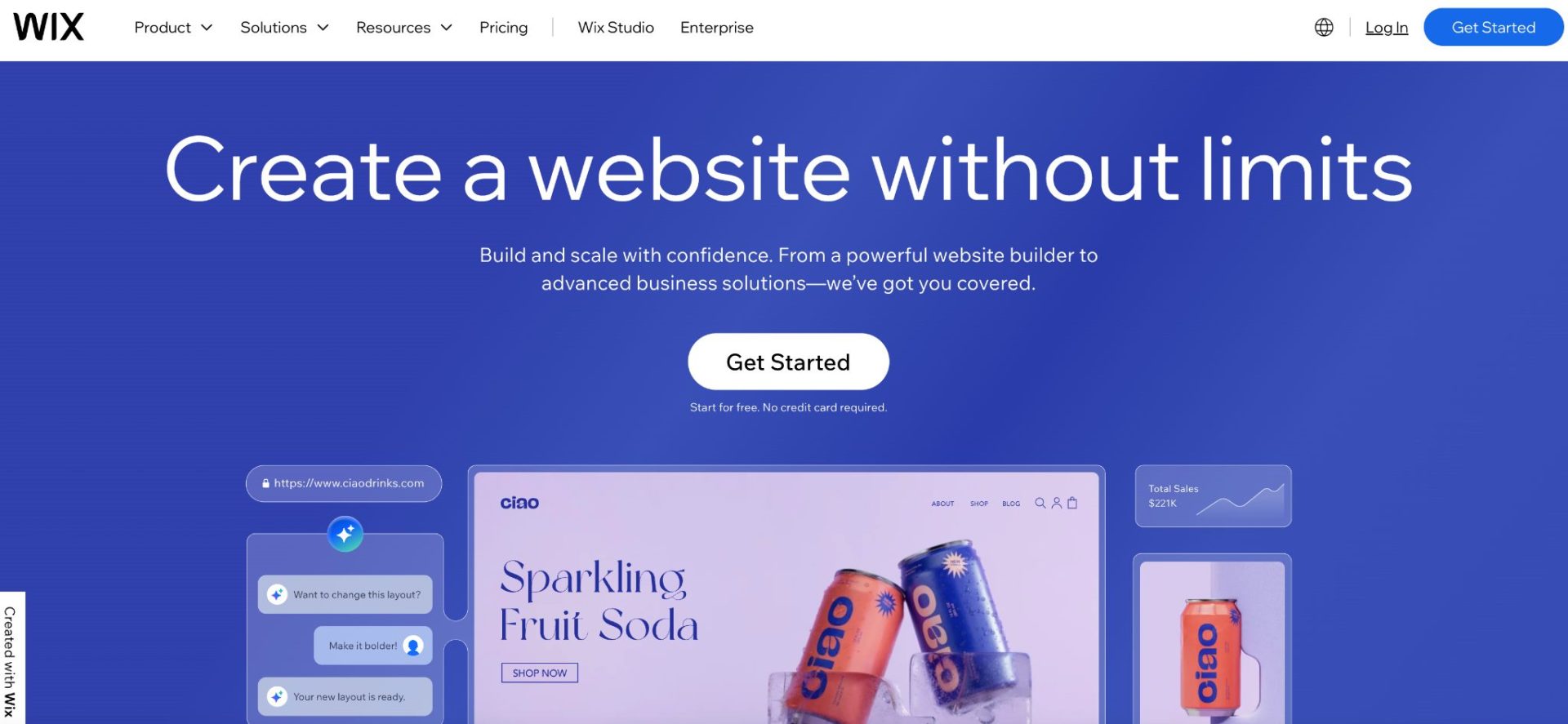
Wix is another top blogging platform that comes with a free version.
The platform is a full-on website builder that’s pretty awesome at helping people set up their own blog.
Let’s look at what makes Wix a great alternative to consider when setting up your blog.
Key Features
Wondering what makes Wix a favorite for beginners and pros alike?
Here are the key features:
- Ease of use: Wix is crazy easy to use. You don’t need to be some tech whiz to make it work. The drag-and-drop editor is really where the magic happens. Just move the pieces around until you get them where you want. Save and you’re done.
- Wix templates: Wix has hundreds of pre-designed templates. Imagine you don’t have a creative bone in your body—doesn’t matter! Your blog can still look like it was designed by a pro.
- Mobile version: Wix takes care of this for you. Whether someone visits on their phone, tablet, or computer, your blog will look fantastic. You don’t need to lift a finger to make that happen.
Technology and Integration
Wix has got some serious tech behind the scenes.
Ever heard of AI in web design?
Wix uses artificial intelligence to help you create a blog that’s functional and visually appealing.
It’s like having a digital design assistant working for you.
Wix also integrates with tons of apps.
They’ve got their App Market feature, where you can browse all sorts of cool add-ons.
Want to sell stuff from your blog? There’s an app for that.
Need to improve your SEO game? Yup, there’s an app for that too.
It’s like having a toolbox full of products to help your blog shine.
One more thing to love: hosting.
Wix handles all the hosting headaches for you.
You don’t have to know anything about servers or any of that techy stuff.
It’s all covered with your Wix site.
Verdict
Is Wix a good choice for blogging?
Absolutely—especially if you’re just getting started.
It’s user-friendly, looks great, and gives you room to expand as you go.
And the free plan is a great way to dip your toes in and see if it’s a fit – before committing any cash.
4. Medium
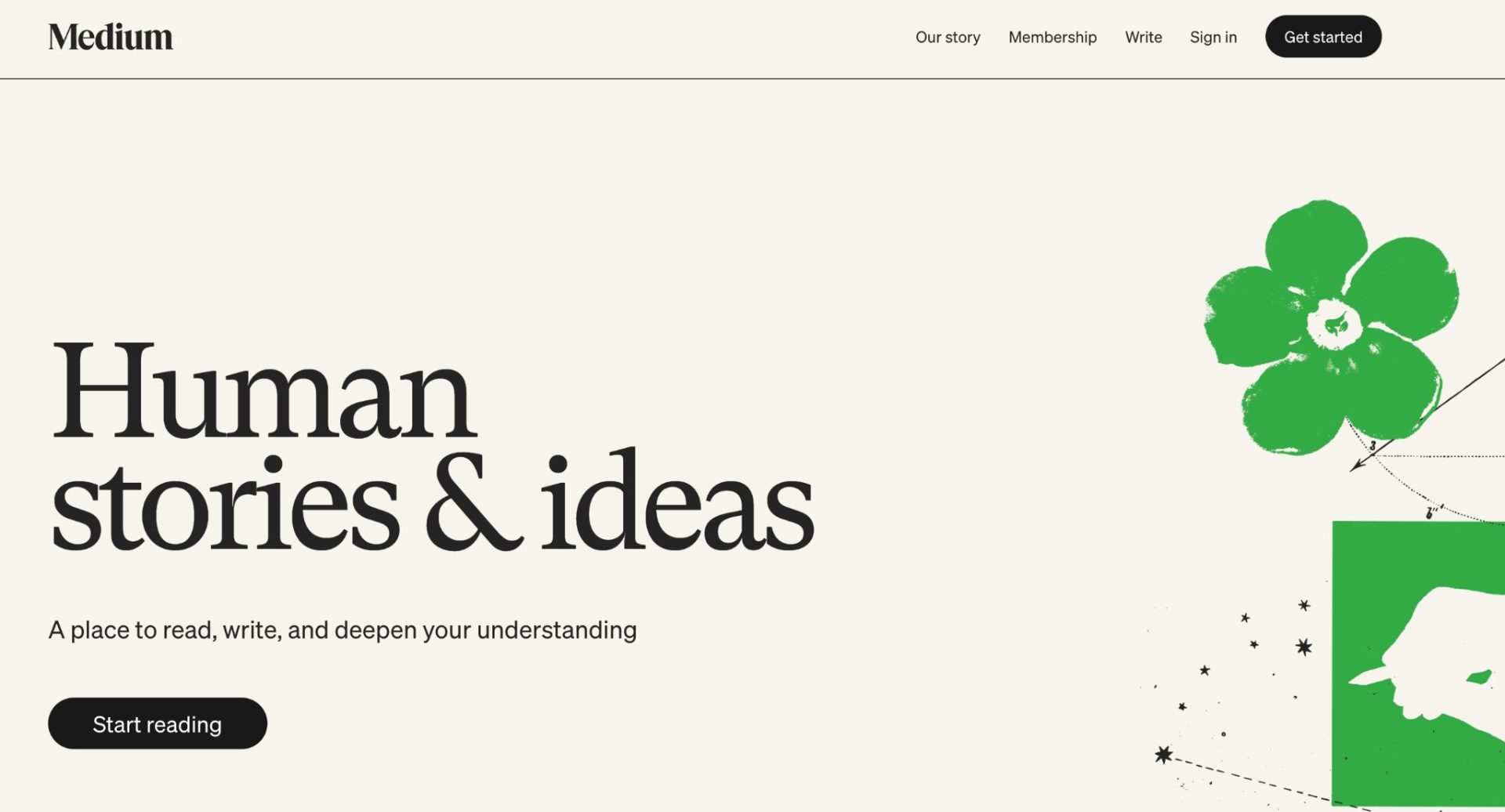
Medium has become a blogging platform for writers (and readers) worldwide.
If you’ve ever wanted to share your thoughts without all the hassle of building your own website, Medium might just be the answer you’re looking for.
It was launched in 2012 with one simple goal in mind: make it easy for anyone to publish their ideas online.
Fast forward to today.
Medium has blossomed into a thriving community with millions of readers and writers with all kinds of backgrounds.
Key Features
Here’s what you get with a Medium account:
- Simplicity: You don’t need to be a tech whiz to start writing on Medium. The platform has a sleek and easy-to-use editor that keeps the focus on your words. There’s no complex designs or technical headaches to slow you down. Just you, your ideas, and a blank page.
- Medium brings the audience: When you publish, your work is automatically exposed to people who are interested in similar topics. No need to endlessly share links hoping someone will click. That said, there’s also more competition than having your own blog.
- Money-making opportunities: The Medium Partner Program is a cool bonus. You get paid based on how long people engage with your writing. It probably won’t pay your rent right away, but it’s a nice extra incentive for doing what you love: writing.
Technology and Integration
When it comes to the tech side, Medium keeps things as stress-free as possible.
No hosting worries, no security concerns.
They take care of all that for you.
You can focus entirely on writing, rather than worrying about the backend stuff that usually comes with blogging.
Plus, sharing is effortless.
Medium integrates seamlessly with social media.
This integration makes it easy to push your stories to the right platforms.
If you already have an X (formerly Twitter) account, you can connect it to Medium and find your followers on there.
And if you already have an existing blog but are curious about Medium’s potential?
You can import your posts over to Medium with just a few clicks.
(SEO tip: Just ensure you set the right canonical link so search engines know your original content is still king.)
Verdict
Should you give Medium a shot?
It depends on what you’re looking for.
If you’re after a no-fuss way to start blogging, build an audience, and even make a little money, Medium is a fantastic choice.
It’s ideal if you’re the type of person who just wants to write without getting bogged down by extra complexities.
Moreover, if your primary focus is on connecting with readers and getting your ideas out there quickly, Medium is an incredibly effective tool.
But there are also trade-offs.
Medium has control over the platform, not you.
Your content lives on their site, meaning you play by their rules.
If you’re aiming for complete control over your content (or want to customize every last detail) Medium is probably not for you.
5. Weebly
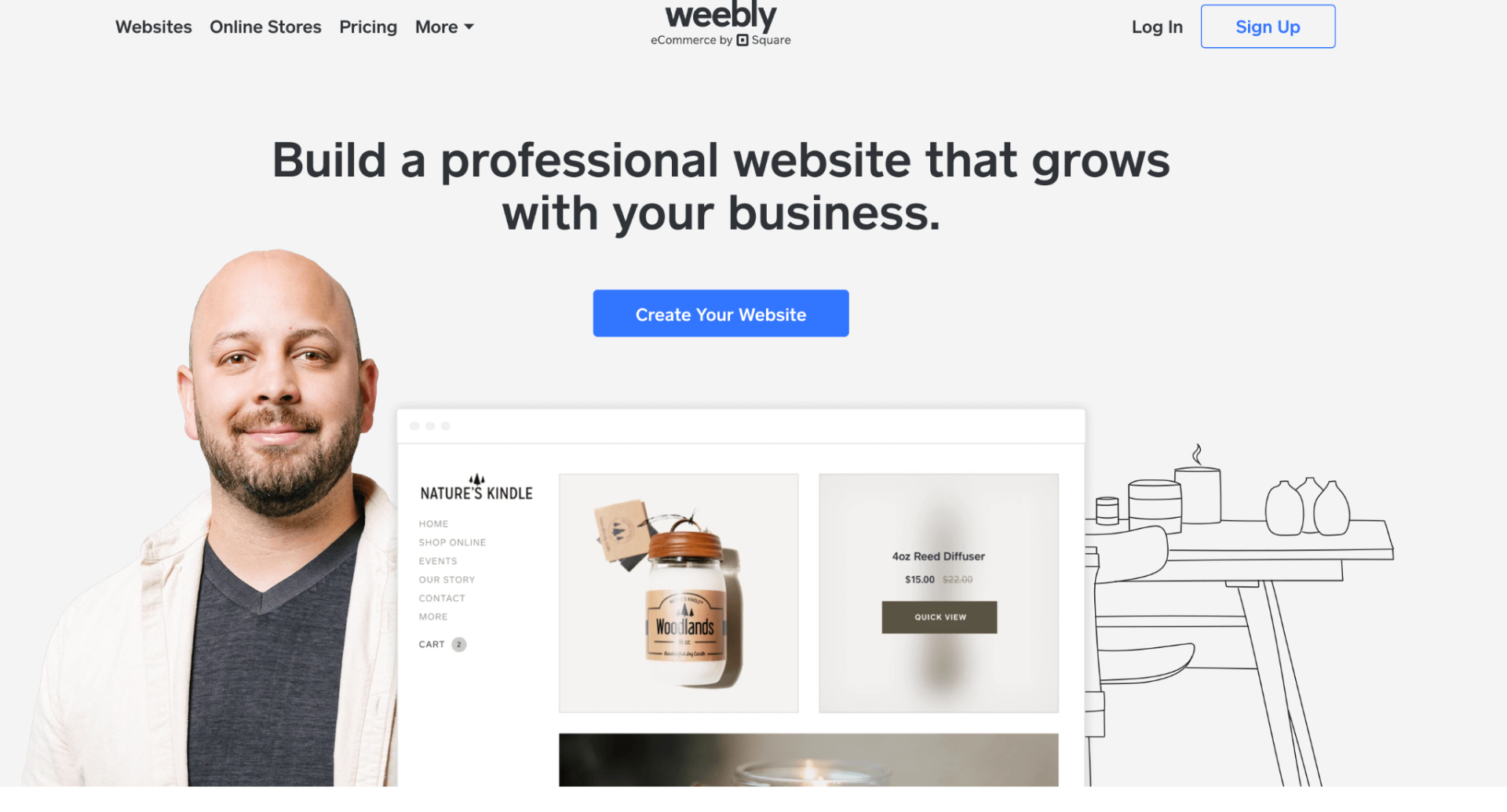
Weebly started as a super-simple way to build a website.
Now?
It’s a full-fledged blogging powerhouse.
After joining forces with Square, it’s become even better when setting up an online presence.
Key Features
Here’s what special about Weebly:
- Drag-and-Drop Editor: Weebly’s drag-and-drop editor that makes designing your website a breeze. Seriously, it’s like arranging furniture in your living room—just point, click, and move.
- Mobile Management: Imagine managing your entire website from your phone—like updating a blog post while waiting in line for coffee. This is such a great feature for those who are always on the move but still want to keep their site up to date.
- Custom HTML and CSS abilities: With Weebly, you can keep things stock or if you know a thing or two, you can really make it your own visually. It’s nice to have that option in case you want to dip your toes a little deeper into web development.
- SEO Tools: What about getting people to actually find your website? Weebly has you covered with its basic SEO tools. Imagine these tools as little breadcrumbs that lead Google straight to your website. Now, it’s not as fancy as some platforms, but it works.
- Responsive Themes: Weebly offers many responsive themes that make sure your site looks fantastic, whether viewed on a giant desktop screen or someone’s phone. Your site can instantly adjust to whatever environment you put it in.
- Free Hosting Website hosting (especially when starting out) can be pricey, and every penny counts. Weebly saves you the hassle of finding a separate hosting service. From day one, they’ve got your back—and that’s a huge plus when you’re starting on a budget.
Technology and Integration
Since Weebly became part of the Square family, they’ve stepped up their game in e-commerce.
If you’re thinking about selling stuff—whether handmade candles or digital downloads—Weebly makes adding that feature to your site easy.
Weebly also has an App Center that’s basically like a candy store for website owners.
Want a contact form? They’ve got an app for that.
Need a calendar? There’s an app for that, too.
And as always, no coding skills needed.
It’s all about adding what you need to make your site work better for you.
Verdict
Alright, so what’s the bottom line?
If you’re looking for a hassle-free way to get your blog or small business online, Weebly is worth a try.
The drag-and-drop editor makes designing your site a snap, and the responsive themes ensure it’ll look great on any device.
Plus, if you’ve got products to sell, integrating Square’s e-commerce tools gives you plenty of room to grow.
But Weebly is also not for everyone.
If you’re a power user who wants complete control over every detail of your website, you might find Weebly a bit limiting.
And while the free plan is awesome for getting started, you’ll probably want to upgrade (potentially sooner rather than later).
Upgrading will help get rid of the Weebly branding and unlock more advanced features.
6. Write.as

Write.as launched back in 2015, but I feel not many people know about it.
The idea with this platform has always been simple.
Create a space where people can write freely without drowning in unnecessary features or privacy concerns.
I imagine the developers looking at the crowded world of social media and blogging platforms and just saying, “No thanks, let’s do things differently.”
That’s the spirit behind Write.as.
Key Features
Here’s what you get on Write.as:
- Simplicity: Open Write.as, and you get a clean, no-nonsense editor. There’s no clutter—no sidebars begging for your attention, no flashy icons to overwhelm you. It’s just you, the keyboard, and your thoughts. It’s like walking into a quiet, organized room where you can actually hear yourself think.
- Markdown-enabled: Don’t confuse the platform’s simplicity with lack of power. Write.as brings just what you need. You can use Markdown if that’s your thing, or stick to a more familiar rich text editor.
- Automatic saves: Your work is saved automatically, so those “Oh no, I just lost everything!” moments are off the table.
- Privacy: Write.as is serious about letting you decide how much of yourself you put out there. Want to write anonymously? Done. Prefer a pen name? You got it. Or maybe you want your real name front and center—it’s all up to you, and Write.as respects that choice.
Tech and Integration
Okay, for those who love the behind-the-scenes stuff, Write.as has some cool tech under the hood.
Similar to the platform itself, these integrations are much lesser known than some of the most popular alternatives.
The integrations also require some tech knowledge – which is the opposite of what’s required when just writing on the platform.
For example, it plays well with the wider internet thanks to ActivityPub.
With this, you can connect your blog with other platforms like Mastodon.
Plus, they’ve made sure your readers have options.
Whether they want to follow you via good old RSS feeds or get your posts delivered straight to their inbox, Write.as has that covered.
With the initial setup out of the way, it’s about reaching your audience – however they like to connect.
And if you’re more of a power user?
Write.as also offers options like command-line publishing and an API.
It’s not for everyone, but it’s there if you want to get technical.
Verdict
So, should you give Write.as a go?
If you’re looking for a blogging platform that cuts out the noise and lets you do what you want (i.e., write) then yes, it’s worth your time.
It’s not trying to compete as a jack-of-all-trades.
And honestly, that’s a huge part of its charm.
The free plan is a perfect way to get your feet wet—no strings attached.
And if you find yourself loving it, the Pro plan lets you expand without a hefty price tag.
Is Write.as perfect?
Of course not.
If you need all the bells and whistles of a fully loaded content management system, you might find it a bit too minimal.
But for many writers, that’s exactly the appeal.
One final word of warning – be aware that you (probably) won’t get far if you’re not technical and require various integrations out of the box.
7. Squarespace

Let me start by saying Squarespace isn’t a free platform.
Sure, there’s a free 14-day trial.
But technically, this still doesn’t make the platform free.
However, I still wanted to mention Squarespace in this post.
Why?
Unlike the typical free blogging platforms, Squarespace takes a different approach.
It’s a comprehensive website builder that’s also great for blogging.
Yes, it’s got a price tag, but here’s the thing: for many users, that investment pays off in the form of a polished, professional look that’s hard to beat.
Key Features
Here’s what you get with Squarespace:
- Great design: You don’t need to be a coding genius or even particularly tech-savvy to create a beautiful blog here. The templates are elegant and very customizable, so whether you want something minimalist or bold, you can shape it to fit your unique style. Plus, with their drag-and-drop editor, it’s a breeze to arrange your content exactly the way you want.
- An all-in-one package: You’re not just getting a blog—you’re getting a full-fledged website that can grow with you. Want to sell products? No problem. Squarespace has e-commerce capabilities built right in, meaning you can blend your blog and business seamlessly.
- Full-fledged SEO tools: I mentioned this with other tools. However, Squarespace offers a great all-in-one SEO package. If you want your blog to make the most of your SEO efforts, this might be the right tool. From adding meta descriptions to customizing URLs and even integrating with Google Search Console, they’ve made it easy to boost your search visibility without any complicated setups.
- Email marketing is included: There’s even an email marketing tool included to help keep your audience engaged with regular updates.
- Developer tools: For those of you who like to get your hands dirty with code, Squarespace offers developer tools for deeper customization. If you know your way around HTML, CSS, and JavaScript, you can tweak things under the hood to make your blog truly your own.
Technology and Integration
There’s not much need to integrate with other platforms.
Why?
Because you have everything you’ll ever need within one platform.
However, it’s easy to connect to the right platforms when it comes to social media.
You can connect your social media accounts to share your latest blog posts automatically.
And if you want to monetize your content on this platform, there’s a solution as well.
Squarespace has created the ability to have members-only content.
The platform lets you set up paywalls for premium posts or offer exclusive content to subscribers.
This feature is a great way to add another income stream to your business.
Verdict
Squarespace offers a versatile, easy-to-use platform that combines stunning design with flexibility for the future.
If you’re serious about making your blog look professional (and don’t mind spending a bit to make that happen), Squarespace is worth a shot.
And you can also try their free 14-day trial at any time.
Conclusion
I know that was a lot of information.
Here’s the key takeaway I’d love you to take.
Whether you need the versatility of WordPress, the design flexibility of Webflow, the simplicity of platforms like Medium, or anything in between, there are free blogging platforms that fit your needs.
It’s time to pick the platform that feels right, start creating, and let your blogging journey begin today.
Further reading on AdamEnfroy.com: If you’re just starting out, check out these beginner blogging tips and tricks to get you up to speed.
For inspiration, browse through some great examples of successful blogging websites that can spark new ideas for your site.
If you’re considering using AI to boost your blog output, here’s my guide on the best AI blog post generators available this year.
For those looking to carve out a profitable niche, explore my list of best niche site ideas for bloggers to help you find your focus and grow a successful blog.









