Many of us must have, at one point or another, taken a beautiful picture only to be disappointed by the presence of a dark circle or circles around the eyes. This poses a very big problem, especially for people who have natural baggy eyes or those who do light make-up. However, there are modern technologies that can conveniently retouch, remove dark circles, and enhance these kinds of pictures.
In this article, we will observe the best 5 dark circle remover applications making giant waves in this niche.
TOP 5 Dark Circles Remover Apps
Skincare and beauty are not being left behind in a time when technology is revolutionising every area of our lives. Dark circles, a problem that many people have, can now be easily resolved thanks to the capabilities of smartphone applications.

The top 5 Dark Circles Remover Apps that use cutting-edge algorithms and image processing will be discussed in this post in order to give you a more rested and vibrant appearance. Bid farewell to fatigued eyes and explore the inventive remedies these applications offer for a more vivid and luminous appearance. Let’s explore the world of digital beauty and see how these innovative apps may completely change lives.
The best applications are:
- BeautyPlus
- YouCam Makeup
- Facetune
- Airbrush
- ZMO Photo Editor
It is pertinent to understand the functionality of these applications, so we will review them and see their best features.
Beauty Plus:
For smartphones, BeautyPlus is a well-liked photo editing and beauty app. BeautyPlus is a popular tool used by people who wish to edit their selfies and images before posting them on social media sites. It was created by Meitu, a Chinese technology company well-known for its image processing software. BeautyPlus offers the flexibility to manually eradicate dark circles with a lightning tool or quickly apply a dark circle removal effect with the simple auto-detection tool.
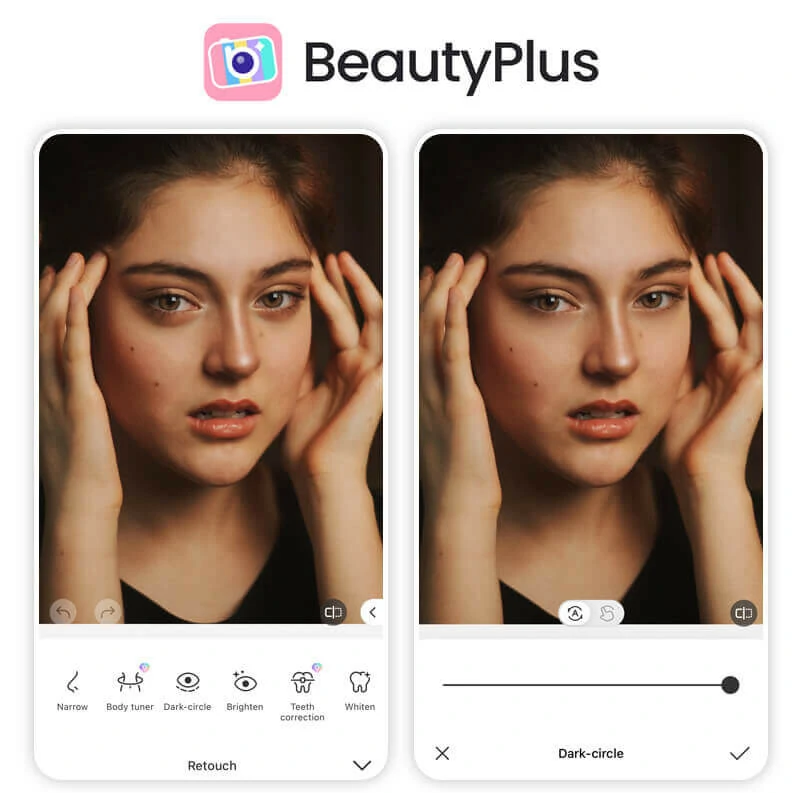
Highlights:
1. Sophisticated Picture Filters: Use a variety of filters and effects to quickly improve your photos.
2. Accurate Dark Circle Elimination: For speedy dark circle removal, pick between using the auto-detection feature or manual lighting techniques.
3. Virtual Makeup Tools: Create customised makeup looks by experimenting with virtual blush, eyeshadow, lipstick, and other items.
4. Shaping of the Face and Body: To create a unique and elegant look, reshape your body’s proportions and facial features.
5. Real-Time Editing: Make sure you take the ideal selfie before taking the picture by applying filters and effects in real-time.
YouCam Makeup:
YouCam Makeup has received accolades for its easy-to-use interface, wide selection of makeup options, and capacity to accommodate a variety of aesthetic preferences.
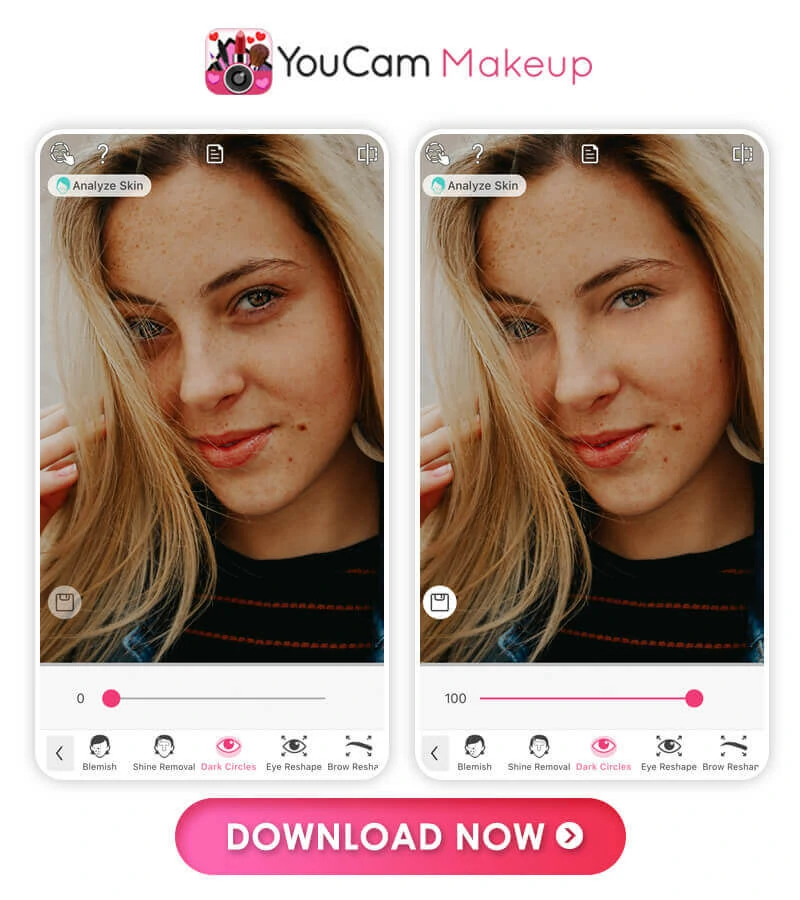
The auto-detection tool is the first function of the beautifying software. With the use of the most sophisticated AI technology, you can finally wave goodbye to manually correcting the dark circles beneath your eyes because it can accurately identify them.
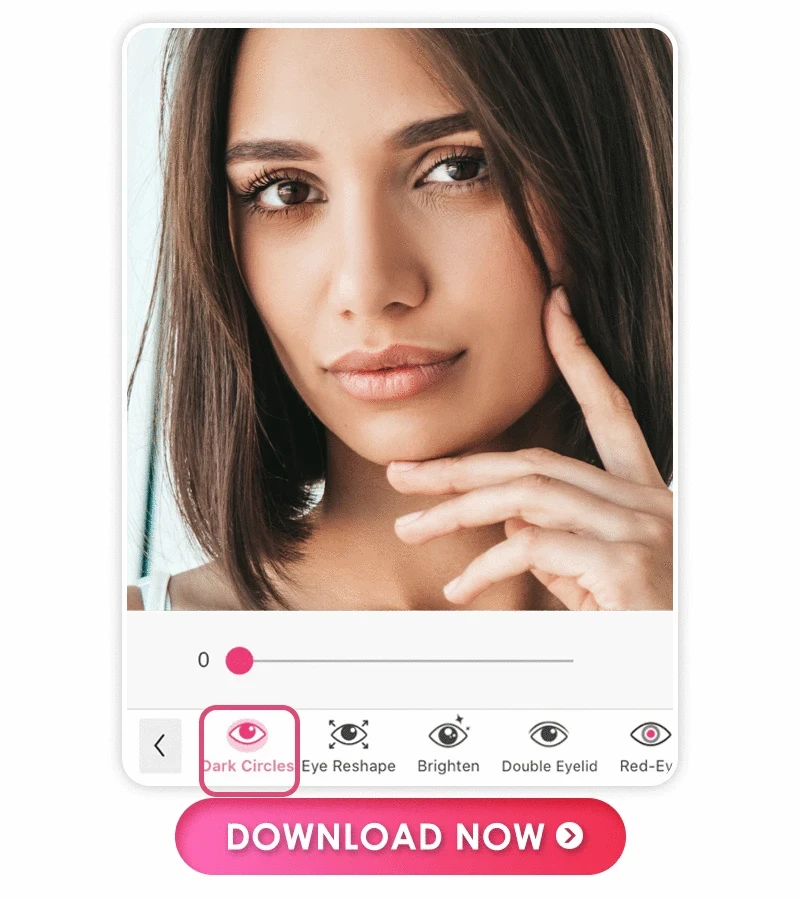
A second noteworthy point is the presence of a slide bar in the quick removal tool of this software. This slide bar allows you to adjust the tone of your skin to your desired level.
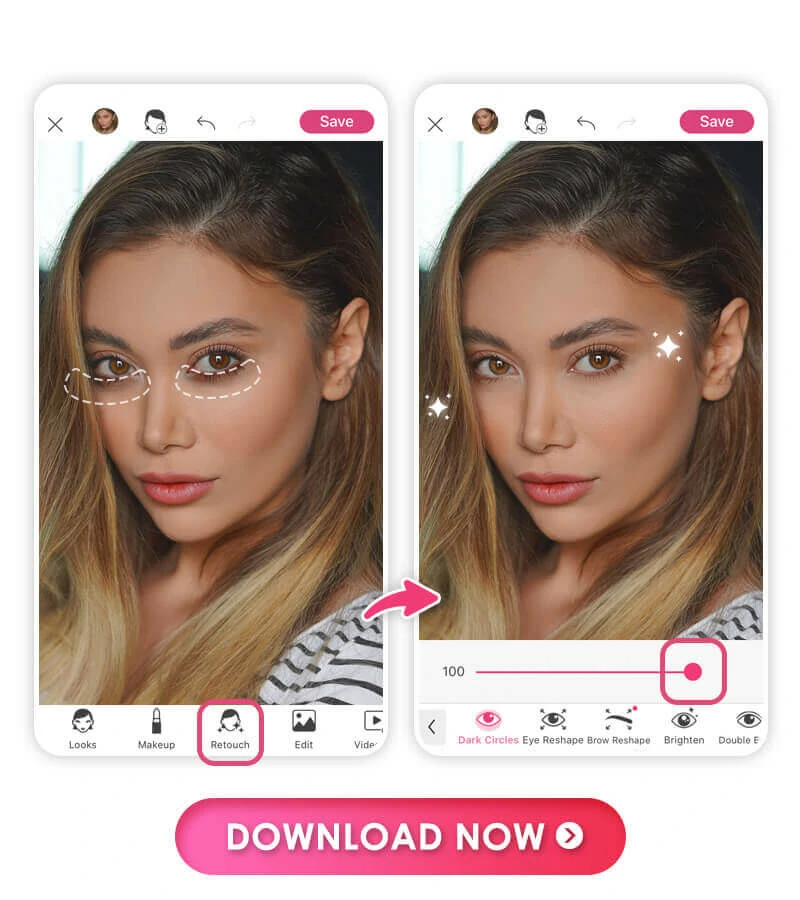
Finally, you may utilise the app’s wrinkle-removal and eye bag features to their fullest. The outcome is an instant eye lift that makes your glittery, brilliant eyes pop!
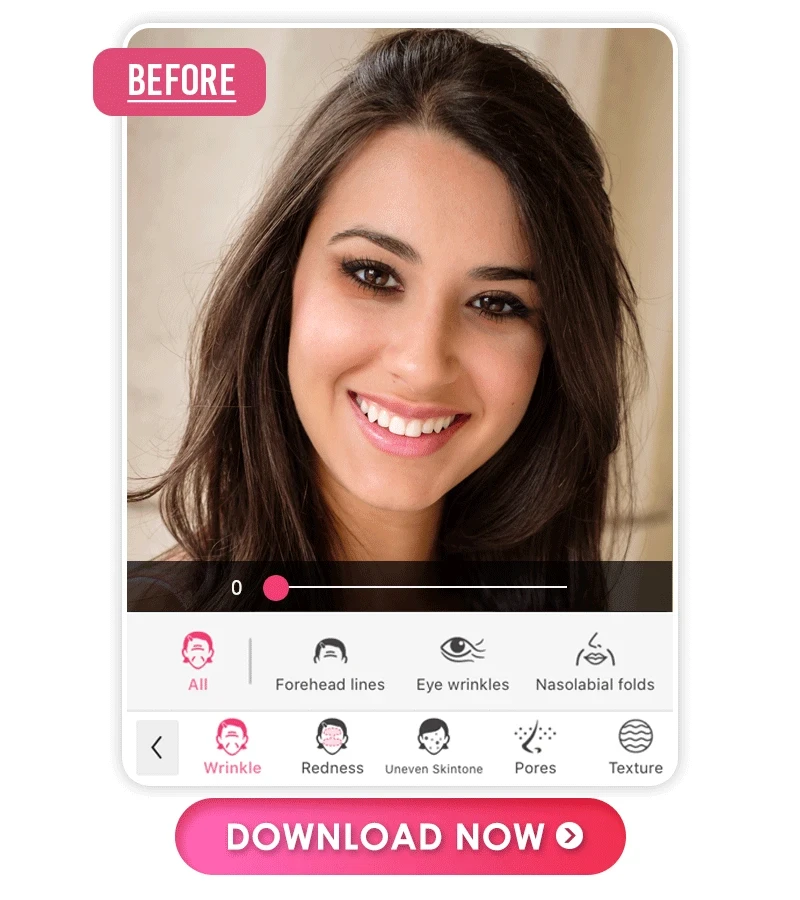
Facetune:
FaceTune is a powerful photo-editing app designed to enhance facial features and create polished, professional-looking portraits. Developed by Lightricks, FaceTune has gained immense popularity for its comprehensive set of tools catering to various aspects of facial retouching.
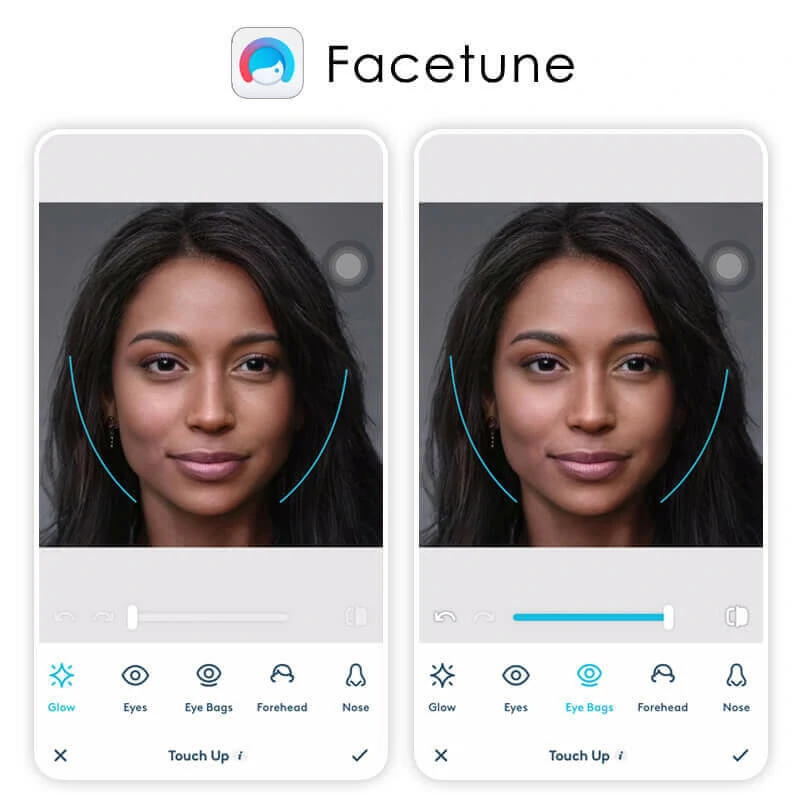
Key features of the FaceTune app include:
- Smooth and Retouch: FaceTune allows users to smooth out skin imperfections, reduce wrinkles, and retouch blemishes, providing a flawless complexion in photos.
- Teeth Whitening: The app includes a teeth-whitening tool that enables users to enhance their smiles by brightening and whitening their teeth in photographs.
- Reshape and Resize: Users can reshape facial features, adjust jawlines, and resize specific elements to achieve desired facial proportions and contours.
- Hair Retouching: FaceTune offers tools for refining and retouching hair, allowing users to fix flyaways, add volume, or experiment with different hairstyles in their photos.
- Makeup Tools: Virtual makeup features enable users to apply digital makeup, including lipstick, eyeshadow, and blush, to enhance their overall look.
Airbrush:
Popular photo-editing software AirBrush was created for people looking for a simple, intuitive method to improve their images and selfies. The company that created BeautyPlus, Meitu, is also recognised for developing AirBrush, which is renowned for its easy-to-use layout and range of tools that support both modest touch-ups and more dramatic makeovers.
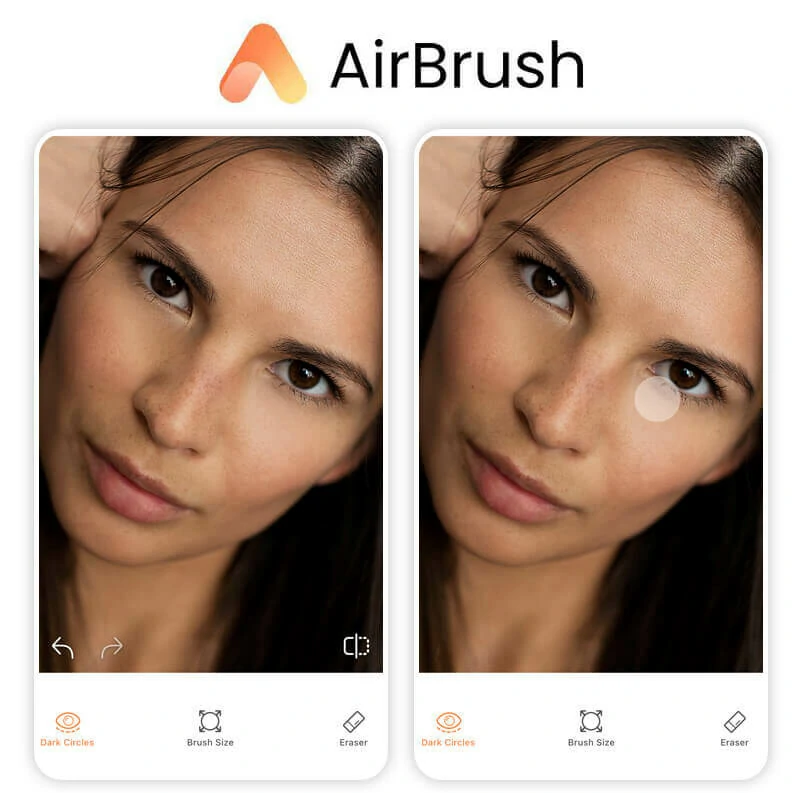
Features:
1. Perfection Without Flaws: Acne and imperfections can be easily removed for a perfect complexion.
2. Silky Smooth Skin: Adjust the smoothness of your skin to look polished and natural.
3. Dazzling Smiles: Easily whiten teeth for a more confident and radiant grin.
4. Virtual Cosmetics Magic: Play around with blush, eyeshadow, and lipstick in the virtual cosmetics studio.
5. Instant Enhancements: Before taking the ideal picture, preview and use real-time filters and effects.
6. Customised Reshaping: To get the desired appearance, adjust face features and body proportions.
7. Expressive Diffusers: Select from a wide range of filters to make subtle or imaginative adjustments.
8. Background Wizardry: To add a little more originality, edit, blur, or alter photo backgrounds.
ZMO Photo Editor:
ZMO Photo Editor is a flexible photo-editing tool made to enable users to easily improve and refine their photos. ZMO Photo Editor’s array of capabilities for both little tweaks and imaginative alterations is a significant takeaway benefit.
ZMO Photo Editor is renowned for its intuitive layout, giving users of all skill levels the resources they need to artistically edit their images.
Now let’s understand how it works.
How To Remove Dark Circles From Photos Using ZMO
Based on the multifunctionality of ZMO, it offers great resources for those looking for that extra layer of creativity and finesse for their photos. Here’s how to remove dark circles from photos using ZMO.
Step 1:
Go to the ZMO homepage and select the “Products” drop-down menu. Navigate to the “Magic Remover” portion and select. Alternatively, you can go directly to the magic remover work space.
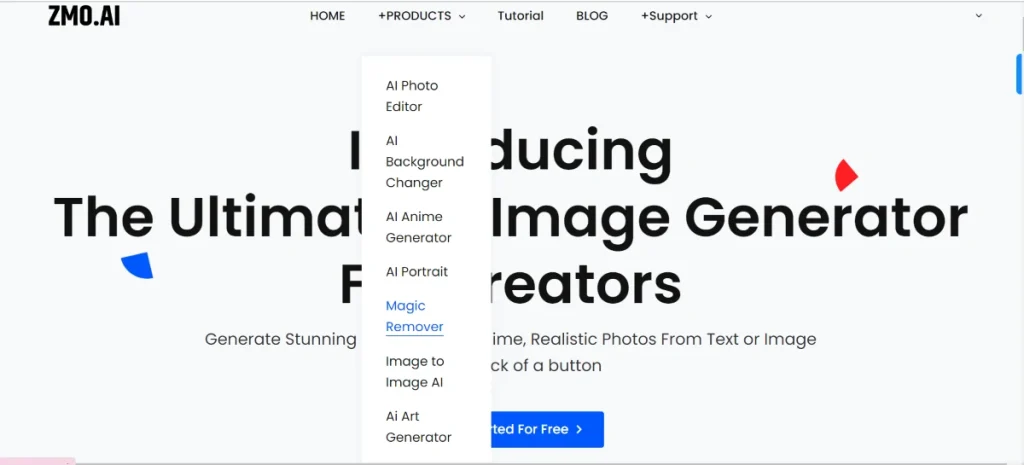
Step 2:
The next step is to upload the picture you want edited. For the purpose of this guide, ours will be the stock image below:

The upload page should look like this:
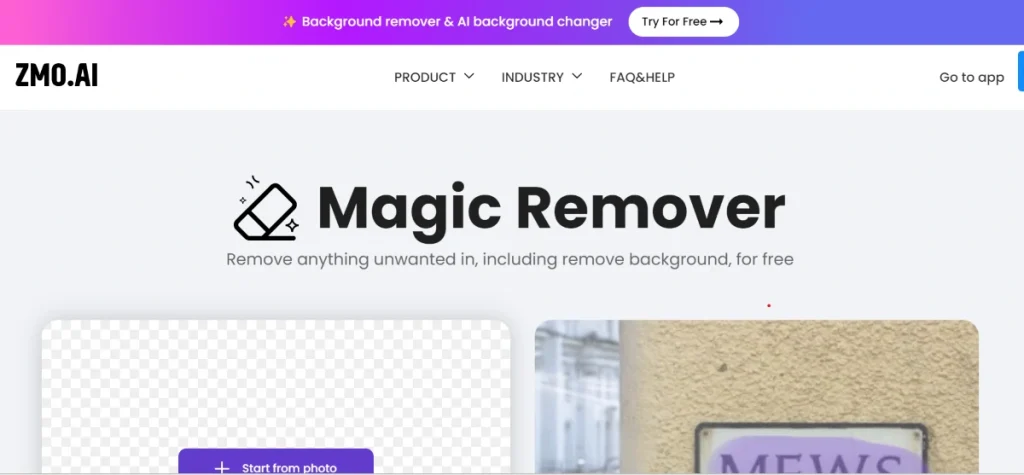
Step 3:
After uploading, it should bring up a page similar to the one below.
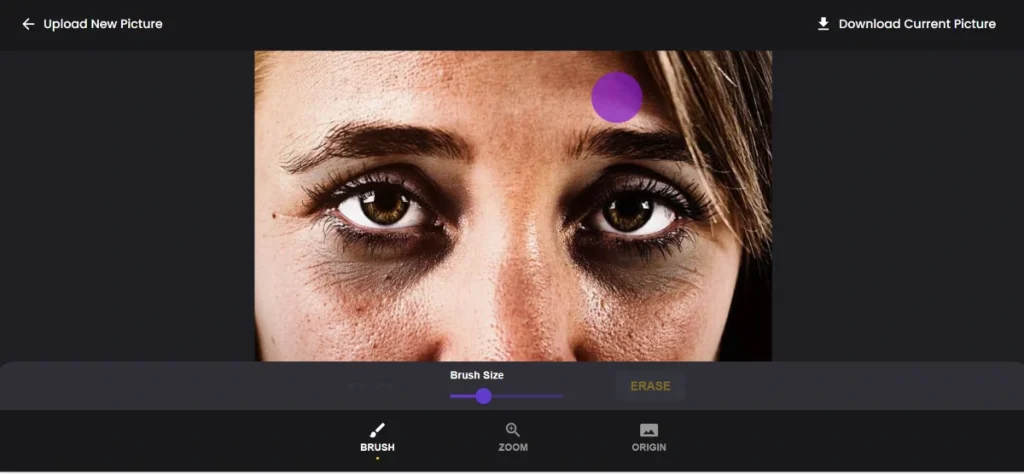
Step 4:
Choose the brush size most appropriate to your needs, and proceed to highlight the dark areas around the eye that need to be worked on. You can also zoom in and out of the picture area to selectively choose places to be retouched.
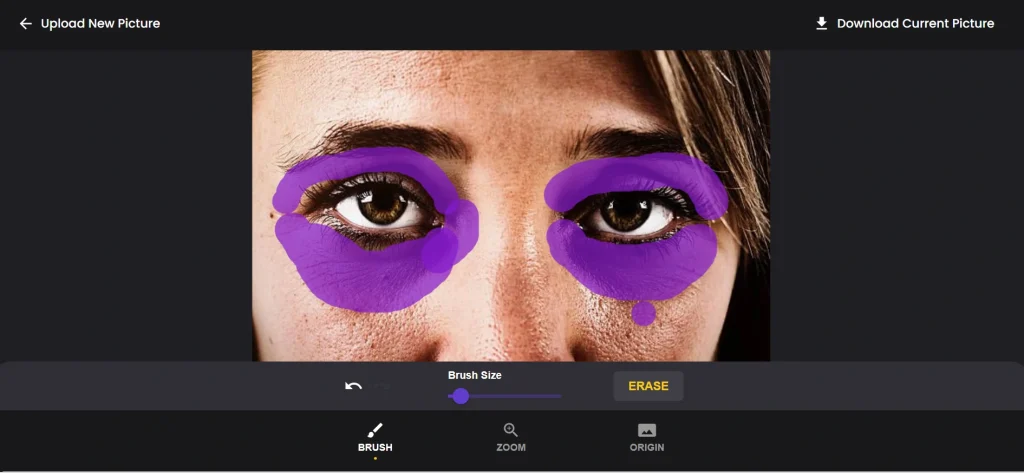
Step 5:
After some seconds, the image will be rendered. Once completed, it should be similar to the picture below.
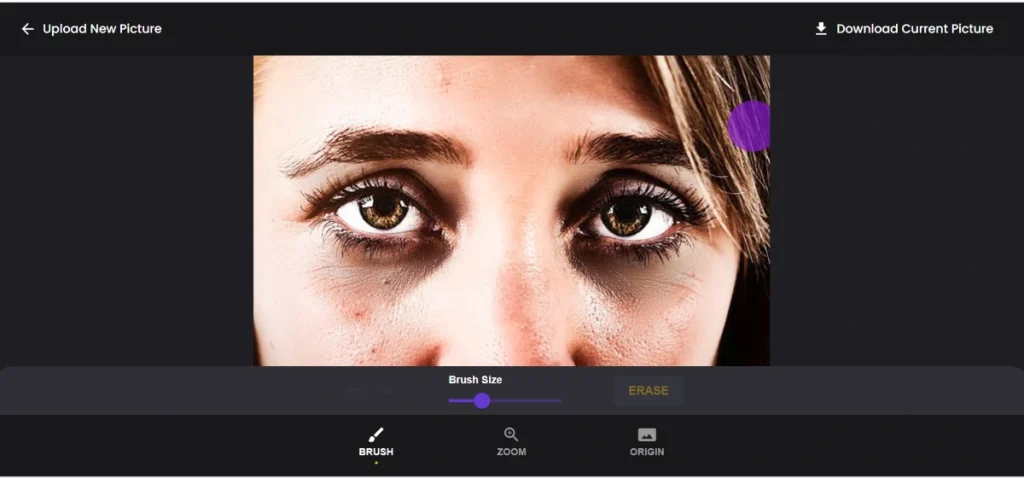
You can readjust it or proceed to download.

Extended ZMO Features:
ZMO offers a whole lot of other products and peculiarities to elevate your photo-editing experience:
1. Change Background:
Seamlessly change the backgrounds with ease, transforming the ambiance of your photos.

2. Remove Background:
Effortlessly remove the background of your photos for a clean and isolated subject.

3. Image Resize:
Resize your images with the ZMO Image Resizer, achieving the exact dimensions you desire without multiple clicks.
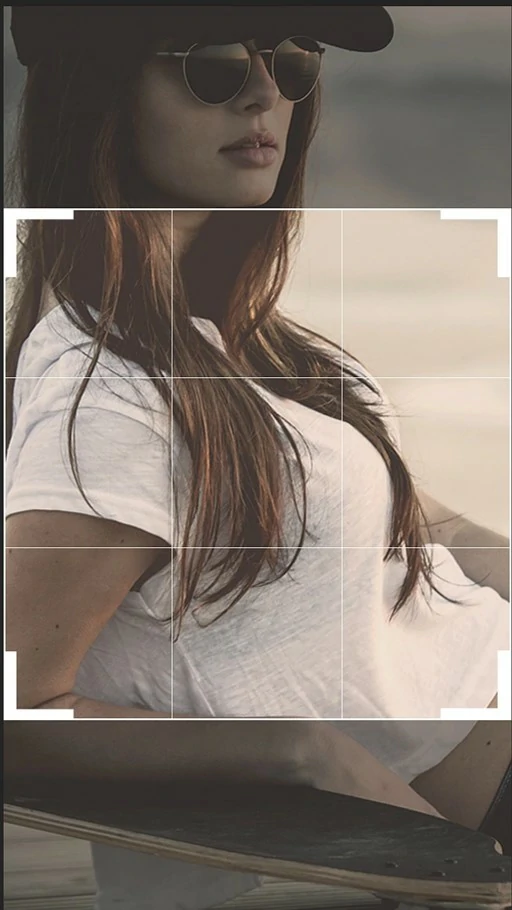
4. Magic Remover:
Utilise ZMO’s AI Magic Remover tool to seamlessly eliminate unwanted items from your images with a touch of magic.

5. Generative Fill:
Enhance your photos by replacing elements with the innovative Generative Fill feature, adding a creative touch to your compositions.
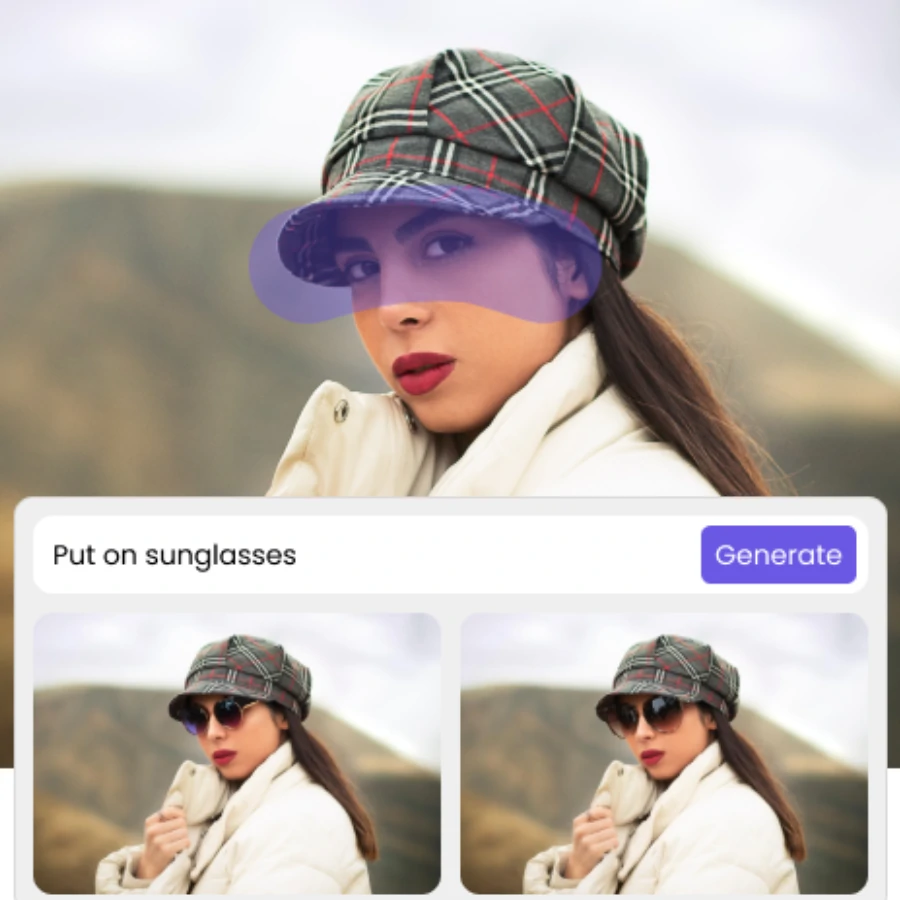
6. AI Model:
Elevate your product presentations with ZMO’s free AI fashion model generator, utilising advanced artificial intelligence for a professional touch.

Take Home
There is no stopping to what ZMO can do, as it continually pushes the boundaries of photo editing, offering a diverse range of features, from seamless background changes with AI precision to instant and automated background removal. With image resizing made effortless and the magical remover tool, ZMO empowers users to transform their photos with creativity and finesse.
The innovative Generative Fill feature adds an extra layer of artistry, while the inclusion of a free AI fashion model generator further solidifies ZMO’s commitment to providing cutting-edge tools for unparalleled photo enhancement. The possibilities are limitless with ZMO, making it a go-to solution for those seeking to elevate their visual storytelling and create captivating, professional-grade images.
Frequently Asked Questions (FAQs)
1. How does ZMO’s Magic Remover work, and what makes it magical?
ZMO’s Magic Remover seamlessly eliminates unwanted elements from images with a touch of magic. Users can highlight areas they want to retouch, and ZMO intelligently renders the image, offering precise and effortless removal.
2. Can ZMO really suggest background changes with AI precision?
Absolutely! ZMO takes photo editing to the next level with its AI-powered background change feature. Users can effortlessly switch backgrounds with AI prompts, providing a quick and intelligent way to transform the ambiance of their photos.
3. How does ZMO’s Generative Fill feature contribute to creative photo editing?
ZMO’s Generative Fill is a game-changer for photo enhancement. It allows users to replace elements in their photos creatively, adding an extra layer of artistry to compositions. The feature brings innovation to the editing process, letting users explore new dimensions of creativity.
