Wallpapers are a great way to personalize your devices and express your style. But finding the perfect wallpaper can be challenging, especially if you have a specific idea. That’s why AI wallpaper generators are becoming more popular and influential in 2024. These tools can create stunning wallpapers from text descriptions, images, or sketches. You can select from many styles, themes, and effects to make your wallpapers unique and eye-catching. In this article, we will introduce you to the best AI wallpaper generators in 2024: ZMO AI image generator, 2DALL-E 3, and MIDJOURNEY. We will also show you how to use them and what features they offer.
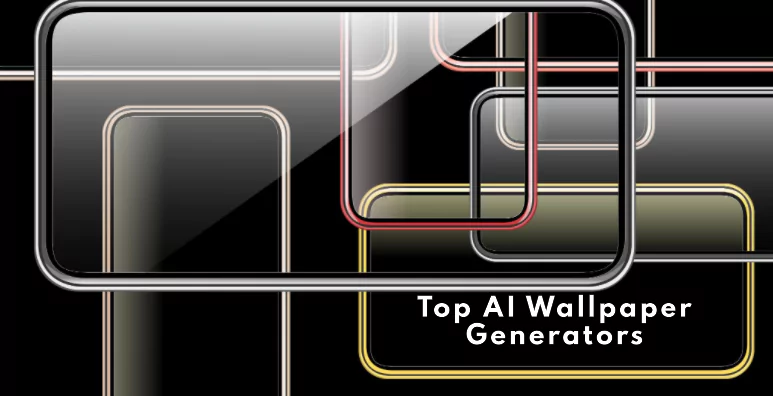
Why We Need an AI Wallpaper Generator
Wallpapers are more than just images that decorate our screens. They are also a way of expressing ourselves, our moods, our interests, and our preferences. However, finding a suitable wallpaper can be difficult, especially if we have a specific idea or vision. That’s why we need an AI wallpaper generator to create custom wallpapers based on our words, images, or sketches.
Benefits of AI Wallpaper Generator
AI wallpaper generator is a tool or software that uses Artificial Intelligence to create images from text or image inputs. It can create wallpapers in various styles, such as realistic, cartoon, abstract, pixel art, etc. It can combine multiple concepts, attributes, and styles in one image, such as “a galaxy in the shape of a heart.” It can also edit existing images by adding or removing elements, changing colors, applying filters, and more.
Some of the benefits of using an AI wallpaper generator are:
- It can help us unleash our creativity and personalize our devices.
- It can save us time and effort, as we don’t have to search for the perfect image or design it ourselves.
- It can provide us with high-quality wallpapers that fit seamlessly on any device, be it our smartphone, tablet, or desktop.
- It can make our screens more beautiful, engaging, and unique.
- It can make us happier, as we can enjoy the wallpapers that reflect our personality and mood.
- It can inspire us, as we can discover new images and ideas we never thought of before.
Best AI Wallpaper Generators in 2024
ZMO AI image generator
ZMO AI image generator is a versatile and easy-to-use tool that can generate realistic, high-quality images and art from text or image inputs. You can use it to create wallpapers for your devices and other types of graphics, such as logos, icons, illustrations, and more.
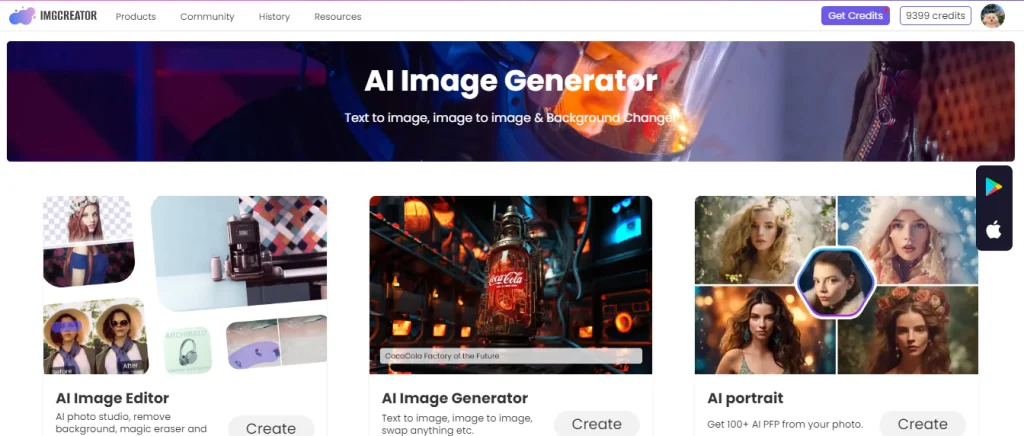
Key Feature
- Some of the critical features of the ZMO AI image generator are:
- It has over 30 styles, including photos, paintings, pencil drawings, 3D graphics, icons, abstract art, and more.
- It can combine multiple concepts, attributes, and styles in one image, such as “a dragon in photorealistic style with a rainbow background.”
- One-click lets it generate backgrounds, models, portraits, and anime characters.
- It can edit existing images by adding or removing elements, changing colors, applying filters, and more.
How to generate wallpaper with ZMO AI image generator?
To generate a wallpaper with ZMO AI image generator, follow these steps:
Step 1: Go to [ZMO AI image generator] and sign up for a free account. You can also access it by choosing AI Art generator from the menu of the ZMO.AI website.
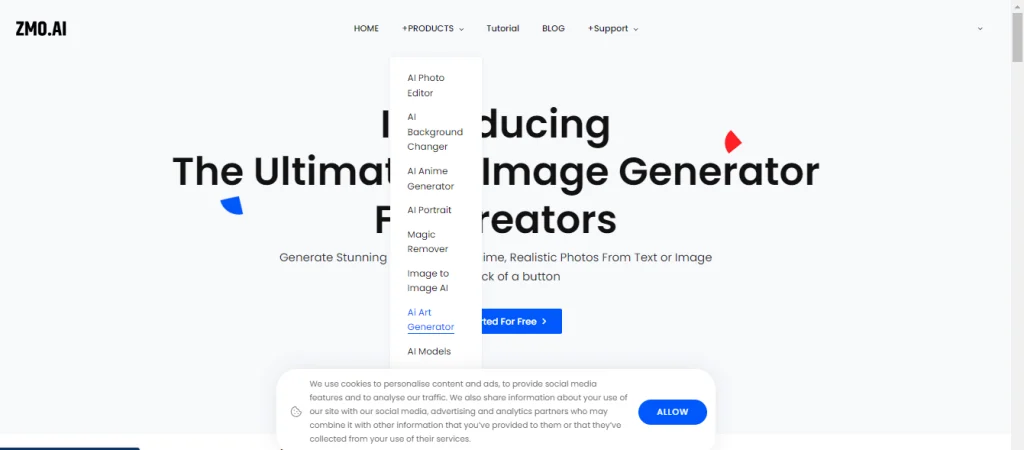
Step 2: Choose the “Text to Image” option from the menu and type in your desired description, such as “a sunset over the ocean in watercolor style.”
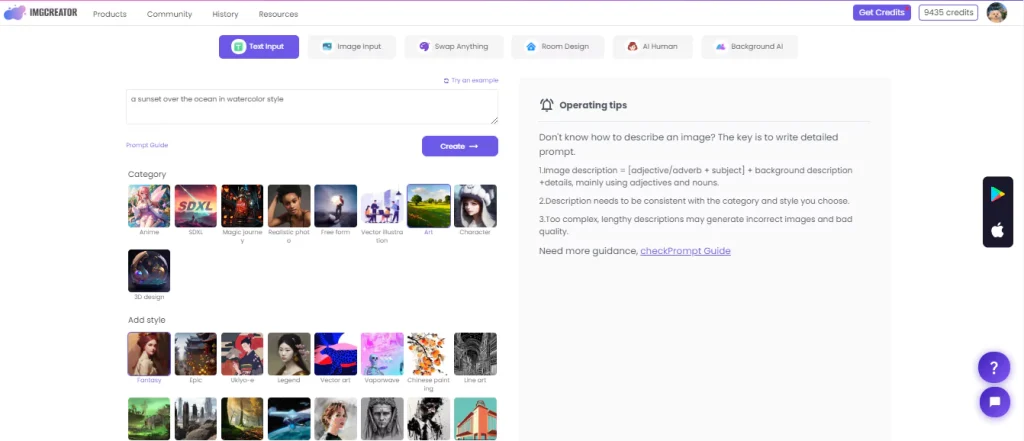
Step 3: Select the category that best matches your description, such as “Anime” or “Art”.
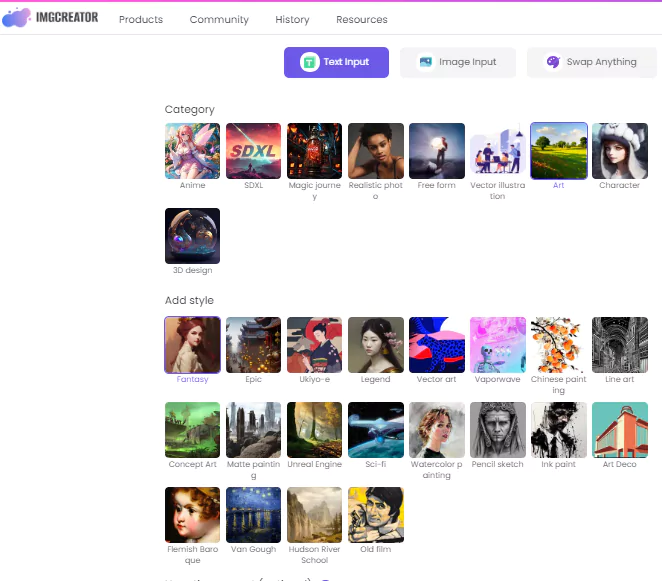
Step 4: Select the style you want for your image, such as “Fantasy” or “Epic.”
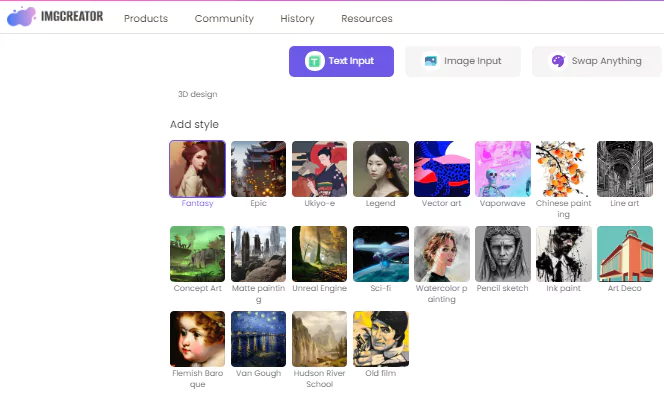
Step 5: Choose the number of images and the resolution that fits your device, such as “640px,” “1024,” and “2048px,” and also select the canvas size accordingly.
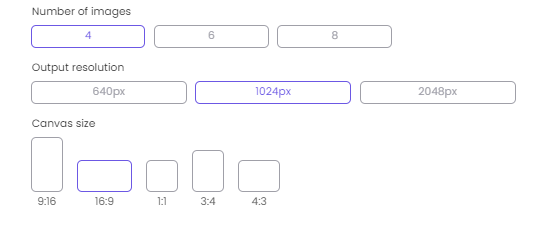
Step 6: Click “Generate” and wait for the AI to create your image.
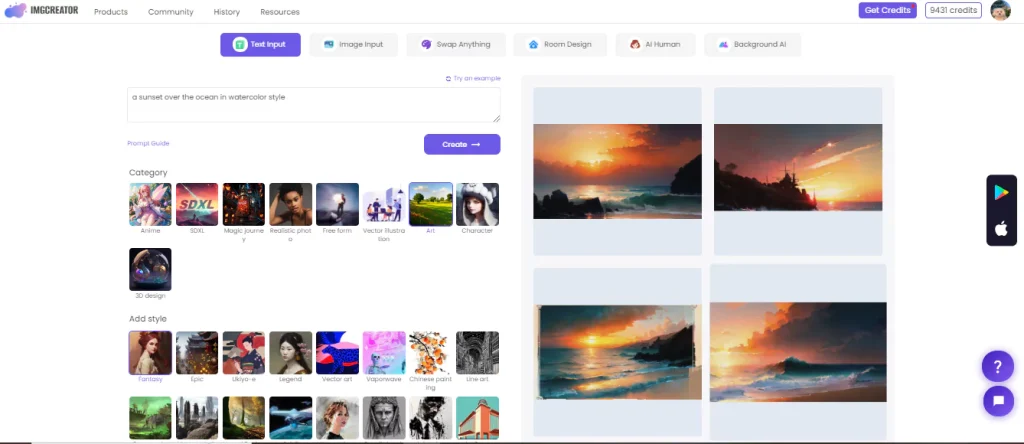
Step 7: Adjust the style, resolution, and quality settings.
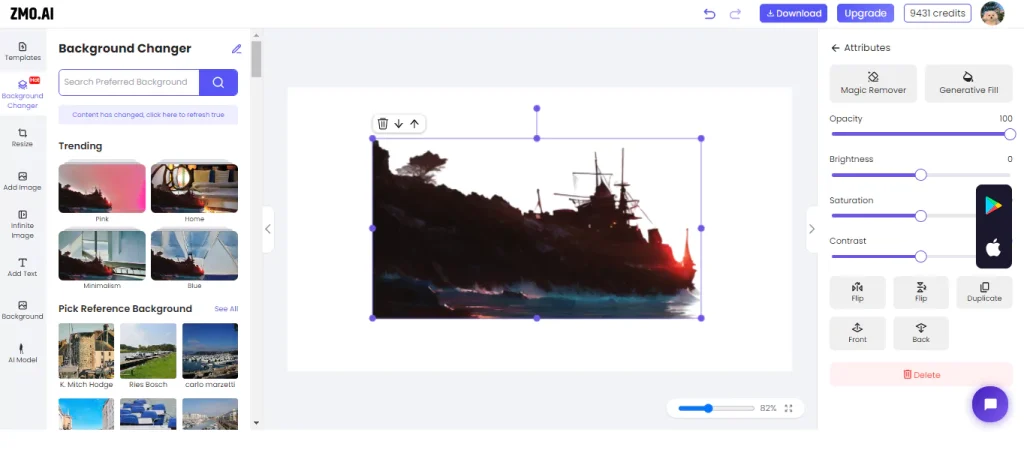
Download your image and set it as your wallpaper.
Here are some examples of prompts and features that you can use to generate wallpapers with ZMO AI image generator:
A galaxy in the shape of a heart (Category: 3D Design, Style: CG)
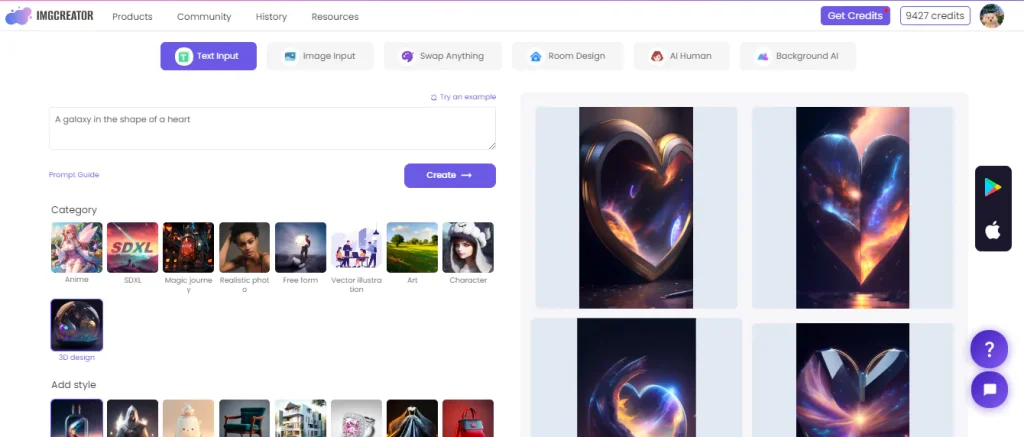
A cat sitting on a chair with its tail up (Category: A Realistic Photo, Style: Wide Shot)
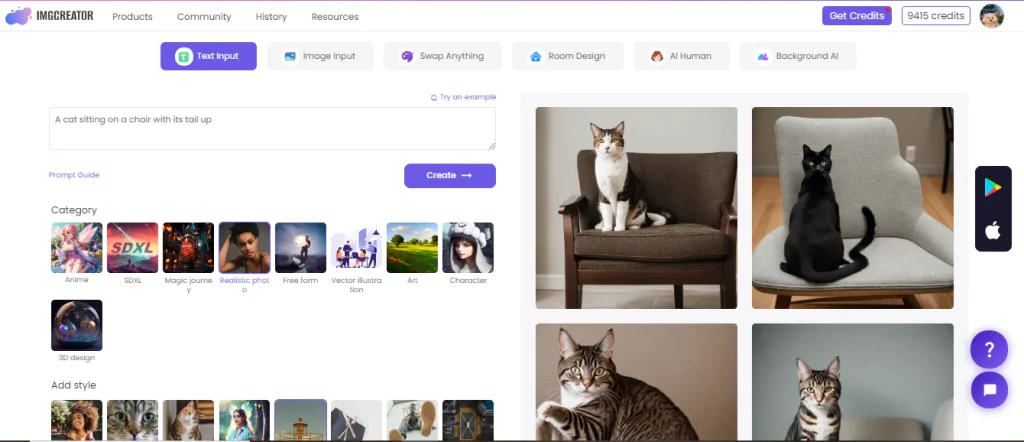
A city skyline at night with neon lights (Category: Character, Style: Cyberpunk)
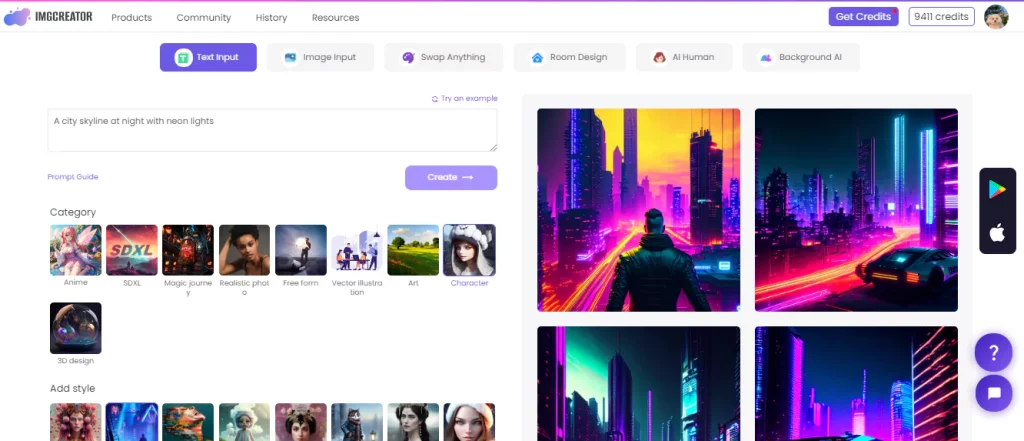
A forest with colorful leaves and mushrooms (Category: SDXL)
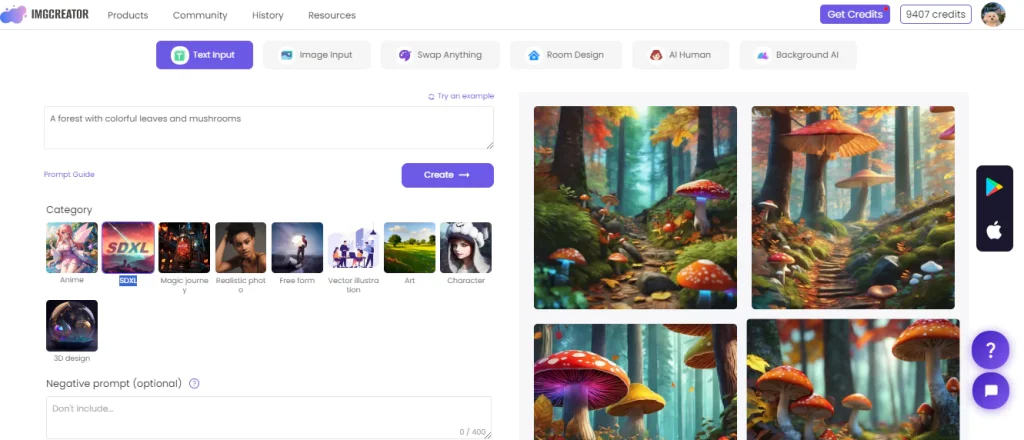
A Beautiful girl using the phone at the beach (Category: Anime, Style: Anime Classic)
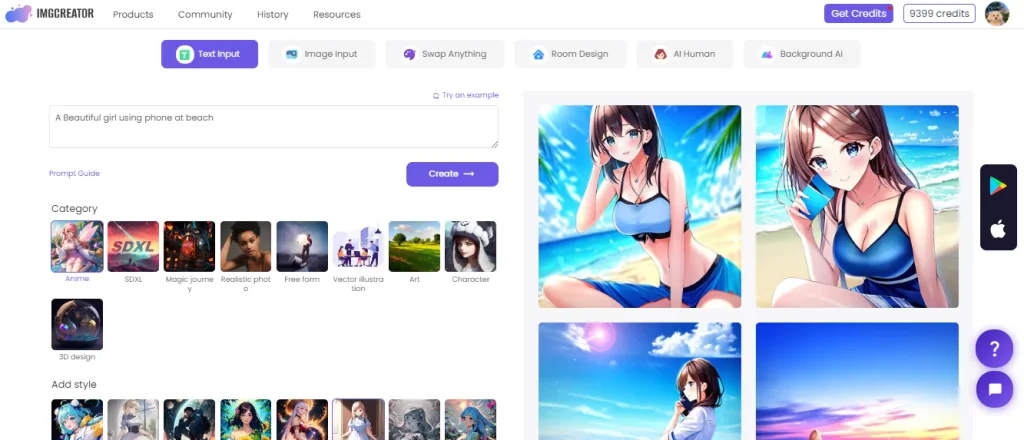
Dall E 3
DALL-E 3 is a new text-to-image model from OpenAI that can generate realistic and accurate images from natural language descriptions. It is an improved version of DALL-E 2, which was released in January 2021. DALL-E 3 can create images with 4x greater resolution, and can better adhere to the text prompts, even for complex and nuanced concepts. DALL-E 3 is also integrated with ChatGPT, a conversational AI system that can help you refine your prompts and generate tailored images. DALL-E 3 is now available for free in Bing Chat and Bing.com/create.
Key Feature
- It can reliably render intricate details, including text, hands, and faces.
- It is particularly good in responding to extensive, detailed prompts.
- It can support both landscape and portrait aspect ratios.
- It has mitigations to decline requests that ask for a public figure by name or generate violent, adult, or hateful content.
- It has a provenance classifier that can help identify whether or not an image was generated by DALL-E 3
How to use
Visit the Bing Website
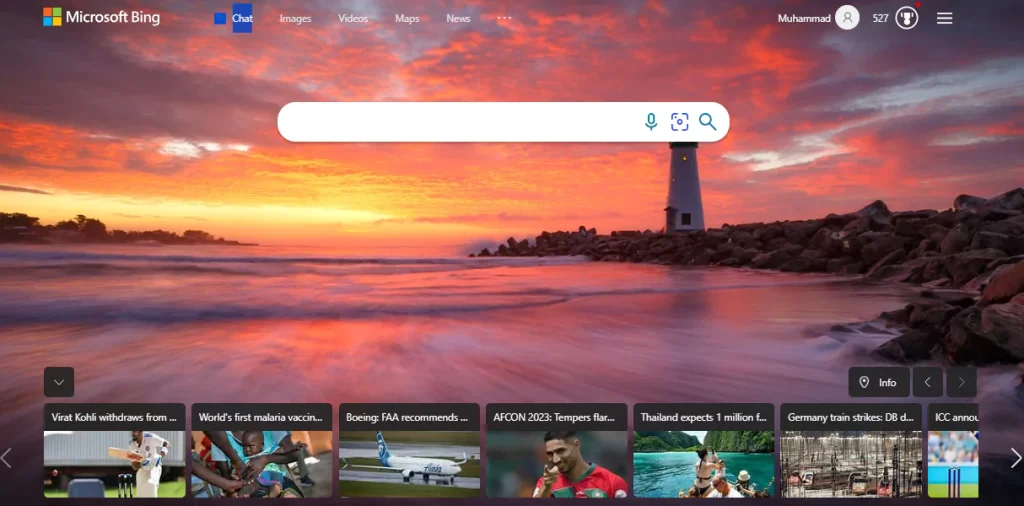
Click on the “chat” option from the top menu
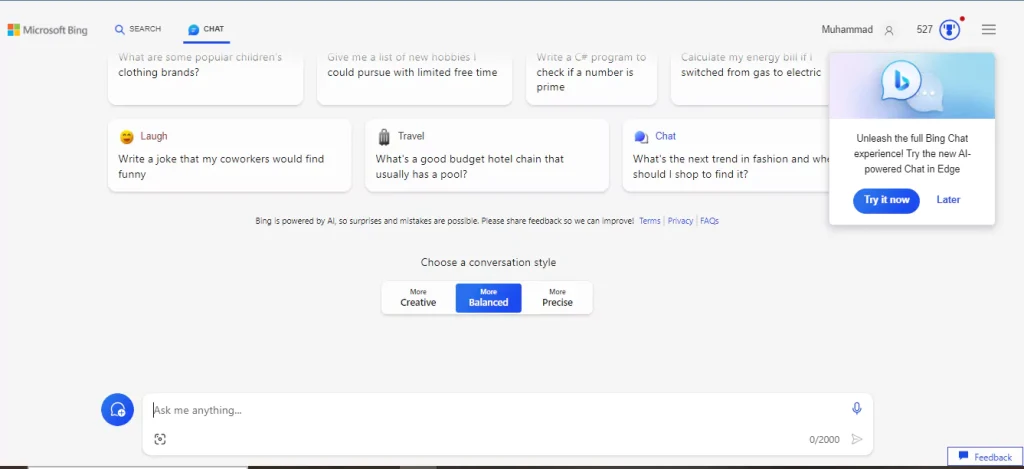
Give the prompt that you want to generate like “Create wallpaper of A black horse eating grass”. Within seconds you will get the amazing wallpaper
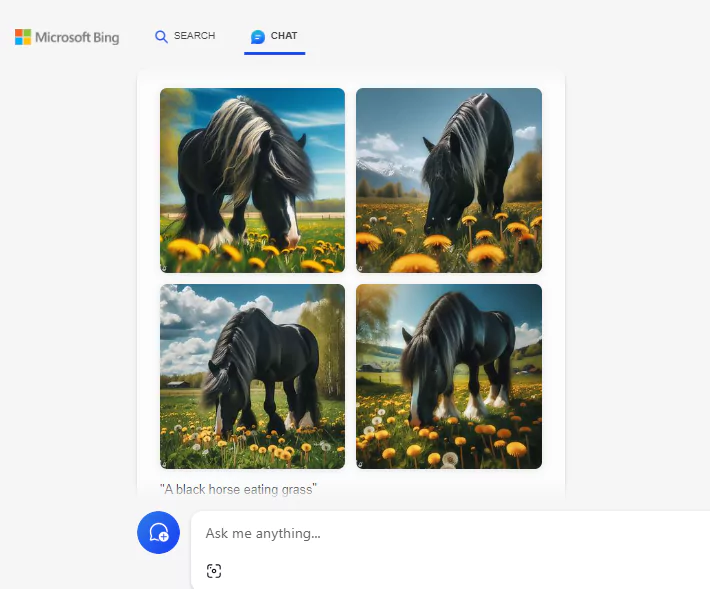
Midjourney
Midjourney is an autonomous research lab that explores new mediums of thought and expands the imaginative powers of the human species. One of their projects is a text-to-image AI that can create stunning images from text descriptions using a dataset of text-image pairs.
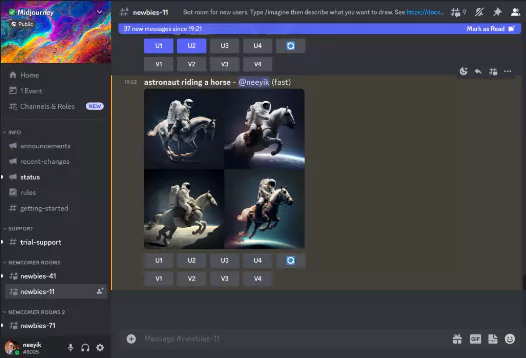
Key Features
Some of the key features of MIDJOURNEY are:
- It can create images from text descriptions, images, or sketches. You can use it to create wallpapers and other graphics, such as logos, icons, illustrations, and more.
- It can generate images in various styles, such as realistic, cartoon, abstract, pixel art, etc.
- It can generate images with pose control, meaning you can specify the pose you want for your image, such as “a cat sitting on a chair with its tail up.”
- It can generate images with fine control, meaning you can tweak the details of your image, such as the color, shape, size, and position of the elements.
How to generate a wallpaper with Midjourney
To generate a wallpaper with Midjourney, follow these steps:
Go to Midjourney and sign up for a free account.
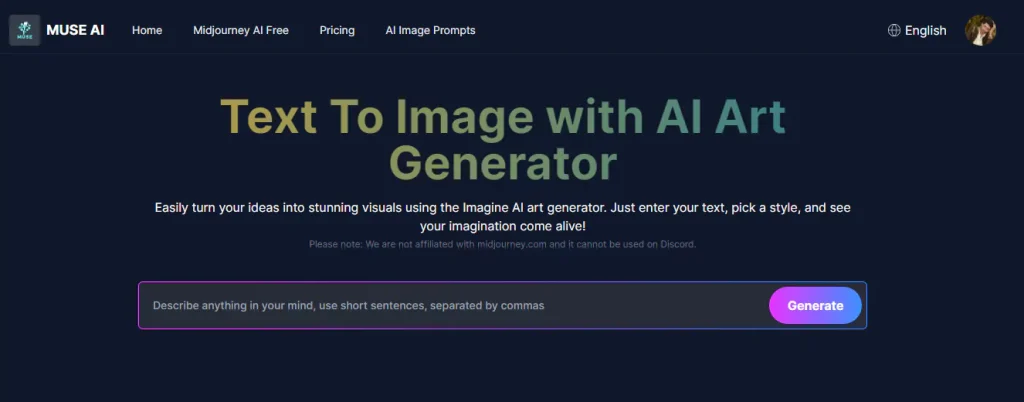
Give the prompt or type in your desired description, such as “a galaxy in the shape of a heart.”
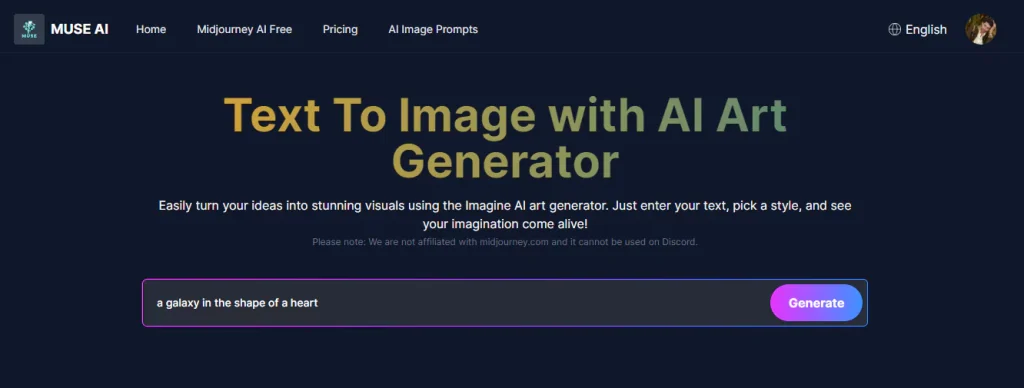
Click “Generate” and wait for the AI to create your image. You can also modify the style, resolution, and quality settings.
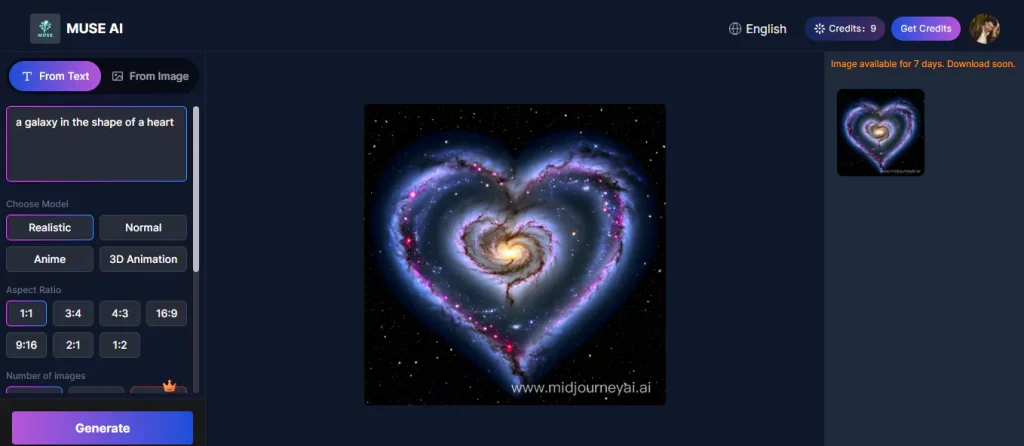
Download your image and set it as your wallpaper.
FAQs
Can AI-generated wallpapers be used on any device?
Yes, AI-generated wallpapers can be downloaded in various resolutions, making them suitable for smartphones, tablets, and desktops. Users can pick the resolution that best fits their device.
Can I customize the pose and details of the generated images with Midjourney?
Absolutely. Midjourney offers pose control, allowing users to specify the pose they want for their image. It also provides fine control, letting users tweak details like color, shape, size, and position of elements.
Can AI wallpaper generators be used for purposes other than wallpapers?
AI wallpaper generators like ZMO AI are versatile tools that can create graphics for logos, icons, illustrations, and more, expanding their utility beyond wallpapers.
Conclusion
AI wallpaper generators like ZMO AI, DALL-E 3, and Midjourney are revolutionizing how we personalize our digital screens in 2024. These tools make it easy to create unique wallpapers, saving time and offering a wide range of styles. ZMO AI stands out for its versatility, user-friendliness, and diverse graphic options. Whether you’re into realistic scenes or imaginative concepts, these AI generators transform ideas into captivating visuals, making our digital spaces more personalized and inspiring. As we embrace AI-driven creativity, these tools redefine how we curate and enjoy digital aesthetics in a simplified and exciting manner.






