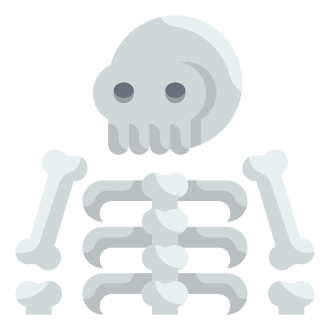How to Find Lailuma’s Body Somewhere in Deshar in Path of Exile 2
Path of Exile 2 is an action RPG from Grinding Gear Games with co-op for up to six players.
It features a new campaign with six acts, 600 monsters, 100 environments, and 100 bosses.
There are 12 character classes and you can combine skills to create your ideal character build.
Explore areas in different biomes, craft items, fight challenging bosses, and more.
In this guide, you’ll learn how to Find Lailuma’s Body Somewhere in Deshar in Path of Exile 2 (POE2).
How to Find Lailuma’s Body Somewhere in Deshar in Path of Exile 2
To find Lailuma’s body somewhere in Deshar in Path of Exile 2, you must find the remains of Lailuma.
The remains will spawn randomly throughout the zone, but the most common location is near Temple Maul.
Once you’ve found the remains, interact with it to get the final letter.
Your next objective is to return the final letter to Shambrin by going to the Ardura Caravan.
Further reading
Deshar Final Letter Location in Path of Exile 2