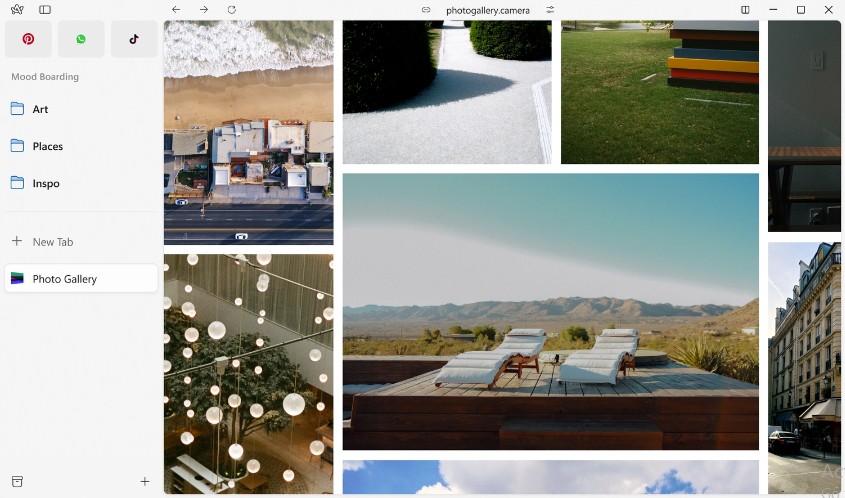Yes, Google Chrome is the best desktop web browser, but it’s not as lightweight as the Arc Browser. Arc Browser is somewhat underrated, but it has the potential to revolutionize how users interact with the Internet.
What is Arc Browser?
ARC is a lightweight web browser for PCs and Mobile devices developed by The Browser Company. It is built on Chromium, the same technology that powers Google Chrome, ensuring compatibility with Chrome extensions and the latest web standards.
However, what makes ARC different from other web browsers is its interface and user experience. The main focus of the web browser is to provide an interface that can reduce clutter.
How Arc is Different from Other Browsers?
The major thing that makes Arc different from other browsers is that it’s built with you in mind—to save you as much time as possible when you use the Internet.
The interface of the Arc Browser is unlike any other, and it also respects your privacy. It’s better than Chrome in many ways, and users who want better tab organization and multitasking features will benefit more from it.
The web browser also uses a side panel for cleaner tab management, which lets you create Spaces for different tasks. Along with it, you also get built-in tools for better productivity.
Also, don’t forget that Arc Browser is based on Chromium, which supports all Chrome Extensions and websites essential to your internet workflows.
Download Arc Browser for Windows Latest Version
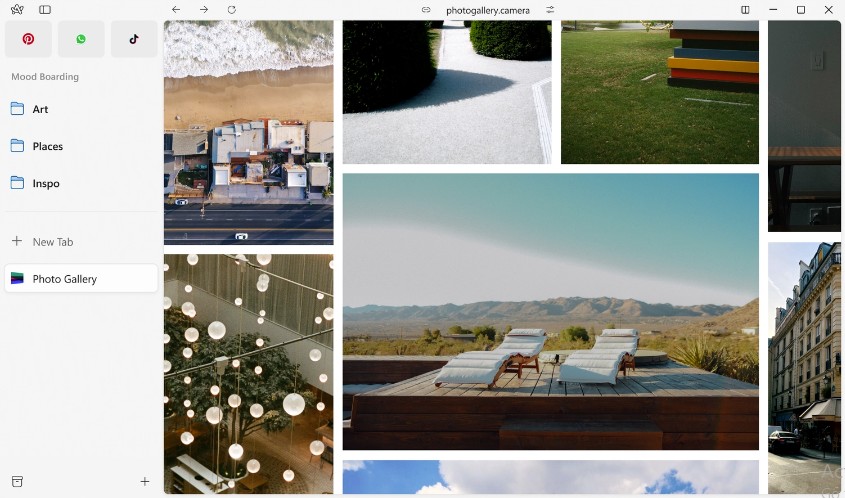
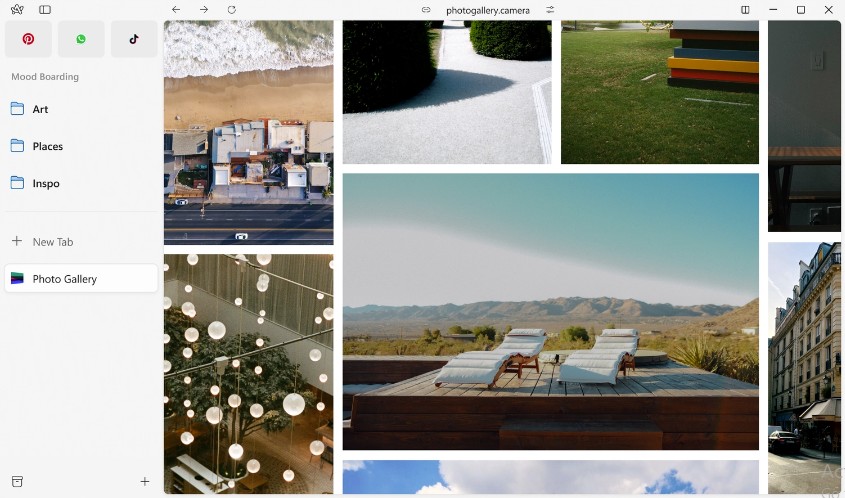
Today, the Arc Browser is available for every platform, but its Windows version was recently released.
Since Arc Browser is free to download and use, you can download the browser executable files directly from its official website.
However, if you want the direct download for Arc Browser for Windows, follow the link we have shared.
Download Arc Browser for Windows
How to Install Arc Browser on Windows?
If you’re new to Windows, you may need help installing a program. Here’s how to install Arc Browser on your Windows PC.
1. Download the Arc Browser executable file from the link we have shared.
2. Once downloaded, double click on the executable file.


3. Now, wait until the installer downloads the required files.


4. Once installed, you will see the main interface of the web browser. Simply create an account to get started.


What Data Does Arc Track?
To use the Arc Browser, you must first create an account. While this might seem unusual, The Browser Company ensures your privacy and security are fully protected.
The FAQs page of the ARC browser clearly states that it doesn’t track any of your browsing activities, doesn’t see what you type in the browser, and doesn’t sell your data to third parties.
You create an account so you don’t lose your data and can sync it across devices.
Does Arc support Chrome Extensions?
Yes, the ARC Browser is based on Chromium, which means it supports all of the Chrome Extensions and websites that are essential to you.
In addition to the extensions, you can fully import all of your data from Chrome to Arc in just a few clicks.
This guide explains Arc Browser and how to download and install it. If you need more help with this topic, let us know in the comments. Also, if you find this guide helpful, let us know in the comments below.