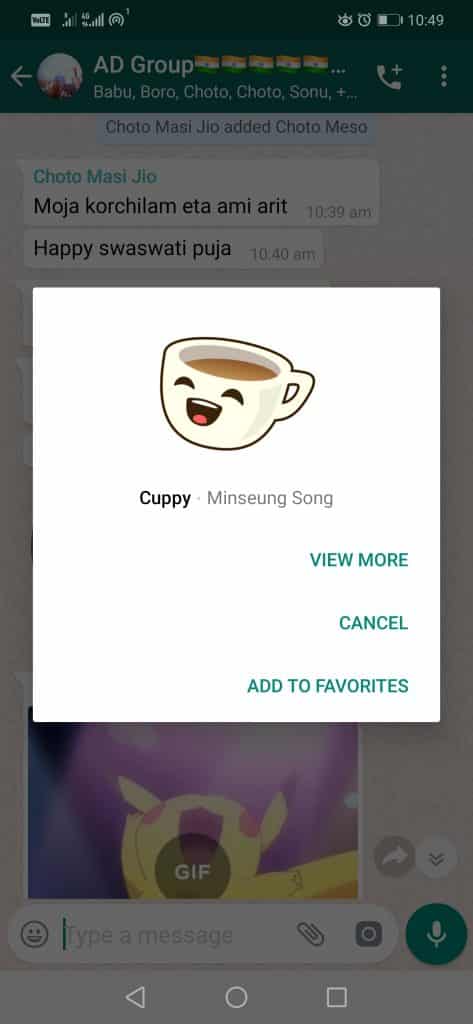Last Updated on October 13, 2024 by Dominic
WhatsApp is a great instant messaging app that supports a variety of elements to increase the fun in the conversation. Yes, I am talking about emojis, GIFs, and stickers.
While emojis and GIFs can be accessed via your phone’s native keyboard app, what about Stickers? To get stickers, you either need to download a WhatsApp Sticker pack or save the ones sent by others.
How To Save The Stickers Sent By Others On WhatsApp
WhatsApp allows you to save stickers sent by others in a chat. There are simple steps to this; here’s how.
1. The task is simple and easy: When you get a WhatsApp sticker in any conversation, you have to tap on the image in question.
2. After performing the above step (the same on Android smartphones and iPhone devices), a small context menu will automatically appear on the screen.
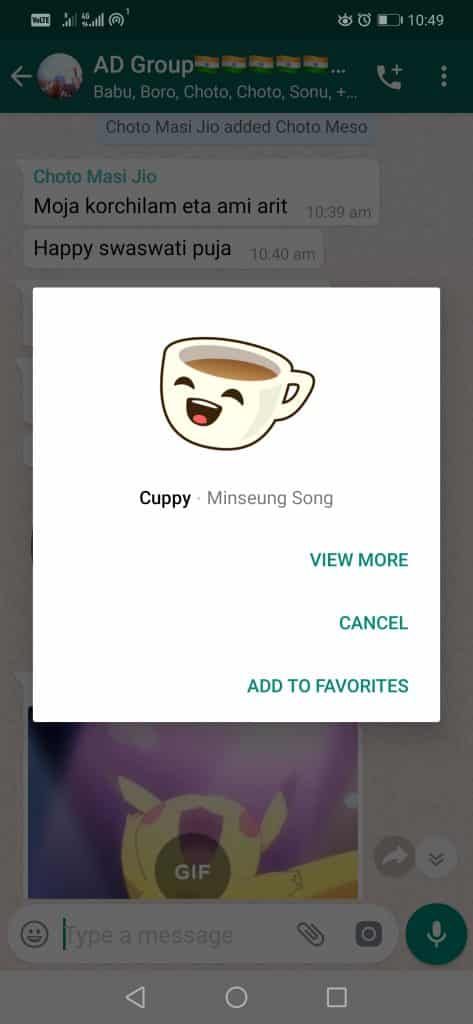
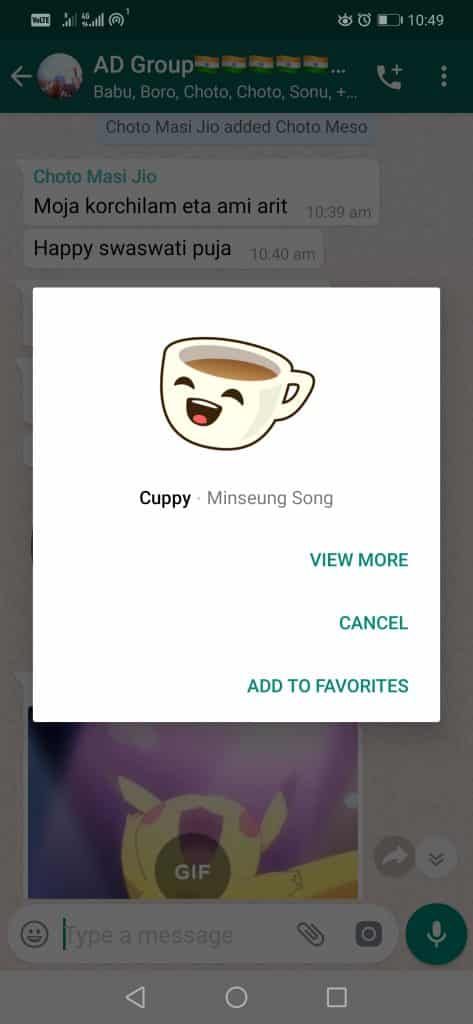
3. In this menu, you will see the options “View More”, “Cancel” and “Add to favorites”.
4. If you tap the Add to Favorites option, the sticker will be added directly to your personalized keyboard section.


5. Now, your desired sticker will get saved in the favorite section of the WhatsApp Stickers gallery.
This is how you can save the stickers sent by others on WhatsApp. If you want to send it to others, access the Stickers on WhatsApp and tap on the one you want to send.
The most exciting thing about this small trick is that this method works for all stickers, whether it’s a native sticker of the application or a personalized sticker. So, what do you think about this? Share all your views and thoughts in the comment section below.