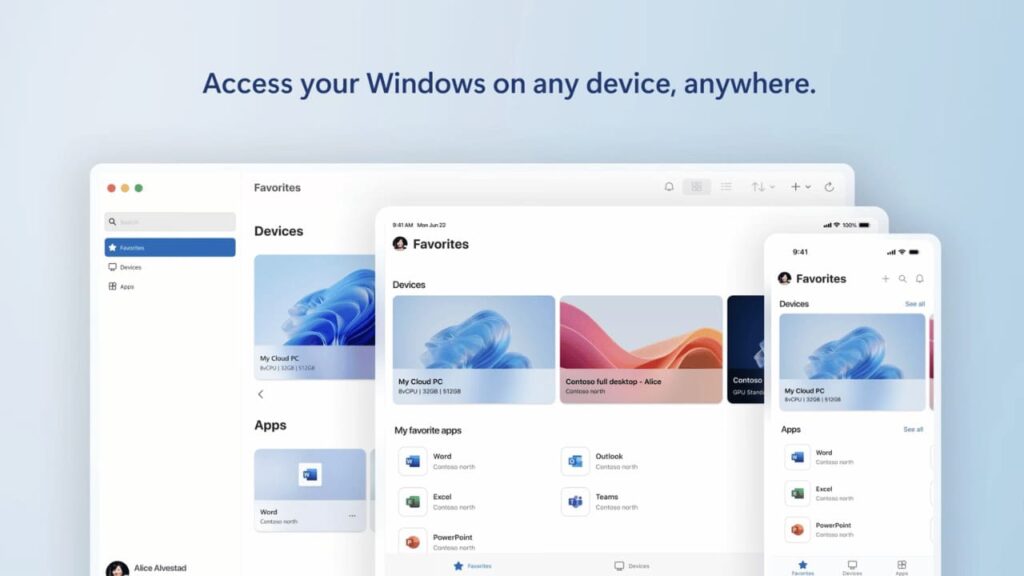On Thursday, Microsoft released a new app called “Windows App” for Windows, macOS, iOS, iPadOS, and web browsers, with an Android version for public preview. However, this new app is currently limited to Microsoft work and school accounts and unavailable for customer accounts.
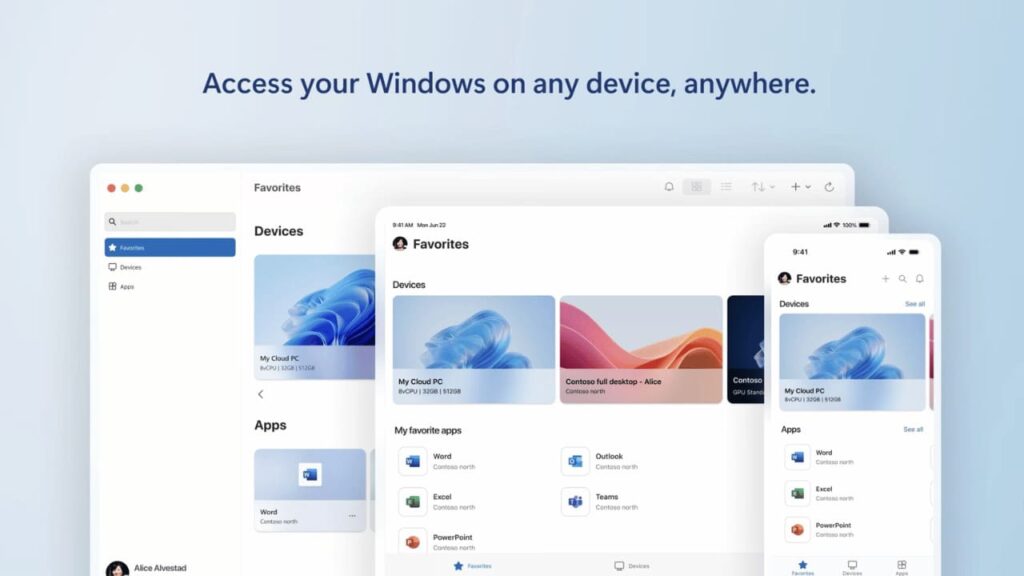
According to the company, Windows App is a unified app that serves as a simple and secure gateway for users to connect to various Windows services, such as Windows 365, Azure Virtual Desktop, Remote Desktop, Remote Desktop Services, Microsoft Dev Box, and more. In other words, this app makes it easier to access multiple Windows services, including cloud PCs, virtual desktops, and local PCs, from a single, streamlined interface.
The new Windows App brings new features such as customizable home screens, multi-monitor support, dynamic display resolutions, and USB redirection for devices like webcams and audio input/output, which improve productivity and flexibility. It also offers advanced security features, including multifactor authentication that allows a seamless and robust connection and easy account switching for an efficient working experience from any location at any time.
“Windows App provides a consistent, reliable experience for all devices, enabling secure access from any location. Whether you need to connect to Windows 365, Azure Virtual Desktop, Remote Desktop, Remote Desktop Services, or Microsoft Dev Box, Windows App simplifies the process, allowing you to manage and utilize these resources from a single, intuitive app,” reads the post from Hilary Braun, Microsoft’s Windows 365 Senior Product Manager.
“Whether you are an IT administrator or an end user, Windows App provides immense value. IT admins benefit from enhanced security and streamlined management, while end users can tailor their experience to fit their personal workflows.”
Other new features and improvements that the latest Windows App brings across all major platforms also include:
- Device and app actions: It simplifies device management with several integrated actions that are unique to supported solutions.
- Support for Windows 365 Frontline Cloud PCs: It supports “Cloud PCs” (virtual machines) connected to Windows 365 Frontline.
- In-app feedback: Users can easily provide feedback within the app for services like Windows 365 and Azure Virtual Desktop.
- Account switcher for Microsoft Entra ID: This allows iOS and macOS users to easily switch between accounts when using a Microsoft Entra account.
- Relayed Remote Desktop Protocol (RDP) Shortpath: This integration with the Windows App enhances connectivity and performance for remote sessions. For more information, see the now-available Relayed RDP Shortpath for public networks.
Since the Windows App is now generally available, users of Remote Desktop clients for Windows, macOS, iOS, iPadOS, and the web will be updated to the Windows App. It is now available for download from the Microsoft Store for Windows devices and the Apple App Store for macOS and iOS devices. Alternatively, you can access the Windows App directly through your web browser without installing the software on your devices.