Free AI-powered Tool for Effective Document Management
Best Overall
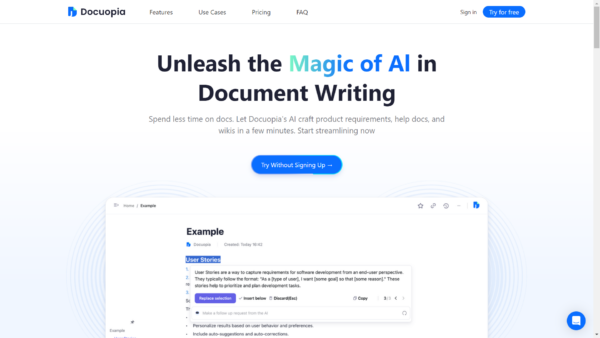
Docuopia
Unleash the Magic of Al in Document Writing.
Overview – Explore the Magic of AI in Document Writing
Docuopia is your go-to AI-powered document assistant designed to boost writing efficiency and revolutionize the document creation process.
It leverages advanced AI technology to simplify complex tasks, enabling you to focus more on your ideas rather than the mechanics of writing. Whether drafting a report, crafting a proposal, or organizing your thoughts, Docuopia streamlines your workflow like never before.
Key Takeaways
-
Docuopia is an AI-powered tool for streamlining the document-writing process.
-
The tool has helpful features that can help you craft product requirements, help docs, and wikis in a few minutes.
-
Docuopia offers two pricing plans: the Free Plan ($0/month) and the Standard Plan ($8/month).
-
The AI technology used in Docuopia helps to enhance your writing skills and improve the quality of your documents.
How Docuopia Works
-
Visit the Docuopia Homepage. You can utilize the tool’s features without signing up—experience the magic of AI in document management for individual users and SaaS teams.
-
Input Your Query: Type your specific need in the box provided, allowing the system to tailor content to your requirements.
-
Select Your Tool: To cater to your unique document needs, choose from various tools, such as PRD Review, Summarize, Requirement Analysis, etc.
-
Experience the Free Version: Access a rich set of features in the app free of charge, perfect for users evaluating the platform or with minimal requirements.
-
Upgrade for More: Paid accounts offer additional features for those needing advanced functionalities, enabling a more comprehensive document creation and management experience.
Key Features & Benefits
Real-Time Collaboration and Version Control
-
Forget email back-and-forth and version chaos; the tool facilitates online real-time collaboration.
-
Address complex SaaS document management with a flexible hierarchical document control.
-
Customize access levels, assign sections and tasks to different team members, and receive notifications on changes made.
Write PRDs in Minutes
-
Simply describe your problem and feature, and the AI tool will write a solid first PRD using those two inputs.
-
A foundational structure is provided to customize your routine framework.
-
Collaborate with your team and decide on the final PRD draft.
Enhanced Editing & Markdown Support
-
Use keyboard shortcuts for efficient typing in our streamlined editor.
-
Speed up document editing with keystroke shortcuts for inserting images, creating lists, and formatting.
-
Leverage markdown support to format your documents quickly and easily.
Additional features include Personalized Optimization and MMarketing Plan Construction.
Use Cases & Applications
-
Startup Growth: Startups can utilize Docuopia’s AI-assisted drafts to quickly generate marketing plans and product requirements, ensuring rapid deployment and iteration. Free accounts are especially beneficial for early-stage companies focusing on lean operations.
-
Freelance Writing: The platform allows freelancers to enhance their productivity by creating high-quality content drafts with minimal effort and leveraging expert suggestions for improvement. Personalized adjustments allow for a unique voice in every piece.
-
Educational Projects: Students and educators can benefit from Docuopia by quickly organizing research materials or drafting papers, using the free account’s AI assistance for summarizing lengthy documents, and focusing on key points.
-
Software Development: Development teams can streamline their feature request process by using Docuopia to create structured PRDs based on feature descriptions, employing AI for initial drafts and paid accounts for advanced collaboration tools.
Who is Docuopia For?
-
Business professionals seeking to harness the magic of AI for creating efficient business reports and making personalized adjustments in the paid version.
-
Writers and content creators who are aiming to draft engaging blog posts or wiki pages with the help of an AI-powered document assistant.
-
Project managers and team leaders looking to streamline project documentation and collaboration through AI-enhanced tools.
-
Students and researchers desiring to quickly organize and manage their academic work with AI assistance for summarizing and creating comprehensive study materials.
Pricing & Plans
-
Free Plan: $0/month
-
Standard Plan: $8/month.
What are Users Saying About Docuopia?
-
Xin Ping: Docuopia has been a game-changer for my writing process! The AI-powered drafts have saved me time and effort as a freelance writer. I highly recommend it!
-
Samantha Jones: I’ve used Docuopia to create project proposals and found it incredibly helpful. The real-time collaboration feature made working with my team remotely easy, while the AI-assisted drafts provided a solid foundation for our documents.*
-
Mark Anderson: As a project manager, I appreciate how Docuopia simplifies the process of creating PRDs and feature requests. The markdown support has also been a game-changer for quick document formatting.
Docuopia Alternatives
-
Docsumo: Streamlines data entry and document processing, perfect for businesses looking to automate their workflow. Users can purchase credits for additional services.
-
Frase: Helps content creators optimize their work for SEO and engage their audience more effectively, with an option to purchase credits for advanced features.
-
Anyword: It offers predictive analytics and AI-driven content optimization for marketers and copywriters. It also utilizes a credit purchase system for accessing premium capabilities.
-
Google Doc AI: Enhances Google Docs with AI-powered writing assistance, ideal for users seeking smart editing tools within the familiar Google ecosystem.
FAQs
What Payment Methods Does Docuopia Accept?
Docuopia supports various payment options, including credit/debit cards, PayPal, and bank transfers for ease of transaction.
Can I Cancel My Subscription Anytime?
Yes, subscriptions can be canceled at any time. Upon cancellation, your account will revert to the free version with limited functionalities.
How Secure Is My Data With Docuopia?
Security is a top priority for Docuopia. We employ advanced encryption and security protocols to ensure your data remains private and secure.








